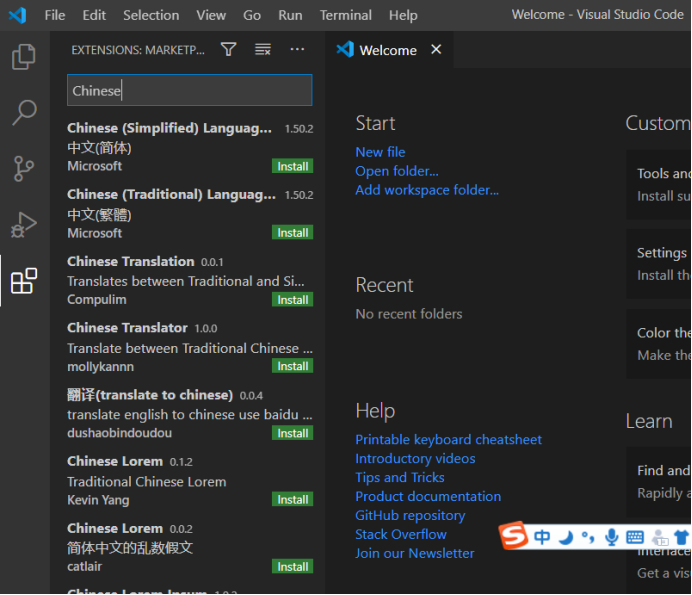VScode中文化
Vscode下载的官网为https://visualstudio.microsoft.com/zh-hans/
VScode中文化
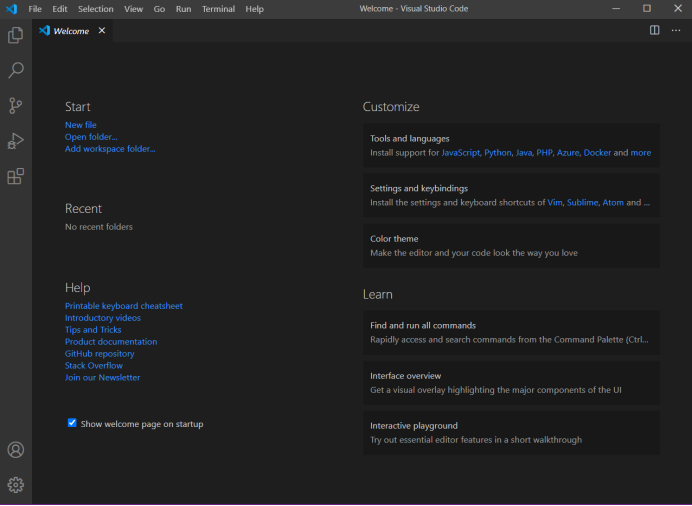
Ctrl+shift+p
然后输入Configure Display Language
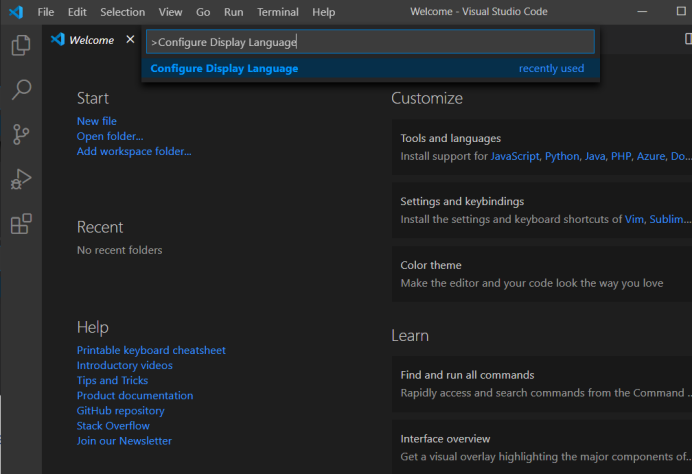
选择en
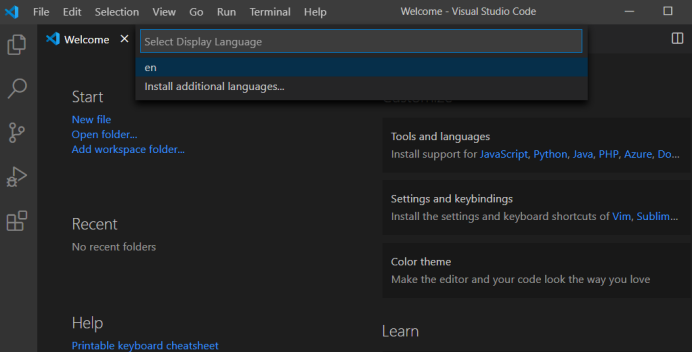
然后会出现弹框,选择重启即可
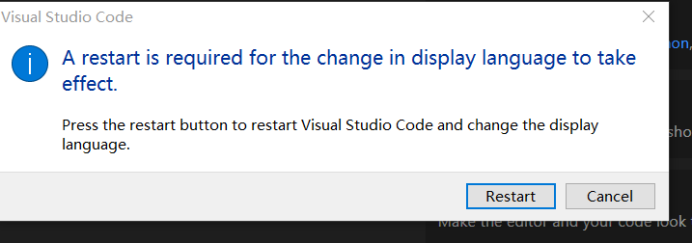
重启后点击左下角的正方块输入Chinese
点第一个Install就可以了
Vscode下载的官网为https://visualstudio.microsoft.com/zh-hans/
VScode中文化
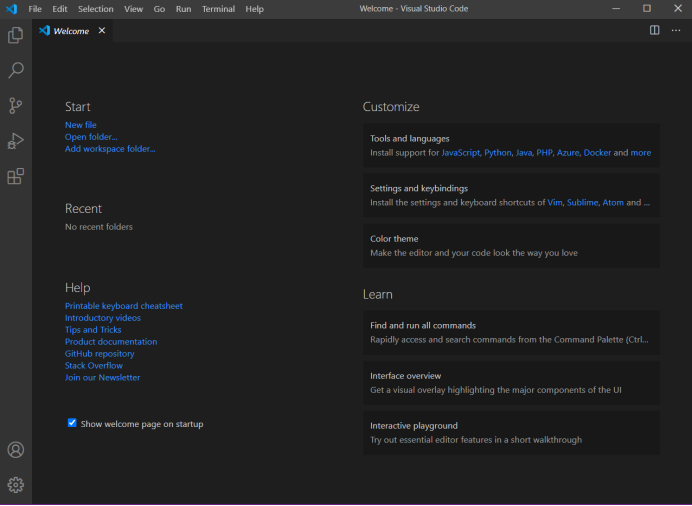
Ctrl+shift+p
然后输入Configure Display Language
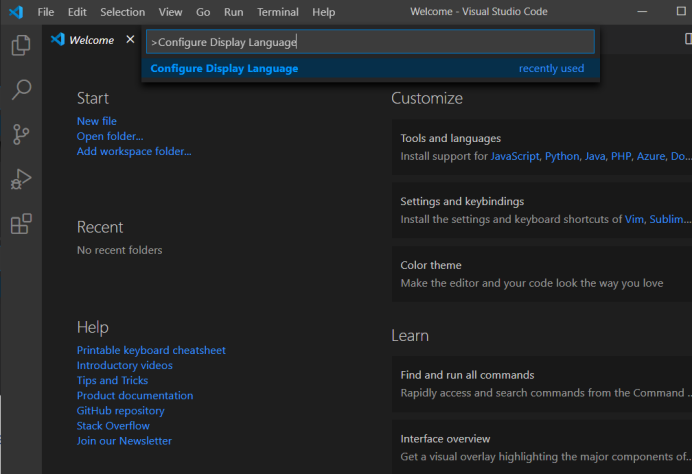
选择en
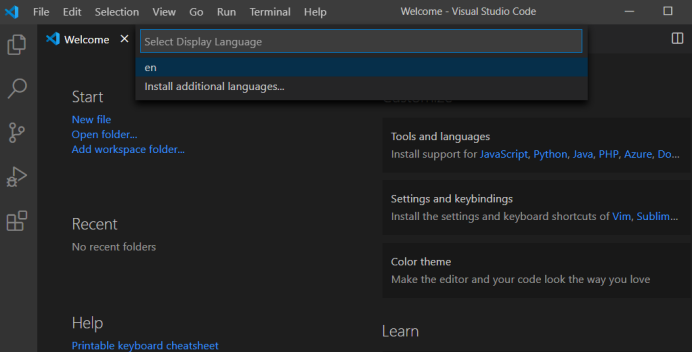
然后会出现弹框,选择重启即可
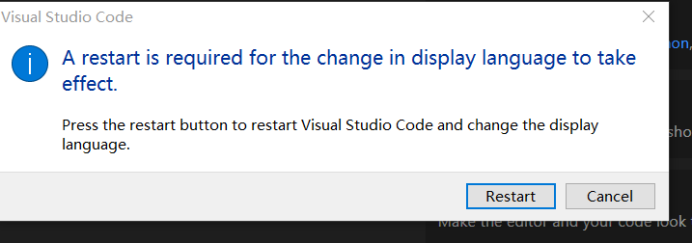
重启后点击左下角的正方块输入Chinese
点第一个Install就可以了