如何解决跨域问题
一、跨域问题是什么?
-
同源策略 (Same-Origin Policy) 最早由 Netscape 公司提出,是浏览器的一种安全策略。
-
同源: 协议、域名、端口号 必须完全相同
-
跨域: 违背同源策略就是跨域 。
二、解决方法
-
JSONP
-
JSONP 是什么?
- JSONP (JSON with Padding),是一个非官方的跨域解决方案,纯粹凭借程序员的聪明才智开发出来,只支持 get 请求。
-
JSONP 怎么工作的?
- 在网页有一些标签天生具有跨域能力,比如:img、link、iframe、script。JSONP 就是利用 script 标签的跨域能力来发送请求的。
-
JSONP 的使用
-
创建 script 标签
![]()
-
设置标签的 src 属性
![]()
-
将 script 插入到文档中
![]()
-
服务器中的处理
![]()
-
-
jQuery 中的 JSONP
- 前端页面的代码
![]() View Code
View Code<!DOCTYPE html> <html lang="en"> <head> <meta charset="UTF-8"> <meta http-equiv="X-UA-Compatible" content="IE=edge"> <meta name="viewport" content="width=device-width, initial-scale=1.0"> <title>Document</title> <style> #result{ width: 300px; height: 100px; border: solid 1px #089; } </style> <script src="https://cdn.bootcdn.net/ajax/libs/jquery/3.6.0/jquery.min.js"></script> </head> <body> <button>点击发送 jsonp 请求</button> <div id="result"> </div> <script> $('button').eq(0).click(function(){ $.getJSON('http://127.0.0.1:8000/jquery-jsonp-server?callback=?',function(data){ $('#result').html(` 名称:${data.name}<br> 校区:${data.city} `) }) }) </script> </body> </html>
-
服务器端路由的处理
![]()
- 前端页面的代码
-
-
CORS
-
CORS 是什么?
- CORS(Cross-Origin Resource Sharing),跨域资源共享。CORS 是官方的跨域解决方案,它的特点是不需要在客户端做任何特殊的操作,完全在服务器中进行处理,支持 get 和 post 请求。跨域资源共享标准新增了一组 HTTP 首部字段,允许服务器声明哪些源站通过浏览器有权限访问哪些资源。
-
CORS 是怎么工作的?
- CORS 是通过设置一个响应头来告诉浏览器,该请求允许跨域,浏览器收到该响应以后就会对响应放行。
- CORS 是通过设置一个响应头来告诉浏览器,该请求允许跨域,浏览器收到该响应以后就会对响应放行。
-
CORS 的使用
- 前端页面的代码
![]() View Code
View Code<!DOCTYPE html> <html lang="en"> <head> <meta charset="UTF-8"> <meta http-equiv="X-UA-Compatible" content="IE=edge"> <meta name="viewport" content="width=device-width, initial-scale=1.0"> <title>CORS</title> <style> #result{ width: 200px; height: 200px; border: solid 1px #90b; } </style> </head> <body> <button>发送请求</button> <div id="result"></div> <script> const btn = document.querySelector('button') btn.onclick = function(){ // 1.创建对象 const x = new XMLHttpRequest() // 2.初始化设置 x.open('get','http://127.0.0.1:8000/cors-server') // 3.发送 x.send() // 4.绑定事件 x.onreadystatechange = function(){ if(x.readyState === 4){ if(x.status >= 200 && x.status < 300){ // 输出响应体 result.innerHTML = x.response } } } } </script> </body> </html>
-
-
服务器端路由的处理
![]()
-
-

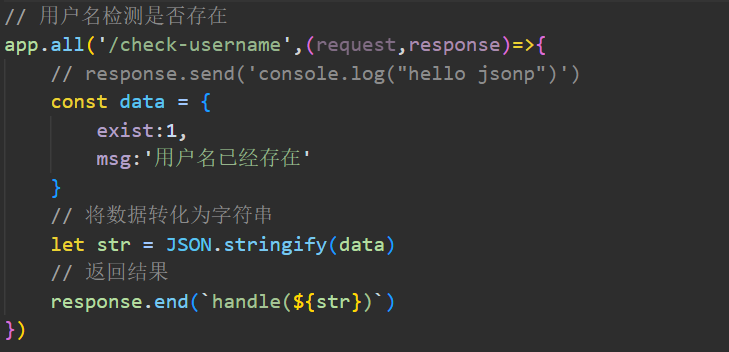


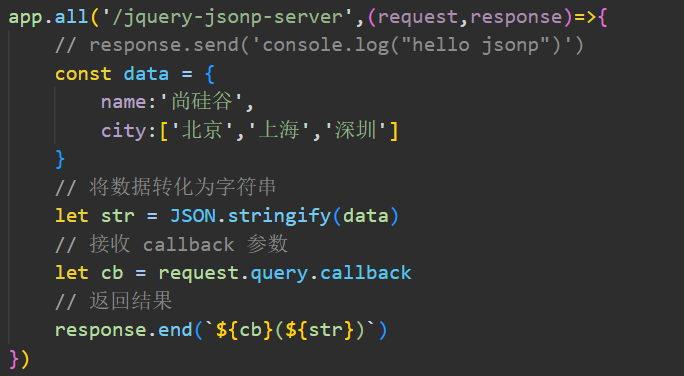
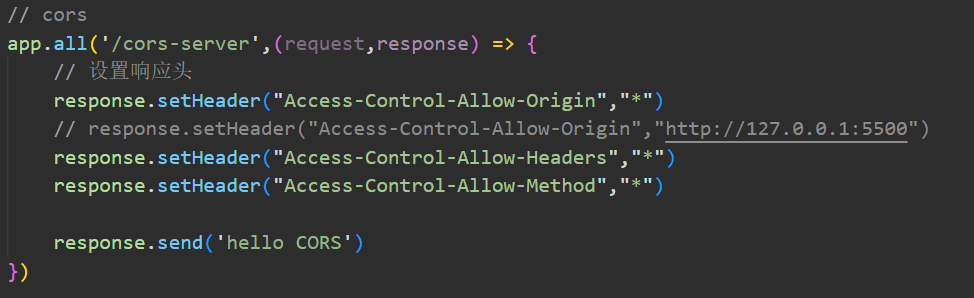

 浙公网安备 33010602011771号
浙公网安备 33010602011771号