使用Spring框架入门四:基于注解的方式的AOP的使用
一、简述
前面讲了基于XML配置的方式实现AOP,本文简单讲讲基于注解的方式实现。
基于注解的方式实现前,要先在xml配置中通过配置aop:aspectj-autoproxy来启用注解方式注入。
<?xml version="1.0" encoding="UTF-8"?> <beans xmlns="http://www.springframework.org/schema/beans" xmlns:xsi="http://www.w3.org/2001/XMLSchema-instance" xmlns:aop="http://www.springframework.org/schema/aop" xsi:schemaLocation=" http://www.springframework.org/schema/beans http://www.springframework.org/schema/beans/spring-beans-2.5.xsd http://www.springframework.org/schema/aop http://www.springframework.org/schema/aop/spring-aop-2.5.xsd"> <aop:aspectj-autoproxy/> />
当然,这一步也可以通过注解来实现,来看代码吧。
二、步骤
1、引入依赖
和前面讲的一样,先引入Spring-Aop和AspectJ的依赖
<!--测试1使用--> <dependency> <groupId>org.springframework</groupId> <artifactId>spring-context</artifactId> <version>5.0.5.RELEASE</version> </dependency> <!--测试2、3、4、5、6使用--> <dependency> <groupId>org.springframework</groupId> <artifactId>spring-aop</artifactId> <version>5.0.5.RELEASE</version> </dependency> <!--测试Aop使用--> <!-- https://mvnrepository.com/artifact/org.aspectj/aspectjweaver --> <dependency> <groupId>org.aspectj</groupId> <artifactId>aspectjweaver</artifactId> <version>1.9.1</version> </dependency>
2、在/src/test/java/aoptest2下建立下列类:
package aoptest2; import org.aspectj.lang.annotation.Pointcut; import org.springframework.context.annotation.ComponentScan; import org.springframework.context.annotation.EnableAspectJAutoProxy; import org.springframework.stereotype.Component; @Component public class MyTeacher { public void aopPointMethod1() { System.out.println("this is aopPointMethod1 executed."); } }
package aoptest2; import org.aspectj.lang.ProceedingJoinPoint; import org.aspectj.lang.annotation.*; import org.springframework.stereotype.Component; @Aspect @Component@EnableAspectJAutoProxy //需要启用注解方式的AOP public class MyTeacherExtension { @Before("execution(* aoptest2.MyTeacher.aopPointMethod1(..))") public void aopInspectAtBefore() { System.out.println("this is aopInspectAtBefore method execute."); } @AfterReturning("execution(* aoptest2.MyTeacher.aopPointMethod1(..))")public void aopInspectAtAfterReturing() { System.out.println("this is aopInspectAtAfterReturing method execute."); } @After("execution(* aoptest2.MyTeacher.aopPointMethod1(..))")public void aopInspectAtAfter() { System.out.println("this is aopInspectAtAfter method execute."); } @Around("execution(* aoptest2.MyTeacher.aopPointMethod1(..))")public void aopAround(ProceedingJoinPoint proceedingJoinPoint) { try { System.out.println("aopAround1"); Object obj = proceedingJoinPoint.proceed(); System.out.println("aopAround2"); } catch (Throwable throwable) { throwable.printStackTrace(); } } }
3、添加一个测试类:
import org.junit.Test; import org.springframework.context.ApplicationContext; import org.springframework.context.annotation.AnnotationConfigApplicationContext; import org.springframework.context.support.ClassPathXmlApplicationContext; public class AopTest { @Test public void aopTest2() { ApplicationContext context = new AnnotationConfigApplicationContext("aoptest2"); aoptest2.MyTeacher mywoker = context.getBean(aoptest2.MyTeacher.class); mywoker.aopPointMethod1(); } }
4、运行测试
aopAround1 this is aopInspectAtBefore method execute. this is aopPointMethod1 executed. aopAround2 this is aopInspectAtAfter method execute. this is aopInspectAtAfterReturing method execute.
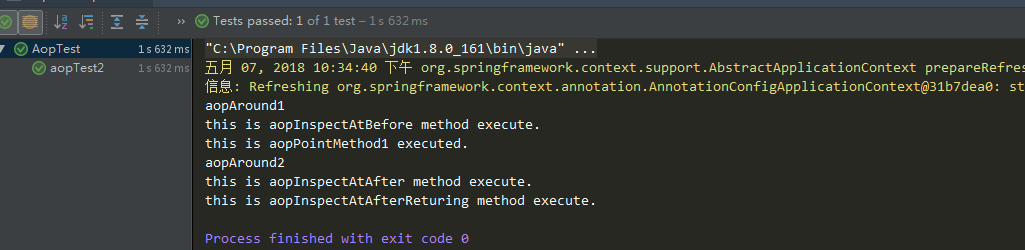
宋兴柱:转载内容,请标明出处,谢谢!源文来自 宝贝云知识分享:https://www.dearcloud.cn


 浙公网安备 33010602011771号
浙公网安备 33010602011771号