Linux中添加计划任务与Elasticsearch日志自动清理
一、简述
当日志发送到ELK之后,Elasticsearch随着日志的增加,占用磁盘量会越来越大。这时候,需要我们写角本定期DELETE日志。角本写法,也很简单,只是发送HTTP的DELETE方式到:http://<ip>:<port>/*-yyyy.MM.dd*即可。
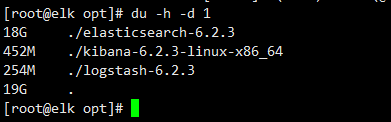
二、定期删除Elasticsearch中日志的角本:新建一个es-index-clear.sh到/opt目录下,内容如下:
#/bin/bash #es-index-clear #只保留15天内的日志索引 LAST_DATA=`date -d "-15 days" "+%Y.%m.%d"` #删除上个月份所有的索引 curl -XDELETE 'http://127.0.0.1:9200/*-'${LAST_DATA}'*'
三、使用crontab -e添加定时任务:执行crontab -e,在打开的内容中,输入(前面‘0 * * * *’表示Cron表达式,可以参考我前面的文章):
比如下列表示每小时整时执行一次:
0 * * * * /opt/es-index-clear.sh
如果要每天凌晨执行一次:
0 0 * * * /opt/es-index-clear.sh
四、启动定时任务,并开机自动运行
systemctl enable crond
systemctl restart crond
systemctl status crond
五、也可以把es-index-clear.sh内容换成其它优秀代码,如下:
#!/bin/bash ################################### #删除早于十天的ES集群的索引 ################################### function delete_indices() { comp_date=`date -d "10 day ago" +"%Y-%m-%d"` date1="$1 00:00:00" date2="$comp_date 00:00:00" t1=`date -d "$date1" +%s` t2=`date -d "$date2" +%s` if [ $t1 -le $t2 ]; then echo "$1时间早于$comp_date,进行索引删除" #转换一下格式,将类似2017-10-01格式转化为2017.10.01 format_date=`echo $1| sed 's/-/\./g'` curl -XDELETE http://127.0.0.1:9200/*$format_date fi } curl -XGET http://127.0.0.1:9200/_cat/indices | awk -F" " '{print $3}' | awk -F"-" '{print $NF}' | egrep "[0-9]*\.[0-9]*\.[0-9]*" | sort | uniq | sed 's/\./-/g' | while read LINE do #调用索引删除函数 delete_indices $LINE done
六、删除完后,再看占用量:
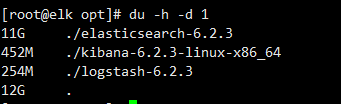
宋兴柱:转载内容,请标明出处,谢谢!源文来自 宝贝云知识分享:https://www.dearcloud.cn


 浙公网安备 33010602011771号
浙公网安备 33010602011771号