AutoResetEvent ManualResetEvent WaitOne使用注意事项
可以用于控制自定义超时,默认 构建函数传入 var ar=new AutoResetEvent(false); 在需要等待的时候可以指定时间,var IsTimeout=ar.WaitOne(1000*10); 通过返回值可以判断是超时退出,还是执行完成退出;在执行完成时,调用 ar.Set() 退出。如果需要再次使用,需要调用一次Reset();
AutoResetEvent 、ManualResetEvent 两个用法都差不多。
无非是ManualResetEvent 可以通知到多个线程,然后开启后默认不关闭。需要手动关闭。
AutoResetEvent a1 = new AutoResetEvent(false);
ManualResetEvent m1 = new ManualResetEvent(false);
如果初始为true,就跟没有这两个东西一样,起不到阻塞当前线程,等待通知的继续运行的效果。所以用的时候都是初始化成false.
所以初始化为true有毛用。那当初为啥这样设计。翻了下金刚经更不懂了。等有缘人解答、
WaitOne();
这个如果初始化的AutoResetEvent 为false.如果没有set(),他会一直阻塞,也就是说就成死锁了。
--vs2012 win10 .net4.6.1
WaitOne(int); WaitOne(int,bool); WaitOne(timespan,bool);
这三个一样。int单位为毫秒,timespan就是时间间隔。
(1)这个如果初始化的AutoResetEvent 为false.如果在设置时间内返回,跟普通的wait()效果一样,阻塞然后运行;
static AutoResetEvent a1 = new AutoResetEvent(false); static void Main(string[] args) { Thread th = new Thread(new ThreadStart(method)); th.Start(); Console.WriteLine("start.."+DateTime.Now.ToString("mm:ss fff")); bool isback = a1.WaitOne(2000);//设定时间 Console.WriteLine("end .." + DateTime.Now.ToString("mm:ss fff")); Console.Read(); } //do something static void method() { Thread.Sleep(1000);//阻塞一秒在设置时间内返回 Console.WriteLine("Async.." + DateTime.Now.ToString("mm:ss fff")); a1.Set(); }
没有超过设定时间其他线程通知传回,本线程不阻塞,跟普通waitone一样。
(2)如果在设置时间内没有set(),时间在超过设置时间后就不会阻塞了。直接返回。貌似神器,可以设置时间然后运行一个线程或者异步的方法,然后超过一定时间返回给前面说超时了。
开发中用的这种情况很多啊。但是,如果异步方法或者线程在设置超时时间后set();那么下次再来到这个是可以直接运行的。不会引起阻塞。你需要reset()一下
返回参数为true代表 set触发,
返回参数为false代表超过设定时间,自动触发。
static AutoResetEvent a1 = new AutoResetEvent(false); static void Main(string[] args) { Thread th = new Thread(new ThreadStart(method)); th.Start(); Console.WriteLine("start.."+DateTime.Now.ToString("mm:ss fff")); bool isback = a1.WaitOne(2000,false); Console.WriteLine("end .." + DateTime.Now.ToString("mm:ss fff")+ isback); Console.Read(); } //do something static void method() { Thread.Sleep(4000); //超时返回 Console.WriteLine("Async.." + DateTime.Now.ToString("mm:ss fff")); a1.Set(); }
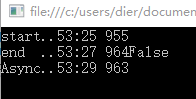
运行结果表示超过两秒钟,不阻塞,直接执行,线程另外跑。然后这时间其他线程打开了通知,这个通知状态一直保存着,下次如果有程序进来,
bool isback = a1.WaitOne(2000,false);这里就不会阻塞,直接通过。
AutoResetEvent a1 = new AutoResetEvent(false); private void button1_Click(object sender, EventArgs e) { Thread th = new Thread(new ThreadStart(method)); th.Start(); listBox1.Items.Add("start.." + DateTime.Now.ToString("mm:ss fff")); bool isback = a1.WaitOne(2000, false); listBox1.Items.Add("end .." + DateTime.Now.ToString("mm:ss fff") + isback); } void method() { Thread.Sleep(4000); //超时返回 this.Invoke(new Action(() => { listBox1.Items.Add("Async.." + DateTime.Now.ToString("mm:ss fff")); })); a1.Set(); }
多次点击就会出现这种,点击第二次时,第一次其他线程的 set()发挥作用了。不阻塞直接返回了。这种是没有reset(),这样就起不到阻塞等待其他方法或线程的作用了
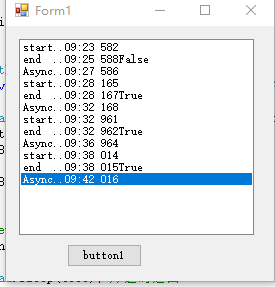
加个reset,清楚下状态。
a1.Reset(); bool isback = a1.WaitOne(2000, true);
以此为标记。如果有错误欢迎指正。在此谢过。



 浙公网安备 33010602011771号
浙公网安备 33010602011771号