借助Aspose.Email,在 Python中创建事件日历

在职场生活中,创建和共享活动日程表是一项例行公事。为了提高效率,您需要自动为 Outlook 创建ICS文件。要实现这种自动化,您可以依赖Aspose.Email for Python via .NET。这款 Outlook SDK 是一款快速、安全且开发人员友好的自动日历安排解决方案。此外,它还允许您以编程方式创建会议/活动,这些会议/活动可以在几乎所有流行的电子邮件客户端(例如Microsoft Outlook、Google 日历或Apple 日历)中打开。在本指南中,我们将演示如何借助Aspose.Email使用 Python 创建事件日历。
Aspose.Email 正版试用下载,请联系Aspose官方授权代理商慧都科技
加入Aspose技术交流QQ群(1041253375),与更多小伙伴一起探讨提升开发技能。
通过 .NET 安装 Aspose.Email for Python - Outlook SDK 安装
安装此 SDK 非常简单。您联系Aspose官方授权代理商慧都科技下载SDK 文件,或在终端/CMD 中运行以下 pip 命令:
pip install Aspose.Email-for-Python-via-NET 使用 Python 创建事件日历 - 代码片段
本节将向您展示开发 ICS 文件创建器的实现。
请按照以下步骤操作:
- 创建AppointmentIcsSaveOptions类的实例来配置创建新日历事件的选项。
- 创建一个CalendarWriter将约会写入 ICS 文件。
- 实例化MailAddressCollection类的对象以创建与会者集合(如果需要,您可以添加更多)。
- 循环创建并写入 10 个日历约会。
- 通过初始化Appointment类的实例来创建新的约会。
- 设置预约描述(正文)。
- 设置预约摘要(标题/主题)。
- 调用write方法将约会写入 ICS 文件。
这是用 Python 创建事件日历的代码片段:
import aspose.email as ae
from aspose.email import MailAddress, MailAddressCollection
from aspose.email.calendar import (
CalendarWriter,
AppointmentIcsSaveOptions,
AppointmentAction,
Appointment
)
import datetime as dt
# Set the directory where the ICS file will be saved.
dataDir = "files"
# Apply Aspose.Email license
license = ae.License()
license.set_license("License.lic")
# Create an instance of the AppointmentIcsSaveOptions class to configure options to create new calendar events.
saveOptions = AppointmentIcsSaveOptions()
saveOptions.action = AppointmentAction.CREATE
# Create a CalendarWriter to write appointments to an ICS file.
writer = CalendarWriter(dataDir + "WriteMultipleEventsToICS_out.ics", saveOptions)
# Instantiate an object of the MailAddressCollection class to create a collection of attendees (you can add more if needed).
attendees = MailAddressCollection()
attendees.append(MailAddress("attendee@domain.com"))
# Loop to create and write 10 calendar appointments.
for i in range(10):
# Create a new appointment by initializing an instance of the Appointment class.
appointment = Appointment(
location="Room 112",
start_date=dt.datetime(2018, 5, 27, 22, 12, 11), # Start date & time
end_date=dt.date(2018, 5, 28), # End date
organizer=MailAddress("from@domain.com"),
attendees=attendees
)
# Set the appointment description (body).
appointment.description = f"""\
This is a test meeting body for appointment number {i}.
Please review the following details:
- Location: Room 112
- Start Time: May 27, 2018 22:12
- End Date: May 28, 2018
- Organizer: from@domain.com
- Attendee: attendee@domain.com
Let us know if you have any questions.
Regards,
Test Scheduler Bot"""
# Set the appointment summary (title/subject).
appointment.summary = f"Test summary: Meeting {i}"
# Call the write method to write the appointment to the ICS file.
writer.write(appointment)输出:
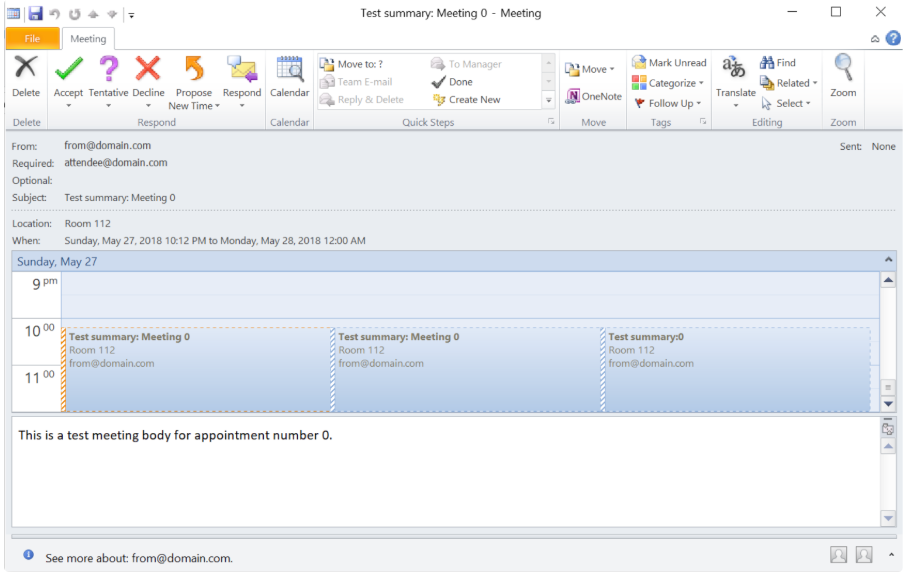
总之,Outlook 日历自动化如今已不再是一项艰巨的任务。Aspose.Email for Python 通过 .NET 为日历自动化带来了卓越的效率和稳健性。此 Outlook SDK 可让您无缝创建多个日历条目。
常见问题解答
问:如何在 Python 中创建事件日历?
答:您可以通过 .NET 使用 Aspose.Email for Python在 Python 中创建事件日历。只需创建Appointment对象,设置其详细信息(日期、时间、参与者),然后使用CalendarWriter保存即可。
问:什么是日历约会?
答:日历约会是指安排好的事件,其中包含日期、时间、地点和参与者等详细信息。它有助于组织会议或活动,并可在 Outlook 或 Google 日历等数字日历之间共享。
Aspose.Email 正版试用下载,请联系Aspose官方授权代理商慧都科技
加入Aspose技术交流QQ群(1041253375),与更多小伙伴一起探讨提升开发技能。

 Aspose.Email for Python via .NET是一款款 Outlook SDK ,是快速、安全且开发人员友好的自动日历安排解决方案。借助它,您以编程方式创建会议/活动。在本指南中,我们将演示如何借助Aspose.Email使用 Python 创建。
Aspose.Email for Python via .NET是一款款 Outlook SDK ,是快速、安全且开发人员友好的自动日历安排解决方案。借助它,您以编程方式创建会议/活动。在本指南中,我们将演示如何借助Aspose.Email使用 Python 创建。

 浙公网安备 33010602011771号
浙公网安备 33010602011771号