自定义swagger maven codegen插件
项目中需要根据openapi 2.0接口定义自动生成指定框架代码,github中有对应的案例,不过生成的代码框架不符合当前需求,因此根据项目需要自定义了一个codegen插件,这里记录下插件流程
swagger-codegen项目github地址:https://github.com/swagger-api/swagger-codegen
maven插件编写过程
1、IDEA创建maven-plugin工程
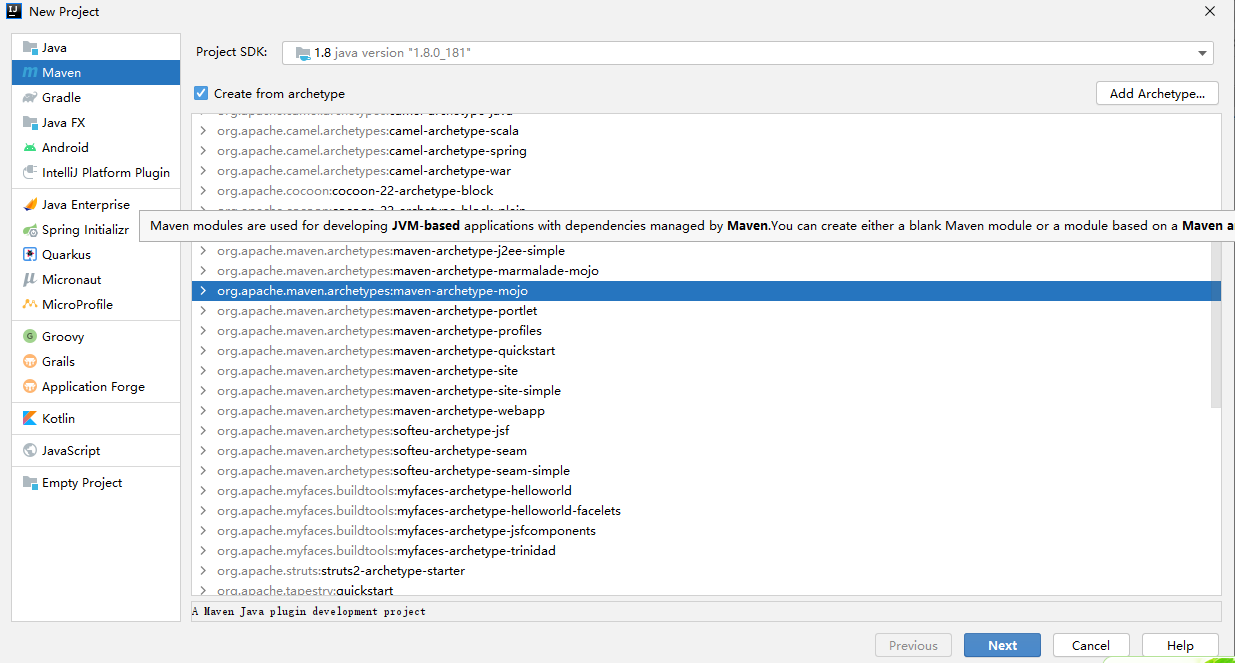
2、指定packaging和artifactId
maven插件packageing类型为maven-plugin,artifactId即为maven插件的命名,按照官方规范,maven插件命名建议为:xxxx-maven-plugin,这样命名有两个好处:
(1)maven-xxxx-plugin为maven官方插件命名,使用这种命名方式可能侵权
(2)自定义插件maven执行命令为mvn groupId:artifactId:goal,使用推荐命名方式,maven命令可以简化为mvn xxxx:goal

3、继承AbstactMojo自定义Mojo类

(1)@Mojo注解用来指定插件goalPrefix和执行的生命周期
(2)@Parameter注解用来指定该插件输入参数
(3)execute()方法用来编写maven插件逻辑
4、maven工程依赖及注意事项
(1)基础依赖
<dependency>
<groupId>org.apache.maven</groupId>
<artifactId>maven-plugin-api</artifactId>
<version>3.6.0</version>
</dependency>
<dependency>
<groupId>org.apache.maven</groupId>
<artifactId>maven-project</artifactId>
<version>2.2.1</version>
</dependency>
<dependency>
<groupId>org.apache.maven.plugin-tools</groupId>
<artifactId>maven-plugin-annotations</artifactId>
<version>3.6.0</version>
</dependency> <!-- Mojo类注解需要添加的依赖 -->
(2)注意事项:如果插件Mojo类中使用的java8语法,需要在build标签中添加maven-plugin-plugin编译依赖,并且显式指定版本号为3.5.2及以上

swagger-codegen流程
1、添加swagger依赖
<dependency>
<groupId>io.swagger.parser.v3</groupId>
<artifactId>swagger-parser</artifactId>
<version>2.0.20</version>
</dependency>
<dependency>
<groupId>io.swagger.codegen.v3</groupId>
<artifactId>swagger-codegen</artifactId>
<version>3.0.21</version>
</dependency>
2、定义mustache模板
swagger提供了解析mustache模板文件的方法,通过解析yaml文件定义及mustache模板,生成指定的java类;
mustache传送门:https://github.com/mustache/mustache.github.com
举例:生成api接口类mustache模板
package {{apiPackage}}; {{#importPackageList}} import {{className}};{{/importPackageList}} import javax.servlet.ServletException; public interface {{className}}Api { {{#pathGetEntity}} {{pathGetEntity.responseType}} {{pathGetEntity.methodName}}({{#pathGetEntity.params}}{{paramType}} {{paramName}}{{/pathGetEntity.params}}) throws ServletException; {{/pathGetEntity}}{{#pathDeleteEntity}} void {{pathDeleteEntity.methodName}}({{#pathDeleteEntity.params}}{{paramType}} {{paramName}}{{/pathDeleteEntity.params}}) throws ServletException; {{/pathDeleteEntity}}{{#pathPostEntity}} void {{pathPostEntity.methodName}}({{#pathPostEntity.params}}{{paramType}} {{paramName}}{{/pathPostEntity.params}}) throws ServletException; {{/pathPostEntity}}{{#pathPutEntity}} void {{pathPutEntity.methodName}}({{#pathPutEntity.params}}{{paramType}} {{paramName}}{{/pathPutEntity.params}}) throws ServletException; {{/pathPutEntity}} }
3、通过开源swagger解析yaml定义
private Swagger createSwagger() throws MojoExecutionException { String apiFileStr; try { File file = new File(this.inputSpec); apiFileStr = FileUtils.readFileToString(file, StandardCharsets.UTF_8).trim(); } catch (IOException e) { throw new MojoExecutionException("Read api file to string exception!"); } return new SwaggerParser().parse(apiFileStr); }
该swagger对象是基于openapi 2.0规范的解析对象,包含paths、definations等
4、根据输入解析及mustache模板,生成对应的api接口类
private void writeToFile(Object context, String fileName, String templateName) { try { // 获取模板信息 String templateFileString = this.getTempFileString(templateName); // 生成模板 Template template = Mustache.compiler().compile(templateFileString); // 解析模板 String executeResult = template.execute(context); // 生成java类 String outputPath = this.getOutputFilePath(fileName, templateName); FileUtils.writeStringToFile(new File(outputPath), executeResult, StandardCharsets.UTF_8, true); } catch (Exception e) { e.printStackTrace(); } }
5、yaml定义及生成的api接口类
swagger: "2.0" info: title: Title description: Title version: 1.0.0 host: www schemes: - https basePath: /rest paths: /test/v1/user: post: tags: - "MyUser" summary: "创建用户" operationId: "createUser" produces: - "application/json" consumes: - "application/json" parameters: - name: "user" in: body description: "创建用户" required: true schema: $ref: '#/definitions/User' responses: 200: description: "创建用户成功." put: tags: - "MyUser" summary: "修改用户" operationId: "modifyUser" produces: - "application/json" consumes: - "application/json" parameters: - name: "user" in: body description: "修改用户" required: true schema: $ref: '#/definitions/User' responses: 200: description: "修改用户成功." /test/v1/user/{id}: delete: tags: - "MyUser" summary: "通过ID删除用户" operationId: "deleteUserById" produces: - "application/json" consumes: - "application/json" parameters: - name: "id" in: query description: "通过ID删除用户" required: true type: "integer" format: "int64" responses: 200: description: "Delete family members by person id" get: tags: - "MyUser" summary: "通过ID获取用户信息" operationId: "getUserById" produces: - "application/json" consumes: - "application/json" parameters: - name: "id" in: query description: "通过ID获取用户信息" required: true type: "integer" format: "int64" responses: 200: description: "Retrieves family members by person id" schema: $ref: '#/definitions/User' definitions: User: type: "object" required: - "id" - "firstName" - "lastName" - "dateOfBirth" - "gender" properties: id: type: "integer" format: "int64" firstName: type: "string" example: "John" lastName: type: "string" example: "Smith" dateOfBirth: type: "string" example: "1992-10-05"
package com.demo.api; import com.demo.model.User; import javax.servlet.ServletException; public interface MyUserApi { User getUserById(Integer id) throws ServletException; void deleteUserById(Integer id) throws ServletException; void createUser(User user) throws ServletException; void modifyUser(User user) throws ServletException; }
本文只是简单记录下通过swagger编写maven插件的过程,完整的代码见我的github
swagger-codegen插件地址:https://github.com/bale1992/swagger-codegen-maven-plugin
测试工程地址:https://github.com/bale1992/swagger-codegen-maven-plugin-test



 浙公网安备 33010602011771号
浙公网安备 33010602011771号