.NET(C#、VB)APP开发——Smobiler平台控件介绍:FingerPrint指纹识别组件
本文简述如何在Smobiler中使用FingerPrint。
Step 1. 新建一个SmobilerForm窗体,并在窗体中加入FingerPrint和Button,布局如下

Button的点击事件代码:
private void button1_Press_1(object sender, EventArgs e)
{
// 判断是否支持指纹验证
fingerPrint1.isSensorAvailable((obj, args) =>
{
if (args.isError == true)
Toast("该设备不支持指纹登录");
else
{
//验证指纹
fingerPrint1.authenticate((obj1, args1) =>
{
if (args1.isError == true)
this.Toast(args1.error);
else
{
this.Toast("指纹识别成功");
}
});
}
});
}
Step 2. 运行服务端后,手机上安装官网的调试工具进行测试,效果如下
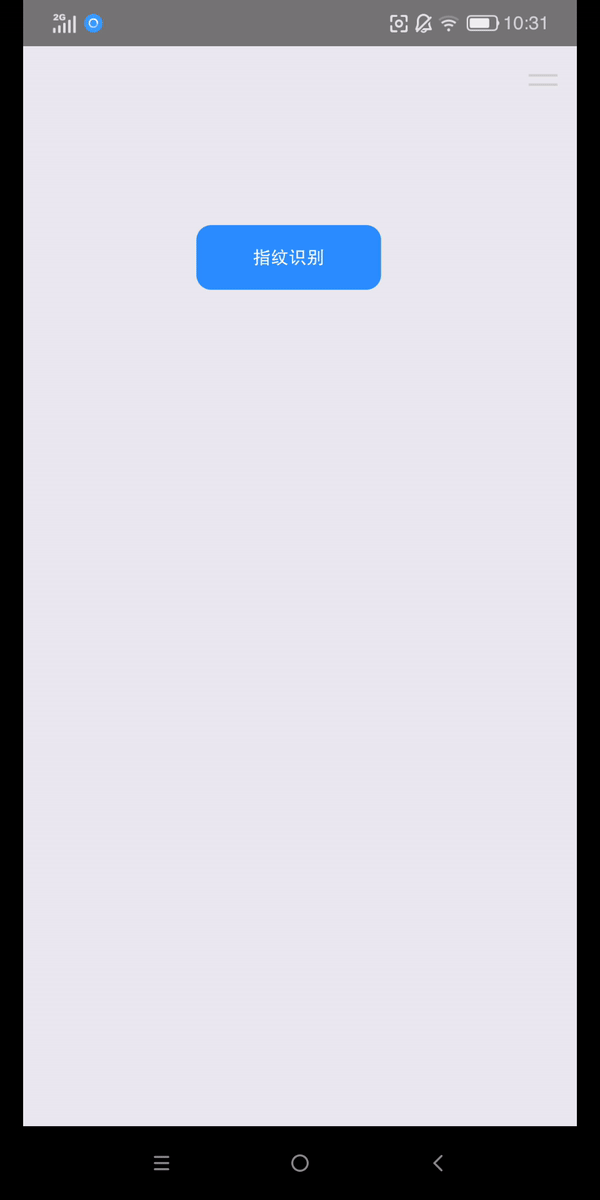
若是使用云平台上自行打包的客户端, 需要添加相应插件后再打包客户端。

补充
FingerPrint是拿不到指纹数据,只能拿到指纹验证得到结果。




 浙公网安备 33010602011771号
浙公网安备 33010602011771号