文件操作模式
内容概要
- 读写模式之a模式
- 文件操作的相关方法
- 文件操作模式
- 文件内的光标移动及文件修改
- 注册登入练习
读写模式之a模式
-
a模式 只追加模式
-
路径不存在自动创建
with open(r'c.txt', 'a', encoding='utf8') as s:
pass
![image]()
-
路径存在:不会删除文件内容,在文件末尾添加内容
with open(r'c.txt', 'a', encoding='utf8') as d:
d.write('\n嘿嘿嘿')
![image]()
![image]()
-
我们所学的r,w,a读写模式只能操作文本文件
文件操作方法
-
读系列
with open(r'c.txt', 'r', encoding='utf8') as f:
print(f.read()) # 一次性读取文件所有的内容
![image]()
with open(r'c.txt', 'r', encoding='utf8') as f:
print(f.readline()) # 每次只读取文件一行内容
![image]()
with open(r'c.txt', 'r', encoding='utf8') as f:
print(f.readlines()) # 读取文件所有的内容,组织成列表,每个元素是文件的每行内容
![image]()
with open(r'c.txt', 'r', encoding='utf8') as f:
print(f.readable()) # 判断当前文件是否有读的能力
![image]()
-
写系列
with open(r'c.txt', 'w', encoding='utf8') as a:
a.write('哈哈哈') # 往文件内写入文本内容
![image]()
with open(r'c.txt', 'w', encoding='utf8') as a:
a.write(123) # 写入的必须是字符串类型
![image]()
with open(r'c.txt', 'w', encoding='utf8') as a:
a.writelines(['name', 'age', 'hobby']) # 可以将列表的多个元素写入
![image]()
with open(r'c.txt', 'w', encoding='utf8') as a:
print(a.writable()) # 判断当前文件是否有写的能力
![image]()
with open(r'c.txt', 'w', encoding='utf8') as a:
print(a.readable()) # 判断当前文件是否有读的能力
![image]()
f.flush() # 直接将内存内文件数据刷到硬盘,相当于ctrl + s
文件优化操作
- with open(r'c.txt', 'r', encoding='utf8') as f:
print(f.read()) # 一次性读取文件所有的内容
print(f.read()) # 一次性读取文件所有的内容
print(f.read()) # 一次性读取文件所有的内容
1.一次性读完之后,光标停在了文件末尾,无法再次读取内容
2.该方法在读取大文件时,可能会造成内存溢出的情况
解决上述问题的策略就是逐行读取文件内容
for line in f: # 文件变量名f支持for循环,相当于一行行读取文件内容
以后涉及到多行文件内容的情况一般都是用for循环读取
文件操作模式
-
t 文本模式
1.默认的模式
r w a ---rt wt at
2.该模式所有操作都是以字符串基本单位(文本)
3.该模式必须要指定encoding参数
4.该模式只能操作文本文件 -
b 二进制模式
1.该模式可以操作任意类型的文件
2.该模式所有操作都是以bytes类型(二进制)基本单位
3.该模式不需要指定encoding参数
rb wb ab
![image]()
注册登入
- while True:
print('''
0.退出
1.用户注册
2.用户登入
''')
d = input('输入你想执行的编号: ').strip()
d = int(d)
if d == 1:
print('用户注册')
username = input('user: ').strip()
password = input('pass: ').strip()
s = '%s|%s\n' % (username, password)
with open(r'c.txt', 'r', encoding='utf8') as f:
for line in f:
name1, password1 = line.split('|')
if name1 == username:
print('用户名已存在')
break
else:
with open(r'c.txt', 'a', encoding='utf8') as f1:
f1.write(s)
print('用户%s注册成功' % username)
elif d == 2:
print('用户登入')
username = input('user: ').strip()
password = input('pass: ').strip()
with open(r'c.txt', 'r', encoding='utf8') as z:
for line in z:
name1, password1 = line.split('|')
if username == name1 and password == password1.strip():
print('登入成功')
break
else:
print('用户民或密码错误')
elif d == 0:
print('再见')
break
else:
print('抱歉,没有该功能')
![image]()







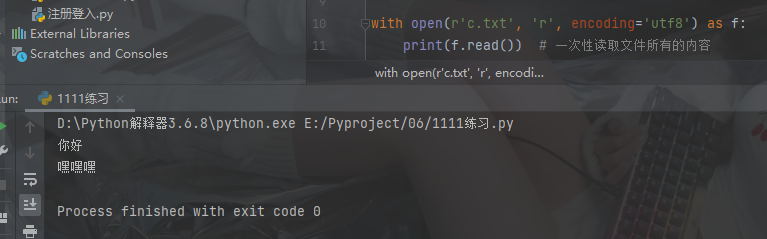
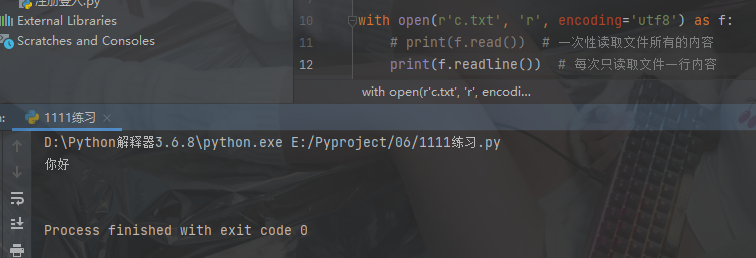

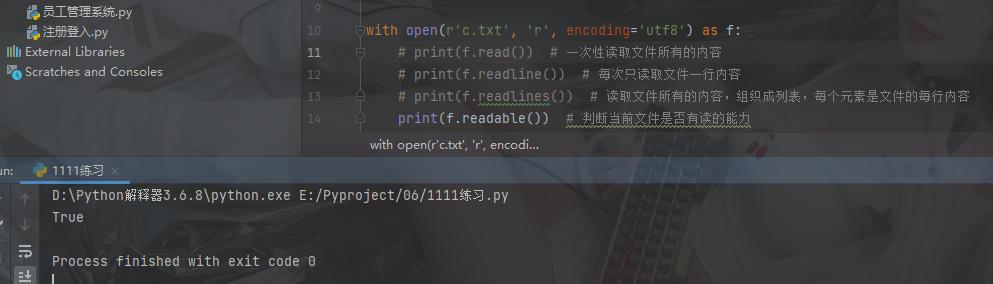



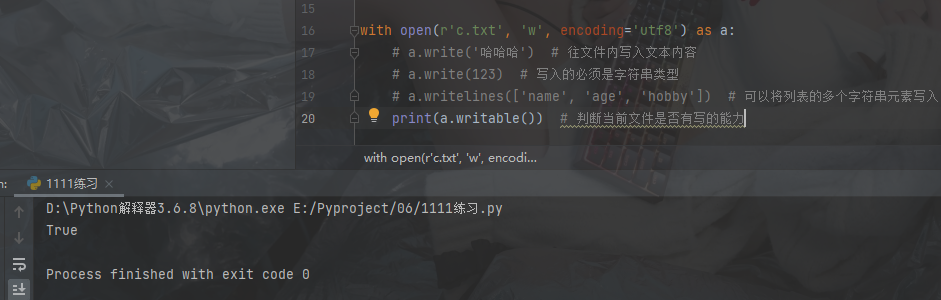
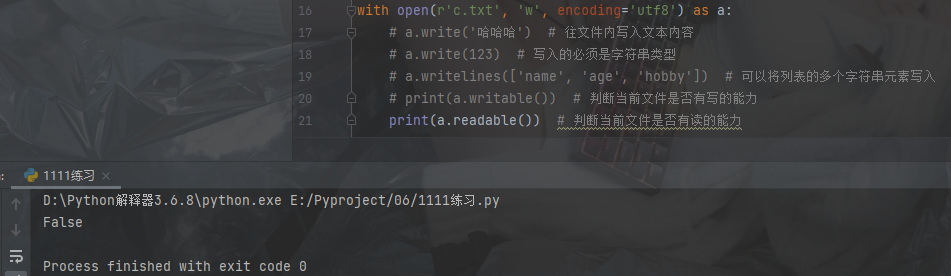



 浙公网安备 33010602011771号
浙公网安备 33010602011771号