C#/.NET-文件夹&文件重命名(非复制copy+删除delete)
用法如下
1 //文件夹重命名 2 Computer myComputer = new Computer(); 3 myComputer.FileSystem.RenameFile(fullFilePath, newFileName); 4 myComputer.FileSystem.RenameDirectory(fullDirPath, newName);
解释一下用法,
fullFilePath 是文件的完整路径,
fullDirPath 是文件夹的完整路径;
newFileName 和 newName 是要改的名字,不需要加路径。
看一下文档,如下:
RenameFile:
1 /// <summary>Renames a file.</summary> 2 /// <param name="file">File to be renamed.</param> 3 /// <param name="newName">New name of file.</param> 4 /// <exception cref="T:System.ArgumentException"> 5 /// <paramref name="newName" /> contains path information or ends with a backslash (\).</exception> 6 /// <exception cref="T:System.ArgumentNullException"> 7 /// <paramref name="file" /> is <see langword="Nothing" />. 8 /// -or- 9 /// <paramref name="newName" /> is <see langword="Nothing" /> or an empty string.</exception> 10 /// <exception cref="T:System.IO.FileNotFoundException">The file does not exist.</exception> 11 /// <exception cref="T:System.IO.IOException">There is an existing file or directory with the name specified in <paramref name="newName" />.</exception> 12 /// <exception cref="T:System.IO.PathTooLongException">The path exceeds the system-defined maximum length.</exception> 13 /// <exception cref="T:System.NotSupportedException">A file or directory name in the path contains a colon (:) or is in an invalid format.</exception> 14 /// <exception cref="T:System.Security.SecurityException">The user lacks necessary permissions to view the path.</exception> 15 /// <exception cref="T:System.UnauthorizedAccessException">The user does not have required permission.</exception> 16 public void RenameFile(string file, string newName) 17 { 18 Microsoft.VisualBasic.FileIO.FileSystem.RenameFile(file, newName); 19 }
RenameDirectory:
1 /// <summary>Renames a directory.</summary> 2 /// <param name="directory">Path and name of directory to be renamed.</param> 3 /// <param name="newName">New name for directory.</param> 4 /// <exception cref="T:System.ArgumentException"> 5 /// <paramref name="newName" /> contains path information.</exception> 6 /// <exception cref="T:System.ArgumentNullException"> 7 /// <paramref name="directory" /> is <see langword="Nothing" />. 8 /// -or- 9 /// <paramref name="newName" /> is <see langword="Nothing" /> or an empty string.</exception> 10 /// <exception cref="T:System.IO.DirectoryNotFoundException">The directory does not exist.</exception> 11 /// <exception cref="T:System.IO.IOException">There is an existing file or directory with the name specified in <paramref name="newName" />.</exception> 12 /// <exception cref="T:System.IO.PathTooLongException">The path exceeds the system-defined maximum length.</exception> 13 /// <exception cref="T:System.NotSupportedException">A file or directory name in the path contains a colon (:) or is in an invalid format.</exception> 14 /// <exception cref="T:System.Security.SecurityException">The user lacks necessary permissions to view the path.</exception> 15 /// <exception cref="T:System.UnauthorizedAccessException">The user does not have required permission.</exception> 16 public void RenameDirectory(string directory, string newName) 17 { 18 Microsoft.VisualBasic.FileIO.FileSystem.RenameDirectory(directory, newName); 19 }
使用时,需要添加引用
1 using Microsoft.VisualBasic.Devices;
以及下图的,Microsoft.VisualBasic也是必不可少的。
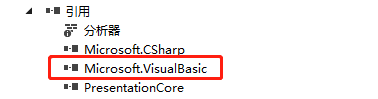



 浙公网安备 33010602011771号
浙公网安备 33010602011771号