mac 系统使用vscode 创建c/c++ 工程项目 并配置断点调试
mac 使用vsCode 创建c/c++ 工程项目 并配置断点调试
使用vscode 创建c/c++工程项目
准备工作
- 使用 vscode 下载插件 C/C++ Project Generator
![]()
开始
一、使用快捷键
shift + command + p (mac)
ctrl + shift + p (win)
二、输入并选择
Create c project # 创建c工程
Create c++ project # 创建c++ 工程

三、目录如下
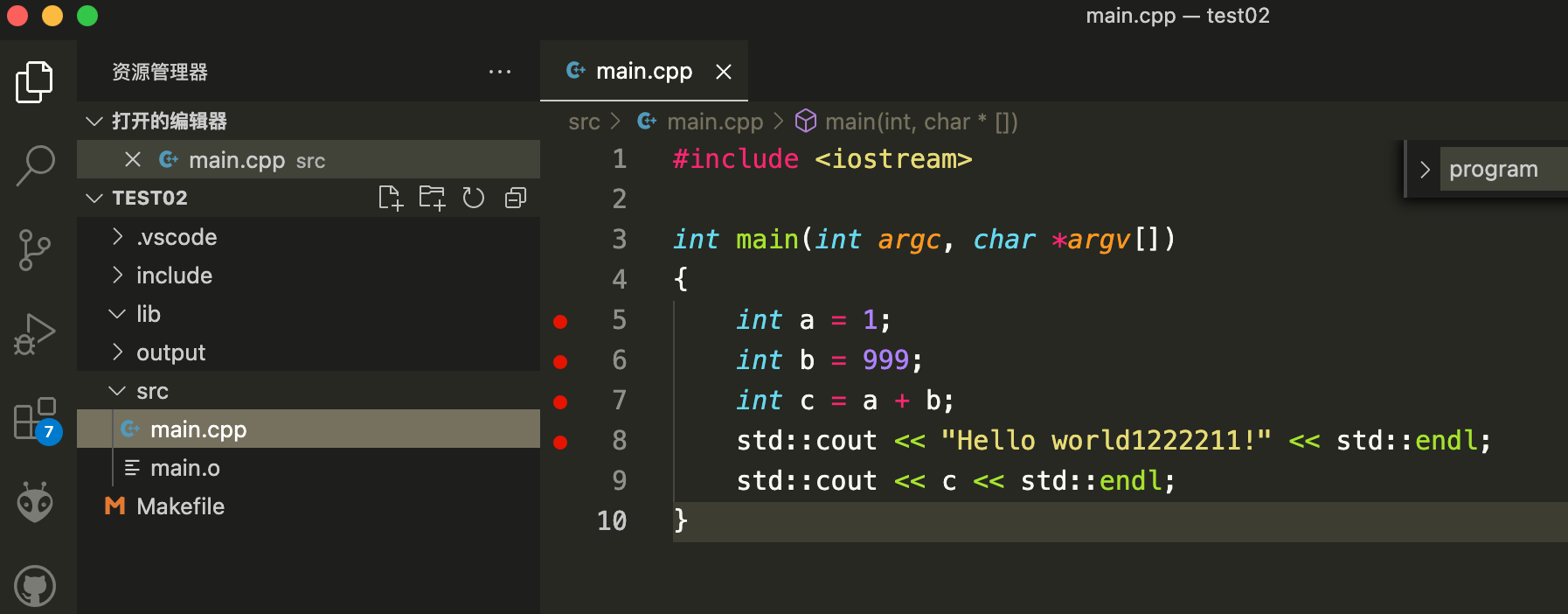
配置断点调试
准备工作
-
下载插件 CodeLLDB
![]()
-
配置.vscode 里面的 launch.json 、tasks.json
launch.json 复制下面即可
{
"version": "0.2.0",
"configurations": [
{
"type": "lldb",
"request": "launch",
"name": "Debug",
"program": "${workspaceFolder}/output/main",
"args": [],
"cwd": "${workspaceFolder}",
"preLaunchTask": "Build with Clang"
}
]
}
tasks.json 复制下面即可
{
"version": "2.0.0",
"tasks": [
{
"label": "Build with Clang",
"type": "shell",
"command": "clang++",
"args": [
"-std=c++17",
"-stdlib=libc++",
"${fileBasenameNoExtension}.cpp",
"-o",
"${fileBasenameNoExtension}",
"--debug"
],
"group": {
"kind": "build",
"isDefault": true
}
}
]
}
注意事项
- 每次修改源文件必须重新编译(不然断点不是修改后的内容)





 浙公网安备 33010602011771号
浙公网安备 33010602011771号