20、SpringBoot 整合 RabbitMQ
使用docker-compose 安装RabbitMQ
version: '3.1' services: rabbitmq: restart: always image: rabbitmq:management container_name: rabbitmq ports: - 5672:5672 - 15672:15672 environment: TZ: Asia/Shanghai RABBITMQ_DEFAULT_USER: rabbit RABBITMQ_DEFAULT_PASS: 123456 volumes: - ./data:/var/lib/rabbitmq
1、安装RabbitMQ,登入之后
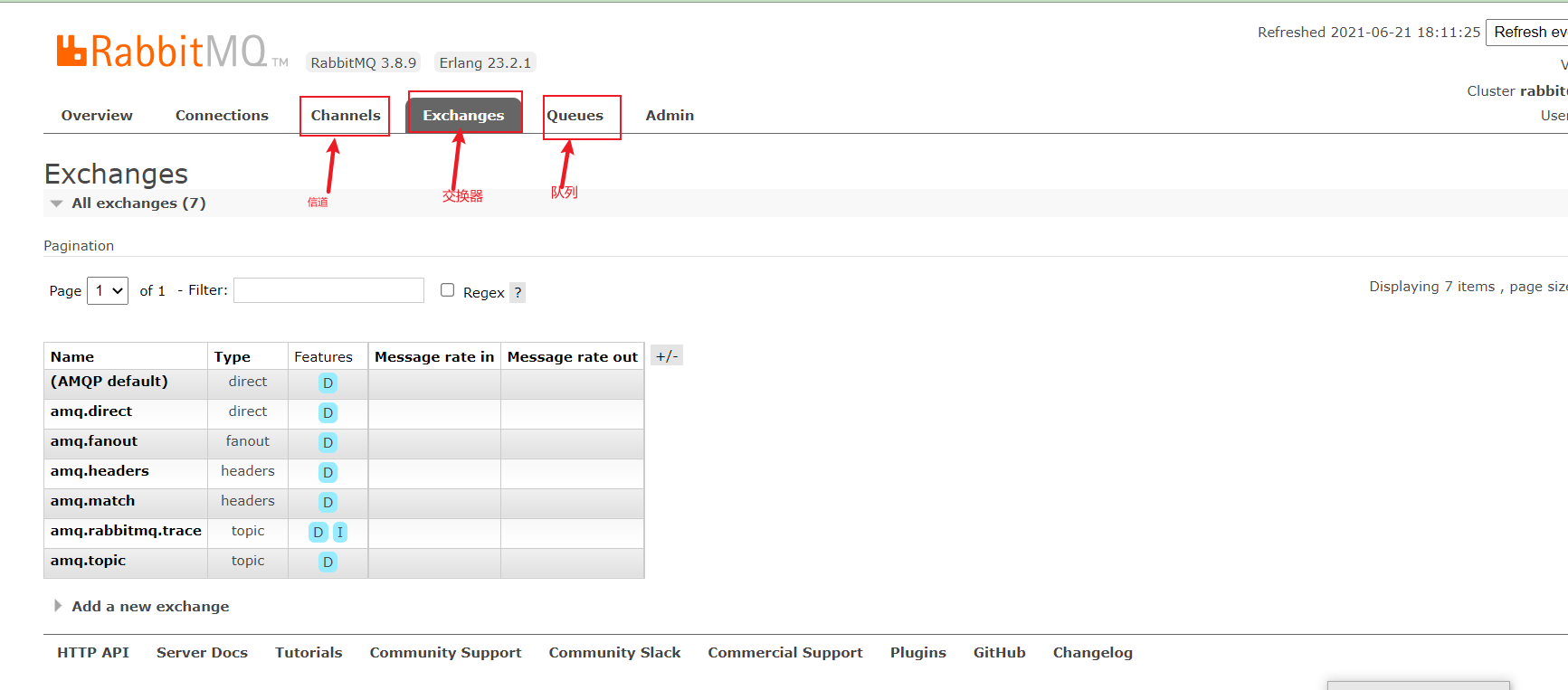
2、创建交换器

3、创建队列四个
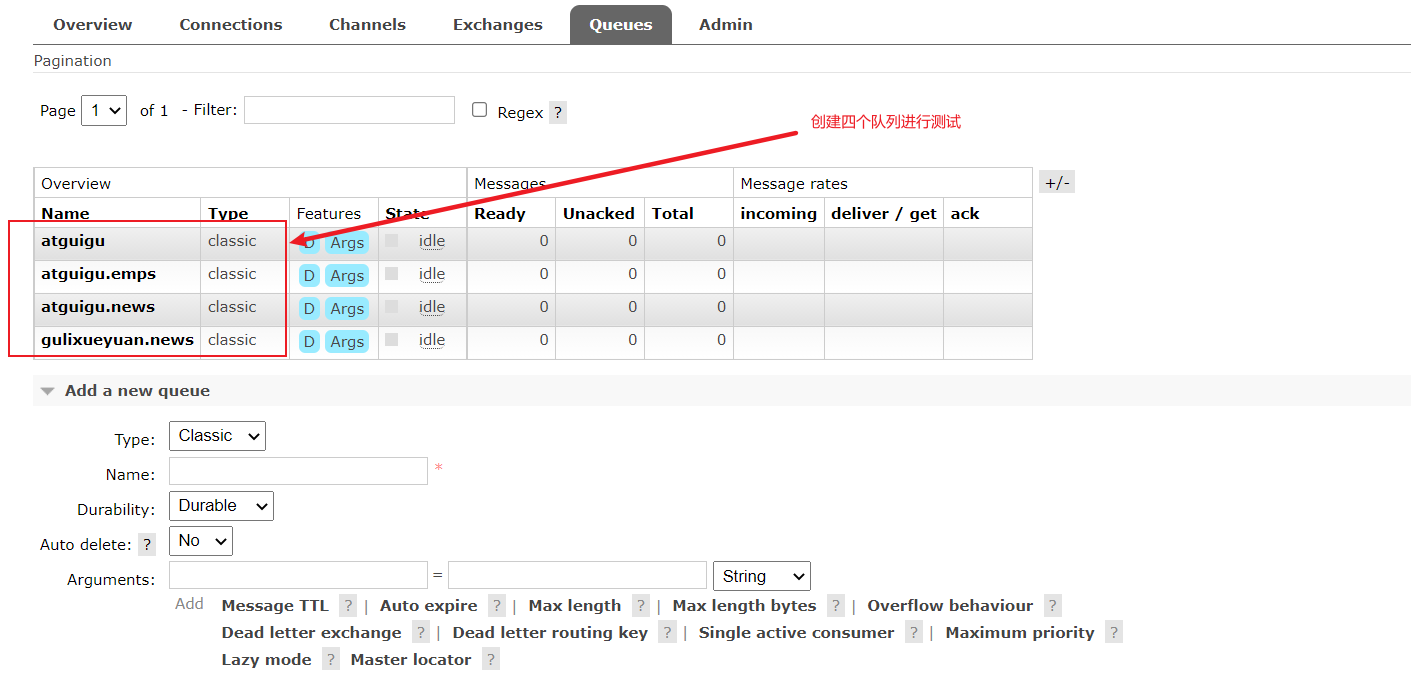
4、创建交换器和队列的绑定关系
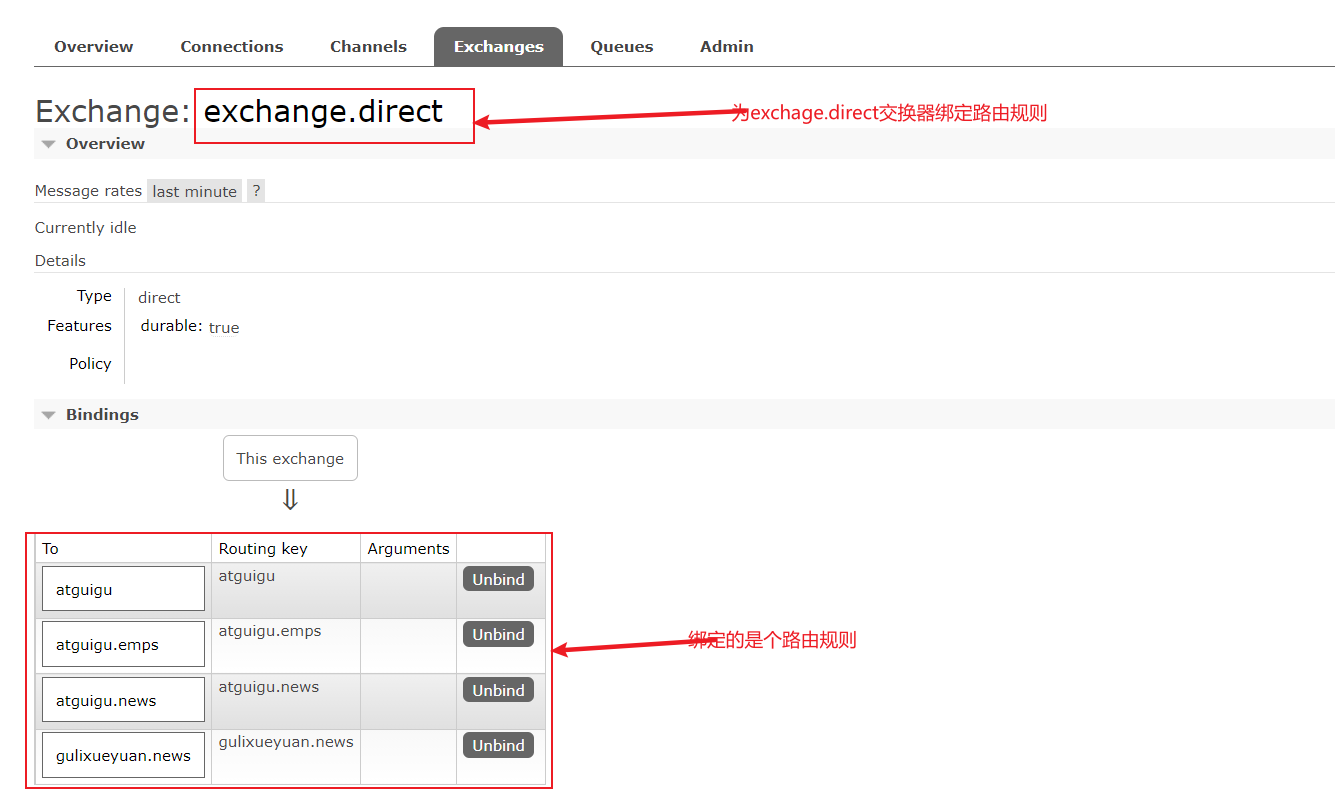
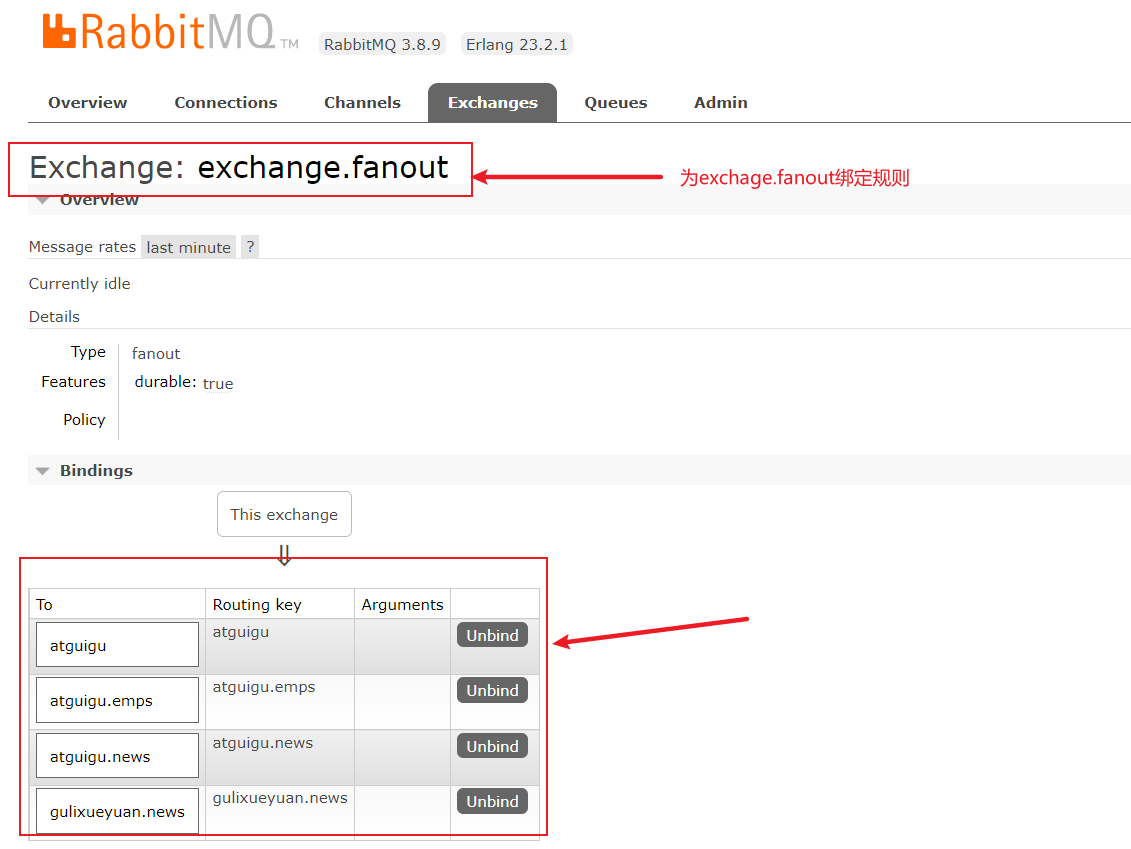
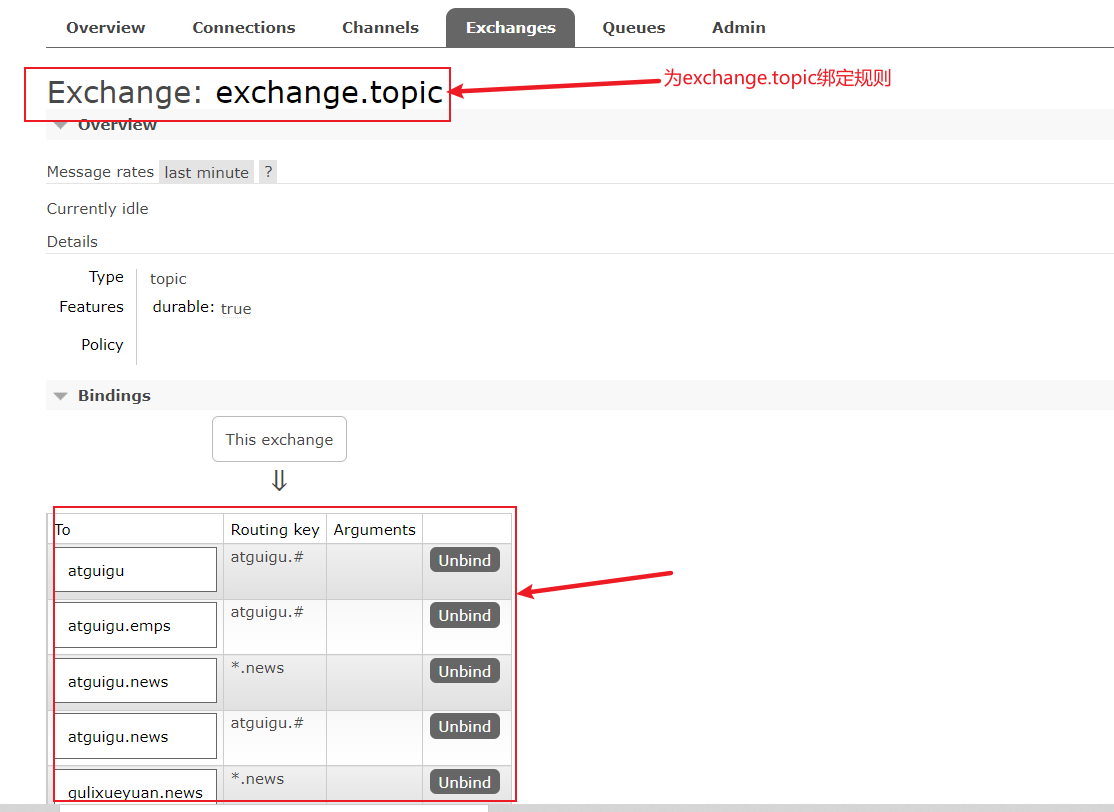
5、测试发送消息
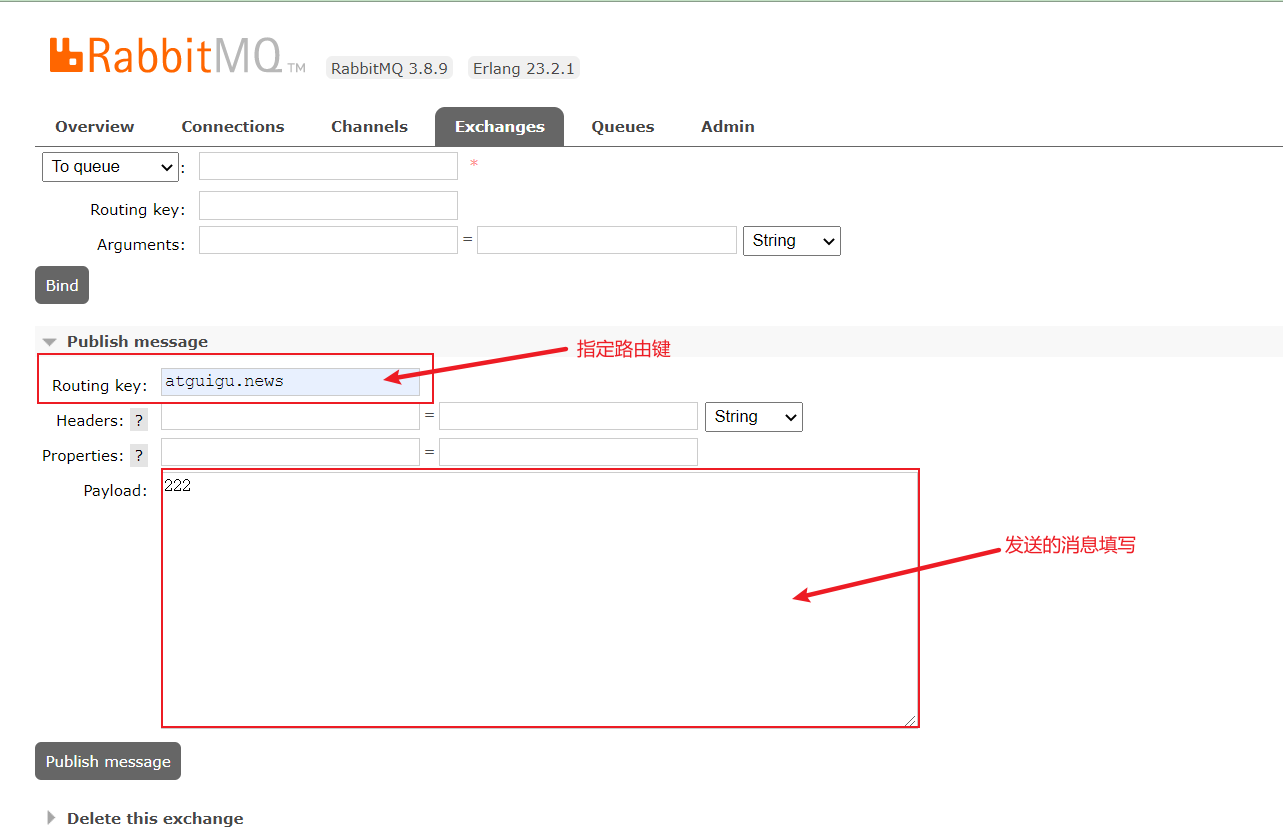
6、用Java代码测试RabbitMQ,首先添加rabbit的依赖
<dependency> <groupId>org.springframework.boot</groupId> <artifactId>spring-boot-starter-amqp</artifactId> </dependency>
7、配置application.yml配置文件
spring:
rabbitmq:
host: 8.129.215.115
username: rabbit
password: 123456
port: 5672
8、修改发送时数据的格式化要求wei:josn 格式
@Configuration public class MyAMQPConfig { @Bean public MessageConverter messageConverter () { return new Jackson2JsonMessageConverter(); } }
9、单元测试RabbitMQ是否正常工作
@Autowired RabbitTemplate rabbitTemplate; @Autowired AmqpAdmin amqpAdmin; @Test void contextLoads() { Map<String,Object> map = new HashMap<>(); map.put("name","美男子"); map.put("age",25); map.put("msg", Arrays.asList("666",123,true)); rabbitTemplate.convertAndSend("exchange.direct","atguigu.news",map); } @Test void test01() { Object o = rabbitTemplate.receiveAndConvert("atguigu.news"); System.out.println(o.getClass()); System.out.println(o); } @Test void test02() { Book book = new Book("西游记","吴承恩"); rabbitTemplate.convertAndSend("exchange.fanout","",book); } @Test void test03() { Book book = new Book("三国演义","罗贯中"); rabbitTemplate.convertAndSend("exchange.topic","hello.news",book); }
10、开启Rabbit的监听功能

11、监听指定队列的数据信息
@Service public class BookService { @RabbitListener(queues = {"gulixueyuan.news"}) public void receive (Book book) { System.out.println(book); } @RabbitListener(queues = {"atguigu.news"}) public void receive02 (Message message) { System.out.println(message.getBody()); System.out.println(message.getMessageProperties()); } }
12、AmqpAdmin 组件的使用
@Autowired AmqpAdmin amqpAdmin; @Test void amqpAdminTest() { //创建交换器 amqpAdmin.declareExchange(new DirectExchange("amqpAdmin.exchane",true,false)); //创建队列 amqpAdmin.declareQueue(new Queue("amqpAdmin.queue")); //创建绑定规则 amqpAdmin.declareBinding(new Binding("amqpAdmin.queue",Binding.DestinationType.QUEUE,"amqpAdmin.exchane","amqpAdmin.hehe",null)); }






 浙公网安备 33010602011771号
浙公网安备 33010602011771号