NET Core 3.1 基于Autofac 的缓存AOP
缓存功能,一般咱们都是将数据获取到以后,定义缓存,然后在其他地方使用的时候,在根据key去获取当前数据,然后再操作等等,平时都是在API接口层获取数据后进行缓存,今天咱们可以试试,在接口之前就缓存下来。
1、定义 Memory 缓存类和接口
/// <summary> /// 简单的缓存接口,只有查询和添加,以后会进行扩展 /// </summary> public interface ICaching { object Get(string cacheKey); void Set(string cacheKey, object cacheValue); } /// <summary> /// 实例化缓存接口ICaching /// </summary> public class MemoryCaching : ICaching { //引用Microsoft.Extensions.Caching.Memory;这个和.net 还是不一样,没有了Httpruntime了 private IMemoryCache _cache; //还是通过构造函数的方法,获取 public MemoryCaching(IMemoryCache cache) { _cache = cache; } public object Get(string cacheKey) { return _cache.Get(cacheKey); } public void Set(string cacheKey, object cacheValue) { _cache.Set(cacheKey, cacheValue, TimeSpan.FromSeconds(7200)); } }
2、定义一个缓存拦截器
/// <summary> /// 面向切面的缓存使用 /// </summary> public class BlogCacheAOP : IInterceptor { //通过注入的方式,把缓存操作接口通过构造函数注入 private ICaching _cache; public BlogCacheAOP(ICaching cache) { _cache = cache; } //Intercept方法是拦截的关键所在,也是IInterceptor接口中的唯一定义 public void Intercept(IInvocation invocation) { //获取自定义缓存键 var cacheKey = CustomCacheKey(invocation); //根据key获取相应的缓存值 var cacheValue = _cache.Get(cacheKey); if (cacheValue != null) { //将当前获取到的缓存值,赋值给当前执行方法 invocation.ReturnValue = cacheValue; return; } //去执行当前的方法 invocation.Proceed(); //存入缓存 if (!string.IsNullOrWhiteSpace(cacheKey)) { _cache.Set(cacheKey, invocation.ReturnValue); } } //自定义缓存键 private string CustomCacheKey(IInvocation invocation) { var typeName = invocation.TargetType.Name; var methodName = invocation.Method.Name; var methodArguments = invocation.Arguments.Select(GetArgumentValue).Take(3).ToList();//获取参数列表,我最多需要三个即可 string key = $"{typeName}:{methodName}:"; foreach (var param in methodArguments) { key += $"{param}:"; } return key.TrimEnd(':'); } //object 转 string private string GetArgumentValue(object arg) { if (arg is int || arg is long || arg is string) return arg.ToString(); if (arg is DateTime) return ((DateTime)arg).ToString("yyyyMMddHHmmss"); return ""; } }
3、注入缓存拦截器
Startup 的 ConfigureContainer 方法
var cacheType = new List<Type>(); builder.RegisterType<BlogLogAOP>(); cacheType.Add(typeof(BlogLogAOP)); // 获取 Service.dll 程序集服务,并注册 var assemblysServices = Assembly.LoadFrom(servicesDllFile); builder.RegisterAssemblyTypes(assemblysServices) .AsImplementedInterfaces() .InstancePerDependency() .EnableInterfaceInterceptors()//引用Autofac.Extras.DynamicProxy; .InterceptedBy(cacheType.ToArray());//允许将拦截器服务的列表分配给注册。
3、启动缓存
/// <summary> /// 缓存服务启动 /// </summary> public static class MemoryCacheSetup { public static void AddMemoryCacheSetup(this IServiceCollection services) { if (services == null) throw new ArgumentNullException(nameof(services)); services.AddScoped<ICaching, MemoryCaching>(); services.AddSingleton<IMemoryCache>(factory => { var cache = new MemoryCache(new MemoryCacheOptions()); return cache; }); } }
Startup 的 ConfigureServices 方法
//注入缓存 services.AddMemoryCacheSetup();
4、运行,查看效果

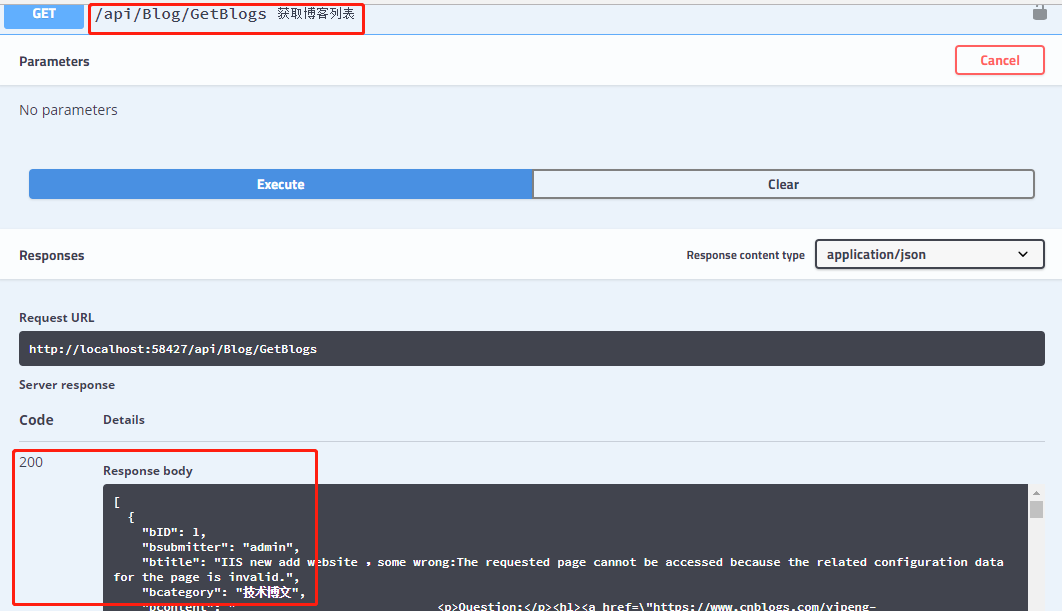
安装大神代码实现了,详情参照 https://www.cnblogs.com/laozhang-is-phi/p/9547574.html
此处记录方便以后查找



 浙公网安备 33010602011771号
浙公网安备 33010602011771号