sudo pmset -a GPUSwitch 0 + 关闭系统设置 / 电源 / 自动切换显卡 选项
我觉得目前来说这个是最靠谱的。
记得设置后,重启电脑
设置好后,
sudo powermetrics --samplers smc
查看Fans终于能降低到6000以下了
CPU Thermal level: 84
GPU Thermal level: 34
IO Thermal level: 34
Fan: 4832 rpm
CPU die temperature: 83.96 C
GPU die temperature: 67.25 C
CPU Plimit: 0.00
GPU Plimit (Int): 0.00
GPU2 Plimit (Ext1): 0.00
Number of prochots: 0
解决2019款macbookpro -16寸 外接显示器风扇不停的转,温度特别高
终极方案: 禁止独显 & 使用 Turbo_Boost_Switcher_Pro_2.10.2 。
禁止独显
发热很久了,最后找到一个解决方法。禁止独显,使用集显即可。但设置仅使用集显后还需要在关闭系统设置/电源/自动切换显卡 选项,不然外接显示器没有反应。步骤:打开终端,输入:sudo pmset -a GPUSwitch 0
// 0: 强制使用核显; 1: 强制使用独显 2: 自动切换显卡
pmset -g //查看是否成功,会看到下图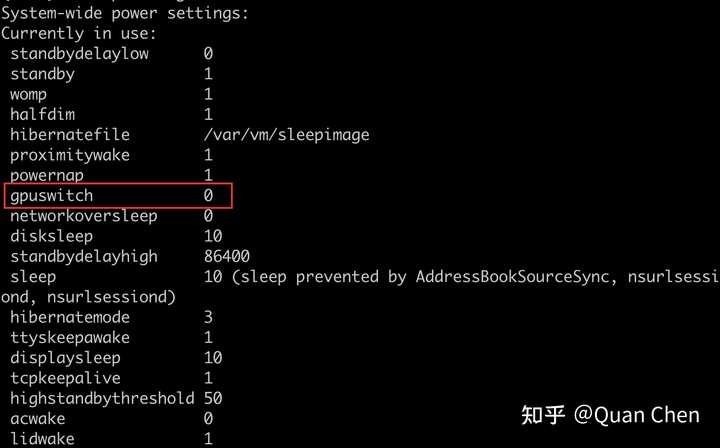 后关闭系统设置 / 电源 / 自动切换显卡 选项
后关闭系统设置 / 电源 / 自动切换显卡 选项
特别操作: 关闭系统设置 / 电源 / 自动切换显卡 选项
关闭/开启spotlight方法
关mdutil -a -i off
开sudo mdutil -a -i on
Turn off Spotlight
If mdsync is still hogging the CPU resources, try disabling Spotlight and re-enabling it.
- Open Terminal.
- Run the following command to disable Spotlight.sudo mdutil -a -i off
- Then reenable Spotlight by executing the following command.sudo mdutil -a -i on
Spotlight will reindex everything on your Mac. This may take a while, depending on the amount of data on your hard drive. You can press Command + Space and type anything to see whether it's still indexing. If it is, you'll see a progress bar with the word "Indexing."




 浙公网安备 33010602011771号
浙公网安备 33010602011771号