SpringBoot(三)——整合redis
springboot2.3.2+redis5.0.9
1.依赖包
<dependency> <groupId>org.springframework.boot</groupId> <artifactId>spring-boot-starter-data-redis</artifactId> </dependency> <dependency> <groupId>com.alibaba</groupId> <artifactId>fastjson</artifactId> <version>1.2.47</version> </dependency>
2.配置application.yml
spring:
redis:
#指定数据库,默认为0,在黑窗口里通过 select idx切换
database: 0
port: 6379
host: 127.0.0.1
#redis密码,默认为空,这里没有设置所以注释掉了
#password: root
pool:
max-active: 8
# 连接池最大阻塞等待时间(使用负值表示没有限制)
max-wait: -1
# 连接池中的最大空闲连接
max-idle: 8
# 连接池中的最小空闲连接
min-idle: 0
3.配置RedisTemplate
import com.alibaba.fastjson.support.spring.FastJsonRedisSerializer; import org.springframework.boot.autoconfigure.condition.ConditionalOnMissingBean; import org.springframework.context.annotation.Bean; import org.springframework.context.annotation.Configuration; import org.springframework.data.redis.connection.RedisConnectionFactory; import org.springframework.data.redis.core.RedisTemplate; import org.springframework.data.redis.core.StringRedisTemplate; import org.springframework.data.redis.serializer.StringRedisSerializer; @Configuration public class RedisConfig { @Bean @ConditionalOnMissingBean(name = "redisTemplate") public RedisTemplate<Object, Object> redisTemplate(RedisConnectionFactory redisConnectionFactory) { RedisTemplate<Object, Object> template = new RedisTemplate<>(); //使用fastjson序列化 FastJsonRedisSerializer fastJsonRedisSerializer = new FastJsonRedisSerializer(Object.class); // value值的序列化采用fastJsonRedisSerializer template.setValueSerializer(fastJsonRedisSerializer); template.setHashValueSerializer(fastJsonRedisSerializer); // key的序列化采用StringRedisSerializer template.setKeySerializer(new StringRedisSerializer()); template.setHashKeySerializer(new StringRedisSerializer()); template.setConnectionFactory(redisConnectionFactory); return template; } @Bean @ConditionalOnMissingBean(StringRedisTemplate.class) public StringRedisTemplate stringRedisTemplate(RedisConnectionFactory redisConnectionFactory) { StringRedisTemplate template = new StringRedisTemplate(); template.setConnectionFactory(redisConnectionFactory); return template; } }
这个当作是一个模板套用,如果不使用那些序列化,会使得【对Java的redisTemplate设置key,但是在redis中的key有一些乱七八糟的编码】,例如在Java中设置name,在redis中却这样显示。

RedisTemplate和StringRedisTemplate有一些区别,一般RedisTemplate就够用了
4.测试
import org.junit.jupiter.api.Test; import org.springframework.boot.test.context.SpringBootTest; import org.springframework.data.redis.core.RedisTemplate; import org.springframework.data.redis.core.StringRedisTemplate; import javax.annotation.Resource; @SpringBootTest class DemoApplicationTests { @Resource RedisTemplate redisTemplate; @Resource StringRedisTemplate stringRedisTemplate; @Test void testRedis() { redisTemplate.opsForValue().set("person","shoulinniao"); redisTemplate.opsForValue().set("id",10086); System.out.println(redisTemplate.opsForValue().get("person")); System.out.println(redisTemplate.opsForValue().get("id")); System.out.println(stringRedisTemplate.opsForValue().get("person")); System.out.println(stringRedisTemplate.opsForValue().get("id")); } } /*输出 shoulinniao 10086 "shoulinniao" 10086 */
在redis黑窗口也同步更新
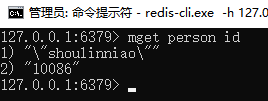




 浙公网安备 33010602011771号
浙公网安备 33010602011771号