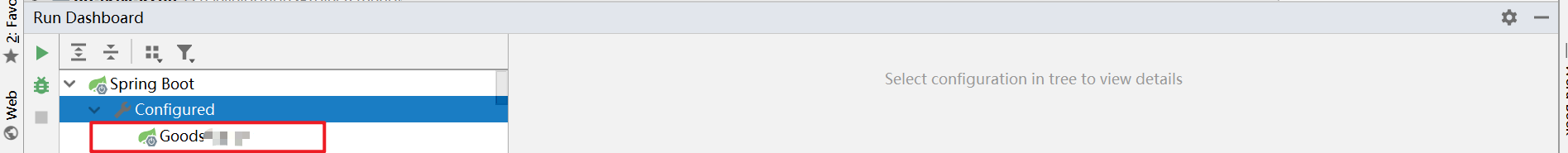IDEA把springBoot项目添加加到RunDashboard中启动
1.Run - Edit Configurations
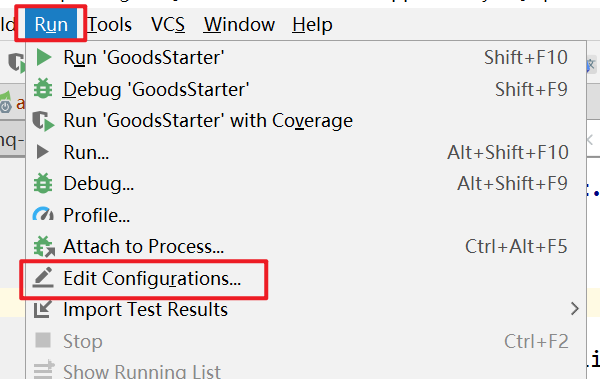
2.选择SpringBoot 点窗口右上角加号 +
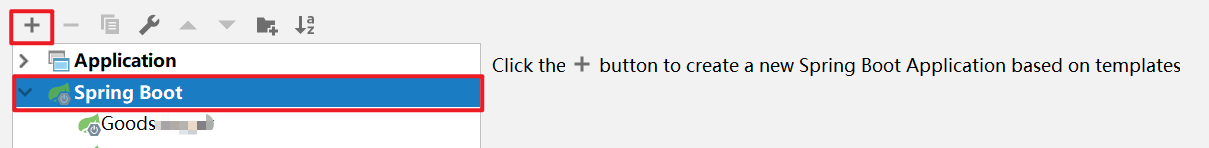
3.选择SpringBoot
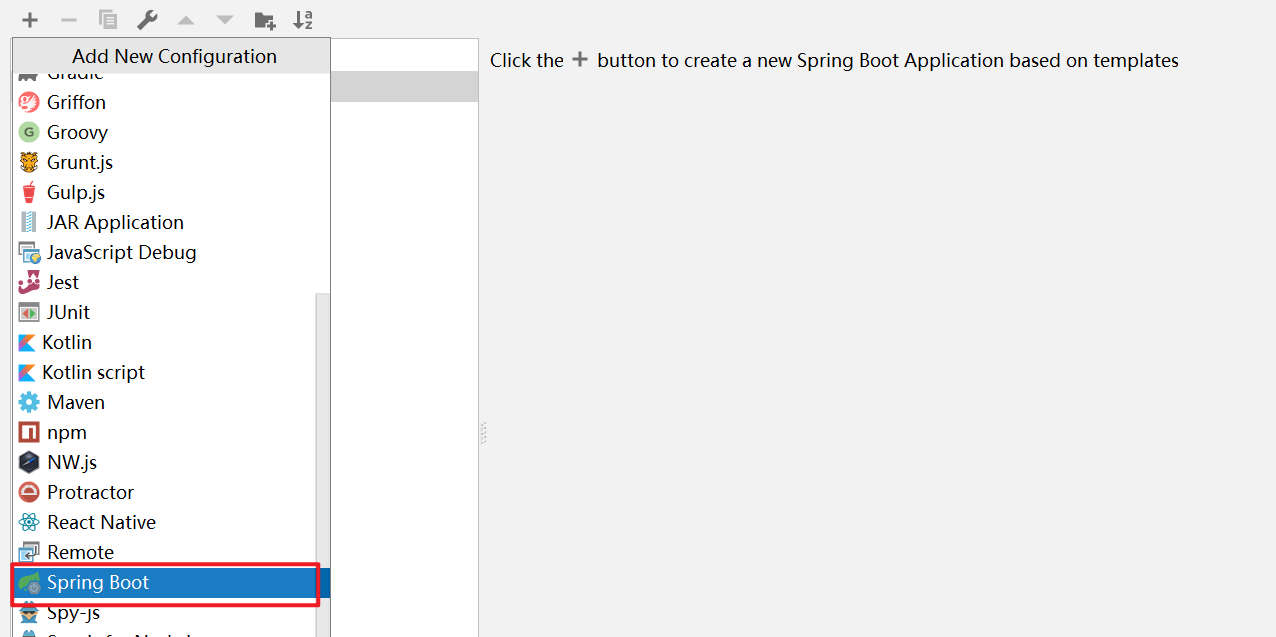
4.选择...选择你的项目,自定义你的启动项目名称(可以不写),编辑完右下角点确定
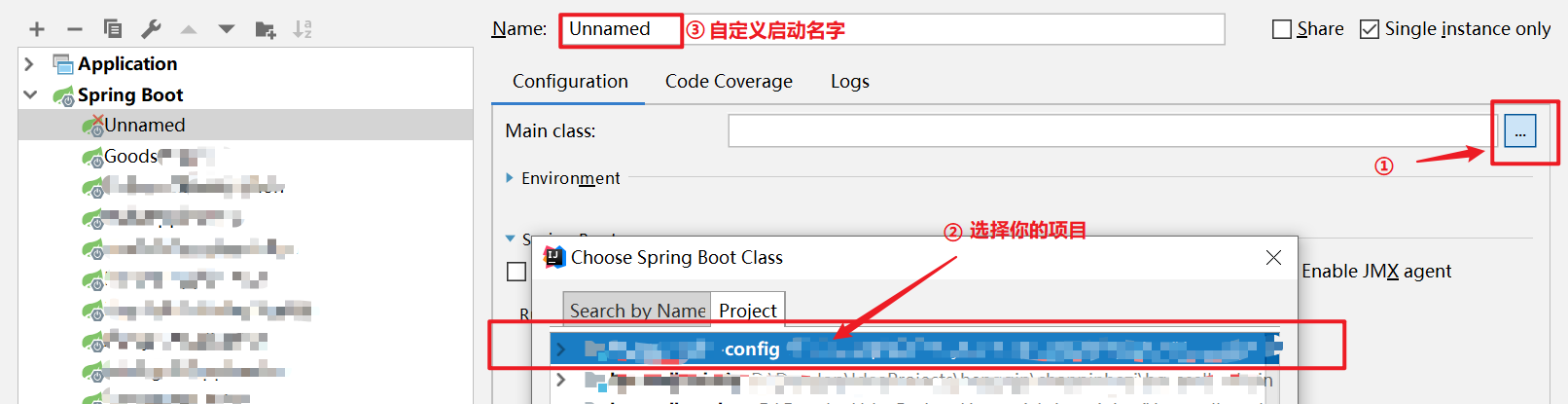
5.打开你的Run Dashboard就有了
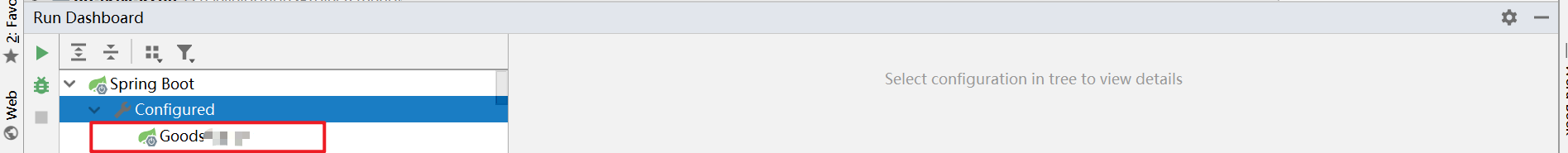
1.Run - Edit Configurations
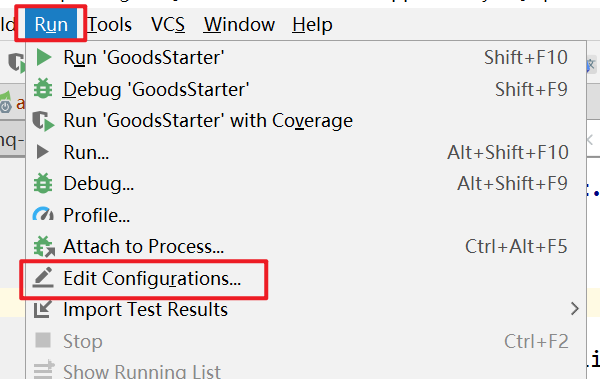
2.选择SpringBoot 点窗口右上角加号 +
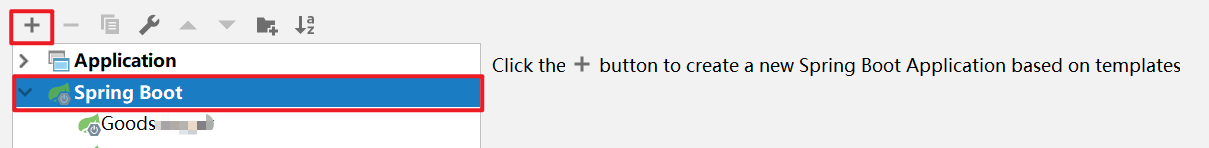
3.选择SpringBoot
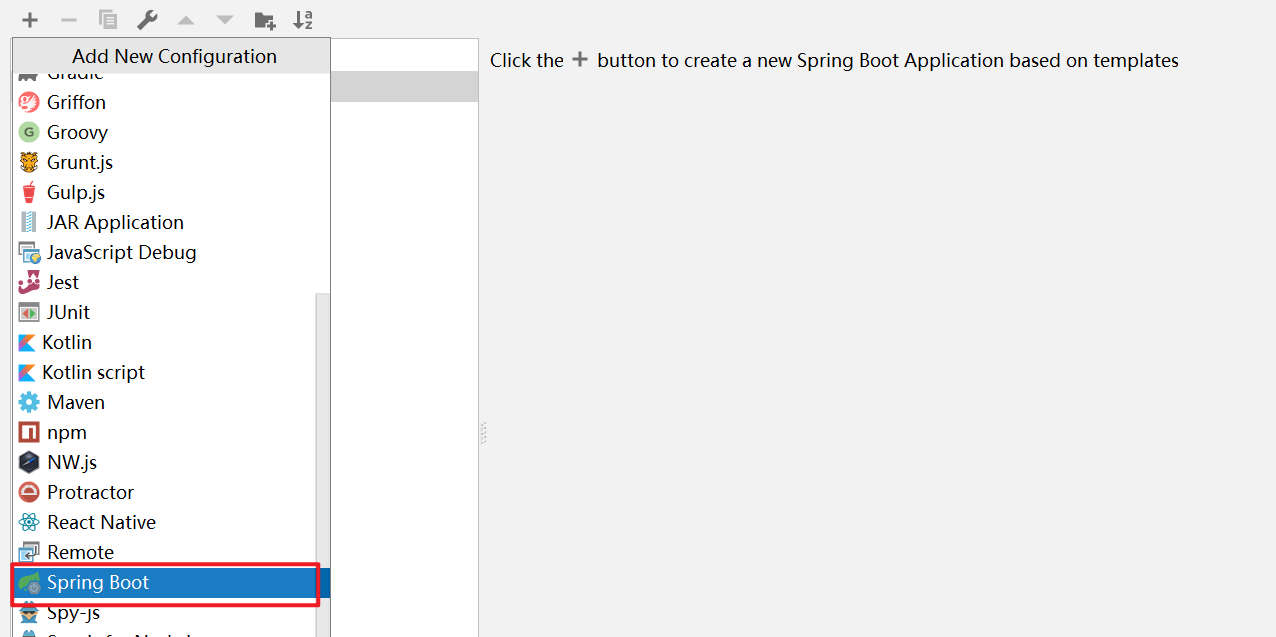
4.选择...选择你的项目,自定义你的启动项目名称(可以不写),编辑完右下角点确定
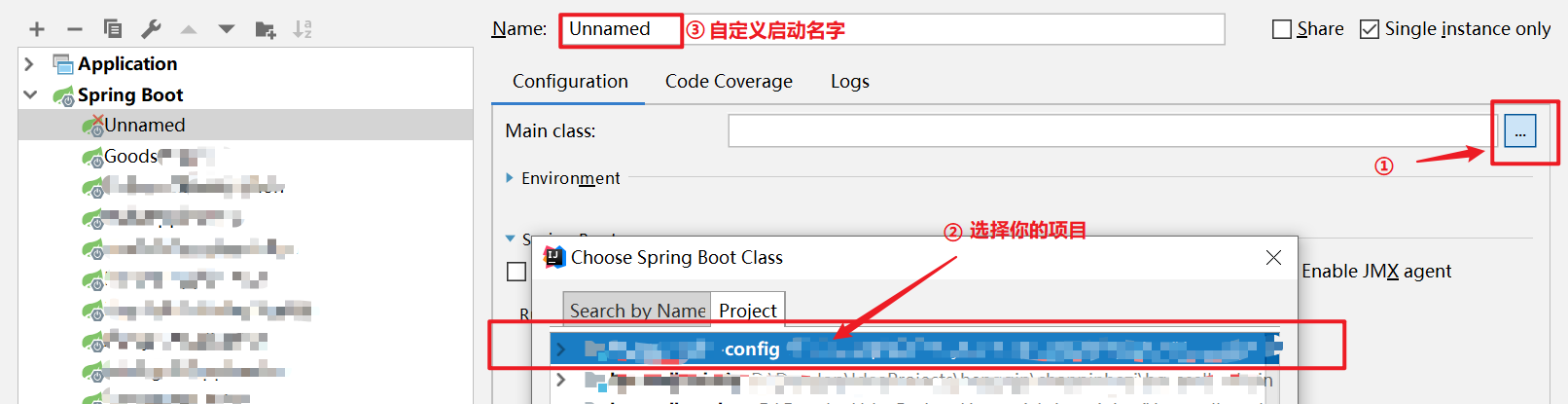
5.打开你的Run Dashboard就有了