springboot整合mybatis
环境说明
win10 + jdk8 + intellij2019.1 + springboot2.2.0 + mybatis-spring-boot-starter2.1.1 + MySQL5.7
准备工作
1. 在本地mysql中创建test数据库
2. 创建city表
user test;
CREATE TABLE city
(
id INT PRIMARY KEY auto_increment,
name VARCHAR(16),
state VARCHAR(16),
country VARCHAR(16)
);
详细步骤
1. 创建 springboot项目,勾选所需依赖(mysql、mybatis)
2. 创建 mybatis项目结构(entity.java实体类、mapper.java接口、mapper.xml映射文件)
-
目录结构
![目录结构]()
-
entity实体类
package cn.juxiewl.springbootmybatis.entity; public class City { private Long id; private String name; private String state; private String country; public Long getId() { return this.id; } public void setId(Long id) { this.id = id; } public String getName() { return this.name; } public void setName(String name) { this.name = name; } public String getState() { return this.state; } public void setState(String state) { this.state = state; } public String getCountry() { return this.country; } public void setCountry(String country) { this.country = country; } @Override public String toString() { return getId() + "," + getName() + "," + getState() + "," + getCountry(); } } -
mapper接口
package cn.juxiewl.springbootmybatis.mapper; import cn.juxiewl.springbootmybatis.entity.City; import org.apache.ibatis.annotations.Insert; import org.apache.ibatis.annotations.Options; import org.apache.ibatis.annotations.Select; import java.util.List; /** * @Date 2019-10-25 18:09 * @Version 1.0 */ //@Mapper public interface CityMapper { /** * 插入方法 * @param city */ @Insert("insert into city (name,state, country) values(#{name},#{state}, #{country})") @Options(useGeneratedKeys = true, keyProperty = "id") void insert(City city); @Select("select id,name,state,country FROM city WHERE id = #{id}") City findById(long id); /** * 查询所有城市信息 * @return */ List<City> selectAll(); } -
mapper.xml 映射文件
<?xml version="1.0" encoding="UTF-8"?> <!DOCTYPE mapper PUBLIC "-//mybatis.org//DTD Mapper 3.0//EN" "http://mybatis.org/dtd/mybatis-3-mapper.dtd"> <mapper namespace="cn.juxiewl.springbootmybatis.mapper.CityMapper"> <sql id="wrongId"> * </sql> <select id="selectAll" resultType="cn.juxiewl.springbootmybatis.entity.City"> SELECT <include refid="wrongId"/> FROM city </select> </mapper>
3. 配置( 4个:指定实体类、接口类、映射文件位置、数据源)
-
application.yml中
# mybatis 配置 mybatis: # mapper.xml映射文件 位置 mapper-locations: classpath:/mapper/**/*.xml # entity实体类包 位置 type-aliases-package: cn.juxiewl.springbootmybatis.entity spring: # 数据源 datasource: driver-class-name: com.mysql.cj.jdbc.NonRegisteringDriver url: jdbc:mysql://localhost:3306/test?useUnicode=true&characterEncoding=utf-8&serverTimezone=GMT%2B8&useSSL=false username: root password: root -
springboot启动类
package cn.juxiewl.springbootmybatis; import org.mybatis.spring.annotation.MapperScan; import org.springframework.boot.SpringApplication; import org.springframework.boot.autoconfigure.SpringBootApplication; @SpringBootApplication # 指定需要扫描mapper接口的包 @MapperScan("cn.juxiewl.springbootmybatis.mapper") public class SpringbootMybatisApplication { public static void main(String[] args) { SpringApplication.run(SpringbootMybatisApplication.class, args); } }
4. 测试
package cn.juxiewl.springbootmybatis;
import cn.juxiewl.springbootmybatis.entity.City;
import cn.juxiewl.springbootmybatis.mapper.CityMapper;
import org.junit.jupiter.api.Test;
import org.springframework.beans.factory.annotation.Autowired;
import org.springframework.boot.test.context.SpringBootTest;
//@RunWith(SpringRunner.class)
@SpringBootTest
public class SpringbootMybatisApplicationTests {
@Autowired
private CityMapper cityMapper;
@Test
public void inset(){
City city = new City();
city.setName("xiaobailong");
city.setCountry("EN");
city.setState("US");
cityMapper.insert(city);
System.out.println("刚才插入的数据为:");
System.out.println(cityMapper.findById(city.getId()));
}
@Test
public void findAll(){
System.out.println("-------- 查询全部数据 --------");
System.out.println(cityMapper.selectAll());
}
}
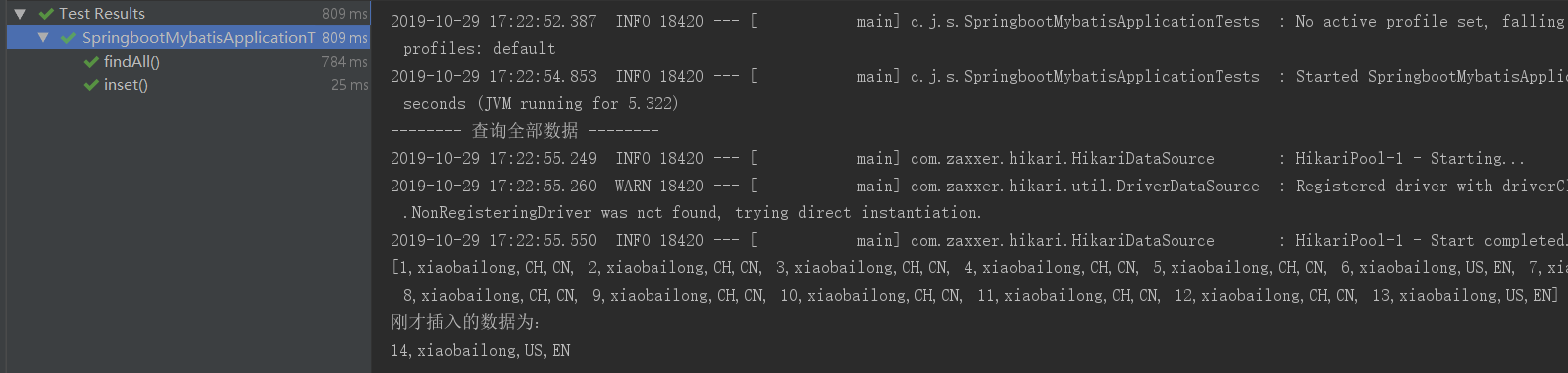
参考
本文来自博客园,作者:小白=>龙,转载请注明原文链接:https://www.cnblogs.com/shishaolong/p/11760132.html


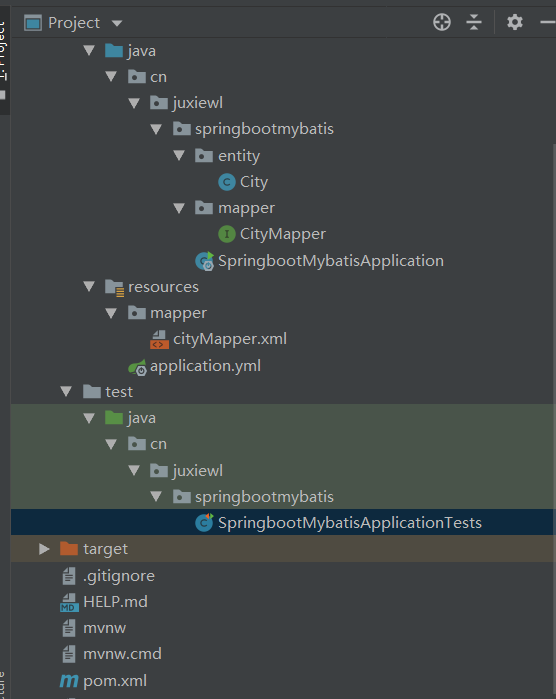

 浙公网安备 33010602011771号
浙公网安备 33010602011771号