prisma学习
1. 安装
npm install prisma -g
2. 创建项目
prisma init -h // 查看命令
prisma init --datasource-provider mysql // 创建项目
3. 环境配置
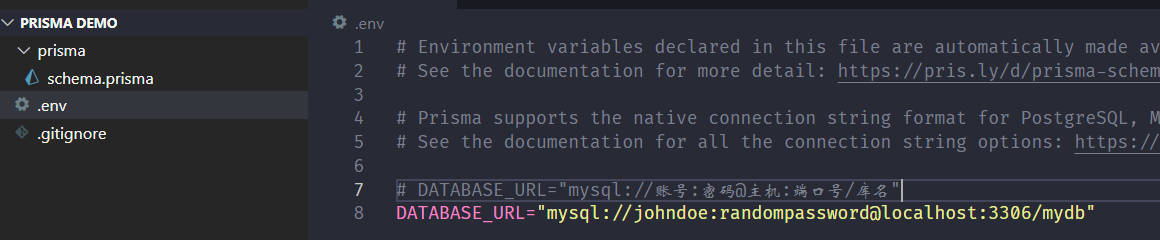
4. 表结构
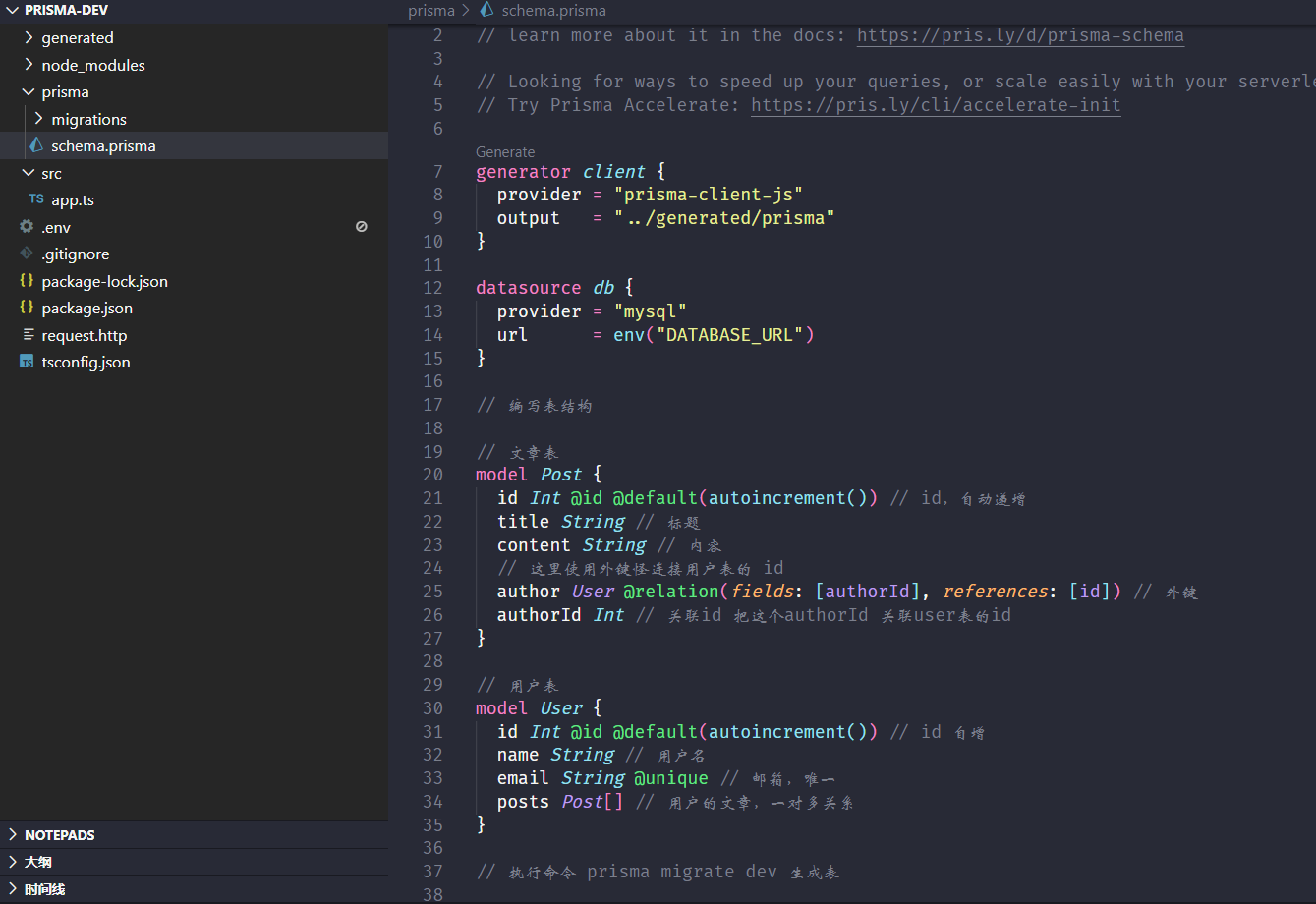
5. 生成表
prisma migrate dev
6. 其他
tsc --init 生成ts配置 文件 // 可能需要提前安装 npm i typescript -g
npm i ts-node -g
npm i express
创建一个.ts文件 启动该ts 文件即启动服务
import express from 'express' import { PrismaClient } from '../generated/prisma' const prisma = new PrismaClient() const app = express() const port = 3000 // 支持一下json app.use(express.json()) app.post('/create', async (req, res) => { const {name,email} = req.body const data = await prisma.user.create({ data: { name, email, posts: { create: [ { title: "文章1", content: "内容1" }, { title: "文章2", content: "内容2" } ] } } }) res.send(data) }) // 编辑 app.post('/update', async (req,res) => { const { name, email, id } = req.body const data = await prisma.user.update({ data: { name, email }, where: { id: Number(id) } }) res.send(data) }) // 查询 app.get('/', async (req,res) => { const data = await prisma.user.findMany({ include: { posts: true } }) res.send(data) }) // 单个查询 app.get('/user/:id', async (req,res) => { const row = await prisma.user.findMany({ include: { posts: true }, where: { id: Number(req.params.id) } }) res.send(row) }) // 删除 app.delete('/delete', async (req,res) => { // 级联删除 先把该用户下的文章删除 await prisma.post.deleteMany({ where: { authorId: Number(req.body.id) } }) const data = await prisma.user.delete({ where: { id: Number(req.body.id) } }) res.send(data) }) app.listen(port, () => { console.log(`Server is running at http://localhost:${port}`) })



 浙公网安备 33010602011771号
浙公网安备 33010602011771号