GDAL在Winform下使用
注册语句 OSGeo.GDAL.Gdal.AllRegister()前加上:

public Form1() { InitializeComponent(); SharpMap.GdalConfiguration.ConfigureGdal(); SharpMap.GdalConfiguration.ConfigureOgr(); OSGeo.GDAL.Gdal.AllRegister(); OSGeo.GDAL.Gdal.SetConfigOption("GDAL_FILENAME_IS_UTF8", "YES"); }
GdalConfiguration.cs

/****************************************************************************** * * Name: GdalConfiguration.cs.pp * Project: GDAL CSharp Interface * Purpose: A static configuration utility class to enable GDAL/OGR. * Author: Felix Obermaier * ****************************************************************************** * Copyright (c) 2012, Felix Obermaier * * Permission is hereby granted, free of charge, to any person obtaining a * copy of this software and associated documentation files (the "Software"), * to deal in the Software without restriction, including without limitation * the rights to use, copy, modify, merge, publish, distribute, sublicense, * and/or sell copies of the Software, and to permit persons to whom the * Software is furnished to do so, subject to the following conditions: * * The above copyright notice and this permission notice shall be included * in all copies or substantial portions of the Software. * * THE SOFTWARE IS PROVIDED "AS IS", WITHOUT WARRANTY OF ANY KIND, EXPRESS * OR IMPLIED, INCLUDING BUT NOT LIMITED TO THE WARRANTIES OF MERCHANTABILITY, * FITNESS FOR A PARTICULAR PURPOSE AND NONINFRINGEMENT. IN NO EVENT SHALL * THE AUTHORS OR COPYRIGHT HOLDERS BE LIABLE FOR ANY CLAIM, DAMAGES OR OTHER * LIABILITY, WHETHER IN AN ACTION OF CONTRACT, TORT OR OTHERWISE, ARISING * FROM, OUT OF OR IN CONNECTION WITH THE SOFTWARE OR THE USE OR OTHER * DEALINGS IN THE SOFTWARE. *****************************************************************************/ using System; using System.IO; using System.Reflection; using Gdal = OSGeo.GDAL.Gdal; using Ogr = OSGeo.OGR.Ogr; namespace SharpMap { public static partial class GdalConfiguration { private static bool _configuredOgr; private static bool _configuredGdal; /// <summary> /// Function to determine which platform we're on /// </summary> private static string GetPlatform() { return IntPtr.Size == 4 ? "x86" : "x64"; } /// <summary> /// Construction of Gdal/Ogr /// </summary> static GdalConfiguration() { var executingAssemblyFile = new Uri(Assembly.GetExecutingAssembly().GetName().CodeBase).LocalPath; var executingDirectory = Path.GetDirectoryName(executingAssemblyFile); if (string.IsNullOrEmpty(executingDirectory)) throw new InvalidOperationException("cannot get executing directory"); var gdalPath = Path.Combine(executingDirectory, "gdal"); var nativePath = Path.Combine(gdalPath, GetPlatform()); // Prepend native path to environment path, to ensure the // right libs are being used. var path = Environment.GetEnvironmentVariable("PATH"); path = nativePath + ";" + Path.Combine(nativePath, "plugins") + ";" + path; Environment.SetEnvironmentVariable("PATH", path); // Set the additional GDAL environment variables. var gdalData = Path.Combine(gdalPath, "data"); Environment.SetEnvironmentVariable("GDAL_DATA", gdalData); Gdal.SetConfigOption("GDAL_DATA", gdalData); var driverPath = Path.Combine(nativePath, "plugins"); Environment.SetEnvironmentVariable("GDAL_DRIVER_PATH", driverPath); Gdal.SetConfigOption("GDAL_DRIVER_PATH", driverPath); Environment.SetEnvironmentVariable("GEOTIFF_CSV", gdalData); Gdal.SetConfigOption("GEOTIFF_CSV", gdalData); var projSharePath = Path.Combine(gdalPath, "share"); Environment.SetEnvironmentVariable("PROJ_LIB", projSharePath); Gdal.SetConfigOption("PROJ_LIB", projSharePath); } /// <summary> /// Method to ensure the static constructor is being called. /// </summary> /// <remarks>Be sure to call this function before using Gdal/Ogr/Osr</remarks> public static void ConfigureOgr() { if (_configuredOgr) return; // Register drivers Ogr.RegisterAll(); _configuredOgr = true; PrintDriversOgr(); } /// <summary> /// Method to ensure the static constructor is being called. /// </summary> /// <remarks>Be sure to call this function before using Gdal/Ogr/Osr</remarks> public static void ConfigureGdal() { if (_configuredGdal) return; // Register drivers Gdal.AllRegister(); _configuredGdal = true; PrintDriversGdal(); } private static void PrintDriversOgr() { #if DEBUG var num = Ogr.GetDriverCount(); for (var i = 0; i < num; i++) { var driver = Ogr.GetDriver(i); Console.WriteLine(string.Format("OGR {0}: {1}", i, driver.name)); } #endif } private static void PrintDriversGdal() { #if DEBUG var num = Gdal.GetDriverCount(); for (var i = 0; i < num; i++) { var driver = Gdal.GetDriver(i); Console.WriteLine(string.Format("GDAL {0}: {1}-{2}", i, driver.ShortName, driver.LongName)); } #endif } } }
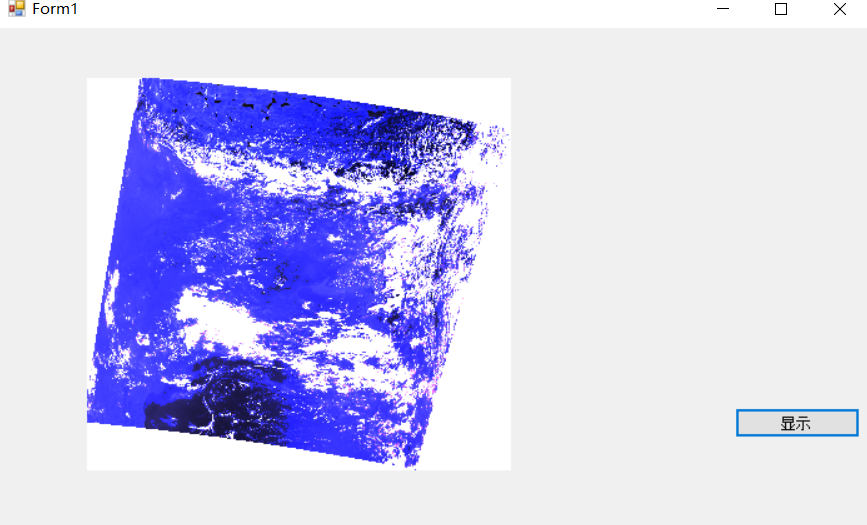
int[] disband = { 4, 5, 6 };//波段选择

private void btn_view_Click(object sender, EventArgs e) { ImageShow(); } /// <summary> /// GDAL栅格转换为位图 /// </summary> /// <param name="ds">GDAL Dataset</param> /// <param name="showRect">显示区域</param> /// <param name="bandlist">需要显示的波段列表</param> /// <returns>返回Bitmap对象</returns> public Bitmap GetImage(OSGeo.GDAL.Dataset ds, Rectangle showRect, int[] bandlist) { int imgWidth = ds.RasterXSize; //影像宽 int imgHeight = ds.RasterYSize; //影像高 float ImgRatio = imgWidth / (float)imgHeight; //影像宽高比 //获取显示控件大小 int BoxWidth = showRect.Width; int BoxHeight = showRect.Height; float BoxRatio = imgWidth / (float)imgHeight; //显示控件宽高比 //计算实际显示区域大小,防止影像畸变显示 int BufferWidth, BufferHeight; if (BoxRatio >= ImgRatio) { BufferHeight = BoxHeight; BufferWidth = (int)(BoxHeight * ImgRatio); } else { BufferWidth = BoxWidth; BufferHeight = (int)(BoxWidth / ImgRatio); } //构建位图 Bitmap bitmap = new Bitmap(BufferWidth, BufferHeight, System.Drawing.Imaging.PixelFormat.Format24bppRgb); if (bandlist.Length == 3) //RGB显示 { int[] r = new int[BufferWidth * BufferHeight]; Band band1 = ds.GetRasterBand(bandlist[0]); band1.ReadRaster(0, 0, imgWidth, imgHeight, r, BufferWidth, BufferHeight, 0, 0); //读取图像到内存 //为了显示好看,进行最大最小值拉伸显示 double[] maxandmin1 = { 0, 0 }; band1.ComputeRasterMinMax(maxandmin1, 0); int[] g = new int[BufferWidth * BufferHeight]; Band band2 = ds.GetRasterBand(bandlist[1]); band2.ReadRaster(0, 0, imgWidth, imgHeight, g, BufferWidth, BufferHeight, 0, 0); double[] maxandmin2 = { 0, 0 }; band2.ComputeRasterMinMax(maxandmin2, 0); int[] b = new int[BufferWidth * BufferHeight]; Band band3 = ds.GetRasterBand(bandlist[2]); band3.ReadRaster(0, 0, imgWidth, imgHeight, b, BufferWidth, BufferHeight, 0, 0); double[] maxandmin3 = { 0, 0 }; band3.ComputeRasterMinMax(maxandmin3, 0); int i, j; for (i = 0; i < BufferWidth; i++) { for (j = 0; j < BufferHeight; j++) { int rVal = Convert.ToInt32(r[i + j * BufferWidth]); rVal = (int)((rVal - maxandmin1[0]) / (maxandmin1[1] - maxandmin1[0]) * 255); int gVal = Convert.ToInt32(g[i + j * BufferWidth]); gVal = (int)((gVal - maxandmin2[0]) / (maxandmin2[1] - maxandmin2[0]) * 255); int bVal = Convert.ToInt32(b[i + j * BufferWidth]); bVal = (int)((bVal - maxandmin3[0]) / (maxandmin3[1] - maxandmin3[0]) * 255); Color newColor = Color.FromArgb(rVal, gVal, bVal); bitmap.SetPixel(i, j, newColor); } } } else //灰度显示 { int[] r = new int[BufferWidth * BufferHeight]; Band band1 = ds.GetRasterBand(bandlist[0]); band1.ReadRaster(0, 0, imgWidth, imgHeight, r, BufferWidth, BufferHeight, 0, 0); double[] maxandmin1 = { 0, 0 }; band1.ComputeRasterMinMax(maxandmin1, 0); int i, j; for (i = 0; i < BufferWidth; i++) { for (j = 0; j < BufferHeight; j++) { int rVal = Convert.ToInt32(r[i + j * BufferWidth]); rVal = (int)((rVal - maxandmin1[0]) / (maxandmin1[1] - maxandmin1[0]) * 255); Color newColor = Color.FromArgb(rVal, rVal, rVal); bitmap.SetPixel(i, j, newColor); } } } return bitmap; } private void ImageShow() { string filename = ""; OpenFileDialog dlg = new OpenFileDialog(); dlg.Filter = "Tiff文件|*.tif|Erdas img文件|*.img|Bmp文件|*.bmp|jpeg文件|*.jpg|所有文件|*.*"; if (dlg.ShowDialog() == DialogResult.OK) { filename = dlg.FileName; } if (filename == "") { MessageBox.Show("影像路径不能为空"); return; } OSGeo.GDAL.Dataset ds = Gdal.Open(filename, Access.GA_ReadOnly); if (ds == null) { MessageBox.Show("影像打开失败"); return; } Rectangle pictureRect = new Rectangle(); pictureRect.X = 0; pictureRect.Y = 0; pictureRect.Width = this.pictureBox1.Width; pictureRect.Height = this.pictureBox1.Height; // int[] disband = { 3, 2, 1 }; int[] disband = { 4, 5, 6 }; Bitmap bitmap = GetImage(ds, pictureRect, disband); //遥感影像构建位图 pictureBox1.Image = bitmap; //将位图传递给PictureBox控件进行显示 }
,Best Wish 不负年华





 浙公网安备 33010602011771号
浙公网安备 33010602011771号