正则表达式——基本概念
什么是正则表达式
它是一个表达式,描述一系列特定规则的表达式。
如:
要在一个文档中找出电话号码。
那么,电话号码就是规则,换一种说法,限定它为"连续11位的数字",这就是规则,换成表达式来描述这个规则,那么这个表达式就是我们所说的正则表达式。
【百度百科】的解释:
正则表达式,又称规则表达式。(英语:
Regular Expression,在代码中常简写为regex、regexp或RE),计算机科学的一个概念。正则表达式通常被用来检索、替换那些符合某个模式(规则)的文本。
规则描述
锚定行符
"^" 锚定行首符号
用来锚定一行的行首位置,
^字符后的字符串位于行首会被匹配到
- 规则:位于行首的字符串 “hello”
正则表达式来描述:^hello
匹配行首为 “hello” 字符串,需要把锚定行首符 ^ 放在 ”hello“ 字符串前面
如测试文件 “regex_test.txt”:
#just for test
hello world
world hello
aaahello
hellobbb
hello
ahellob
使用 grep 命令根据规则表达式进行查找
$ grep -n "^hello" regex_test.txt
3:hello world
6:hellobbb
7:hello
如图:位于行首的字符串 "hello" 都被查找到
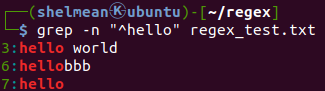
"$" 锚定行尾符号
用来锚定一行的行尾位置,
$字符前的字符串位于行尾会被匹配到
- 规则:位于行尾的字符串 “hello"
正则表达式来描述:
hello$
匹配行尾为 “hello” 字符串,需要把锚定行尾符 $ 放在 ”hello“ 字符串后面
使用 grep 命令根据规则表达式进行查找
$ grep -n "hello$" regex_test.txt
4:world hello
5:aaahello
7:hello
如图:位于行尾的字符 "hello" 都被查找到
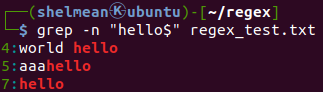
- 规则:字符串 “hello” 既在行首又在行尾
正则表达式来描述:
^hello$
使用 grep 命令根据规则表达式进行查找
$ grep -n "^hello$" regex_test.txt
7:hello
如图:字符串 “hello” 既是行首又是行尾,即 “hello” 单独成一行。
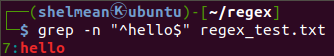
从前面两个实验也能发现,不管是以 ^hello 还是以 hello$ 为正则表达式,grep 都可以找到第 7 行。
- 规则:空行(没有任何字符,包括空格)
正则表达式来描述:
^$,锚定行首符^和 锚定行尾符$之间没有任何字符,表示首尾相接
使用 grep 命令根据规则表达式进行查找
$ grep -n "^$" regex_test.txt
2:
如图:空行被查找到
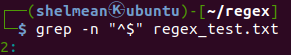
锚定词符
"\<" 锚定词首符
用来锚定词首
- 规则:词首是 ”hello“
正则表达式来描述:
\<hello
使用 grep 命令根据规则表达式进行查找
$ grep -n "\<hello" regex_test.txt
3:hello world
4:world hello
6:hellobbb
7:hello
如图:以 ”hello“ 作为词首的单词被匹配到
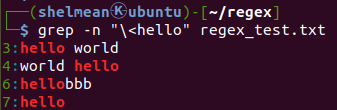
"\>" 锚定词尾符
用来锚定词尾
- 规则:词尾是 ”hello“
正则表达式来描述:
hello\>
使用 grep 命令根据规则表达式进行查找
$ grep -n "hello\>" regex_test.txt
3:hello world
4:world hello
5:aaahello
7:hello
如图:以 ”hello“ 作为词尾的单词被匹配到

"\b" 锚定词首和词尾符
\b既能锚定词首,也能锚定词尾,匹配单词边界
如匹配词首是 "aaa" 和 词尾是 ”bbb“
$ grep -n "\baaa" regex_test.txt
5:aaahello
$ grep -n "bbb\b" regex_test.txt
6:hellobbb
如图:
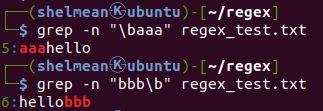
”\B“ 匹配非单词边界
\B字符后面的字符串不是单词的词首,\B字符前面的字符串不是单词的词尾
$ grep -n "\Bhello" regex_test.txt
5:aaahello
8:ahellob
$ grep -n "hello\B" regex_test.txt
6:hellobbb
8:ahellob
$ grep -n "\Bhello\B" regex_test.txt
8:ahellob
如图:"hello" 不在字符串边界的情况被匹配到
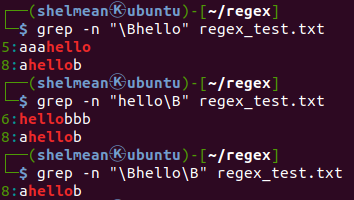
总结
如上的一些例子,通过特定的表达式来描述一个规则,该规则常常是用来检索文本,这样的一个规则表达式即为正则表达式。



 浙公网安备 33010602011771号
浙公网安备 33010602011771号