centos7 conda 安装 tensorflow
在自己的虚拟环境sks_test 里面安装
安装之前要确认自己安装的版本:依据[环境配置] Python tensorflow CUDA cuDNN版本对照表
命令:conda install -n sks_test tensorflow-gpu=1.9.0
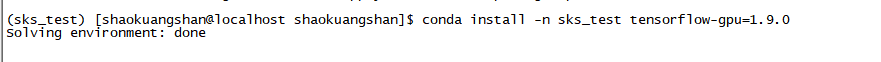
enviroment_location: /home/shaokuangshan/anaconda3/envs/sks_test
提示
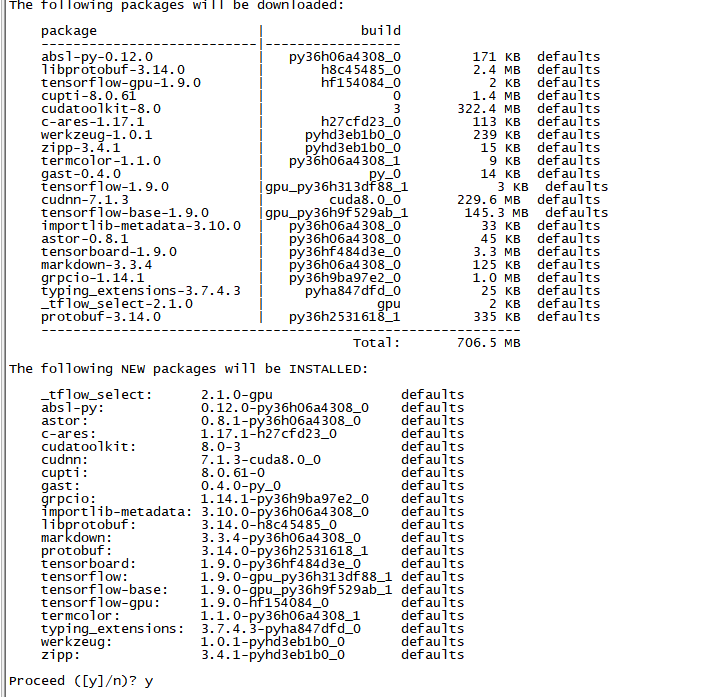
输入y
安装过程报错:结果出现了“CondaHTTPError: HTTP 000 CONNECTION FAILED for url <https://mirrors.tuna.tsinghua.edu.cn/anaconda/pkgs/main/win-64/current_repodata.json
修改 .condarc
vi .condarc
改为:
channels: - http://mirrors.tuna.tsinghua.edu.cn/anaconda/pkgs/free/win-64/ - http://mirrors.tuna.tsinghua.edu.cn/anaconda/pkgs/main/win-64/ show_channel_urls: true
再次conda install -n sks_test tensorflow-gpu=1.9.0 执行成功
下载过程又出现个别文件下载中断:
CondaError: Downloaded bytes did not match Content-Length
url: http://mirrors.tuna.tsinghua.edu.cn/anaconda/pkgs/main/win-64/cudatoolkit-9.0-1.tar.bz2
target_path: /home/shaokuangshan/anaconda3/pkgs/cudatoolkit-9.0-1.tar.bz2
Content-Length: 356266073
downloaded bytes: 75128516
因此进入/home/shaokuangshan/anaconda3/pkgs目录
单独下载:cudatoolkit-9.0-1
wget http://mirrors.tuna.tsinghua.edu.cn/anaconda/pkgs/main/win-64/cudatoolkit-9.0-1.tar.bz2
wget http://mirrors.tuna.tsinghua.edu.cn/anaconda/pkgs/main/win-64/cudnn-7.6.5-cuda9.0_0.tar.bz2




 浙公网安备 33010602011771号
浙公网安备 33010602011771号