12 脚手架编写React项目(评论管理)---
第一步,拆分组件
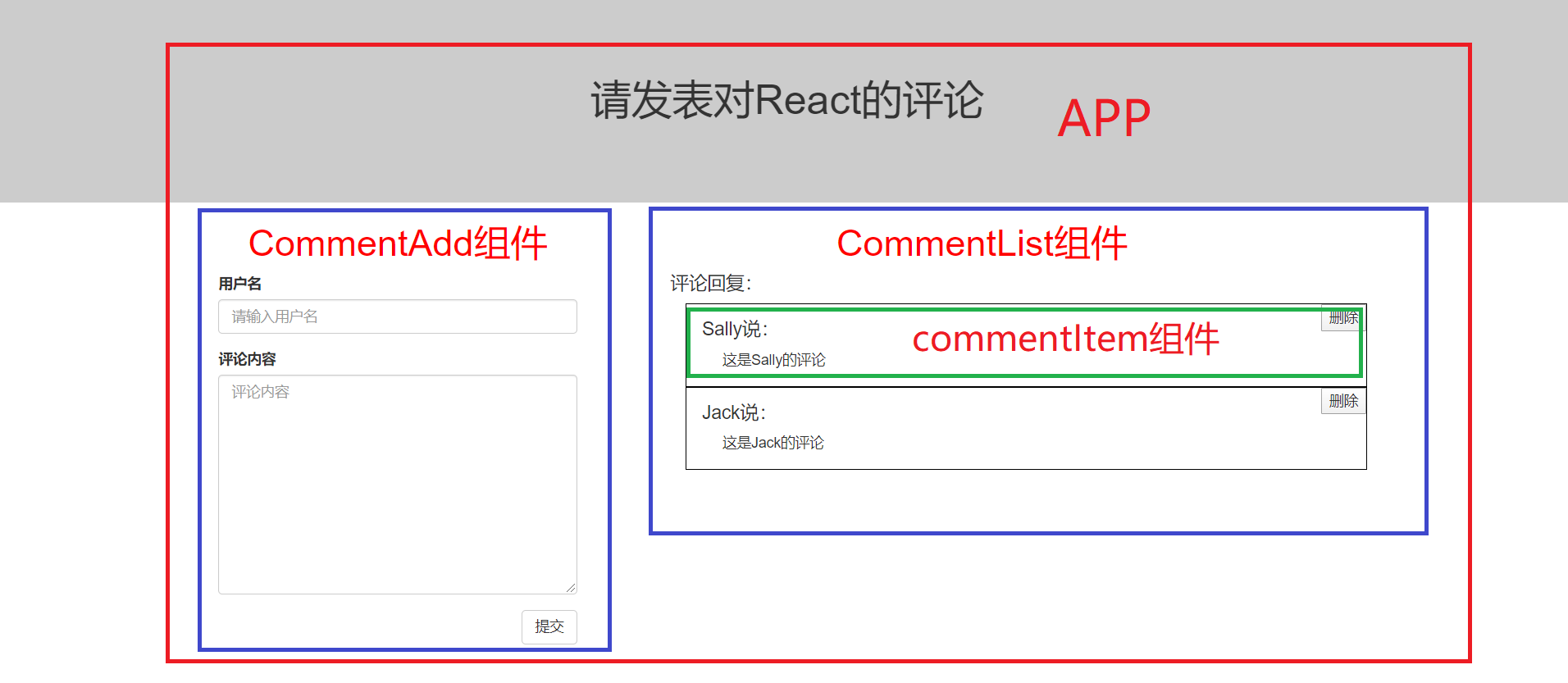
一共拆分为4个组件
同时,需要在入口文件 index.js 中,写入:
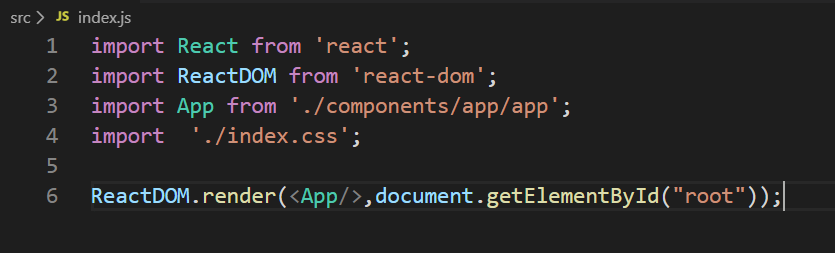
第二步,实现静态组件
①实现静态组件需要用到的 bootstrap.css 可以放在 public 文件夹下,然后在 index.html 中引入
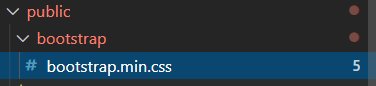

②根组件APP组件中先进行初步的布局

这里需要注意,组件的首字母要求大写,不能写成 comment_add 形式,
否则报错:

下一步,将 Comment_add 、 Comment_list 组件分别渲染出来,并以同样的方式在 Comment_list 中渲染 Comment_item 组件标签,得到静态组件

第三步,动态渲染数据
①考虑 Comment_add 和 Comment_item 组件都需要数据,所以数据应该保存在 App 组件中,且数据应该是一个数组,数组中的每个元素是一个对象,
首先在根组件中定义 state

并通过 Comment_list 组件标签,将 数据传给 Commet_list 再传给 Comment_item 组件便签
注意,这里Comment_list 组件标签接收的是一个 comments 数组,而Comment_item 接收的是一个 comment 对象
给当前的组件类指定属性的简洁格式是:
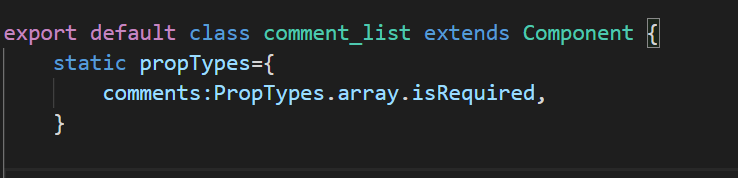
注意,现得引入 PropTypes 这个包,才可以使用 props 这个属性,通过 npm install --save prop-types 命令可以全局安装这个包,
然后直接在组件类中引入,
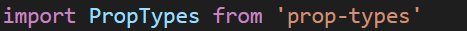
Comment_list 将comment 对象传给 Comment_item时,需要用到 map 结构

Comment_item 限制接收数据类型是对象:
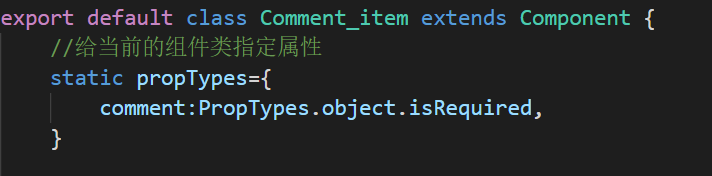
Comment_item 标签渲染后的结果是:

第四步:添加评论实现
从时间监听开始,点击提交按钮时绑定事件监听,收集表单数据,并且在根组件中更新状态,其中,收集表单数据,可以采用受控组件和非受控组件两种方式
方式①受控组件方式
comment_add.jsx
1 import React, { Component } from 'react' 2 import PropTypes from 'prop-types' 3 4 export default class Comment_add extends Component { 5 static propTypes={ 6 addData:PropTypes.func.isRequired, 7 } 8 9 state={ 10 username:'', 11 content:'', 12 } 13 14 nameChange=(event)=>{ 15 this.setState({ 16 username:event.target.value 17 }); 18 19 } 20 contentChange=(event)=>{ 21 this.setState({ 22 content:event.target.value 23 }); 24 } 25 26 handleSubmit=()=>{ 27 const {addData}=this.props; 28 const comment=this.state; 29 30 addData(comment); 31 //清空表单 32 this.setState({ 33 username: '', 34 content: '', 35 }) 36 } 37 38 render() { 39 const {username,content}=this.state; 40 return ( 41 <div> 42 <form> 43 <div className="form-group"> 44 <label htmlFor="username">用户名</label><br/> 45 <input type="text" id="username" className="form-control" value={username} onChange={this.nameChange}/> 46 </div> 47 <div className="form-group"> 48 <label htmlFor="content">评论内容</label><br/> 49 <textarea id="content" cols="47" rows="10" value={content} onChange={this.contentChange}></textarea> 50 </div> 51 <button type="button" className="btn btn-default pull-right" onClick={this.handleSubmit}>提交</button> 52 </form> 53 </div> 54 ) 55 } 56 57 }
方式②非受控组件方式
import React, { Component } from 'react'
import PropTypes from 'prop-types'
export default class Comment_add extends Component {
static propTypes={
addData:PropTypes.func.isRequired,
}
handleSubmit=()=>{
const {addData}=this.props;
let username=this.refs.name_input.value;
let content=this.refs.content_textarea.value;
let comment={
username,
content,
}
addData(comment);
//清空输入框
this.refs.name_input.value='';
this.refs.content_textarea.value='';
}
render() {
return (
<div>
<form>
<div className="form-group">
<label htmlFor="username">用户名</label><br/>
<input type="text" id="username" className="form-control" ref="name_input"/>
</div>
<div className="form-group">
<label htmlFor="content">评论内容</label><br/>
<textarea id="content" cols="47" rows="10" ref="content_textarea"></textarea>
</div>
<button type="button" className="btn btn-default pull-right" onClick={this.handleSubmit}>提交</button>
</form>
</div>
)
}
}

需要注意的是:提交button 的 type 是 button, 不是 submit,否则会出现添加一条数据之后立刻恢复初始状态的情况
第五步:删除指定评论实现
删除 comments 数据 考虑是根据数组的下标删除对应的数据,
删除 : splice (index,1)从下标开始删一个数据,即删除当前这个下标对应的数据
这里删除事件是在 comment_item 组件中的,而数据在 根组件中,需要先传给 comment_list 组件,再传给 comment_item 组件
删除之前可以使用 window.conform( ) 和用户确定是否要删除,
当所以评论全部删除之后,在commnet_list 渲染 comment_item 组件标签时,应该要显示一句“暂无评论,去左侧添加评论”的提示语句,该语句可以用一个变量控制显示和隐藏。






 浙公网安备 33010602011771号
浙公网安备 33010602011771号