Vue Router 路由元信息
路由元信息
配置meta字段
{
path: '/home',
name: 'Home',
component: () => import('@/views/Home'),
meta: {requiresAuth: true}
}访问meta字段
路由记录
称呼routes配置中的每个路由对象为路由记录(RouteRecord)。路由记录可嵌套(children),所以当一个路由匹配成功,它可能匹配多个路由记录(父路由记录及子路由记录)。
$route对象以及在导航守卫中的路由对象(to、from)中的matched数组,是一个路由匹配到的所有路由记录。
访问meta字段的某个key值
举个栗子🌰:
想要实现在每次请求前,都判断是否需要登录(这个信息从meta中requiresAuth字段拿)。
导航守卫:
router.beforeEach((to, from, next) => {
if (to.matched.some((record) => {
console.log(record)
console.log(record.meta)
return record.meta.requiresAuth
})) {
console.log(111)
if (!auth.loggedIn()) {
next({
path: '/login',
query: {redirect: to.fullPath}
})
} else {
next()
}
} else {
next()
}
})路由对象:
{
path: '/:id',
name: 'Home',
component: () => import('@/views/Home'),
props: route => ({
query: route.query.q
}),
beforeEnter: (to, from, next) => {
console.log('路由守卫:beforeEnter')
console.warn(to + ',' + from);
next();
},
children: [
{
path: 'about',
component: () => import('@/views/About'),
meta: {requiresAuth: true}
}
]
}前文说了,$route和to、from都是路由对象,只要是路由对象都有matched数组,里面有meta属性,即路由元信息。
some()是js中的一个数组方法,用来测试数组中的元素是否通过了指定函数的测试。
some(callback回调函数),回调函数返回一个布尔值,some()为数组每个元素都执行一次回调函数,直到返回一个‘真’值停止。
如果遍历到最后,仍旧没有找到‘真’值,则some()返回false,否则在找到‘真’值的那一刻返回true。
上面🌰中的导航守卫逻辑:
if(该路由请求是否需要登录验证(通过找meta信息中的requiresAuth值为依据)){
//需要验证
if(!登录验证){
//登录验证失败
跳转到登录页面登录
} else{
//登录验证成功
放行
}
} else{
//不需要验证
放行
}
上面🌰中的路由信息:
父路由记录没有meta,而子路由记录有meta,且值为true。
将record和record.meta的结果打印出来:
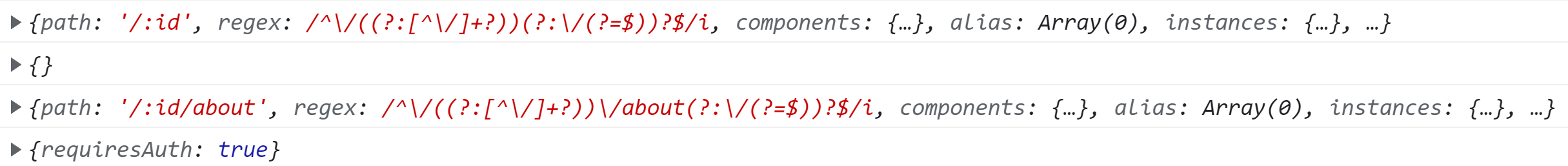
从结果上看,matched数组中有父路由记录(/:id)及子路由记录(/:id/about),some()将其全部遍历出来了。
record的打印结果展开:
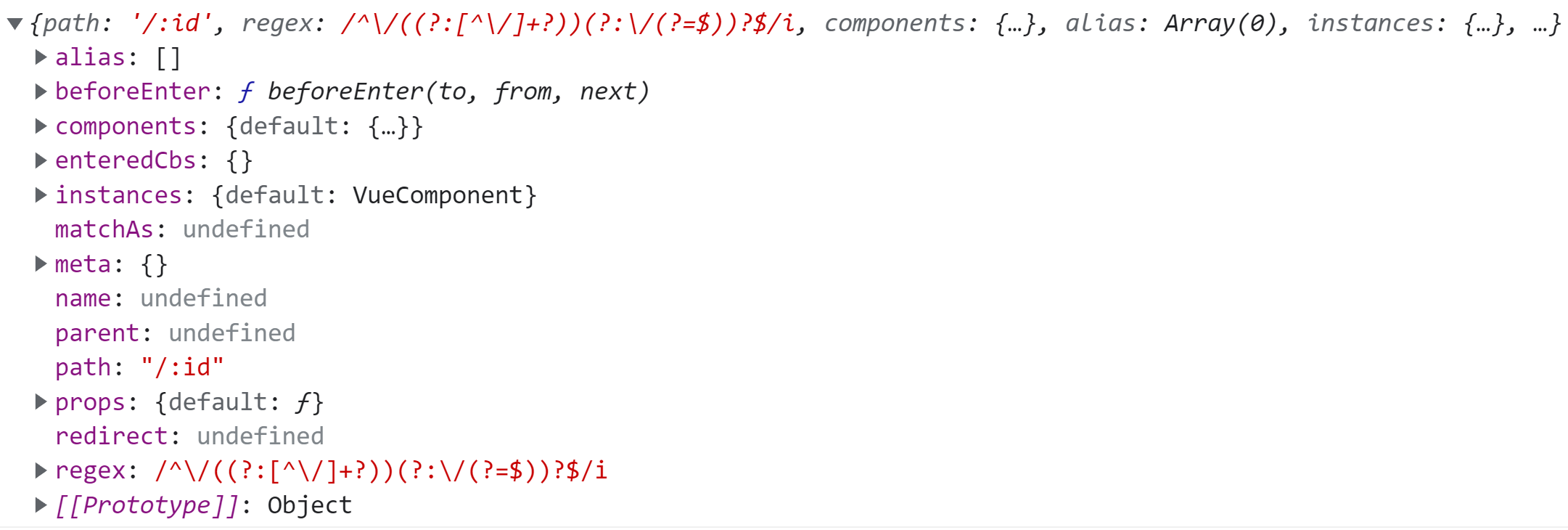
其实就是路由配置中的路由对象。
为什么要some()遍历?直接to.matched.meta不行吗?
这不显而易见吗,matched可是个数组,包含了所有路由记录,并不能找到指定路由记录,只能是遍历。
想找到指定路由记录的路由元信息,可以判断一下:
router.beforeEach((to, from, next) => {
if (to.matched.some((record) => {
if (record.name === 'Home') {
console.log(record.meta.requiresAuth)
}
return record.meta.requiresAuth
}
)) {
console.log('xxx')
}
next()
})

 浙公网安备 33010602011771号
浙公网安备 33010602011771号