iview 表格数据加载及表格内容编辑应用
本次应用效果如
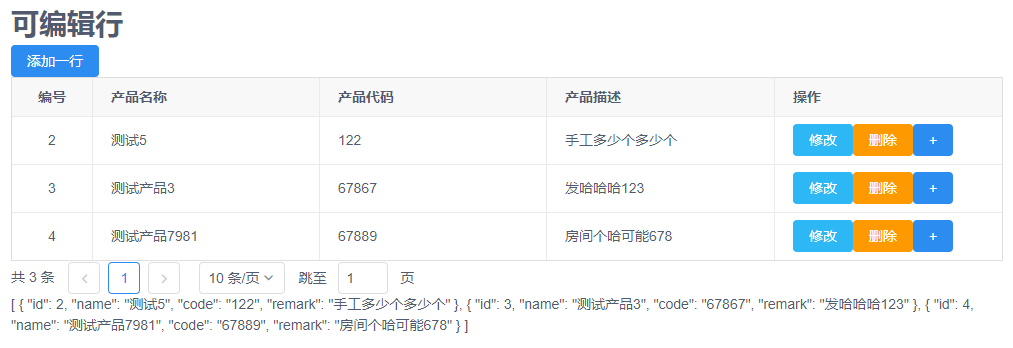
点击“修改”触发表格行编辑:

编辑行各单元格内容,完毕后点击保存按钮更新编辑内容至表格数据源。
对行单元格的编辑通过公用方法 renderTableColumn 来渲染,若需对单元格做验证则需要再次扩展。
renderTableColumn 的代码如下:其中,editName 是待编辑单元格临时存储变量的字符串,columnName是当前单元格对应的key
renderTableColumn (editName, columnName, h, { row, index }) { let edit if (this.editTableIndex === index) { this[editName] = row[columnName] edit = [h('Input', { props: { value: row[columnName] }, on: { input: (val) => { this[editName] = val } } })] } else { edit = row[columnName] } return h('div', [edit]) },
完整代码如下:
<template>
<div style="padding:32px 64px">
<h1>可编辑行</h1> <Button
type="primary"
@click="addRow"
>添加一行</Button>
<Table
:data="data"
:columns="tbColumns"
border
></Table>
<div class="main-page">
<Page
:total="totals"
:page-size="pageSize"
@on-change="change"
show-elevator
:current.sync="current"
:page-size-opts="page_size_array"
show-sizer
show-total
@on-page-size-change="handleChangeSize"
></Page>
</div>
{{data}}
</div>
</template>
<script>
export default {
data () {
return {
editTableIndex: -1,
editName: '',
editCode: '',
editRemark: '',
tbColumns:
[
{
title: '编号',
width: 80,
align: 'center',
key: 'id'
},
{
title: '产品名称',
key: 'name',
render: (h, { row, index }) => {
return this.renderTableColumn('editName', 'name', h, { row, index })
}
},
{
title: '产品代码',
key: 'code',
render: (h, { row, index }) => {
return this.renderTableColumn('editCode', 'code', h, { row, index })
}
},
{
title: '产品描述',
key: 'remark',
render: (h, { row, index }) => {
return this.renderTableColumn('editRemark', 'remark', h, { row, index })
}
},
{
title: '操作',
render: (h, { row, index }) => {
if (this.editTableIndex === index) {
return [
h('Button', {
props: {
type: 'success'
},
on: {
click: () => {
this.data[index].name = this.editName
this.data[index].code = this.editCode
this.data[index].remark = this.editRemark
this.editTableIndex = -1
// 可在此处配置异步提交(缺省)
}
}
}, '保存'),
h('Button', {
props: {
type: 'error'
},
style: {
marginLeft: '6px'
},
on: {
click: () => {
this.editTableIndex = -1
}
}
}, '取消')
]
} else {
return [h('Button', {
props: {
type: 'info'
},
on: {
click: () => {
// this.editName = row.name
// this.editCode = row.code
// this.editRemark = row.remark
this.editTableIndex = index
}
}
}, '修改'),
h('Button', {
props: {
type: 'warning'
},
on: {
click: () => {
this.$Modal.confirm({
title: '提示',
content: '确认要删除该行吗?',
onOk: () => {
this.data.splice(index, 1)
},
onCancel: () => {
this.$Message.info('您已取消删除.')
}
})
}
}
}, '删除'), h('Button', {
props: {
type: 'primary'
},
on: {
click: () => {
this.data.push({ id: '5', name: '', code: '', remark: '' })
this.editTableIndex = index + 1// 触发新增行的行编辑
}
}
}, ' + ')]
}
}
}
],
data: [],
loading: false,
current: 1,
page_size_array: [10, 20, 30, 40, 60, 100],
totals: 0, // 数据行数
pageSize: 10, // 每页显示条数
pageIndex: 1// 当前页
}
},
methods: {
getList () {
if (this.loading) return
this.loading = true
// 以下方法应根据实际应用场景来写
let filter = {}
this.$axios
.post('/api/v1/product/list', { filter: filter, sort: { id: 'ASC', name: 'DESC' }, page: this.pageIndex, limit: this.pageSize })
.then(response => {
console.log(response)
this.data = response.data.data.docs
this.totals = response.data.data.totals
// console.log(this.totals)
this.loading = false
})
.catch(function (error) { // 请求失败处理
console.log('请求失败:' + error)
})
},
// 分页触发
change (page) {
// console.log(page)
this.pageIndex = page
this.getList()
},
// 调整页面大小后加载
handleChangeSize (val) {
this.pageSize = val
this.$nextTick(() => {
this.getList()
})
},
// 对列的render处理:编辑和未编辑
renderTableColumn (editName, columnName, h, { row, index }) {
let edit
if (this.editTableIndex === index) {
this[editName] = row[columnName]
edit = [h('Input', {
props: {
value: row[columnName]
},
on: {
input: (val) => {
this[editName] = val
}
}
})]
} else {
edit = row[columnName]
}
return h('div', [edit])
},
// 添加一行
addRow () {
this.data.push({ id: '5', name: '', code: '', remark: '' })
this.editTableIndex = this.data.length + 1// 触发新增行的行编辑
}
},
mounted () {
this.getList()
}
}
</script>



 浙公网安备 33010602011771号
浙公网安备 33010602011771号