git与svn
1.安装sts
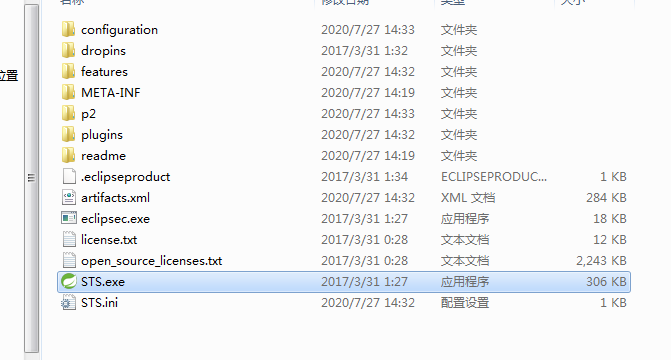
2.打开eclipse->help->Install new software->选取svn.zip
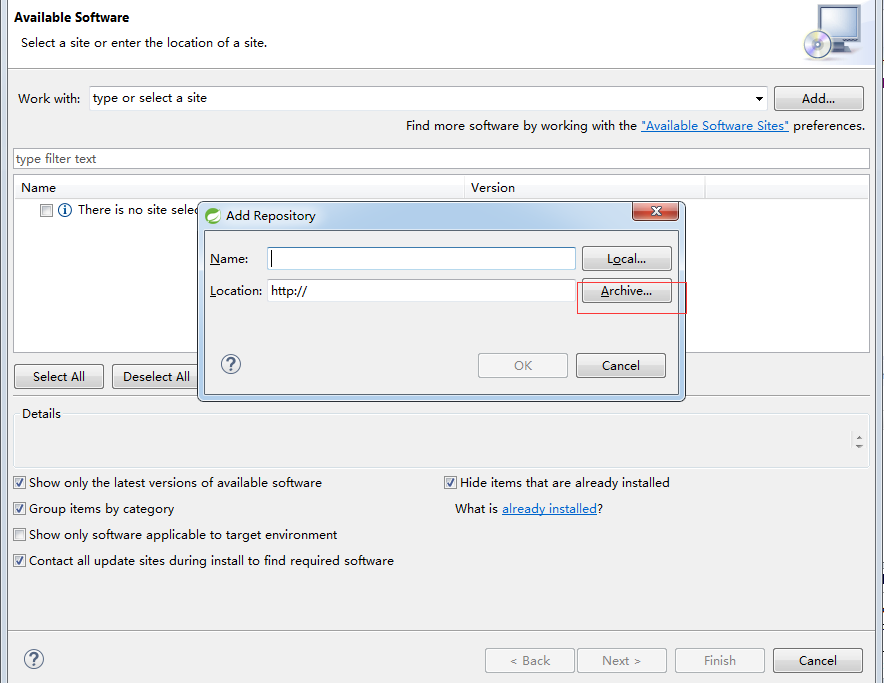
3.选择完成之后
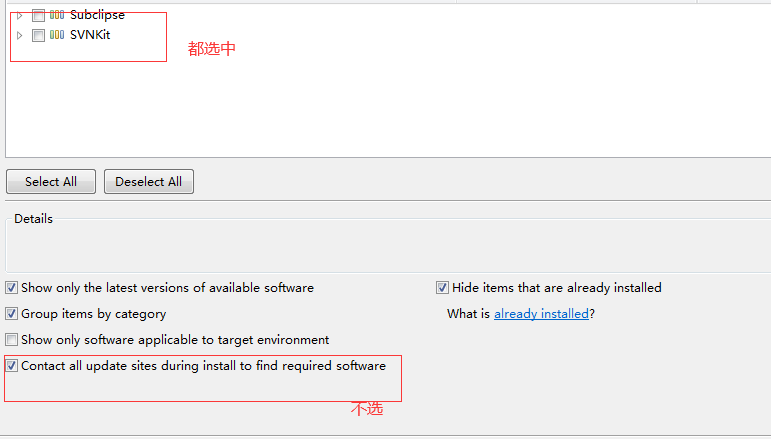
4.一直下一步,安装完成
5.window->preference,设置可以连接git仓库
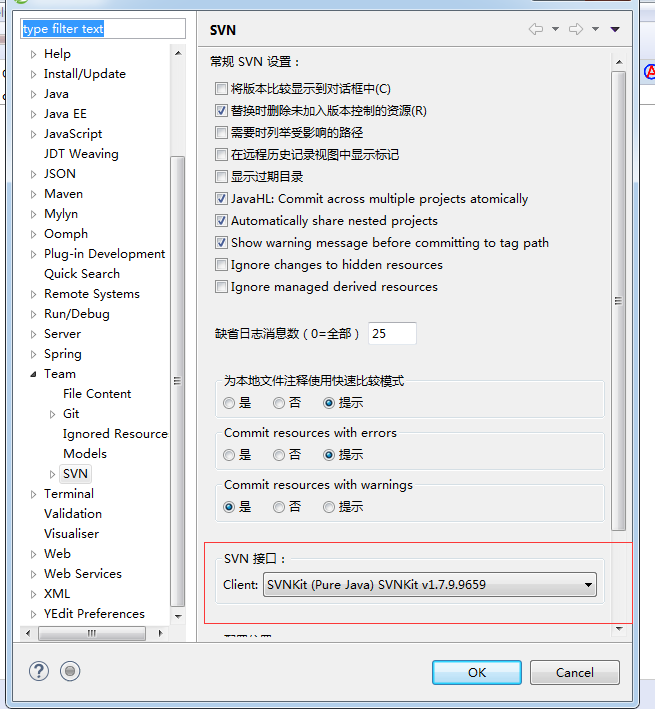
6.window->show view->svn->svn资源库

6.添加资源
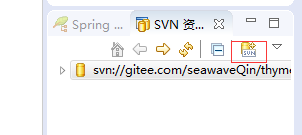
7.复制git仓库中的svn的URL
8.idea配置git
https://www.cnblogs.com/lxcy/p/8018154.html
1.安装sts
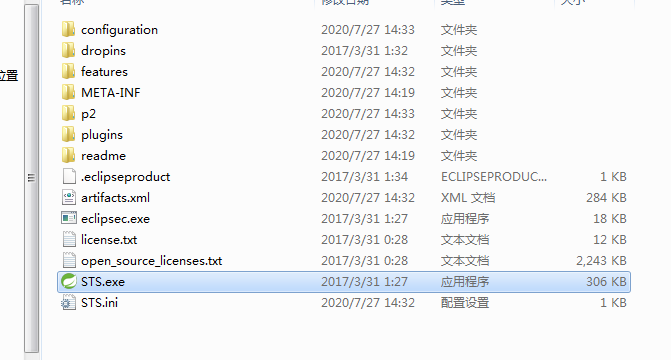
2.打开eclipse->help->Install new software->选取svn.zip
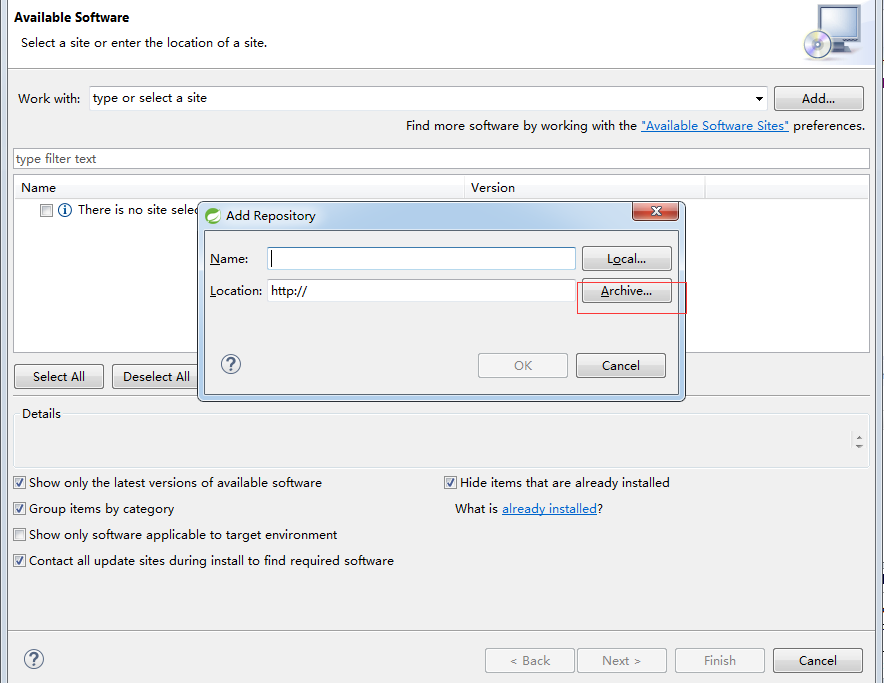
3.选择完成之后
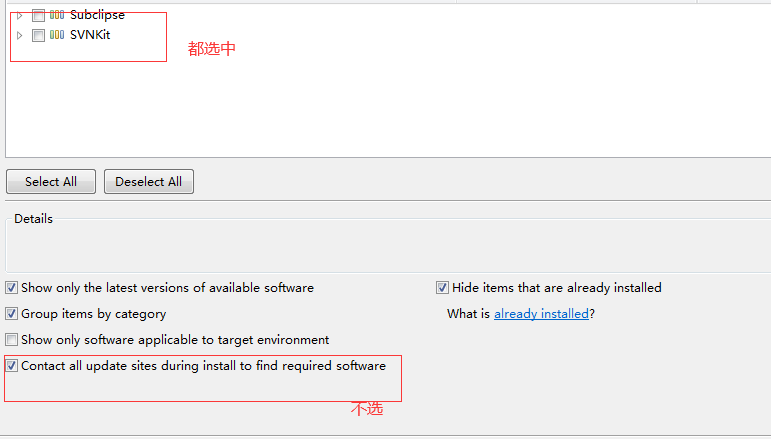
4.一直下一步,安装完成
5.window->preference,设置可以连接git仓库
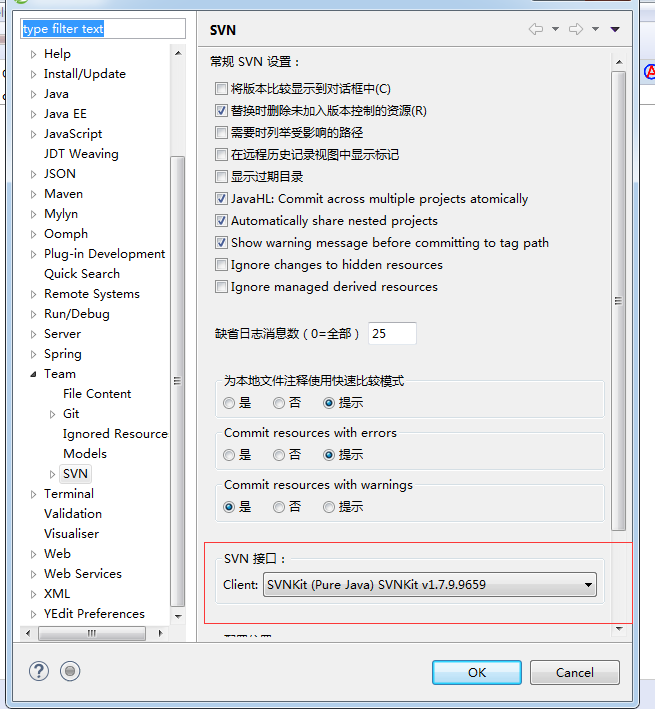
6.window->show view->svn->svn资源库

6.添加资源
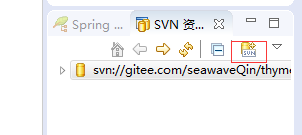
7.复制git仓库中的svn的URL
8.idea配置git
https://www.cnblogs.com/lxcy/p/8018154.html
