nginx使用certbot配置https
一般现在的网站都要支持https,即安全的http。
机器:阿里云Ubuntu 16.04.3 LTS
方案一:自己申请证书
配置时需要确保有ssl模块,
之后域名解析下,
之后时申请证书,可以去阿里云上去申请。申请完成之后,把证书下载下来。
再之后配置nginx文件。
参考文章: Nginx如何配置HTTPS
方案二:使用certbot
1.先准备下nginx配置,域名在阿里云上解析过了 ,此时不是https连接。
server { listen 80; server_name abc.fisjxlsi.top;
charset utf-8; client_max_body_size 10m; location / { root /etc/nginx/sites-available; index index.html; } }
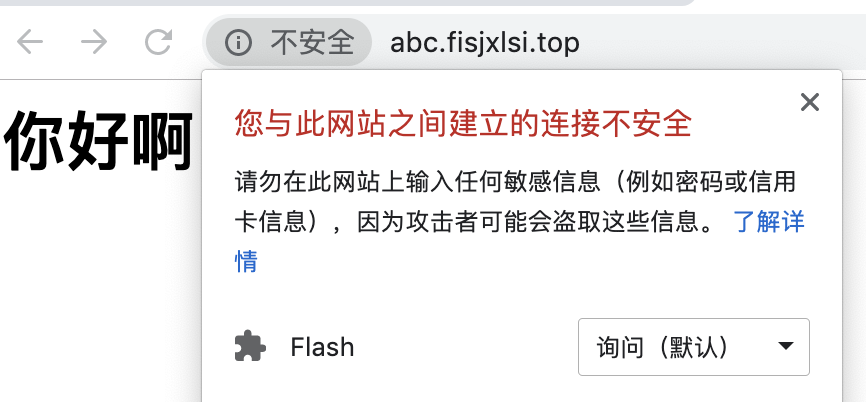
2.先Certbot官方网站下载 certbot-auto 指令,并设定其执行权限
sudo wget https://dl.eff.org/certbot-auto sudo chmod a+x certbot-auto
3. 使用certbot-auto ,生成域名证书
sudo ./certbot-auto 或sudo ./certbot-auto --nginx 之后按提示输入域名, 之后输入1,表示不强制刷新
sudo nginx -t
sudo nginx -s reload
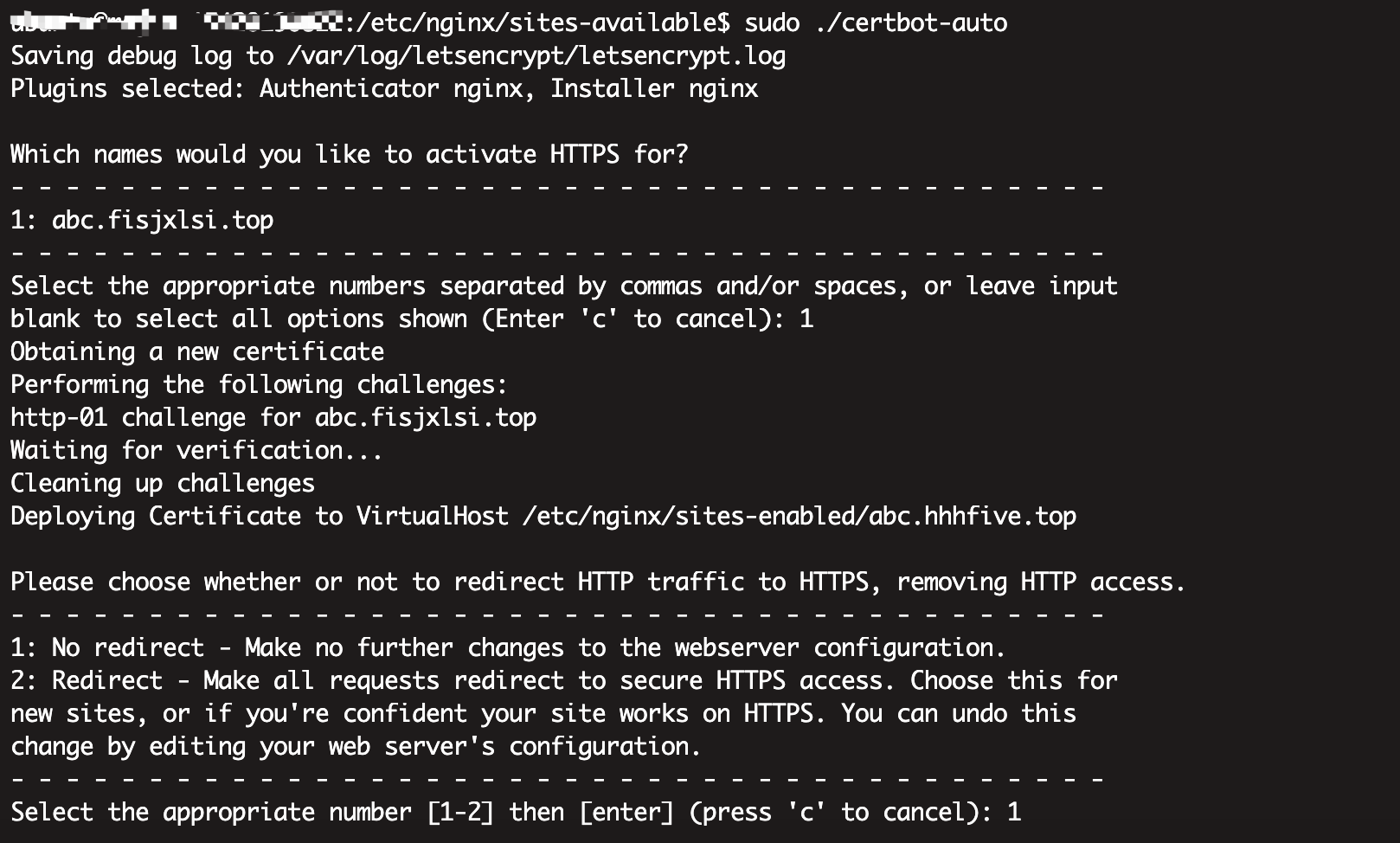
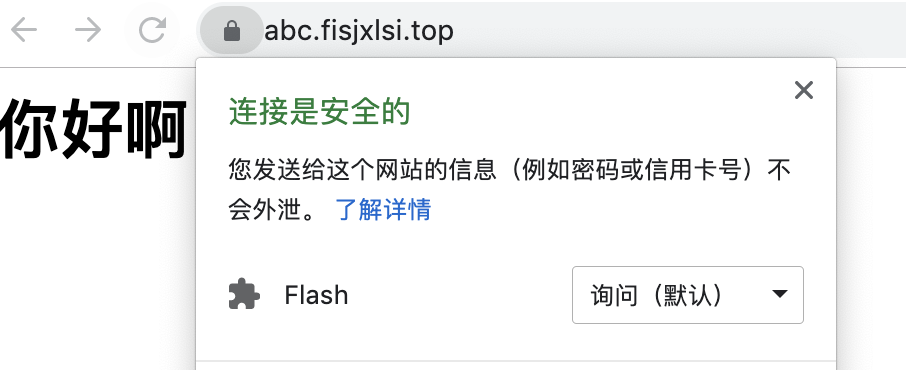
4.证书是90的使用期限,通过下面命令自动更新;
sudo ./certbot-auto renew
参考文章:Nginx使用免费的HTTPS证书
Nginx泛域名添加https免费SSL证书Let's Encrypt(certbot)安装使用步骤
休对故人思故国 且将新火试新茶 诗酒趁年华




 浙公网安备 33010602011771号
浙公网安备 33010602011771号