k8s prometheus展示数据对象
k8s-prometheus展示数据对象
1. k8s-prometheus+grafana展示
-
编写grafana展示的配置文件
[root@k8s-master prometheus]# cat grafana.yaml apiVersion: apps/v1 kind: Deployment metadata: name: grafana namespace: ops spec: replicas: 1 selector: matchLabels: app: grafana template: metadata: labels: app: grafana spec: containers: - name: grafana image: grafana/grafana:7.1.0 ports: - containerPort: 3000 protocol: TCP resources: limits: cpu: 100m memory: 256Mi requests: cpu: 100m memory: 256Mi volumeMounts: - name: grafana-data mountPath: /var/lib/grafana subPath: grafana securityContext: fsGroup: 472 runAsUser: 472 volumes: - name: grafana-data persistentVolumeClaim: claimName: grafana --- apiVersion: v1 kind: PersistentVolumeClaim metadata: name: grafana namespace: ops spec: storageClassName: "managed-nfs-storage" accessModes: - ReadWriteMany resources: requests: storage: 5Gi --- apiVersion: v1 kind: Service metadata: name: grafana namespace: ops spec: type: NodePort ports: - port : 80 targetPort: 3000 nodePort: 30030 selector: app: grafana
2. 案例
-
执行配置文件
[root@k8s-master prometheus]# kubectl apply -f grafana.yaml deployment.apps/grafana unchanged persistentvolumeclaim/grafana unchanged service/grafana unchanged -
查看是否启动
[root@k8s-master prometheus]# kubectl get pods,svc -n ops NAME READY STATUS RESTARTS AGE pod/grafana-757fcd5f7c-twbmj 1/1 Running 0 40m pod/prometheus-859dbbc5f7-rlsqp 2/2 Running 0 22h NAME TYPE CLUSTER-IP EXTERNAL-IP PORT(S) AGE service/grafana NodePort 10.108.238.42 <none> 80:30030/TCP 40m service/prometheus NodePort 10.108.53.165 <none> 9090:30090/TCP 22h -
浏览器访问测试:http://ip:30030
![image]()
初次用户名和密码都是admin/admin
-
grafana我们要添加数据源
![image]()
![image]()
![image]()
![image]()
验证数据源添加是否正确
![image]()
发现已经有了
-
导入图表
![image]()
![image]()
![image]()
![image]()
![image]()
![image]()
发现已经有数据了
-
部署node节点监控
[root@k8s-master prometheus]# kubectl apply -f node-exporter.yml daemonset.apps/node-exporter created service/node-exporter created[root@k8s-master prometheus]# kubectl get pods,svc -n ops NAME READY STATUS RESTARTS AGE pod/grafana-757fcd5f7c-twbmj 1/1 Running 0 62m pod/node-exporter-27zdq 1/1 Running 0 2m6s pod/node-exporter-ftrhc 1/1 Running 0 2m6s pod/prometheus-859dbbc5f7-rlsqp 2/2 Running 0 23h NAME TYPE CLUSTER-IP EXTERNAL-IP PORT(S) AGE service/grafana NodePort 10.108.238.42 <none> 80:30030/TCP 62m service/node-exporter ClusterIP None <none> 9100/TCP 2m6s service/prometheus NodePort 10.108.53.165 <none> 9090:30090/TCP 23h
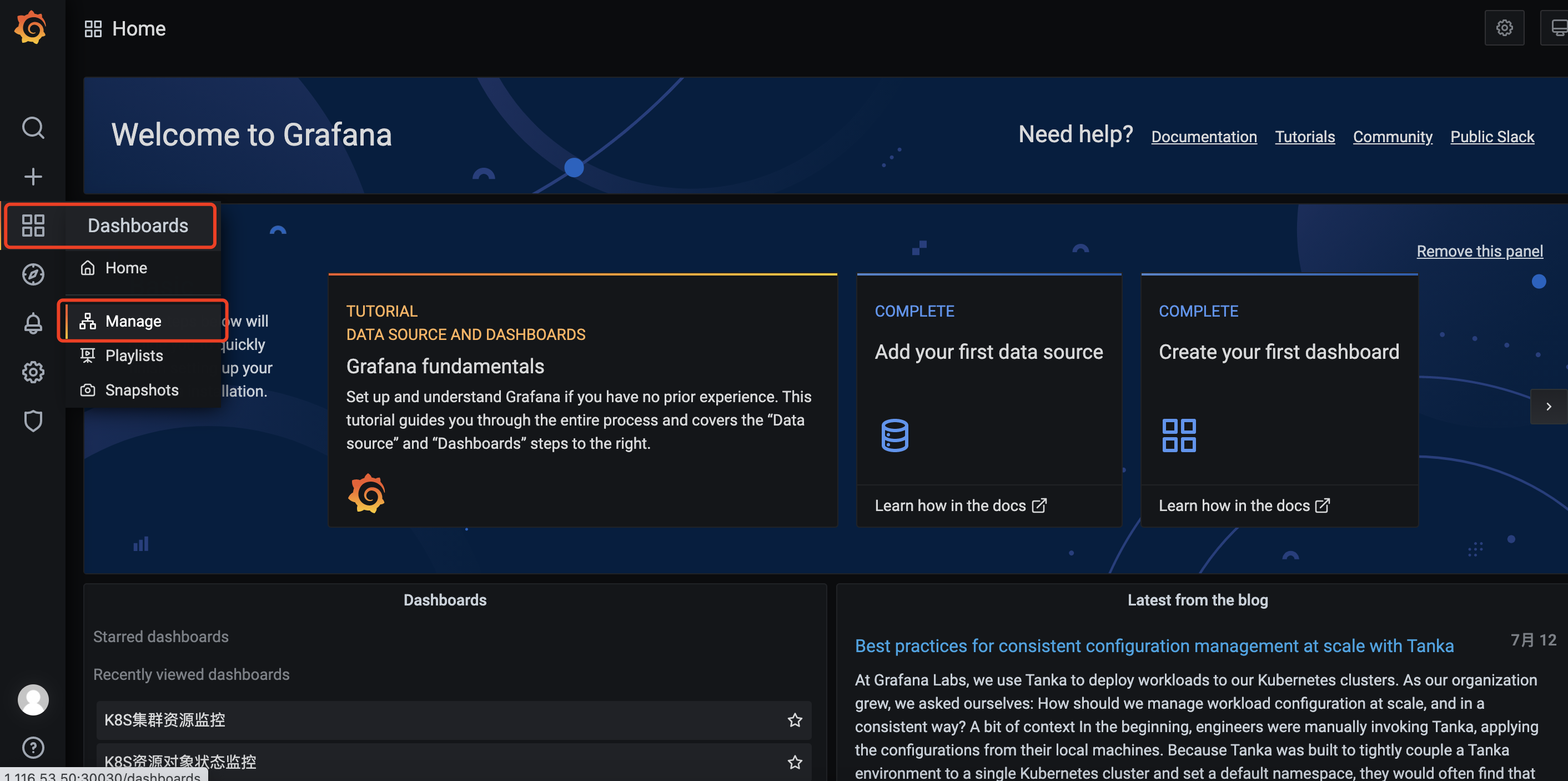
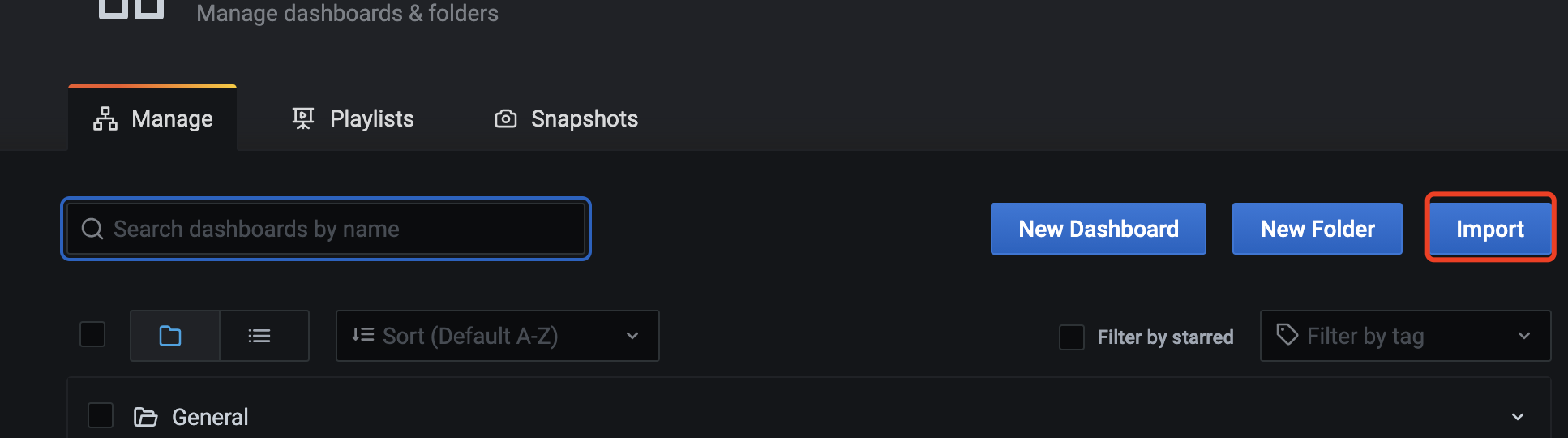

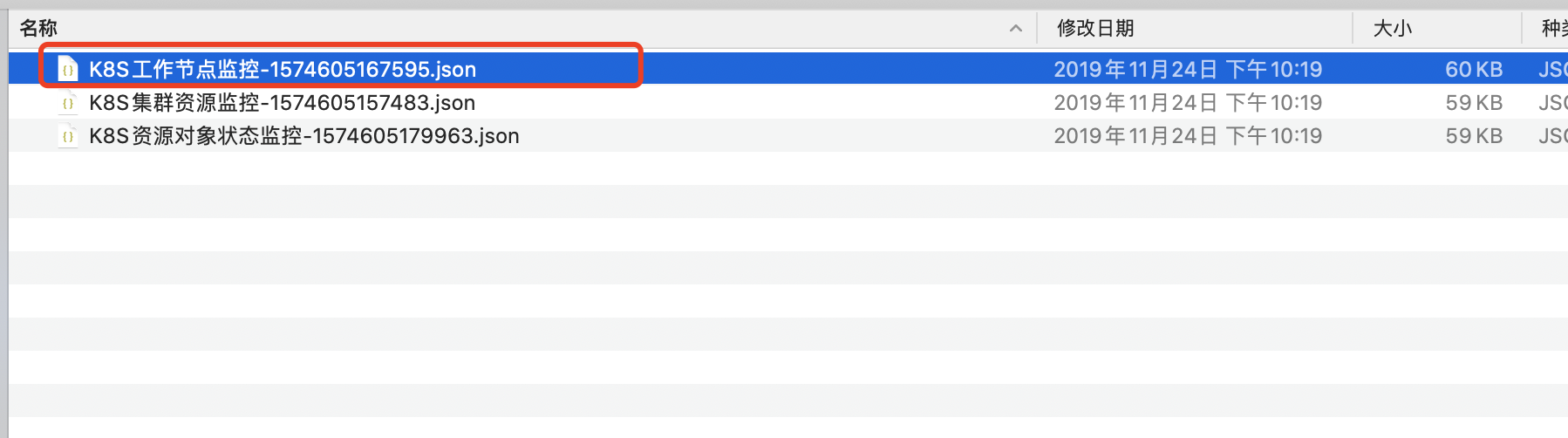

-
k8s资源对象监控
[root@k8s-master prometheus]# kubectl apply -f kube-state-metrics.yaml deployment.apps/kube-state-metrics created configmap/kube-state-metrics-config created service/kube-state-metrics created serviceaccount/kube-state-metrics created clusterrole.rbac.authorization.k8s.io/kube-state-metrics created role.rbac.authorization.k8s.io/kube-state-metrics-resizer created clusterrolebinding.rbac.authorization.k8s.io/kube-state-metrics created rolebinding.rbac.authorization.k8s.io/kube-state-metrics created[root@k8s-master prometheus]# kubectl get pods -n ops NAME READY STATUS RESTARTS AGE grafana-757fcd5f7c-twbmj 1/1 Running 0 3h8m kube-state-metrics-667bc48f47-cwg8p 2/2 Running 0 116s node-exporter-27zdq 1/1 Running 0 128m node-exporter-ftrhc 1/1 Running 0 128m prometheus-859dbbc5f7-rlsqp 2/2 Running 0 25h


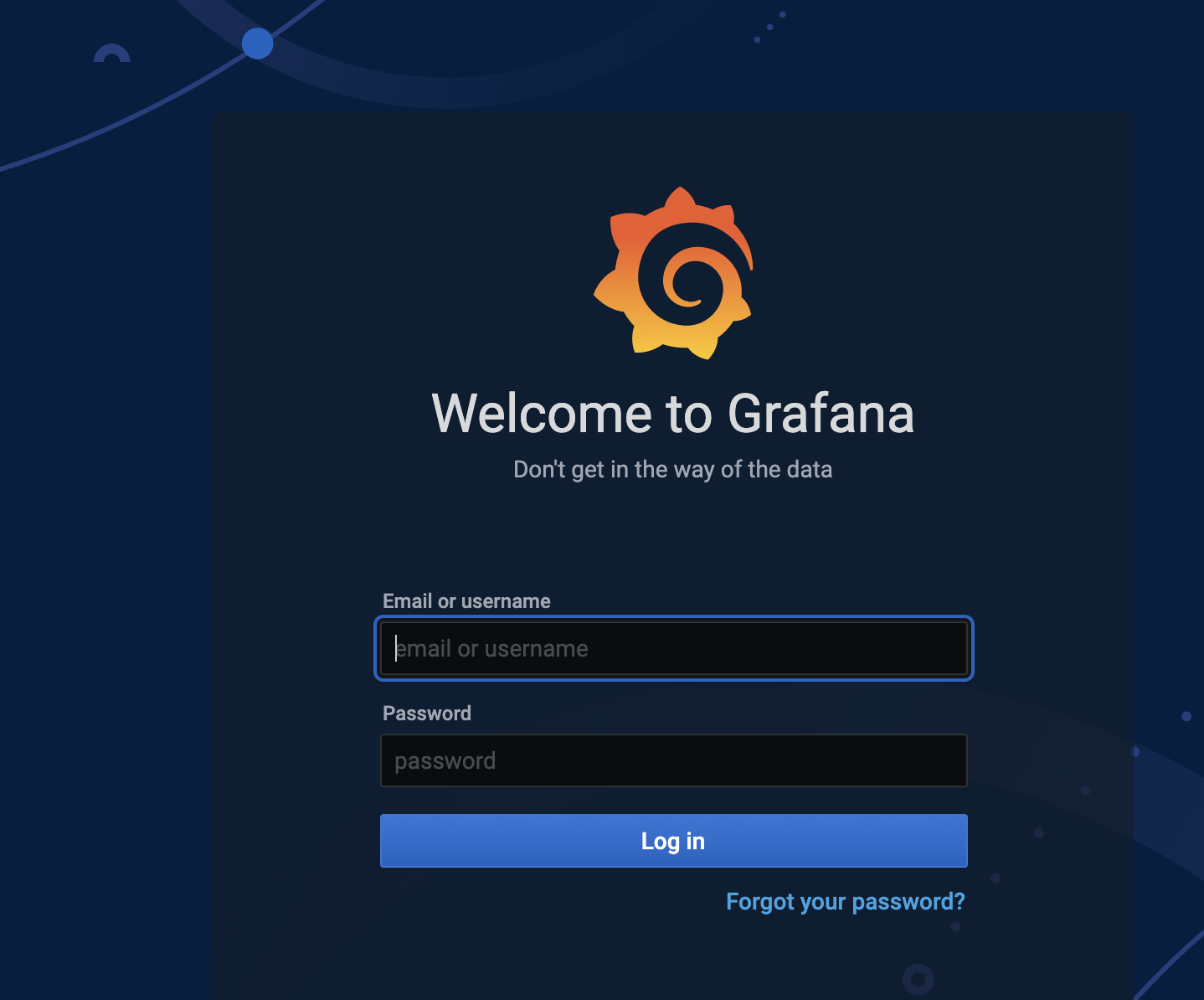
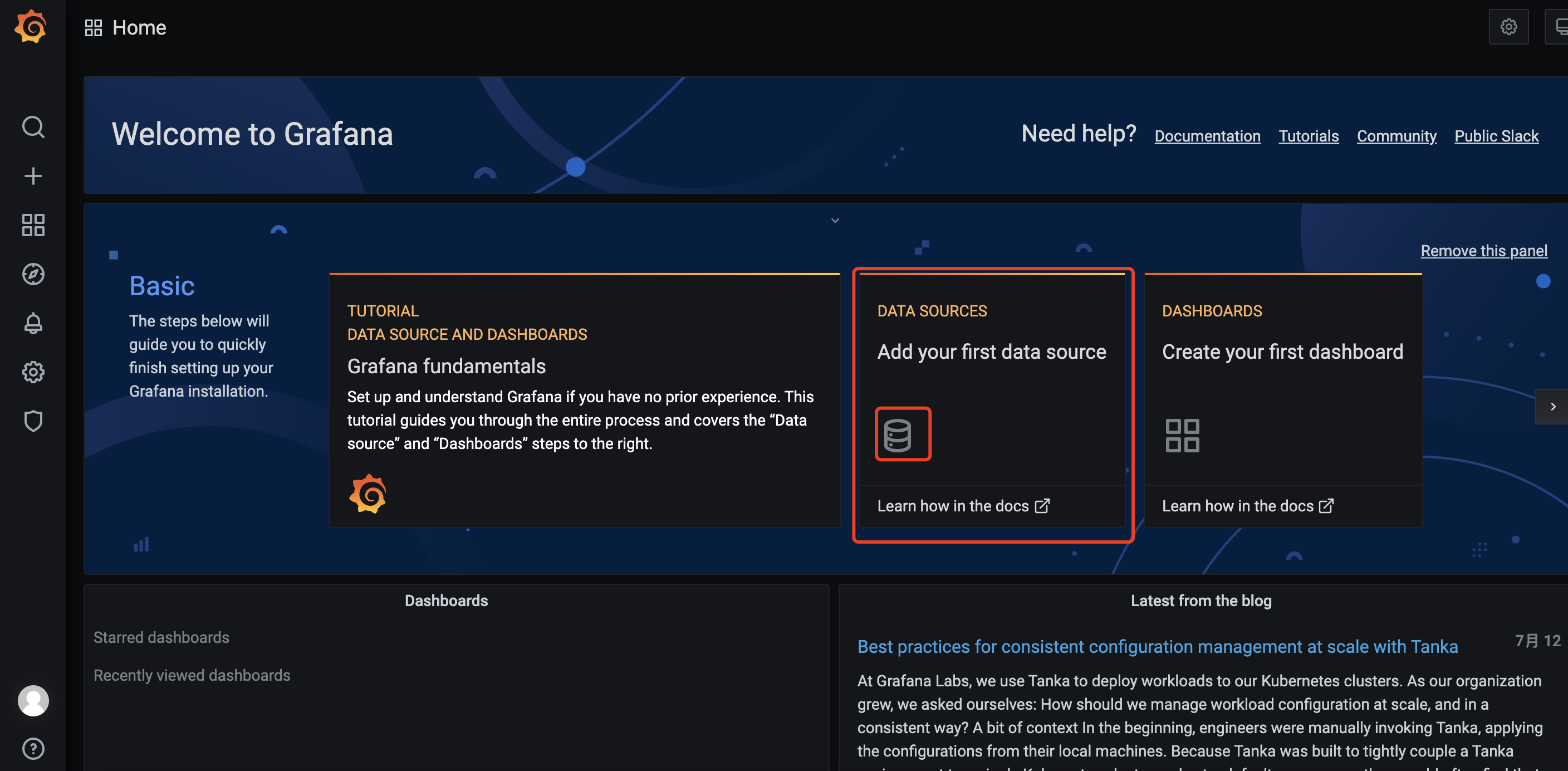
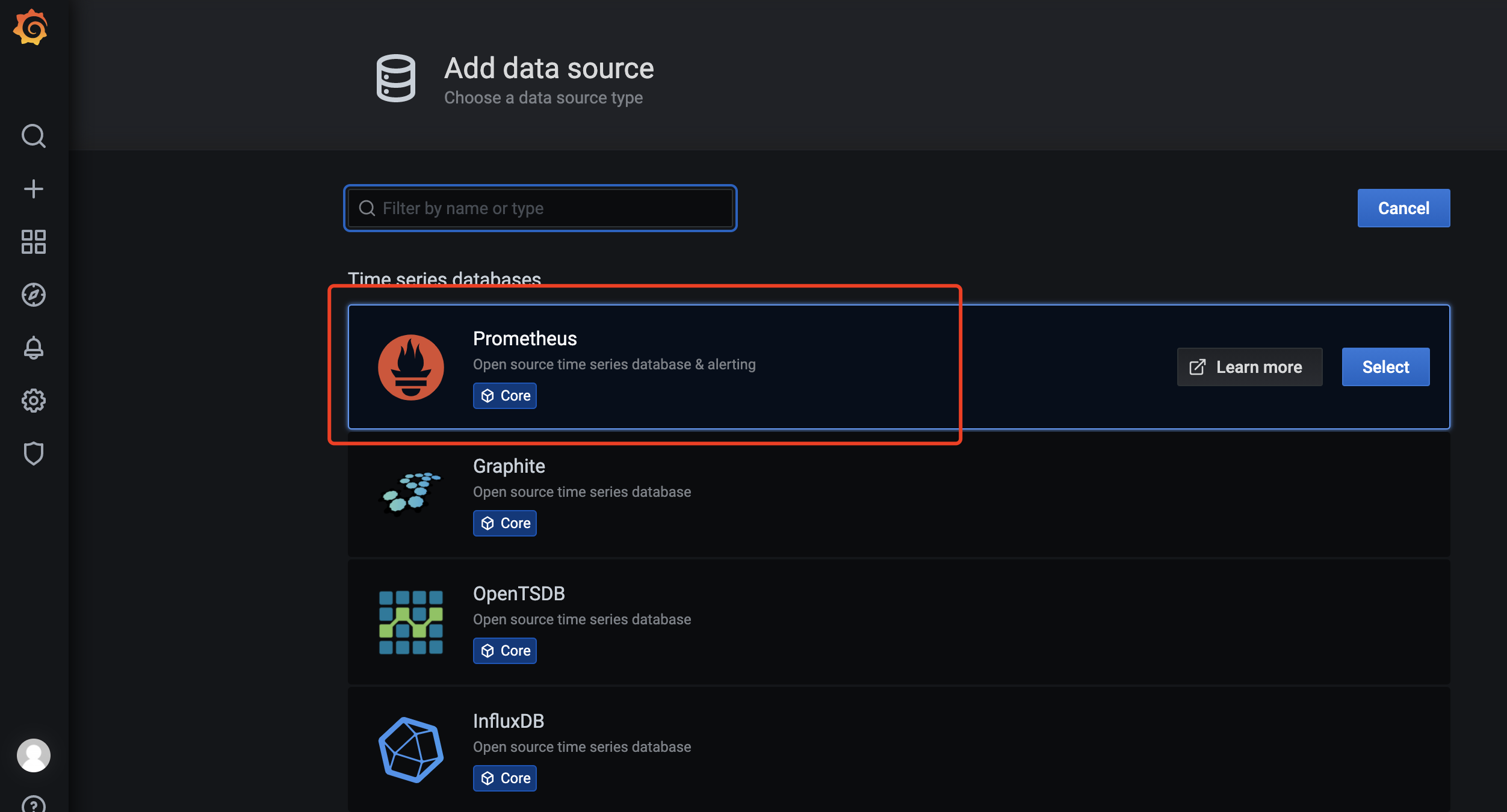
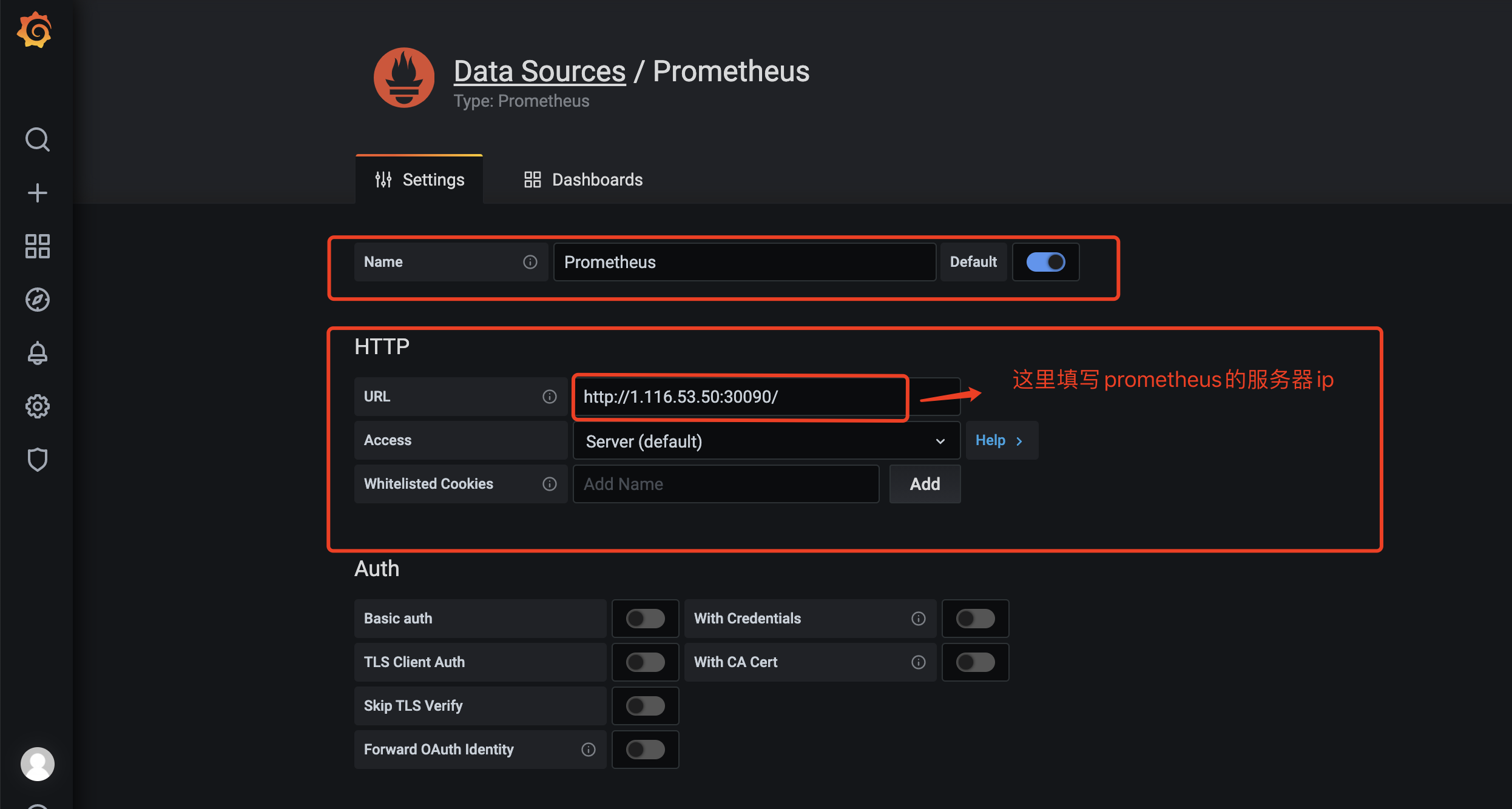
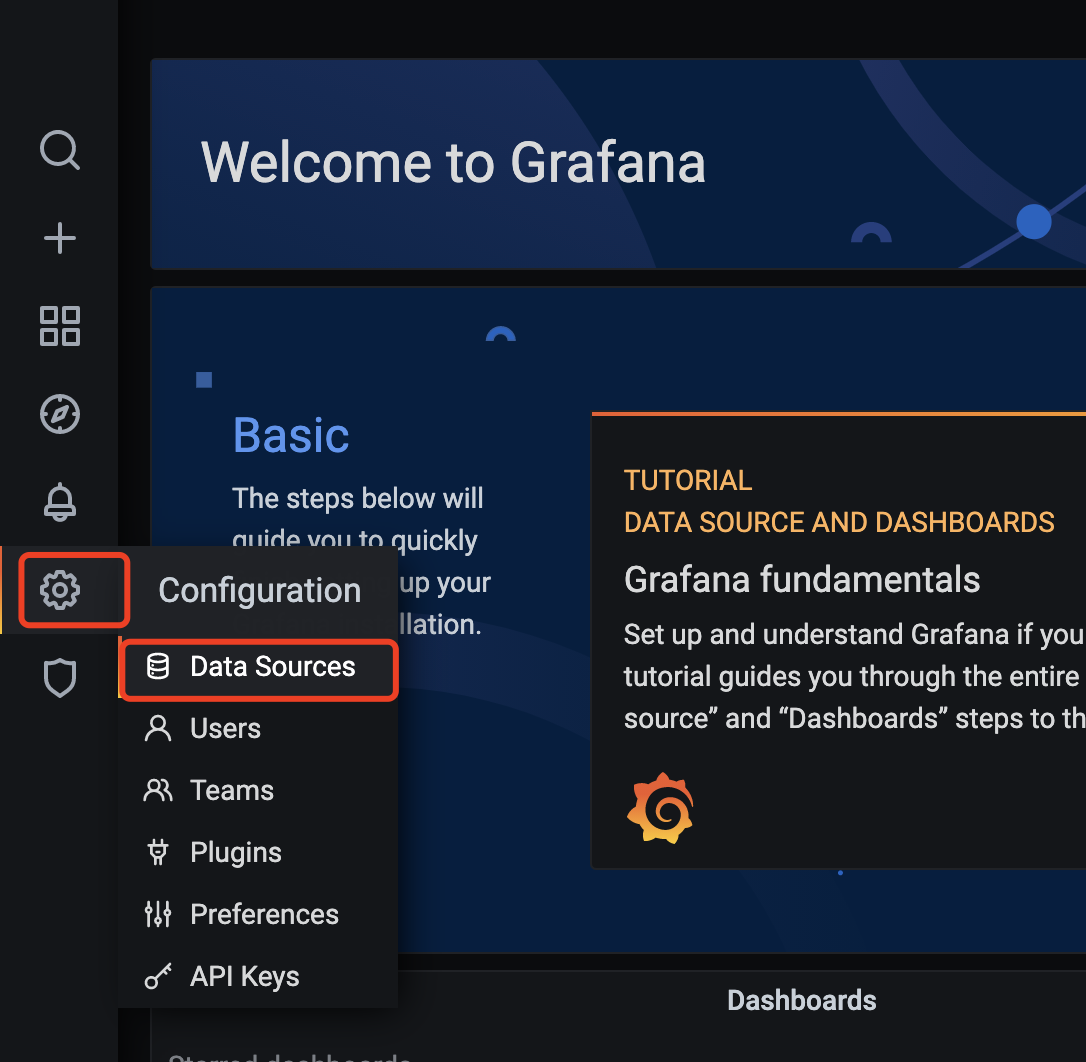
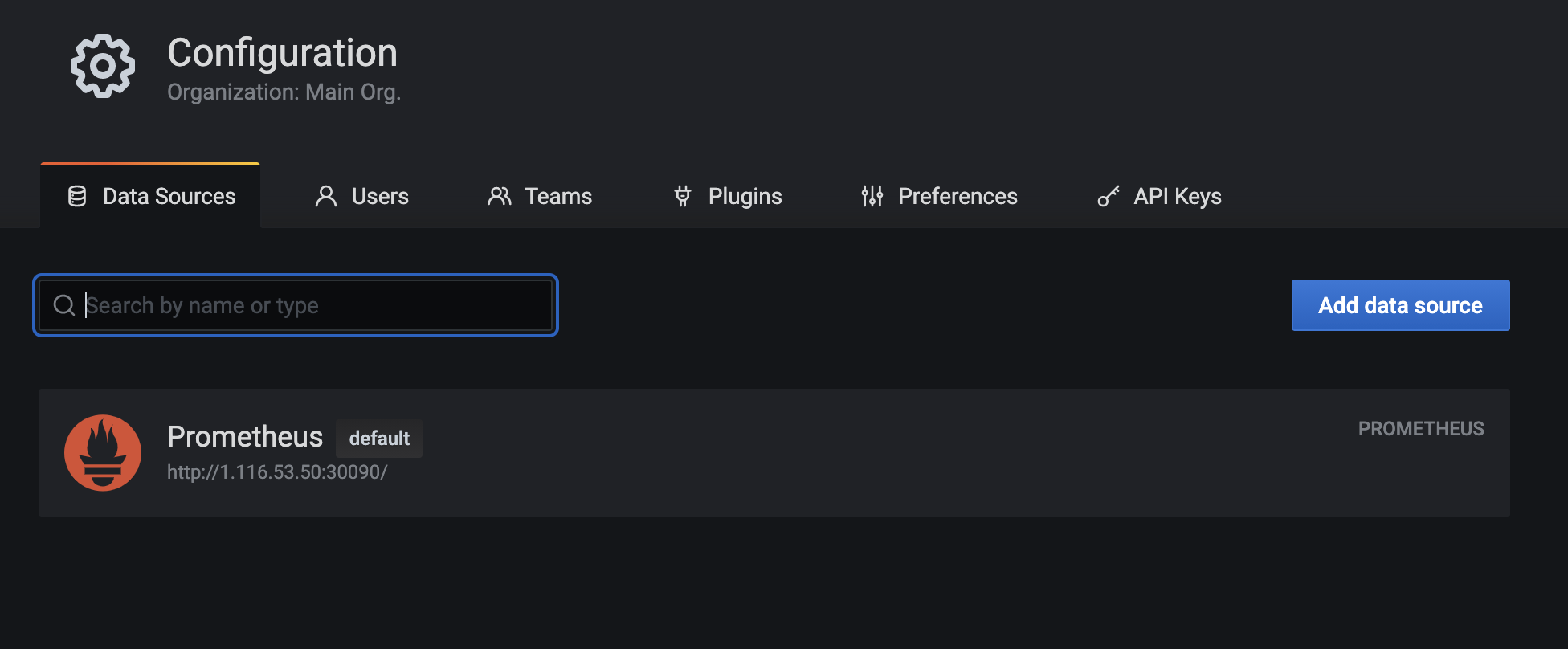
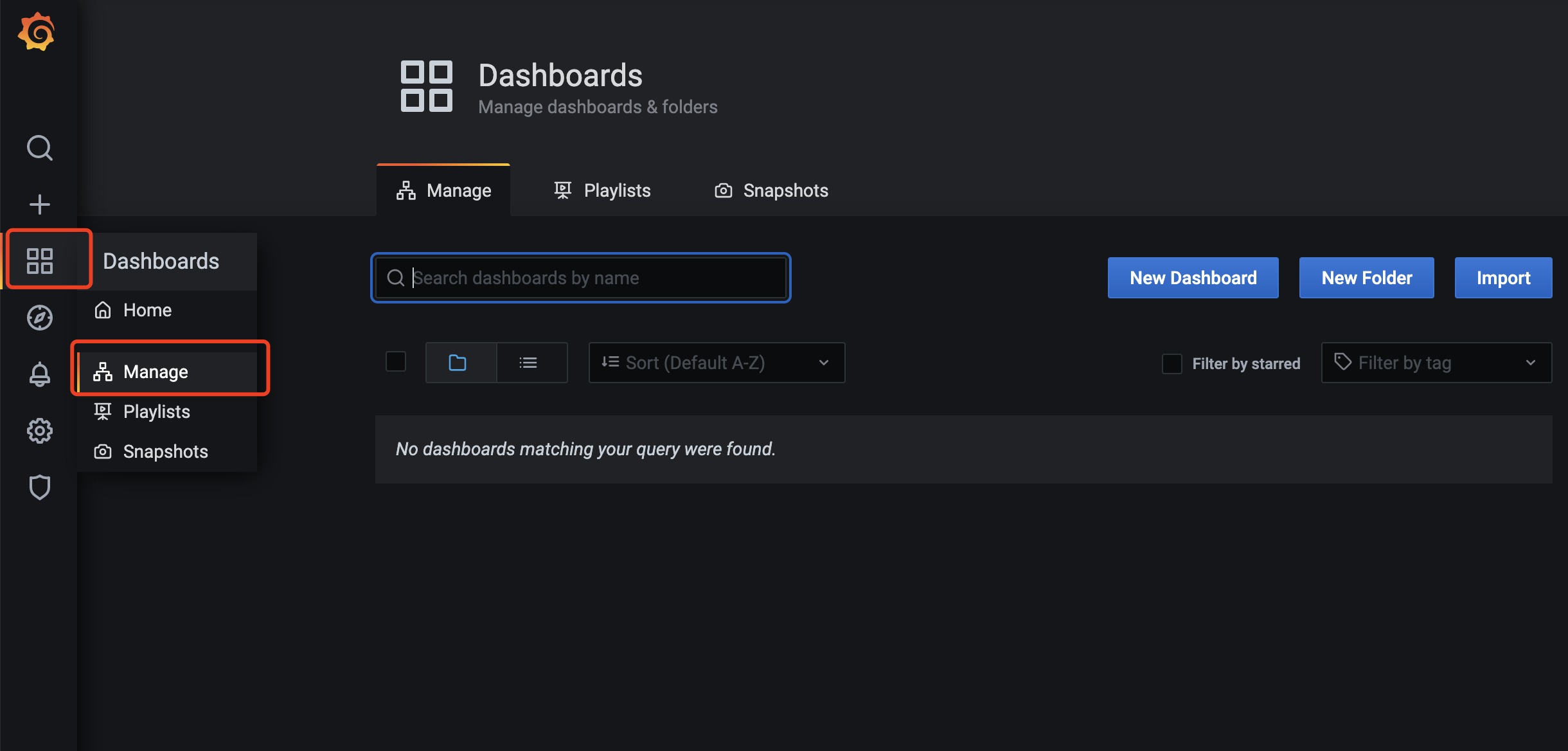
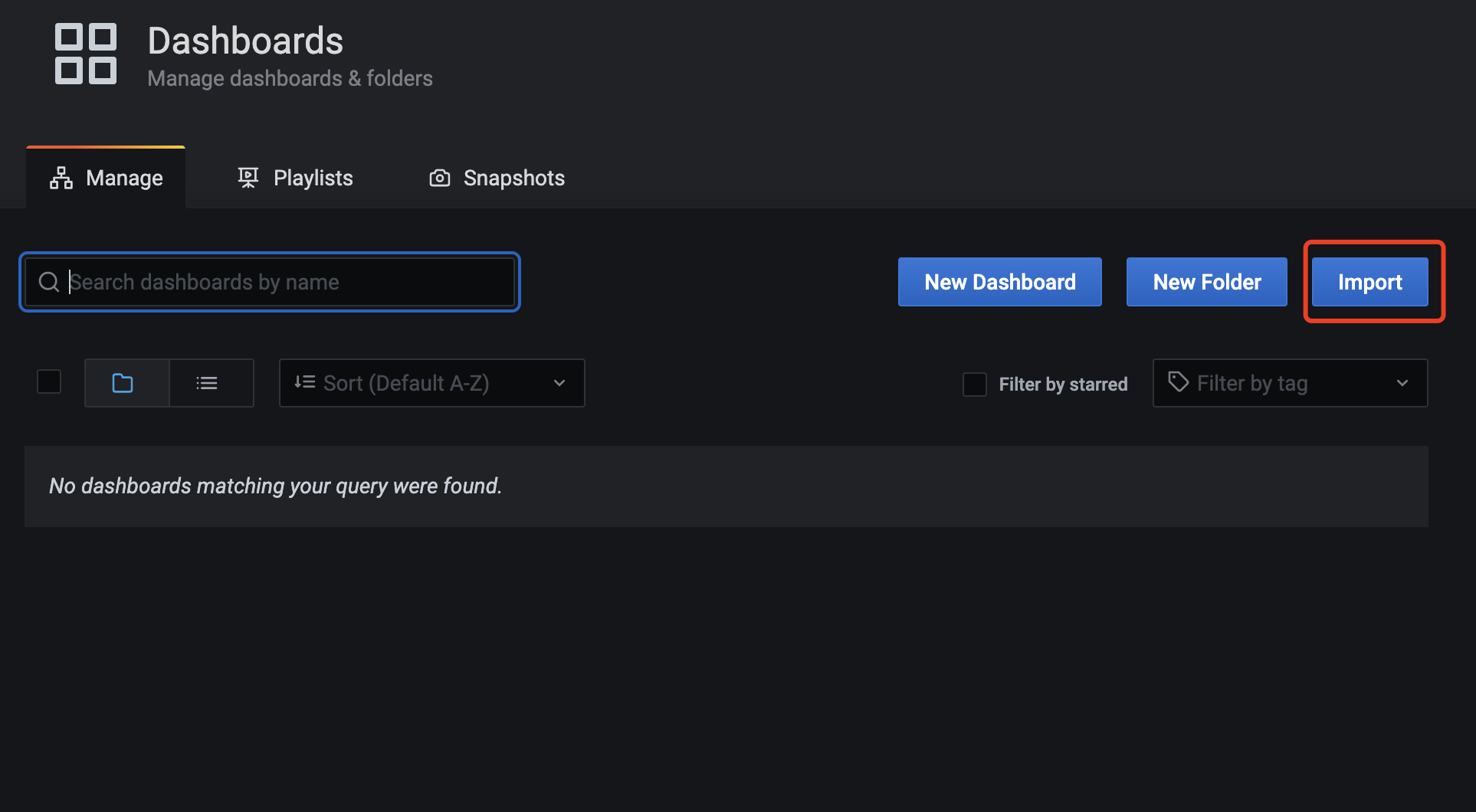
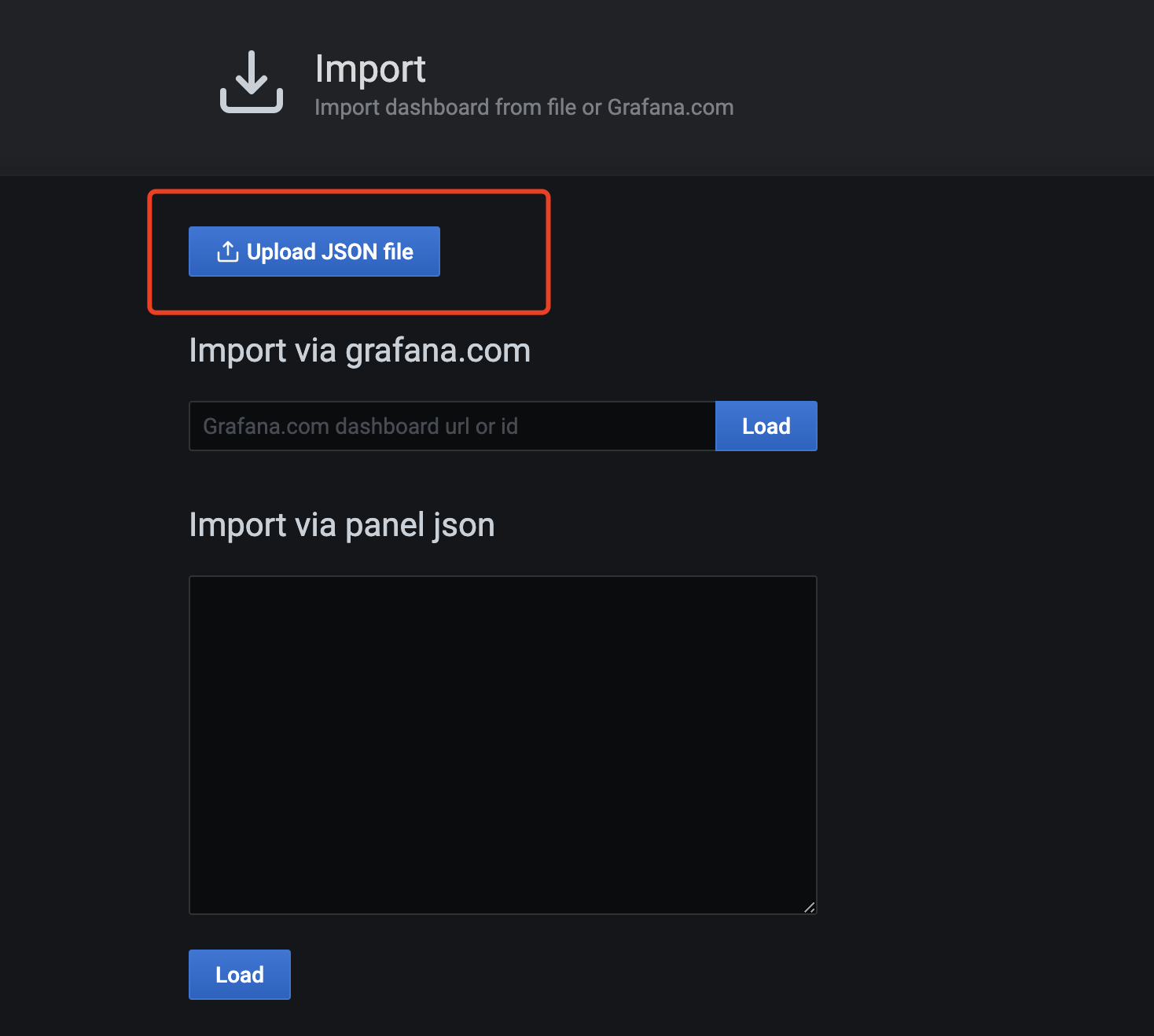
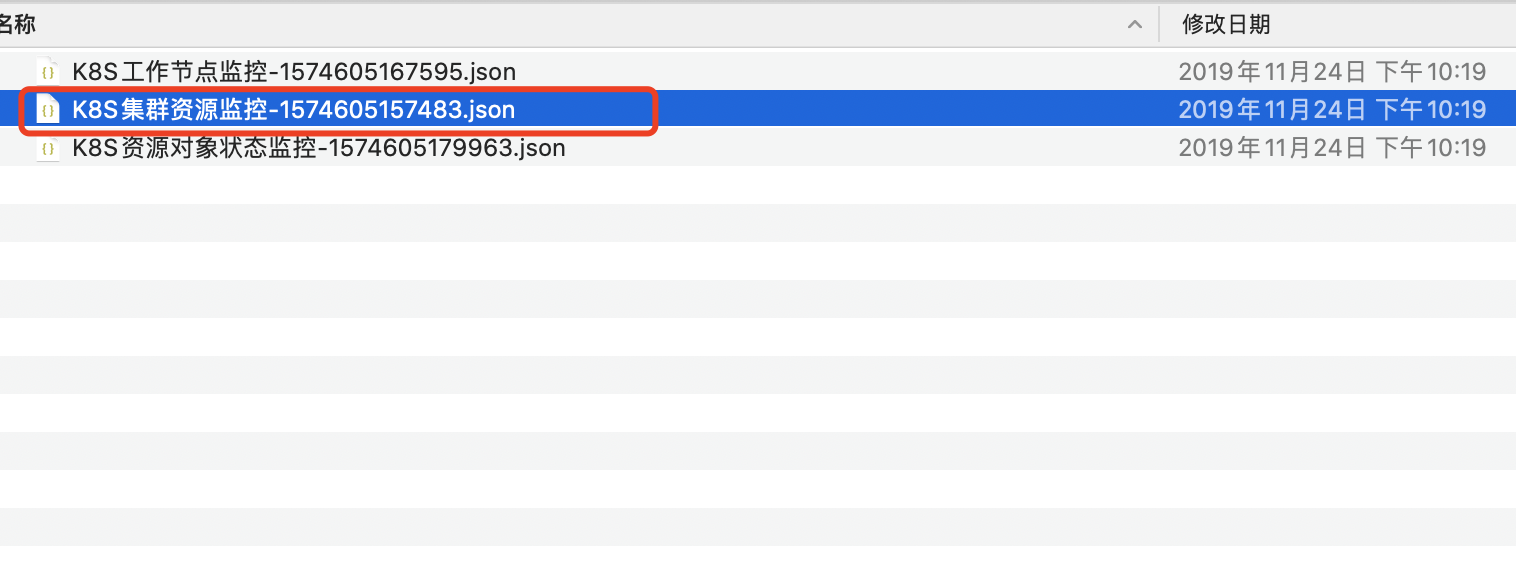
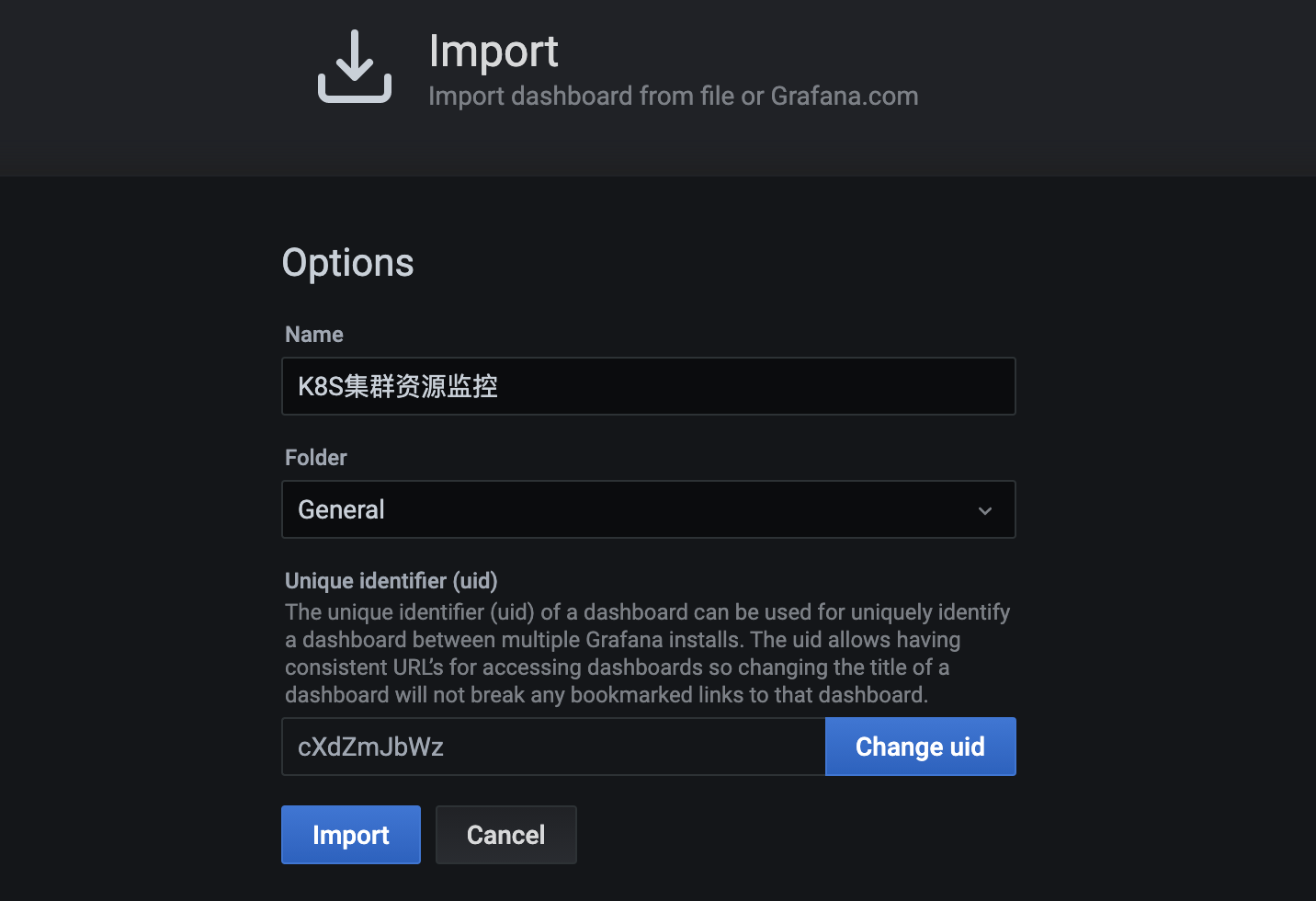


 浙公网安备 33010602011771号
浙公网安备 33010602011771号