mybatis 源码分析(八)ResultSetHandler 详解
本篇博客就是 myabtis 系列的最后一篇了,还剩 ResultSetHandler 没有分析;作为整个 mybatis 最复杂最繁琐的部分,我不打算按步骤一次详解,因为里面的主要内容就是围绕 resultMap 按层次结构依次解析的,其中运用最多的就是反射,所以我这里将围绕延迟加载重点分析,另外本文使用的测试代码都是源码的测试案例;
一、ResultSetHandler 主体结构
public interface ResultSetHandler {
// 负责结果集处理,完成映射返回结果对象
<E> List<E> handleResultSets(Statement stmt) throws SQLException;
// 负责游标对象处理
<E> Cursor<E> handleCursorResultSets(Statement stmt) throws SQLException;
// 负责存储过程的输出参数
void handleOutputParameters(CallableStatement cs) throws SQLException;
}
以上就是 ResultSetHandler 的接口方法(mybatis 中只提供了唯一的实现类 DefaultResultSetHandler),在本篇博客中将主要以 handleResultSets 结果集处理作为主线分析;
在分析之前首先要清楚 handleResultSets 方法的处理流程就是围绕 resultMap 依次解析的,这里先看一个比较复杂的 resultMap 映射:
<resultMap id="detailedBlogResultMap" type="Blog">
<constructor>
<idArg column="blog_id" javaType="int"/>
</constructor>
<result property="title" column="blog_title"/>
<association property="author" javaType="Author">
<id property="id" column="author_id"/>
<result property="username" column="author_username"/>
<result property="password" column="author_password"/>
</association>
<collection property="posts" ofType="Post">
<id property="id" column="post_id"/>
<result property="subject" column="post_subject"/>
<association property="author" javaType="Author"/>
<collection property="comments" ofType="Comment">
<id property="id" column="comment_id"/>
</collection>
<discriminator javaType="int" column="draft">
<case value="1" resultType="DraftPost"/>
</discriminator>
</collection>
<association property="author" column="id" select="**.selectAuthorForBlog" fetchType="eager"/>
<collection property="posts" javaType="ArrayList" column="id" ofType="Post" select="**.selectPostsForBlog" fetchType="lazy"/>
</resultMap>
当 mybatis 初始化完成后上面的配置都放到 MappedStatement.resultMaps 里面,在解析的时候就是通过 resultMap.id 取到对应的 resultMap 然后逐次解析;
1. 嵌套查询
这里之所以说 ResultSetHandler 是整个 mybatis 里面最复杂的,主要是嵌套查询的解析(association 一对一,collection 一对多),值得注意的是这里的嵌套查询是有两种方式的:
内部嵌套
<association property="author" javaType="Author">
<id property="id" column="author_id"/>
<result property="username" column="author_username"/>
<result property="password" column="author_password"/>
</association>
<collection property="posts" ofType="Post">
<id property="id" column="post_id"/>
<result property="subject" column="post_subject"/>
<association property="author" javaType="Author"/>
<collection property="comments" ofType="Comment">
<id property="id" column="comment_id"/>
</collection>
<discriminator javaType="int" column="draft">
<case value="1" resultType="DraftPost"/>
</discriminator>
</collection>
像这种嵌套查询是直接在同一个 resultMap 依次映射对应结果的,使用的是 SQL 多表连接,例如:
<select id="selectBlogDetails" resultMap="detailedBlogResultMap">
select
B.id as blog_id,
B.title as blog_title,
B.author_id as blog_author_id,
A.id as author_id,
A.username as author_username,
...
P.id as post_id,
P.blog_id as post_blog_id,
...
C.id as comment_id,
C.post_id as comment_post_id,
...
T.id as tag_id,
T.name as tag_name
from Blog B
left outer join Author A on B.author_id = A.id
left outer join Post P on B.id = P.blog_id
left outer join Comment C on P.id = C.post_id
left outer join Post_Tag PT on PT.post_id = P.id
left outer join Tag T on PT.tag_id = T.id
where B.id = #{id}
</select>
这里还有一种分离的内部嵌套:
<resultMap id="blogResult" type="Blog">
<id property="id" column="blog_id" />
<result property="title" column="blog_title"/>
<association property="author" column="blog_author_id" javaType="Author" resultMap="authorResult"/>
</resultMap>
<resultMap id="authorResult" type="Author">
<id property="id" column="author_id"/>
<result property="username" column="author_username"/>
<result property="password" column="author_password"/>
<result property="email" column="author_email"/>
<result property="bio" column="author_bio"/>
</resultMap>
<select id="selectBlog" resultMap="blogResult">
select
B.id as blog_id,
B.title as blog_title,
B.author_id as blog_author_id,
A.id as author_id,
A.username as author_username,
A.password as author_password,
A.email as author_email,
A.bio as author_bio
from Blog B left outer join Author A on B.author_id = A.id
where B.id = #{id}
</select>
这中写法只是将 association、collection 部分分离出来,其实质都是一样的,都是一条多表连接的 SQL;
外部嵌套
还有另外一种是将多表连接的 SQL 拆分,每个属性单独发一条 SQL:
<resultMap id="blogResult" type="Blog">
<collection property="posts" javaType="ArrayList" column="id" ofType="Post" select="selectPostsForBlog"/>
</resultMap>
<select id="selectBlog" resultMap="blogResult">
SELECT * FROM BLOG WHERE ID = #{id}
</select>
<select id="selectPostsForBlog" resultType="Post">
SELECT * FROM POST WHERE BLOG_ID = #{id}
</select>
像这样在 association、collection 中使用 select 属性指定外部 SQL,其查询结果也是发两条 SQL,这里之所以没有详细写出每个属性的映射,是因为指定了 type 和 ofType,并开启的自动映射,mybatis 在执行的时候使用反射推断出来的;
这里的两种嵌套查询在初始化的时候就进行了单独的区分:
// org.apache.ibatis.builder.xml.XMLMapperBuilder
String nestedResultMap = context.getStringAttribute("resultMap", processNestedResultMappings(context, Collections.emptyList(), resultType));
// org.apache.ibatis.submitted.nestedresulthandler.Mapper.mapper_resultMap[personResult]_collection[items]
private String processNestedResultMappings(XNode context, List<ResultMapping> resultMappings, Class<?> enclosingType) throws Exception {
if ("association".equals(context.getName())
|| "collection".equals(context.getName())
|| "case".equals(context.getName())) {
if (context.getStringAttribute("select") == null) {
validateCollection(context, enclosingType);
ResultMap resultMap = resultMapElement(context, resultMappings, enclosingType);
return resultMap.getId();
}
}
return null;
}
// org.apache.ibatis.mapping.ResultMap
// resultMap.hasNestedResultMaps = resultMap.hasNestedResultMaps || (resultMapping.getNestedResultMapId() != null && resultMapping.getResultSet() == null);
这里代码代码比较多所以只放了关键代码,其最终结果是内部嵌套由 ResultMap.hasNestedResultMaps 标识;
// org.apache.ibatis.builder.xml.XMLMapperBuilder
private ResultMapping buildResultMappingFromContext(XNode context, Class<?> resultType, List<ResultFlag> flags) throws Exception {
...
String nestedSelect = context.getStringAttribute("select");
String nestedResultMap = context.getStringAttribute("resultMap",
processNestedResultMappings(context, Collections.emptyList(), resultType));
...
}
外部查询的最终结果是由 ResultMapping.nestedQueryId 保存的,之所以这里强调这些是因为在 ResultSetHandler 解析的时候是分了内外部嵌套两种大的情况的;
2. 多结果集
此外分析之前首先还要知道 CallableStatement 调用存储过程的时候,会有多结果集的情况,例如:
create procedure sptest.getnamesanditemsbyid(in nameId integer)
modifies sql data
dynamic result sets 2
BEGIN ATOMIC
declare cur1 cursor for select * from sptest.names where id = nameId;
declare cur2 cursor for select * from sptest.items where name_id in (select id from sptest.names where id = nameId);
open cur1;
open cur2;
END
<resultMap type="org.apache.ibatis.submitted.sptests.Name" id="nameResultLinkedNoMatchingInfo">
<result column="ID" property="id"/>
<result column="FIRST_NAME" property="firstName"/>
<result column="LAST_NAME" property="lastName"/>
<collection property="items" resultSet="items" resultMap="itemResult"/>
</resultMap>
<select id="getNamesAndItemsLinkedById" statementType="CALLABLE" resultSets="names,items" resultMap="nameResultLinkedNoMatchingInfo">
{call sptest.getnamesanditemsbyid(#{id,jdbcType=INTEGER,mode=IN})}
</select>
2. 整体流程
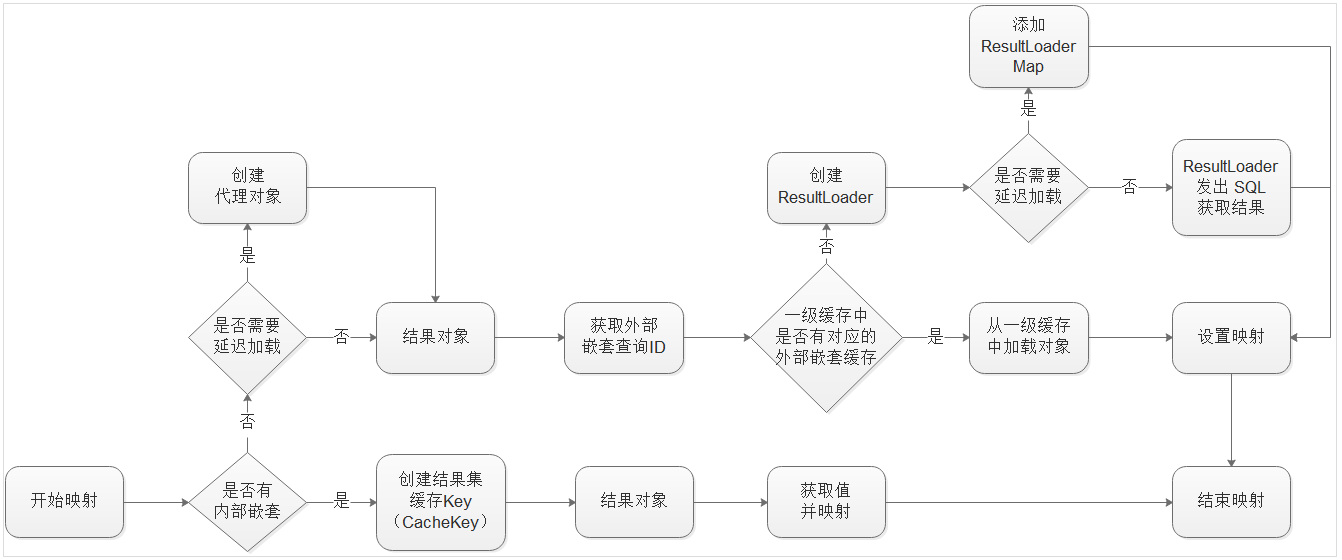
上图就是 ResultSetHandler.handleResultSet 的主要流程,这里只保留了重要的部分:
- 内外部嵌套查询的分支;
- 外部嵌套查询与一级缓存;
- 外部嵌套查询的延迟加载,主要是代理对象、ResultLoader、ResultLoaderMap三个对象;
其余的部分这里就不再详细分析了,一下将主要讲解外部嵌套查询的延迟加载;
二、cglib 和 javassisit 动态代理
在讲解延迟加载之前,需要首先简单了解一下动态代理,因为普通的 JavaBean 对象一般都没有实现接口,所以不能使用 java.lang.reflect.Proxy,在 mybatis 中提供了另外两种动态代理 cglib 和 javassisit;
1. cglib
public class Car {
String name;
public String getName() { return name; }
public void setName(String name) { this.name = name; }
}
@Test
public void test() {
Enhancer enhancer = new Enhancer();
enhancer.setSuperclass(Car.class);
enhancer.setCallback((MethodInterceptor) (obj, method, args, proxy) -> {
System.out.println("代理开始");
Object object = proxy.invokeSuper(obj, args);
System.out.println("result: " + object);
System.out.println("代理结束");
return object;
});
Car car = (Car) enhancer.create();
car.setName("Test");
car.getName();
}
打印:
代理开始
result: null
代理结束
代理开始
result: Test
代理结束
2. javassist
public class Car {
String name;
public String getName() { return name; }
public void setName(String name) { this.name = name; }
}
@Test
public void test() throws IllegalAccessException, InstantiationException {
ProxyFactory proxyFactory = new ProxyFactory();
proxyFactory.setSuperclass(Car.class);
// 设置拦截目标
proxyFactory.setFilter(m -> m.getName().startsWith("get") || m.getName().startsWith("set"));
proxyFactory.setHandler((self, thisMethod, proceed, arg) -> {
System.out.println("代理开始");
Object object = proceed.invoke(self, arg);
System.out.println("result: " + object);
System.out.println("代理结束");
return object;
});
Class clazz = proxyFactory.createClass();
Car car = (Car) clazz.newInstance();
car.setName("Test");
car.getName();
}
打印:
代理开始
result: null
代理结束
代理开始
result: Test
代理结束
三、延迟加载
通过上面的讲解大家应该清楚只有外部嵌套查询才有延迟加载功能;此外和延迟加载相关的配置:
- proxyFactory:(CGLIB | JAVASSIST-默认)指定 mybatis 延迟加载的代理工具;
- lazyLoadingEnabled:(true | false-默认)延迟加载的全局开关。可使用 association、collection 的 fetchType (lazy|eager)属性覆盖;
- aggressiveLazyLoading:(false| true-默认)当开启时,任何方法的调用都会加载该对象的所有属性。 否则每个属性会按需加载;
1. demo
<setting name="proxyFactory" value="JAVASSIST"/>
<setting name="lazyLoadingEnabled" value="true"/>
<setting name="aggressiveLazyLoading" value="false"/>
<resultMap id="user" type="org.apache.ibatis.submitted.lazy_properties.User">
<id property="id" column="id"/>
<result property="name" column="name"/>
</resultMap>
<resultMap id="userWithLazyProperties" type="org.apache.ibatis.submitted.lazy_properties.User" extends="user">
<association property="lazy1" column="id" select="getLazy1" fetchType="lazy"/>
<association property="lazy2" column="id" select="getLazy2" fetchType="eager"/>
<collection property="lazy3" column="id" select="getLazy3" fetchType="lazy"/>
</resultMap>
<select id="getUser" resultMap="userWithLazyProperties">
select * from users where id = #{id}
</select>
public class User {
private Integer id;
private String name;
private User lazy1;
private User lazy2;
private List<User> lazy3;
...
}
@Test
void test() {
try (SqlSession sqlSession = sqlSessionFactory.openSession()) {
Mapper mapper = sqlSession.getMapper(Mapper.class);
User user = mapper.getUser(1);
System.out.println("----getLazy1: " + user.getLazy1());
System.out.println("----getLazy2: " + user.getLazy2());
System.out.println("----getLazy3: " + user.getLazy3());
}
}
打印:
DEBUG [main] - ==> Preparing: select * from users where id = ?
DEBUG [main] - ==> Parameters: 1(Integer)
DEBUG [main] - ==> Preparing: select 12 id, 'lazy2' name from (values(0))
DEBUG [main] - > Parameters:
DEBUG [main] - < Total: 1
DEBUG [main] - < Total: 1
DEBUG [main] - ==> Preparing: select 11 id, 'lazy1' name from (values(0))
DEBUG [main] - > Parameters:
DEBUG [main] - < Total: 1
----getLazy1: User{id=11, name='lazy1'}
----getLazy2: User{id=12, name='lazy2'}
DEBUG [main] - ==> Preparing: select 13 id, 'lazy3' name from (values(0))
DEBUG [main] - > Parameters:
DEBUG [main] - < Total: 1
----getLazy3: [User{id=13, name='lazy3'}]
从打印的顺序可以看出当 mapper.getUser(1) 的时候,就已经获取了 user 和 lazy2,而 lazy1 和 lazy3 则是在 get 的时候才加载;这里在看一下 aggressiveLazyLoading = true 的效果:
打印:
DEBUG [main] - ==> Preparing: select * from users where id = ?
DEBUG [main] - ==> Parameters: 1(Integer)
DEBUG [main] - ====> Preparing: select 12 id, 'lazy2' name from (values(0))
DEBUG [main] - > Parameters:
DEBUG [main] - < Total: 1
DEBUG [main] - ====> Preparing: select 11 id, 'lazy1' name from (values(0))
DEBUG [main] - > Parameters:
DEBUG [main] - < Total: 1
DEBUG [main] - ==> Preparing: select 13 id, 'lazy3' name from (values(0))
DEBUG [main] - > Parameters:
DEBUG [main] - < Total: 1
DEBUG [main] - < Total: 1
----getLazy1: User{id=11, name='lazy1'}
----getLazy2: User{id=12, name='lazy2'}
----getLazy3: [User{id=13, name='lazy3'}]
这里也能看到首先是获取 user 和 lazy2,然后在 user.getLazy1() 的时候同时加载了 lazy1 和 lazy3;
2. 创建代理
在上面已经讲过了,在使用延迟加载的时候:
- 首先判断是否有延迟加载属性,有就使用代理包装结果集对象;
- 然后判断一级缓存中时候有对应的外部嵌套,有就取缓存;如果没有就将外部嵌套包装为 ResultLoader 对象;
- 然后判断外部嵌套是否需要延迟加载,如果是就将 ResultLoader 加入到 ResultLoaderMap 中,如果不需要就直接加载 resultLoader.loadResult();
创建代理:首先获取代理工厂,然后创建代理类;
private Object createResultObject(ResultSetWrapper rsw, ResultMap resultMap, ResultLoaderMap lazyLoader, String columnPrefix) throws SQLException {
this.useConstructorMappings = false; // reset previous mapping result
final List<Class<?>> constructorArgTypes = new ArrayList<>();
final List<Object> constructorArgs = new ArrayList<>();
Object resultObject = createResultObject(rsw, resultMap, constructorArgTypes, constructorArgs, columnPrefix);
if (resultObject != null && !hasTypeHandlerForResultObject(rsw, resultMap.getType())) {
final List<ResultMapping> propertyMappings = resultMap.getPropertyResultMappings();
for (ResultMapping propertyMapping : propertyMappings) {
if (propertyMapping.getNestedQueryId() != null && propertyMapping.isLazy()) {
resultObject = configuration.getProxyFactory().createProxy(resultObject, lazyLoader, configuration, objectFactory, constructorArgTypes, constructorArgs);
break;
}
}
}
this.useConstructorMappings = resultObject != null && !constructorArgTypes.isEmpty();
return resultObject;
}
3. 代理工厂
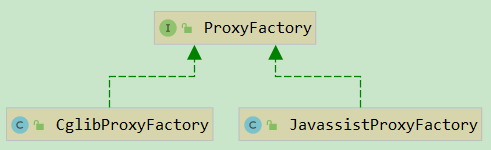
这里 CglibProxyFactory 和 JavassistProxyFactory 的流程都是一样的,所以我们就以 CglibProxyFactory 为例进行简单分析:
crateProxy:
static Object crateProxy(Class<?> type, Callback callback, List<Class<?>> constructorArgTypes, List<Object> constructorArgs) {
Enhancer enhancer = new Enhancer();
enhancer.setCallback(callback);
enhancer.setSuperclass(type);
try {
type.getDeclaredMethod(WRITE_REPLACE_METHOD);
// ObjectOutputStream will call writeReplace of objects returned by writeReplace
if (LogHolder.log.isDebugEnabled()) {
LogHolder.log.debug(WRITE_REPLACE_METHOD + " method was found on bean " + type + ", make sure it returns this");
}
} catch (NoSuchMethodException e) {
enhancer.setInterfaces(new Class[]{WriteReplaceInterface.class});
} catch (SecurityException e) {
// nothing to do here
}
Object enhanced;
if (constructorArgTypes.isEmpty()) {
enhanced = enhancer.create();
} else {
Class<?>[] typesArray = constructorArgTypes.toArray(new Class[constructorArgTypes.size()]);
Object[] valuesArray = constructorArgs.toArray(new Object[constructorArgs.size()]);
enhanced = enhancer.create(typesArray, valuesArray);
}
return enhanced;
}
这里创建大致和上面给出的 demo 差不多,都是指定父类,设置回调;接下来我们继续看拦截的具体内容:
private final ResultLoaderMap lazyLoader;
public Object intercept(Object enhanced, Method method, Object[] args, MethodProxy methodProxy) throws Throwable {
final String methodName = method.getName();
try {
// 锁定 ResultLoaderMap 对象
synchronized (lazyLoader) {
// 创建代理的时候设置的 WriteReplaceInterface 接口
if (WRITE_REPLACE_METHOD.equals(methodName)) {
Object original;
if (constructorArgTypes.isEmpty()) {
original = objectFactory.create(type);
} else {
original = objectFactory.create(type, constructorArgTypes, constructorArgs);
}
PropertyCopier.copyBeanProperties(type, enhanced, original);
if (lazyLoader.size() > 0) {
return new CglibSerialStateHolder(original, lazyLoader.getProperties(), objectFactory, constructorArgTypes, constructorArgs);
} else {
return original;
}
// 真正延迟加载的逻辑处理
} else {
// ResultLoaderMap 数量大于 0,就表示还有待加载的属性
if (lazyLoader.size() > 0 && !FINALIZE_METHOD.equals(methodName)) {
// aggressive = true,或者 equals、clone、hashCode、toString 之一,就加载全部方法
if (aggressive || lazyLoadTriggerMethods.contains(methodName)) {
lazyLoader.loadAll();
// 调用某属性的 set 方法时,表示不需要从数据库再加载了,所以将其移除
} else if (PropertyNamer.isSetter(methodName)) {
final String property = PropertyNamer.methodToProperty(methodName);
lazyLoader.remove(property);
// 加载单个属性
} else if (PropertyNamer.isGetter(methodName)) {
final String property = PropertyNamer.methodToProperty(methodName);
if (lazyLoader.hasLoader(property)) {
lazyLoader.load(property);
}
}
}
}
}
return methodProxy.invokeSuper(enhanced, args);
} catch (Throwable t) {
throw ExceptionUtil.unwrapThrowable(t);
}
}
4. 延迟加载属性加载
// org.apache.ibatis.executor.loader.ResultLoaderMap
public boolean load(String property) throws SQLException {
// 先删除 key,防止第二次查询数据库
LoadPair pair = loaderMap.remove(property.toUpperCase(Locale.ENGLISH));
if (pair != null) {
// 查数据库
pair.load();
return true;
}
return false;
}
public void load(final Object userObject) throws SQLException {
if (this.metaResultObject == null || this.resultLoader == null) {
...
this.metaResultObject = config.newMetaObject(userObject);
this.resultLoader = new ResultLoader(config, new ClosedExecutor(), ms, this.mappedParameter,
metaResultObject.getSetterType(this.property), null, null);
}
/* We are using a new executor because we may be (and likely are) on a new thread
* and executors aren't thread safe. (Is this sufficient?)
*
* A better approach would be making executors thread safe. */
if (this.serializationCheck == null) {
final ResultLoader old = this.resultLoader;
this.resultLoader = new ResultLoader(old.configuration, new ClosedExecutor(), old.mappedStatement,
old.parameterObject, old.targetType, old.cacheKey, old.boundSql);
}
// 查询数据库,并反射设置属性
this.metaResultObject.setValue(property, this.resultLoader.loadResult());
}
// org.apache.ibatis.executor.loader.ResultLoader
public Object loadResult() throws SQLException {
// 查询结果
List<Object> list = selectList();
// 转换结果类型
resultObject = resultExtractor.extractObjectFromList(list, targetType);
return resultObject;
}
// 这里又是从 Executor 出发,再查数据库了
private <E> List<E> selectList() throws SQLException {
Executor localExecutor = executor;
if (Thread.currentThread().getId() != this.creatorThreadId || localExecutor.isClosed()) {
localExecutor = newExecutor();
}
try {
return localExecutor.<E> query(mappedStatement, parameterObject, RowBounds.DEFAULT, Executor.NO_RESULT_HANDLER, cacheKey, boundSql);
} finally {
if (localExecutor != executor) {
localExecutor.close(false);
}
}
}
以上就是延迟加载的全部流程了,
5. 延迟加载与一级缓存
上面我们将了当一级缓存中有外部嵌套查询缓存的时候,会直接取缓存,而不是延迟加载:
private Object getNestedQueryMappingValue(ResultSet rs, MetaObject metaResultObject, ResultMapping propertyMapping, ResultLoaderMap lazyLoader, String columnPrefix)
throws SQLException {
final String nestedQueryId = propertyMapping.getNestedQueryId();
final String property = propertyMapping.getProperty();
final MappedStatement nestedQuery = configuration.getMappedStatement(nestedQueryId);
final Class<?> nestedQueryParameterType = nestedQuery.getParameterMap().getType();
final Object nestedQueryParameterObject = prepareParameterForNestedQuery(rs, propertyMapping, nestedQueryParameterType, columnPrefix);
Object value = null;
if (nestedQueryParameterObject != null) {
final BoundSql nestedBoundSql = nestedQuery.getBoundSql(nestedQueryParameterObject);
final CacheKey key = executor.createCacheKey(nestedQuery, nestedQueryParameterObject, RowBounds.DEFAULT, nestedBoundSql);
final Class<?> targetType = propertyMapping.getJavaType();
// 判断一级缓存
if (executor.isCached(nestedQuery, key)) {
executor.deferLoad(nestedQuery, metaResultObject, property, key, targetType);
value = DEFERRED;
} else {
final ResultLoader resultLoader = new ResultLoader(configuration, executor, nestedQuery, nestedQueryParameterObject, targetType, key, nestedBoundSql);
if (propertyMapping.isLazy()) {
lazyLoader.addLoader(property, metaResultObject, resultLoader);
value = DEFERRED;
} else {
value = resultLoader.loadResult();
}
}
}
return value;
}
下面我们就实验一下:
<setting name="proxyFactory" value="JAVASSIST"/>
<setting name="lazyLoadingEnabled" value="true"/>
<setting name="aggressiveLazyLoading" value="false"/>
<setting name="localCacheScope" value="SESSION"/>
<resultMap id="FatherMap" type="Father">
<id property="id" column="id"/>
<result property="name" column="name"/>
<association property="grandFather" column="grand_father_id"
select="org.apache.ibatis.submitted.lazyload_common_property.GrandFatherMapper.selectById"
fetchType="lazy"/>
</resultMap>
<select id="selectById" resultMap="FatherMap" parameterType="int">
SELECT id, name, grand_father_id FROM Father WHERE id = #{id}
</select>
<resultMap id="GrandFatherMap" type="GrandFather">
<id property="id" column="id"/>
<result property="name" column="name"/>
</resultMap>
<select id="selectById" resultMap="GrandFatherMap" parameterType="int">
SELECT id, name FROM GrandFather WHERE id = #{id}
</select>
@Test
void test1() {
try (SqlSession sqlSession = sqlSessionFactory.openSession()) {
GrandFatherMapper grandFatherMapper = sqlSession.getMapper(GrandFatherMapper.class);
FatherMapper fatherMapper = sqlSession.getMapper(FatherMapper.class);
GrandFather grandFather = grandFatherMapper.selectById(1);
System.out.println("----- get grandFather: " + grandFather);
Father father = fatherMapper.selectById(1);
System.out.println("----- get father: " + father.getName());
System.out.println("----- get father.grandFather: " + father.getGrandFather());
}
}
打印:
DEBUG [main] - ==> Preparing: SELECT id, name FROM GrandFather WHERE id = ?
DEBUG [main] - > Parameters: 1(Integer)
DEBUG [main] - < Total: 1
----- get grandFather: GrandFather{id=1, name='John Smith sen'}
DEBUG [main] - ==> Preparing: SELECT id, name, grand_father_id FROM Father WHERE id = ?
DEBUG [main] - > Parameters: 1(Integer)
DEBUG [main] - < Total: 1
----- get father: John Smith
----- get father.grandFather: GrandFather
这里我们首先获取了一次 GrandFather,保证一级缓存中有,然后获取 Father,延迟加载 GrandFather;从上面的结果可以看到,确实延迟加载是从一级缓存中取的;
6. 延迟加载与二级缓存
上面我们讲过了外部嵌套查询的时候是从 Executor 开始的,那么必然有一级缓存和二级缓存;这里先说结论嵌套查询使用二级缓存一定要在同一个 namespace 里面,否则会出现脏读现象;下面举例说明:
<setting name="proxyFactory" value="JAVASSIST"/>
<setting name="lazyLoadingEnabled" value="true"/>
<setting name="aggressiveLazyLoading" value="false"/>
<setting name="localCacheScope" value="STATEMENT"/>
<setting name="cacheEnabled" value="true"/>
// org/apache/ibatis/submitted/lazyload_common_property/FatherMapper.xml
<mapper namespace="org.apache.ibatis.submitted.lazyload_common_property.FatherMapper">
<cache/>
<resultMap id="FatherMap" type="Father">
<id property="id" column="id"/>
<result property="name" column="name"/>
<association property="grandFather" column="grand_father_id"
select="org.apache.ibatis.submitted.lazyload_common_property.GrandFatherMapper.selectById"
fetchType="lazy"/>
</resultMap>
<select id="selectById" resultMap="FatherMap" parameterType="int">
SELECT id, name, grand_father_id FROM Father WHERE id = #{id}
</select>
<update id="updateById" flushCache="true">
update Father set name = #{name} where id = #{id}
</update>
</mapper>
// org/apache/ibatis/submitted/lazyload_common_property/GrandFatherMapper.xml
<mapper namespace="org.apache.ibatis.submitted.lazyload_common_property.GrandFatherMapper">
<cache/>
<resultMap id="GrandFatherMap" type="GrandFather">
<id property="id" column="id"/>
<result property="name" column="name"/>
</resultMap>
<select id="selectById" resultMap="GrandFatherMap" parameterType="int">
SELECT id, name FROM GrandFather WHERE id = #{id}
</select>
<update id="updateById" flushCache="true">
update GrandFather set name = #{name} where id = #{id}
</update>
</mapper>
@Test
void test2() {
try (SqlSession sqlSession1 = sqlSessionFactory.openSession();
SqlSession sqlSession2 = sqlSessionFactory.openSession();
) {
GrandFatherMapper grandFatherMapper1 = sqlSession1.getMapper(GrandFatherMapper.class);
GrandFatherMapper grandFatherMapper2 = sqlSession2.getMapper(GrandFatherMapper.class);
FatherMapper fatherMapper1 = sqlSession1.getMapper(FatherMapper.class);
FatherMapper fatherMapper2 = sqlSession2.getMapper(FatherMapper.class);
Father father1 = fatherMapper1.selectById(1);
System.out.println("----- session1 get father(put cache): " + father1);
sqlSession1.commit();
Father father2 = fatherMapper2.selectById(1);
System.out.println("----- session2 get father(get cache): " + father2);
// 测试重点
// fatherMapper1.updateById(1, "TestName");
grandFatherMapper1.updateById(1, "TestName");
sqlSession1.commit();
System.out.println("----- session1 update(put cache)");
Father father3 = fatherMapper2.selectById(1);
System.out.println("----- session2 get father(get cache): " + father3);
}
}
测试流程:
- 首先 session1 查询并提交二级缓存
- 然后 session2 查询检查二级缓存是否生效
- 然后 session1 修改缓存,并提交
- 最后 session2 再查查询,看是否检查到缓存的修改
打印:
DEBUG [main] - ==> Preparing: SELECT id, name, grand_father_id FROM Father WHERE id = ?
DEBUG [main] - > Parameters: 1(Integer)
DEBUG [main] - < Total: 1
DEBUG [main] - Cache Hit Ratio [org.apache.ibatis.submitted.lazyload_common_property.GrandFatherMapper]: 0.0
DEBUG [main] - ==> Preparing: SELECT id, name FROM GrandFather WHERE id = ?
DEBUG [main] - > Parameters: 1(Integer)
DEBUG [main] - < Total: 1
----- session1 get father(put cache): Father{id=1, name='John Smith', grandFather=GrandFather{id=1, name='John Smith sen'}}
DEBUG [main] - Cache Hit Ratio [org.apache.ibatis.submitted.lazyload_common_property.FatherMapper]: 0.5
----- session2 get father(get cache): Father{id=1, name='John Smith', grandFather=GrandFather{id=1, name='John Smith sen'}}
DEBUG [main] - ==> Preparing: update GrandFather set name = ? where id = ?
DEBUG [main] - > Parameters: TestName(String), 1(Integer)
DEBUG [main] - < Updates: 1
DEBUG [main] - Committing JDBC Connection [org.hsqldb.jdbc.JDBCConnection@2f01783a]
----- session1 update(put cache)
DEBUG [main] - Cache Hit Ratio [org.apache.ibatis.submitted.lazyload_common_property.FatherMapper]: 0.6666666666666666
----- session2 get father(get cache): Father{id=1, name='John Smith', grandFather=GrandFather{id=1, name='John Smith sen'}}
注意看这里二级缓存生效了,但是出现了脏读:
然后我们将上面的注释打开:
DEBUG [main] - ==> Preparing: SELECT id, name, grand_father_id FROM Father WHERE id = ?
DEBUG [main] - > Parameters: 1(Integer)
DEBUG [main] - < Total: 1
DEBUG [main] - Cache Hit Ratio [org.apache.ibatis.submitted.lazyload_common_property.GrandFatherMapper]: 0.0
DEBUG [main] - ==> Preparing: SELECT id, name FROM GrandFather WHERE id = ?
DEBUG [main] - > Parameters: 1(Integer)
DEBUG [main] - < Total: 1
----- session1 get father(put cache): Father{id=1, name='John Smith', grandFather=GrandFather{id=1, name='John Smith sen'}}
DEBUG [main] - Cache Hit Ratio [org.apache.ibatis.submitted.lazyload_common_property.FatherMapper]: 0.5
----- session2 get father(get cache): Father{id=1, name='John Smith', grandFather=GrandFather{id=1, name='John Smith sen'}}
DEBUG [main] - ==> Preparing: update Father set name = ? where id = ?
DEBUG [main] - > Parameters: TestName(String), 1(Integer)
DEBUG [main] - < Updates: 1
DEBUG [main] - ==> Preparing: update GrandFather set name = ? where id = ?
DEBUG [main] - > Parameters: TestName(String), 1(Integer)
DEBUG [main] - < Updates: 1
DEBUG [main] - Committing JDBC Connection [org.hsqldb.jdbc.JDBCConnection@2f01783a]
----- session1 update(put cache)
DEBUG [main] - Cache Hit Ratio [org.apache.ibatis.submitted.lazyload_common_property.FatherMapper]: 0.3333333333333333
DEBUG [main] - ==> Preparing: SELECT id, name, grand_father_id FROM Father WHERE id = ?
DEBUG [main] - > Parameters: 1(Integer)
DEBUG [main] - < Total: 1
DEBUG [main] - Cache Hit Ratio [org.apache.ibatis.submitted.lazyload_common_property.GrandFatherMapper]: 0.0
DEBUG [main] - ==> Preparing: SELECT id, name FROM GrandFather WHERE id = ?
DEBUG [main] - > Parameters: 1(Integer)
DEBUG [main] - < Total: 1
----- session2 get father(get cache): Father{id=1, name='TestName', grandFather=GrandFather{id=1, name='TestName'}}
这次发现脏读消失了??其原因就是第一次之修改了 GrandFather,虽然 Father 中有 GrandFather 属性,但是刷新缓存的时候并不会刷新 Father,所以出现的脏读;其解决办法就是使用
这里再提醒一下本文中使用的测试案例都能在 mybatis 源码的单元测试用找到;

 浙公网安备 33010602011771号
浙公网安备 33010602011771号