【SpringCloud项目搭建】+【问题1】:java.lang.IllegalArgumentException: no server available
【项目】项目环境:nacos
问题表现:
java.lang.IllegalArgumentException: no server available
at com.alibaba.nacos.client.naming.net.NamingProxy.reqAPI(NamingProxy.java:354) ~[nacos-client-1.0.0.jar:na]
at com.alibaba.nacos.client.naming.net.NamingProxy.reqAPI(NamingProxy.java:304) ~[nacos-client-1.0.0.jar:na]
at com.alibaba.nacos.client.naming.net.NamingProxy.registerService(NamingProxy.java:186) ~[nacos-client-1.0.0.jar:na]
at com.alibaba.nacos.client.naming.NacosNamingService.registerInstance(NacosNamingService.java:298) ~[nacos-client-1.0.0.jar:na]
at com.alibaba.nacos.client.naming.NacosNamingService.registerInstance(NacosNamingService.java:279) ~[nacos-client-1.0.0.jar:na]
at org.springframework.cloud.alibaba.nacos.registry.NacosServiceRegistry.register(NacosServiceRegistry.java:63) ~[spring-cloud-alibaba-nacos-discovery-0.2.2.RELEASE.jar:0.2.2.RELEASE]
at org.springframework.cloud.client.serviceregistry.AbstractAutoServiceRegistration.register(AbstractAutoServiceRegistration.java:239) [spring-cloud-commons-2.2.0.RELEASE.jar:2.2.0.RELEASE]
at org.springframework.cloud.alibaba.nacos.registry.NacosAutoServiceRegistration.register(NacosAutoServiceRegistration.java:74) [spring-cloud-alibaba-nacos-discovery-0.2.2.RELEASE.jar:0.2.2.RELEASE]
at org.springframework.cloud.client.serviceregistry.AbstractAutoServiceRegistration.start(AbstractAutoServiceRegistration.java:138) [spring-cloud-commons-2.2.0.RELEASE.jar:2.2.0.RELEASE]
at org.springframework.cloud.client.serviceregistry.AbstractAutoServiceRegistration.bind(AbstractAutoServiceRegistration.java:101) [spring-cloud-commons-2.2.0.RELEASE.jar:2.2.0.RELEASE]
at org.springframework.cloud.client.serviceregistry.AbstractAutoServiceRegistration.onApplicationEvent(AbstractAutoServiceRegistration.java:88) [spring-cloud-commons-2.2.0.RELEASE.jar:2.2.0.RELEASE]
at org.springframework.cloud.client.serviceregistry.AbstractAutoServiceRegistration.onApplicationEvent(AbstractAutoServiceRegistration.java:47) [spring-cloud-commons-2.2.0.RELEASE.jar:2.2.0.RELEASE]
at org.springframework.context.event.SimpleApplicationEventMulticaster.doInvokeListener(SimpleApplicationEventMulticaster.java:172) [spring-context-5.2.1.RELEASE.jar:5.2.1.RELEASE]
at org.springframework.context.event.SimpleApplicationEventMulticaster.invokeListener(SimpleApplicationEventMulticaster.java:165) [spring-context-5.2.1.RELEASE.jar:5.2.1.RELEASE]
at org.springframework.context.event.SimpleApplicationEventMulticaster.multicastEvent(SimpleApplicationEventMulticaster.java:139) [spring-context-5.2.1.RELEASE.jar:5.2.1.RELEASE]
at org.springframework.context.support.AbstractApplicationContext.publishEvent(AbstractApplicationContext.java:403) [spring-context-5.2.1.RELEASE.jar:5.2.1.RELEASE]
at org.springframework.context.support.AbstractApplicationContext.publishEvent(AbstractApplicationContext.java:360) [spring-context-5.2.1.RELEASE.jar:5.2.1.RELEASE]
at org.springframework.boot.web.servlet.context.ServletWebServerApplicationContext.finishRefresh(ServletWebServerApplicationContext.java:165) [spring-boot-2.2.1.RELEASE.jar:2.2.1.RELEASE]
at org.springframework.context.support.AbstractApplicationContext.refresh(AbstractApplicationContext.java:553) [spring-context-5.2.1.RELEASE.jar:5.2.1.RELEASE]
at org.springframework.boot.web.servlet.context.ServletWebServerApplicationContext.refresh(ServletWebServerApplicationContext.java:141) [spring-boot-2.2.1.RELEASE.jar:2.2.1.RELEASE]
at org.springframework.boot.SpringApplication.refresh(SpringApplication.java:747) [spring-boot-2.2.1.RELEASE.jar:2.2.1.RELEASE]
at org.springframework.boot.SpringApplication.refreshContext(SpringApplication.java:397) [spring-boot-2.2.1.RELEASE.jar:2.2.1.RELEASE]
at org.springframework.boot.SpringApplication.run(SpringApplication.java:315) [spring-boot-2.2.1.RELEASE.jar:2.2.1.RELEASE]
at org.springframework.boot.SpringApplication.run(SpringApplication.java:1226) [spring-boot-2.2.1.RELEASE.jar:2.2.1.RELEASE]
at org.springframework.boot.SpringApplication.run(SpringApplication.java:1215) [spring-boot-2.2.1.RELEASE.jar:2.2.1.RELEASE]
at com.atguigu.oss.OssApplication.main(OssApplication.java:13) [classes/:na]
java.lang.IllegalArgumentException: no server available:
解释:
无可用的服务器
分析原因:
原因一:
在当前项目中:在配置文件中文件中没有配置要进行注册的服务器地址
解决办法:
step 1:在配置文件中配置服务器地址(在application.properties文件中或者是bootstrap.yml文件中 配置文件间的区别)

step 2: 在启动类上配置@EnableDiscoveryClient注解
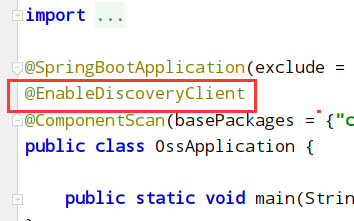
step 3:重新启动项目
原因二:
在nacos中:在配置文件中未进行配置要注册的服务器地址
解决办法:
step 1: 在配置文件中配置nacos信息

step 2:重新启动nacos-》重新启动项目
原因三:
可能存在版本依赖问题
解决办法
step 1:参考下图进行版本进行选择

链接:https://github.com/alibaba/spring-cloud-alibaba/wiki/版本说明
原因四:
配置文件中,config和discover混用导致,和依赖的jar未进行匹配导致
解决办法:
config和discover:
config:
pom依赖:
<dependency>
<groupId>org.springframework.cloud</groupId>
<artifactId>spring-cloud-starter-alibaba-nacos-config</artifactId>
<version>0.1.1.RELEASE</version>
</dependency>
配置:
spring.cloud.nacos.config.server-addr=127.0.0.1:8848 spring.cloud.nacos.config.file-extension=yml spring.application.name=yunlian-truck-ucenter spring.cloud.nacos.config.namespace=598429e8-6c07-4ee3-b96e-ac242c40a382 spring.cloud.nacos.config.group=truck-impc
discover:
pom依赖:
<dependency>
<groupId>org.springframework.cloud</groupId>
<artifactId>spring-cloud-starter-alibaba-nacos-discovery</artifactId>
<version>0.1.1.RELEASE</version>
</dependency>
配置:
spring.cloud.nacos.discovery.server-addr=127.0.0.1:8848
关于config和discover使用相关链接:https://www.pianshen.com/article/7154329910/

