C# 自动投票和手机号码归属地查询 - 简单程序源码分享(高手飘过)
如有转载,请注明出处: http://www.cnblogs.com/sabby/archive/2012/01/01/2309675.html
C# 自动投票和手机号码归属地查询 - 简单程序源码分享(高手飘过)
一、自动投票
网上最近出现很多投票支持,今天在网上看到突发奇想要写一个简单程序自己刷,同时分享个手机号码归属地查询源程序代码,希望大家支持下小女的博客的第一个作品。
1.用Chrome打开 你想投票的网页,这里我以 http://ent.ifeng.com/tv/special/2012kuanian/ 为例,打开后按F12就可以下面网页的信息,如图:
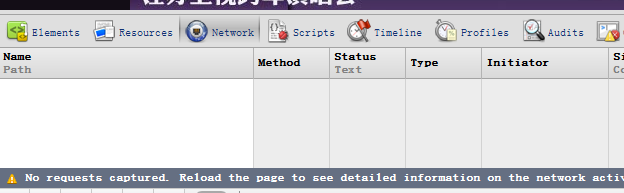
点击网页上“我支持他”
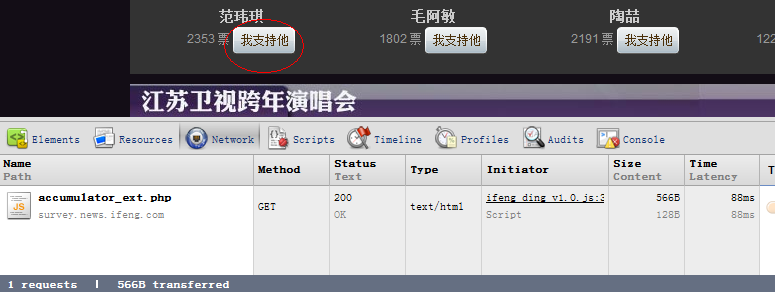
点进去..
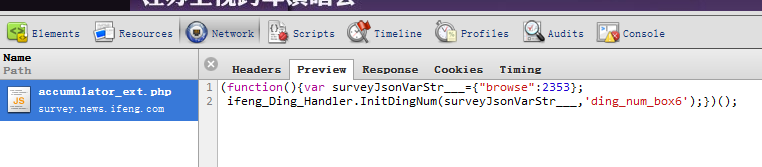
找到它请求的地址并打开像这样:
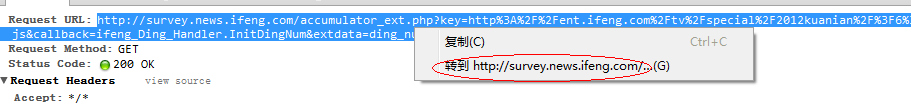
接下来开始写程序,代码如下:
using System;
using System.Windows.Forms;
namespace HnVote
{
public partial class Form1 : Form
{
private static int _count;
public Form1()
{
InitializeComponent();
Timer timer = new Timer {Interval = 1000};
timer.Tick += new EventHandler(timer_Tick);
timer.Start();
}
private void timer_Tick(object sender, EventArgs e)
{
Text = "正在刷第 " + _count++ + " 票...";
webBrowser1.Url = new Uri("http://survey.news.ifeng.com/accumulator_ext.php?key=http%3A%2F%2Fent.ifeng.com%2Ftv%2Fspecial%2F2012kuanian%2F%3F6%3Ft%3Dding&format=js&callback=ifeng_Ding_Handler.InitDingNum&extdata=ding_num_box6");
}
}
}
using System.Windows.Forms;
namespace HnVote
{
public partial class Form1 : Form
{
private static int _count;
public Form1()
{
InitializeComponent();
Timer timer = new Timer {Interval = 1000};
timer.Tick += new EventHandler(timer_Tick);
timer.Start();
}
private void timer_Tick(object sender, EventArgs e)
{
Text = "正在刷第 " + _count++ + " 票...";
webBrowser1.Url = new Uri("http://survey.news.ifeng.com/accumulator_ext.php?key=http%3A%2F%2Fent.ifeng.com%2Ftv%2Fspecial%2F2012kuanian%2F%3F6%3Ft%3Dding&format=js&callback=ifeng_Ding_Handler.InitDingNum&extdata=ding_num_box6");
}
}
}
运行下:
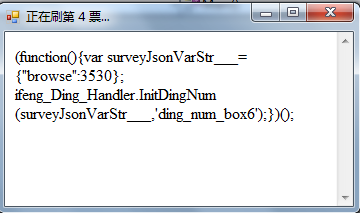
二、 手机号码查询
它会自动不挺刷这个网页,看到这你们都懂了吧,下面再说说手机号码查询,这个跟刷票一样原理,前几部都要一样,同样用浏览器打开手机号码查询的网站,同以上步骤找到他调用的地址,最后编写代码如下:
using System;
using System.Windows.Forms;
using System.Xml;
namespace HnVote
{
public partial class Mobile : Form
{
public Mobile()
{
InitializeComponent();
}
private static string[] GetMobileInfo(string number)
{
try
{
XmlDocument xmlDocument = new XmlDocument();
xmlDocument.Load("http://api.showji.com/Locating/default.aspx?m=" + number);
XmlNamespaceManager cx = new XmlNamespaceManager(xmlDocument.NameTable);
cx.AddNamespace("content", "http://api.showji.com/Locating/");
XmlNodeList nodes = xmlDocument.SelectNodes("//content:QueryResult|//content:Mobile|//content:Province|//content:City|//content:Corp|//content:Card|//content:AreaCode|//content:PostCode", cx);
if (nodes.Count == 8)
{
if ("True".Equals(nodes[1].InnerText))
{
return new string[]
{
nodes[0].InnerText, nodes[2].InnerText, nodes[3].InnerText, nodes[4].InnerText,
nodes[5].InnerText, nodes[6].InnerText + nodes[7].InnerText
};
}
}
return new string[] { "false" };
}
catch (Exception)
{
return new string[] { "false" };
}
}
private void button1_Click(object sender, EventArgs e)
{
try
{
string[] num = GetMobileInfo(textBox1.Text);
MessageBox.Show("所查号码:" + num[0] + "\n归属省份:" + num[1] + "\n归属城市:" + num[2] + "\n城市区号:" + num[3] + "\n城市邮编:" +
num[4] + "\n卡 类 型:" + num[5], "查询结果", MessageBoxButtons.OK, MessageBoxIcon.Information);
}
catch (Exception ex)
{
MessageBox.Show(ex.Message,"错误提示",MessageBoxButtons.OK,MessageBoxIcon.Warning);
}
}
private void textBox1_KeyDown(object sender, KeyEventArgs e)
{
if(e.KeyCode==Keys.Enter)
{
button1_Click(sender,e);
}
}
}
using System.Windows.Forms;
using System.Xml;
namespace HnVote
{
public partial class Mobile : Form
{
public Mobile()
{
InitializeComponent();
}
private static string[] GetMobileInfo(string number)
{
try
{
XmlDocument xmlDocument = new XmlDocument();
xmlDocument.Load("http://api.showji.com/Locating/default.aspx?m=" + number);
XmlNamespaceManager cx = new XmlNamespaceManager(xmlDocument.NameTable);
cx.AddNamespace("content", "http://api.showji.com/Locating/");
XmlNodeList nodes = xmlDocument.SelectNodes("//content:QueryResult|//content:Mobile|//content:Province|//content:City|//content:Corp|//content:Card|//content:AreaCode|//content:PostCode", cx);
if (nodes.Count == 8)
{
if ("True".Equals(nodes[1].InnerText))
{
return new string[]
{
nodes[0].InnerText, nodes[2].InnerText, nodes[3].InnerText, nodes[4].InnerText,
nodes[5].InnerText, nodes[6].InnerText + nodes[7].InnerText
};
}
}
return new string[] { "false" };
}
catch (Exception)
{
return new string[] { "false" };
}
}
private void button1_Click(object sender, EventArgs e)
{
try
{
string[] num = GetMobileInfo(textBox1.Text);
MessageBox.Show("所查号码:" + num[0] + "\n归属省份:" + num[1] + "\n归属城市:" + num[2] + "\n城市区号:" + num[3] + "\n城市邮编:" +
num[4] + "\n卡 类 型:" + num[5], "查询结果", MessageBoxButtons.OK, MessageBoxIcon.Information);
}
catch (Exception ex)
{
MessageBox.Show(ex.Message,"错误提示",MessageBoxButtons.OK,MessageBoxIcon.Warning);
}
}
private void textBox1_KeyDown(object sender, KeyEventArgs e)
{
if(e.KeyCode==Keys.Enter)
{
button1_Click(sender,e);
}
}
}
}
界面:
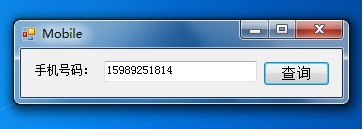
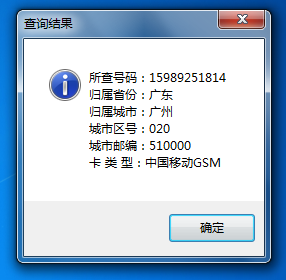
下面我提供源程序个大家下载,源码下载:http://www.ctdisk.com/file/3966695
好了,希望大家不要见笑,一个初学者的弱弱创作...






 浙公网安备 33010602011771号
浙公网安备 33010602011771号