Linux Shell Scripting Cookbook 读书笔记 6
wget,curl, tar, rsync
wget ftp://example.com/somefile.img -t 5 -O download.img -o log
-t表示重试的次数
-O指定输出文件名
-o指定一个日志文件
wget -c URL
断点续传,如果下载在完成前被中断,可以用-c从断点处开始下载
用curl指定参考页,指定cookie
curl -I --referer http://www.baidu.com https://www.cnblogs.com --cookie "user=xxx;pass=xxx"
用curl指定头部信息
curl -H "Host:www.test.org" -H "Accept-language:en" URL
用curl进行认证
curl -u user:password http://www.test.org
curl -u user http://www.test.org #需要手动输入密码
发送post请求
curl -d "key1=var1&key2=var2" URL -o output.html
tar命令本身只是归档功能,如果要压缩,需要指定压缩格式
-z gzip
-j bunzip
--lzma lzma
其中-a选项可以通过归档文件的扩展名自动判断压缩格式
例如: tar -cavf file.tar.gz file1 file2
tar追加文件
tar -rvf original.tar new_file
由于tar命令可接受的参数有限,如果文件很多,可以考虑用-r
FILE_LIST="file1 file2 file3 file4......."
for f in $FILE_LIST;
do
tar -rvf file.tar $f
done;
gzip -9 file.tar #-9压缩率最高,-1速度最快
显示tarball里面的文件
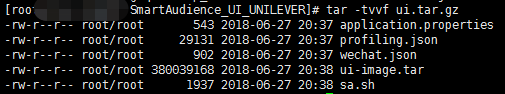
-v 或者-vv用来显示更多细节
将文件名指定为命令行参数来提取特定的文件
tar -xvf file.tar file1 file2 #该命令只提取file1 file2
拼接两个归档文件
tar -Af file1.tar file2.tar #将file2.tar的内容合并到file1.tar中
比较归档文件与本地文件差别
tar -df file.tar file1 file2
file1: Mod time differs
file2: Size differs
从归档文件中删除文件
tar -f file.tar --delete file1 file2
从归档文件中排除部分文件
tar -cf file.tar * --exclude "*.txt" #归档除了txt文件以外的所有文件
排除版本控制目录,如.git,.svn
tar --exclude-vcs -czvf file.tar *
rsync备份
rsync is a file transfer program capable of efficient remote update
via a fast differencing algorithm.
相对于cp命令,rsync使用了高效的差异算法,并且会比较源端与目的端的差异,只有当文件有更新才会复制。
rsync也支持压缩,加密
rsync -av /opt/myapp sryan@192.168.10.10:/tmp/





 浙公网安备 33010602011771号
浙公网安备 33010602011771号