Matlab GUI设计(2)
11、
(1)界面设计

(2)添加按钮的回调函数
function pushbutton1_Callback(hObject, eventdata, handles) % hObject handle to pushbutton1 (see GCBO) % eventdata reserved - to be defined in a future version of MATLAB % handles structure with handles and user data (see GUIDATA) fd=get(handles.edit1,'String');%获取函数 axes(handles.axes1)%坐标轴 Xmin=get(handles.edit4,'String'); Xmax=get(handles.edit5,'String'); Ymin=get(handles.edit6,'String'); Ymax=get(handles.edit7,'String');%坐标轴范围 f=ezplot(fd,[str2num(Xmin),str2num(Xmax),str2num(Ymin),str2num(Ymax)]);%注意转成数字 col=get(handles.edit2,'String');%获取输入的颜色 wid=get(handles.edit3,'String');%获取输入的线宽 set(f,'Color',col);%设置颜色 set(f,'Linewidth',str2num(wid));%注意str2num grid on
(3)

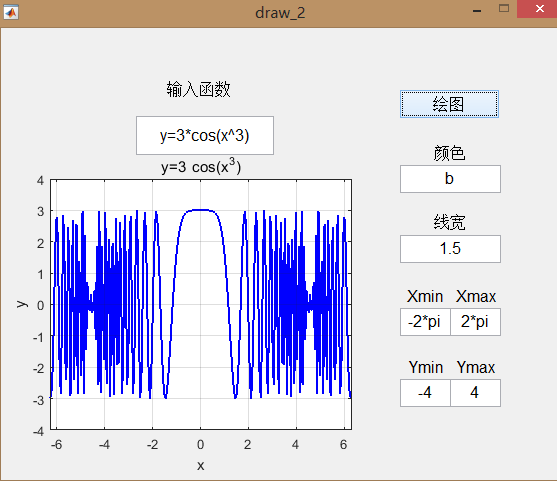
12、图片打开与保存
(1)前台界面

(2)添加打开图片的回调函数
function pushbutton1_Callback(hObject, eventdata, handles)
% hObject handle to pushbutton1 (see GCBO)
% eventdata reserved - to be defined in a future version of MATLAB
% handles structure with handles and user data (see GUIDATA)
[filename,pathname]=uigetfile({'*.jpg';'*.bmp';'*.gif'},'选择图片');
if isequal(filename,0)
disp('Users Selected Canceled');
else
str=[pathname filename];
im = imread(str);
axes(handles.axes1);%axes1是坐标轴的标示
imshow(im);
end;
(3)保存并退出的回调函数
function pushbutton2_Callback(hObject, eventdata, handles)
% hObject handle to pushbutton2 (see GCBO)
% eventdata reserved - to be defined in a future version of MATLAB
% handles structure with handles and user data (see GUIDATA)
[filename,pathname]=uiputfile({'*.bmp';},'保存图片','Undefined.bmp');
if ~isequal(filename,0)
str = [pathname filename];
px=getframe(handles.axes1);
%saveas(gcf,str,'bmp');
ta = getappdata(gcf,'Timg');
imwrite(px.cdata,str,'bmp');
close(gcf);
else
disp('保存失败');
end;
(4)大小可调

(5)

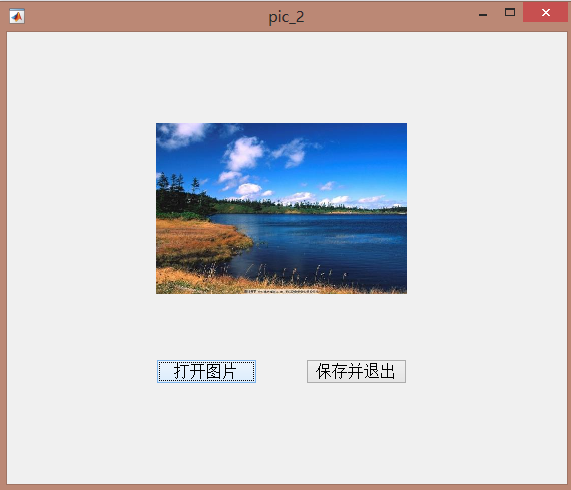

12、
(1)

(2)回调函数
function new_pic_1_OpeningFcn(hObject, eventdata, handles, varargin) % This function has no output args, see OutputFcn. % hObject handle to figure % eventdata reserved - to be defined in a future version of MATLAB % handles structure with handles and user data (see GUIDATA) % varargin command line arguments to new_pic_1 (see VARARGIN) % Choose default command line output for new_pic_1 handles.output = hObject; % Update handles structure guidata(hObject, handles); % UIWAIT makes new_pic_1 wait for user response (see UIRESUME) % uiwait(handles.figure1); set(handles.axes1,'xtick',[]);%设置不显示x,y轴 set(handles.axes1,'ytick',[]); set(handles.axes1,'ycolor','white'); set(handles.axes1,'xcolor','white');
function pushbutton1_Callback(hObject, eventdata, handles) % hObject handle to pushbutton1 (see GCBO) % eventdata reserved - to be defined in a future version of MATLAB % handles structure with handles and user data (see GUIDATA)
global imgsrc %全局变量 [filename,pathname]=uigetfile({'*.jpg';'*.bmp';'*.gif'},'选择图片'); if isequal(filename,0)||isequal(pathname,0) disp('Users Selected Canceled'); end fpath=[pathname filename]; imgsrc = imread(fpath); axes(handles.axes1);%axes1是坐标轴的标示 imshow(imgsrc);
function pushbutton2_Callback(hObject, eventdata, handles) % hObject handle to pushbutton2 (see GCBO) % eventdata reserved - to be defined in a future version of MATLAB % handles structure with handles and user data (see GUIDATA) close(gcf)

(3)

(4)
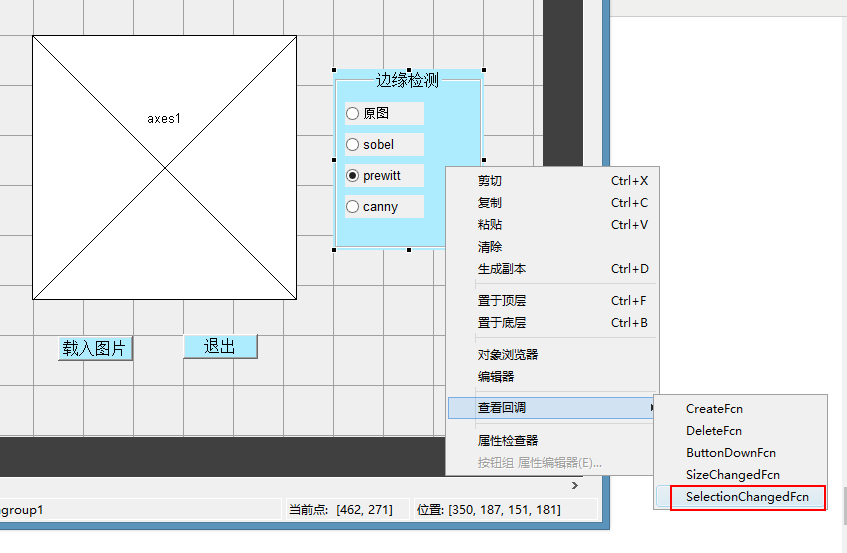
function uibuttongroup1_SelectionChangedFcn(hObject, eventdata, handles)
% hObject handle to the selected object in uibuttongroup1
% eventdata reserved - to be defined in a future version of MATLAB
% handles structure with handles and user data (see GUIDATA)
global imgsrc
str=get(hObject,'String');
axes(handles.axes1);
switch str %调用三种边缘检测函数
case '原图'
imshow(imgsrc)
case 'sobel'
BW=edge(rgb2gray(imgsrc),'sobel');
imshow(BW);
case 'prewitt'
BW=edge(rgb2gray(imgsrc),'prewitt');
imshow(BW);
case 'canny'
BW=edge(rgb2gray(imgsrc),'canny');
imshow(BW);
end

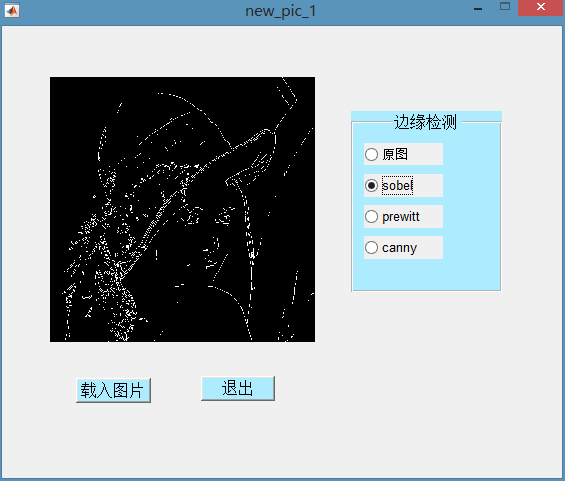

12、参数传递
(1)
clear all hfig=figure; %新建一个figure窗体 setappdata(hfig,'url','http://www.matlabsky.com'); %添加应用程序数据url setappdata(hfig,'author','baby_wolf'); %添加应用程序数据author getappdata(hfig,'url')%获取应用程序数据 getappdata(hfig)
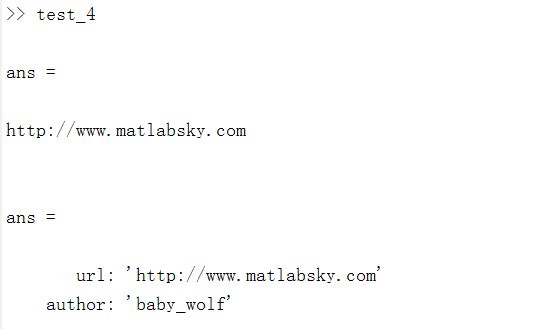

13、

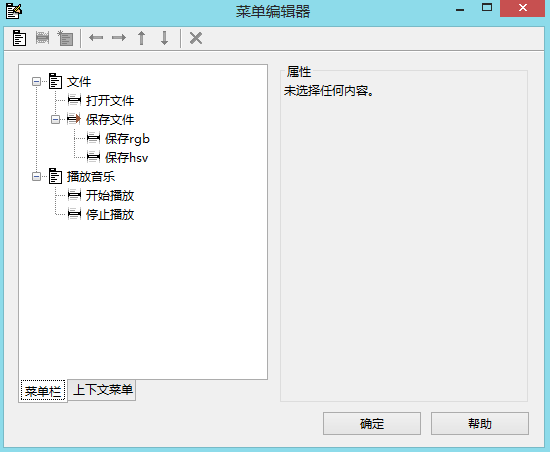
function varargout = pic_1(varargin)
% PIC_1 MATLAB code for pic_1.fig
% PIC_1, by itself, creates a new PIC_1 or raises the existing
% singleton*.
%
% H = PIC_1 returns the handle to a new PIC_1 or the handle to
% the existing singleton*.
%
% PIC_1('CALLBACK',hObject,eventData,handles,...) calls the local
% function named CALLBACK in PIC_1.M with the given input arguments.
%
% PIC_1('Property','Value',...) creates a new PIC_1 or raises the
% existing singleton*. Starting from the left, property value pairs are
% applied to the GUI before pic_1_OpeningFcn gets called. An
% unrecognized property name or invalid value makes property application
% stop_music. All inputs are passed to pic_1_OpeningFcn via varargin.
%
% *See GUI Options on GUIDE's Tools menu. Choose "GUI allows only one
% instance to run (singleton)".
%
% See also: GUIDE, GUIDATA, GUIHANDLES
% Edit the above text to modify the response to help pic_1
% Last Modified by GUIDE v2.5 01-Dec-2017 00:36:17
% Begin initialization code - DO NOT EDIT
gui_Singleton = 1;
gui_State = struct('gui_Name', mfilename, ...
'gui_Singleton', gui_Singleton, ...
'gui_OpeningFcn', @pic_1_OpeningFcn, ...
'gui_OutputFcn', @pic_1_OutputFcn, ...
'gui_LayoutFcn', [] , ...
'gui_Callback', []);
if nargin && ischar(varargin{1})
gui_State.gui_Callback = str2func(varargin{1});
end
if nargout
[varargout{1:nargout}] = gui_mainfcn(gui_State, varargin{:});
else
gui_mainfcn(gui_State, varargin{:});
end
% End initialization code - DO NOT EDIT
% --- Executes just before pic_1 is made visible.
function pic_1_OpeningFcn(hObject, eventdata, handles, varargin)
% This function has no output args, see OutputFcn.
% hObject handle to figure
% eventdata reserved - to be defined in a future version of MATLAB
% handles structure with handles and user data (see GUIDATA)
% varargin command line arguments to pic_1 (see VARARGIN)
% Choose default command line output for pic_1
handles.output = hObject;
% Update handles structure
guidata(hObject, handles);
set(handles.axes1,'xtick',[]);%设置不显示x,y轴
set(handles.axes1,'ytick',[]);
set(handles.axes1,'ycolor','white');
set(handles.axes1,'xcolor','white');
set(handles.axes2,'xtick',[]);%设置不显示x,y轴
set(handles.axes2,'ytick',[]);
set(handles.axes2,'ycolor','white');
set(handles.axes2,'xcolor','white');
set(handles.axes3,'xtick',[]);%设置不显示x,y轴
set(handles.axes3,'ytick',[]);
set(handles.axes3,'ycolor','white');
set(handles.axes3,'xcolor','white');
set(handles.axes4,'xtick',[]);%设置不显示x,y轴
set(handles.axes4,'ytick',[]);
set(handles.axes4,'ycolor','white');
set(handles.axes4,'xcolor','white');
set(handles.axes5,'xtick',[]);%设置不显示x,y轴
set(handles.axes5,'ytick',[]);
set(handles.axes5,'ycolor','white');
set(handles.axes5,'xcolor','white');
% UIWAIT makes pic_1 wait for user response (see UIRESUME)
% uiwait(handles.figure1);
% --- Outputs from this function are returned to the command line.
function varargout = pic_1_OutputFcn(hObject, eventdata, handles)
% varargout cell array for returning output args (see VARARGOUT);
% hObject handle to figure
% eventdata reserved - to be defined in a future version of MATLAB
% handles structure with handles and user data (see GUIDATA)
% Get default command line output from handles structure
varargout{1} = handles.output;
% --- Executes on button press in rgb.
function rgb_Callback(hObject, eventdata, handles)
% hObject handle to rgb (see GCBO)
% eventdata reserved - to be defined in a future version of MATLAB
% handles structure with handles and user data (see GUIDATA)
global imgsrc
axes(handles.axes2);
[m,n,o]=size(imgsrc);
%%
grayPic=imgsrc(:,:,1);
gp=zeros(1,256); %计算各灰度出现的概率
for i=1:256
gp(i)=length(find(grayPic==(i-1)))/(m*n);
end
newGp=zeros(1,256); %计算新的各灰度出现的概率
S1=zeros(1,256);
S2=zeros(1,256);
tmp=0;
for i=1:256
tmp=tmp+gp(i);
S1(i)=tmp;
S2(i)=round(S1(i)*256);
end
for i=1:256
newGp(i)=sum(gp(find(S2==i)));
end
newGrayPic=grayPic; %填充各像素点新的灰度值
for i=1:256
newGrayPic(find(grayPic==(i-1)))=S2(i);
end
nr=newGrayPic;
%%
grayPic=imgsrc(:,:,2);
gp=zeros(1,256); %计算各灰度出现的概率
for i=1:256
gp(i)=length(find(grayPic==(i-1)))/(m*n);
end
newGp=zeros(1,256); %计算新的各灰度出现的概率
S1=zeros(1,256);
S2=zeros(1,256);
tmp=0;
for i=1:256
tmp=tmp+gp(i);
S1(i)=tmp;
S2(i)=round(S1(i)*256);
end
for i=1:256
newGp(i)=sum(gp(find(S2==i)));
end
newGrayPic=grayPic; %填充各像素点新的灰度值
for i=1:256
newGrayPic(find(grayPic==(i-1)))=S2(i);
end
ng=newGrayPic;
%%
grayPic=imgsrc(:,:,3);
gp=zeros(1,256); %计算各灰度出现的概率
for i=1:256
gp(i)=length(find(grayPic==(i-1)))/(m*n);
end
newGp=zeros(1,256); %计算新的各灰度出现的概率
S1=zeros(1,256);
S2=zeros(1,256);
tmp=0;
for i=1:256
tmp=tmp+gp(i);
S1(i)=tmp;
S2(i)=round(S1(i)*256);
end
for i=1:256
newGp(i)=sum(gp(find(S2==i)));
end
newGrayPic=grayPic; %填充各像素点新的灰度值
for i=1:256
newGrayPic(find(grayPic==(i-1)))=S2(i);
end
nb=newGrayPic;
%%
res=cat(3,nr,ng,nb);
imshow(res);
% --- Executes on button press in hsv.
function hsv_Callback(hObject, eventdata, handles)
% hObject handle to hsv (see GCBO)
% eventdata reserved - to be defined in a future version of MATLAB
% handles structure with handles and user data (see GUIDATA)
global imgsrc
axes(handles.axes3);
hsv=rgb2hsv(imgsrc);
imshow(hsv)
% --- Executes on button press in smooth.
function smooth_Callback(hObject, eventdata, handles)
% hObject handle to smooth (see GCBO)
% eventdata reserved - to be defined in a future version of MATLAB
% handles structure with handles and user data (see GUIDATA)
global imgsrc
axes(handles.axes4);
w = fspecial('average',8);%生成一个8x8的均值滤波器
smooth_pic = imfilter(imgsrc, w, 'replicate');
imshow(smooth_pic);
% --- Executes on button press in sharpen.
function sharpen_Callback(hObject, eventdata, handles)
% hObject handle to sharpen (see GCBO)
% eventdata reserved - to be defined in a future version of MATLAB
% handles structure with handles and user data (see GUIDATA)
global imgsrc
axes(handles.axes5);
H=fspecial('sobel');%sobel滤波器
J=imfilter(imgsrc, H, 'replicate');%灰度值
sharpen=imgsrc+0.32*J;%比例相加
imshow(sharpen)
% --- Executes on button press in close_all.
function close_all_Callback(hObject, eventdata, handles)
% hObject handle to close_all (see GCBO)
% eventdata reserved - to be defined in a future version of MATLAB
% handles structure with handles and user data (see GUIDATA)
close all
clear sound
% --------------------------------------------------------------------
function file_Callback(hObject, eventdata, handles)
% hObject handle to file (see GCBO)
% eventdata reserved - to be defined in a future version of MATLAB
% handles structure with handles and user data (see GUIDATA)
% --------------------------------------------------------------------
function music_Callback(hObject, eventdata, handles)
% hObject handle to music (see GCBO)
% eventdata reserved - to be defined in a future version of MATLAB
% handles structure with handles and user data (see GUIDATA)
% --------------------------------------------------------------------
function start_music_Callback(hObject, eventdata, handles)
% hObject handle to start_music (see GCBO)
% eventdata reserved - to be defined in a future version of MATLAB
% handles structure with handles and user data (see GUIDATA)
global song
[filename,pathname]=uigetfile({'*.mp3';'*.wma';'*.wav'},'选择音乐');
if isequal(filename,0)||isequal(pathname,0)
disp('Users Selected Canceled');
end
fpath=[pathname filename];
[song,fs]=audioread(fpath);
sound(song,fs);
% --------------------------------------------------------------------
function stop_music_Callback(hObject, eventdata, handles)
% hObject handle to stop_music (see GCBO)
% eventdata reserved - to be defined in a future version of MATLAB
% handles structure with handles and user data (see GUIDATA)
global song
clear sound%结束音乐
% --------------------------------------------------------------------
function openfile_Callback(hObject, eventdata, handles)
% hObject handle to openfile (see GCBO)
% eventdata reserved - to be defined in a future version of MATLAB
% handles structure with handles and user data (see GUIDATA)
global imgsrc
[filename,pathname]=uigetfile({'*.jpg';'*.bmp';'*.gif'},'选择图片');
if isequal(filename,0)||isequal(pathname,0)
disp('Users Selected Canceled');
end
fpath=[pathname filename];
imgsrc = imread(fpath);
axes(handles.axes1);%axes1是坐标轴的标示
imshow(imgsrc);
% --------------------------------------------------------------------
function save_Callback(hObject, eventdata, handles)
% hObject handle to save (see GCBO)
% eventdata reserved - to be defined in a future version of MATLAB
% handles structure with handles and user data (see GUIDATA)
% --------------------------------------------------------------------
function save_rgb_Callback(hObject, eventdata, handles)
% hObject handle to save_rgb (see GCBO)
% eventdata reserved - to be defined in a future version of MATLAB
% handles structure with handles and user data (see GUIDATA)
[filename,pathname]=uiputfile({'*.bmp';},'保存图片','Undefined.bmp');
if ~isequal(filename,0)
str = [pathname filename];
px=getframe(handles.axes2);
%saveas(gcf,str,'bmp');
%ta = getappdata(gcf,'Timg');
imwrite(px.cdata,str,'bmp');
%close(gcf);
else
disp('保存失败');
end;
% --------------------------------------------------------------------
function save_hsv_Callback(hObject, eventdata, handles)
% hObject handle to save_hsv (see GCBO)
% eventdata reserved - to be defined in a future version of MATLAB
% handles structure with handles and user data (see GUIDATA)
[filename,pathname]=uiputfile({'*.bmp';},'保存图片','Undefined.bmp');
if ~isequal(filename,0)
str = [pathname filename];
px=getframe(handles.axes3);
%saveas(gcf,str,'bmp');
%ta = getappdata(gcf,'Timg');
imwrite(px.cdata,str,'bmp');
%close(gcf);
else
disp('保存失败');
end;
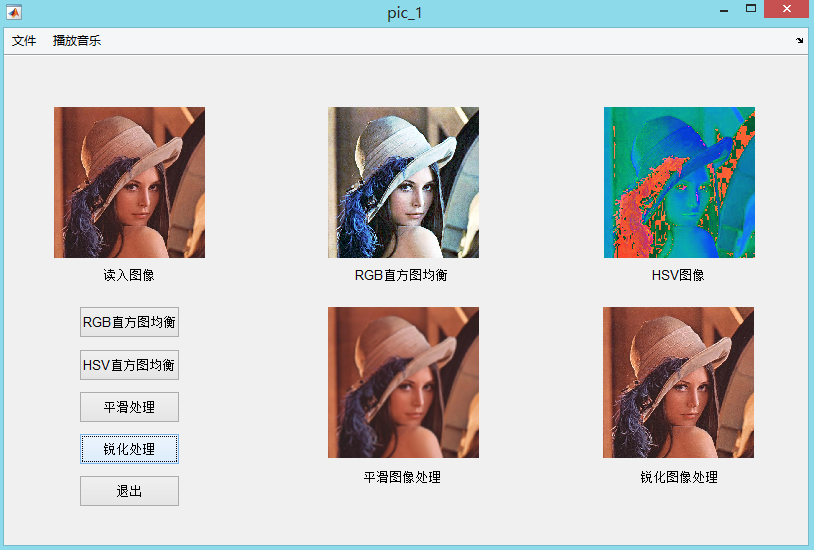
14、gui转exe
(1)
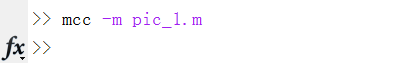
运行之后,得到如下exe
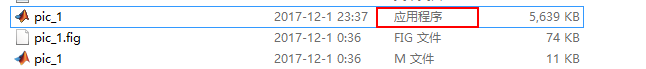
(2)双击exe

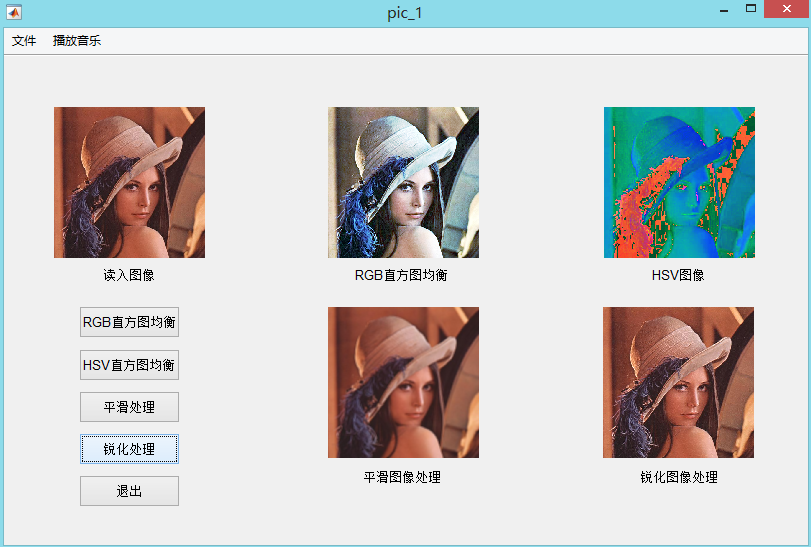



 浙公网安备 33010602011771号
浙公网安备 33010602011771号