JHipster
一、安装JHipster
(1)使用yarn Windows环境安装
1. 安装Chocolatey
A. Chocolatey是windows上的包管理器,可以采用cmd.exe命令安装,复制官网命令;
@"%SystemRoot%\System32\WindowsPowerShell\v1.0\powershell.exe" -NoProfile -InputFormat None -ExecutionPolicy Bypass -Command "[System.Net.ServicePointManager]::SecurityProtocol = 3072; iex ((New-Object System.Net.WebClient).
DownloadString('https://chocolatey.org/install.ps1'))" && SET "PATH=%PATH%;%ALLUSERSPROFILE%\chocolatey\bin"
B. 执行命令时,报错如下图所示,需要以管理员的身份运行,重新执行命令,安装成功。
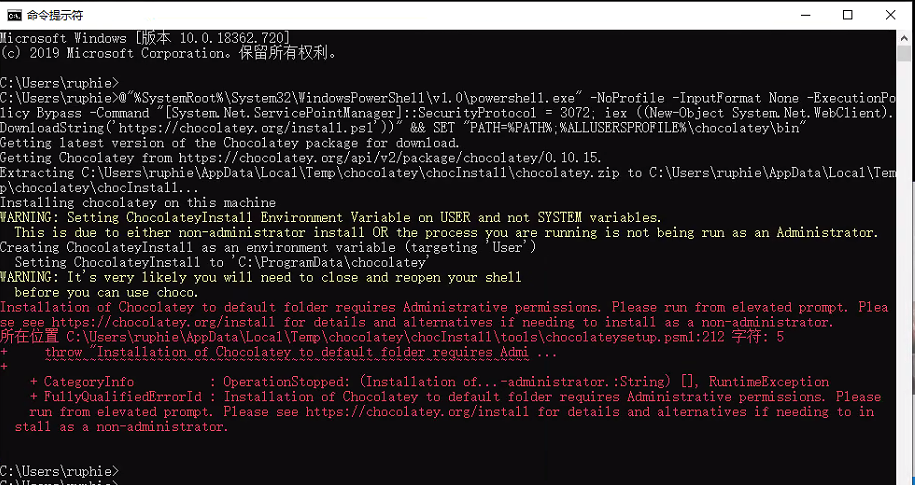
2. 安装Yarn, 执行choco install yarn,前提是安装了Node.js;
3. 安装Yeoman,执行yarn global add yo;
4. 安装JHipster,执行yarn global add generator-jhipster;
5. 重新打开cmd命令行,执行yo jhipster,出现如下图,即代表安装成功

6. 创建项目,切换到项目目录下,运行mvnw命令;
· 7. 下载jhipster-registry,前往官网:https://github.com/jhipster/jhipster-registry,运行mvnw命令。




 浙公网安备 33010602011771号
浙公网安备 33010602011771号