@SentinelResource使用
1、@SentinelResource定义资源名
1.1、修改CircleBreakerController中fallback方法,如下:
1 @RequestMapping("/consumer/fallback/{id}")
2 @SentinelResource(value = "fallback") // 没有配置
3 public CommonResult<Payment> fallback(@PathVariable("id") Long id) {
4 ...
5 }
1.2、重新启动项目
1.3、访问地址http://localhost:7994/consumer/fallback/3,并在sentinel控制台设置限流规则
注意这里设置规则的时候,可以直接使用@SentinelResource的value作为资源名

1.4、快速访问地址http://localhost:7994/consumer/fallback/3,限流成功
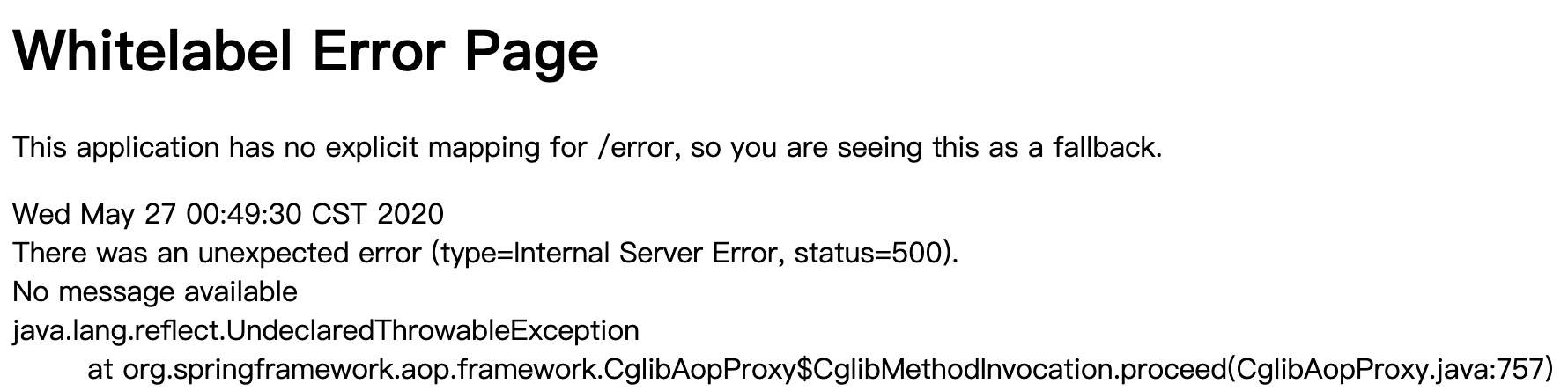
2、@SentinelResource 中的fallback
fallback负责业务异常和限流时处理
2.1、修改CircleBreakerController中fallback方法,如下:
1 @RequestMapping("/consumer/fallback/{id}")
2 @SentinelResource(value = "fallback", fallback = "handlerFallback") // fallback负责业务异常和限流返回
3 public CommonResult<Payment> fallback(@PathVariable("id") Long id) {
4 ...
5 }
6
7 public CommonResult<Payment> handlerFallback(Long id, Throwable e) {
8 Payment payment = new Payment(id, "null");
9 return new CommonResult(500, "兜底异常处理handlerFallback,Exception内容:" + e.getMessage(), payment);
10 }
2.2、重新启动项目
2.3、访问地址http://localhost:7994/consumer/fallback/4,出现异常由fallback指定的方法处理
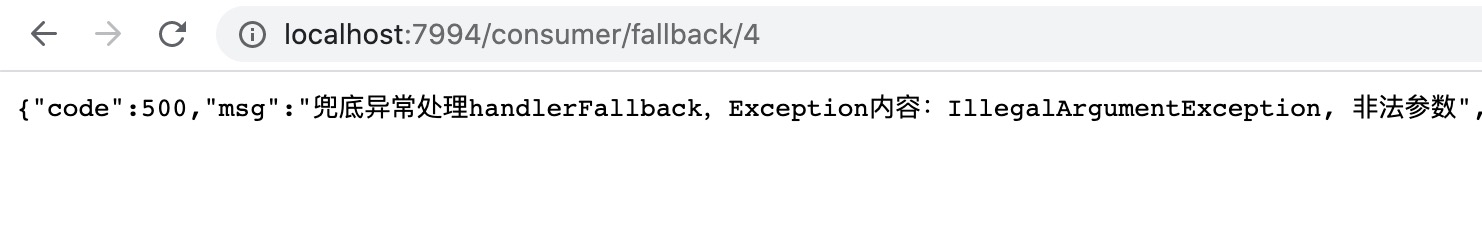
2.4、在sentinel控制台设置限流规则,设置QPS为阀值为1
2.5、快速访问地址http://localhost:7994/consumer/fallback/3,限流成功,限流返回内容为fallback指定的方法

3、@SentinelResource 中的blockHandler
blockHandler只负责sentinel控制台配置违规
3.1、修改CircleBreakerController中fallback方法,如下:
1 @RequestMapping("/consumer/fallback/{id}")
2 @SentinelResource(value = "fallback", blockHandler = "blockHandler") // blockHander只负责sentinel控制台配置违规
3 public CommonResult<Payment> fallback(@PathVariable("id") Long id) {
4 ...
5 }
6
7 public CommonResult<Payment> handlerFallback(Long id, Throwable e) {
8 Payment payment = new Payment(id, "null");
9 return new CommonResult(500, "兜底异常处理handlerFallback,Exception内容:" + e.getMessage(), payment);
10 }
11
12 public CommonResult<Payment> blockHandler(Long id, BlockException blockException) {
13 Payment payment = new Payment(id, "null");
14 return new CommonResult(500, "blockHandler-Sentinel限流,Exception内容:" + blockException.getMessage(), payment);
15 }
3.2、重新启动项目
3.3、访问地址http://localhost:7994/consumer/fallback/4,返回参数非法异常
3.4、在sentinel控制台设置限流规则,设置QPS为阀值为1
3.4、快速访问地址http://localhost:7994/consumer/fallback/3,限流成功,限流返回内容为blockHandler指定的方法
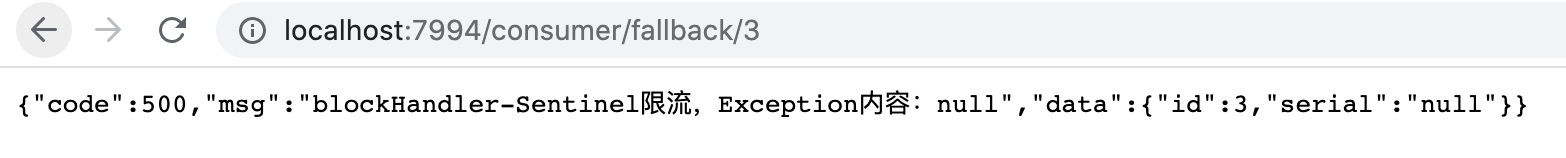
4、@SentinelResource 中的fallback和blockHandler同时存在
fallback负责处理异常,blockHandler负责sentinel控制台配置违规
4.1、修改CircleBreakerController中fallback方法,如下:
1 @RequestMapping("/consumer/fallback/{id}")
2 @SentinelResource(value = "fallback", blockHandler = "blockHandler", fallback = "handlerFallback")
3 public CommonResult<Payment> fallback(@PathVariable("id") Long id) {
4 ...
5 }
4.2、重新启动项目
4.3、访问地址http://localhost:7994/consumer/fallback/4,出现异常由fallback指定的方法处理
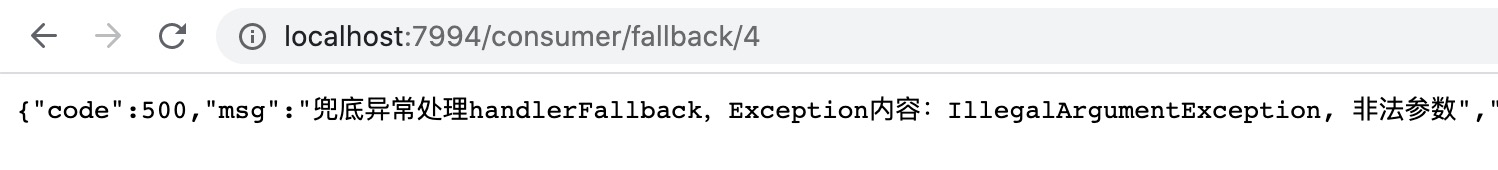
4.4、在sentinel控制台设置限流规则,设置QPS为阀值为1
4.4、快速访问地址http://localhost:7994/consumer/fallback/3,限流成功,限流返回内容为blockHandler指定的方法

5、@SentinelResource 中的exceptionsToIgnore
排除fallback指定的方法不处理的异常
5.1、修改CircleBreakerController中fallback方法,如下:
1 @RequestMapping("/consumer/fallback/{id}")
2 @SentinelResource(value = "fallback", blockHandler = "blockHandler", fallback = "handlerFallback",
3 exceptionsToIgnore = {IllegalArgumentException.class})
4 public CommonResult<Payment> fallback(@PathVariable("id") Long id) {
5 ...
6 }
5.2、重新启动项目
5.3、访问地址http://localhost:7994/consumer/fallback/4,出现参数异常直接显示,fallback指定的方法不处理异常

本章介绍Sentinel 与OpenFeign整合使用,
项目框架

feign整合
2、主要是修改项目:springcloud-consumer-sentinel-order7994服务(调用者),引入openfeign依赖
1 <!-- openfeign --> 2 <dependency> 3 <groupId>org.springframework.cloud</groupId> 4 <artifactId>spring-cloud-starter-openfeign</artifactId> 5 </dependency>
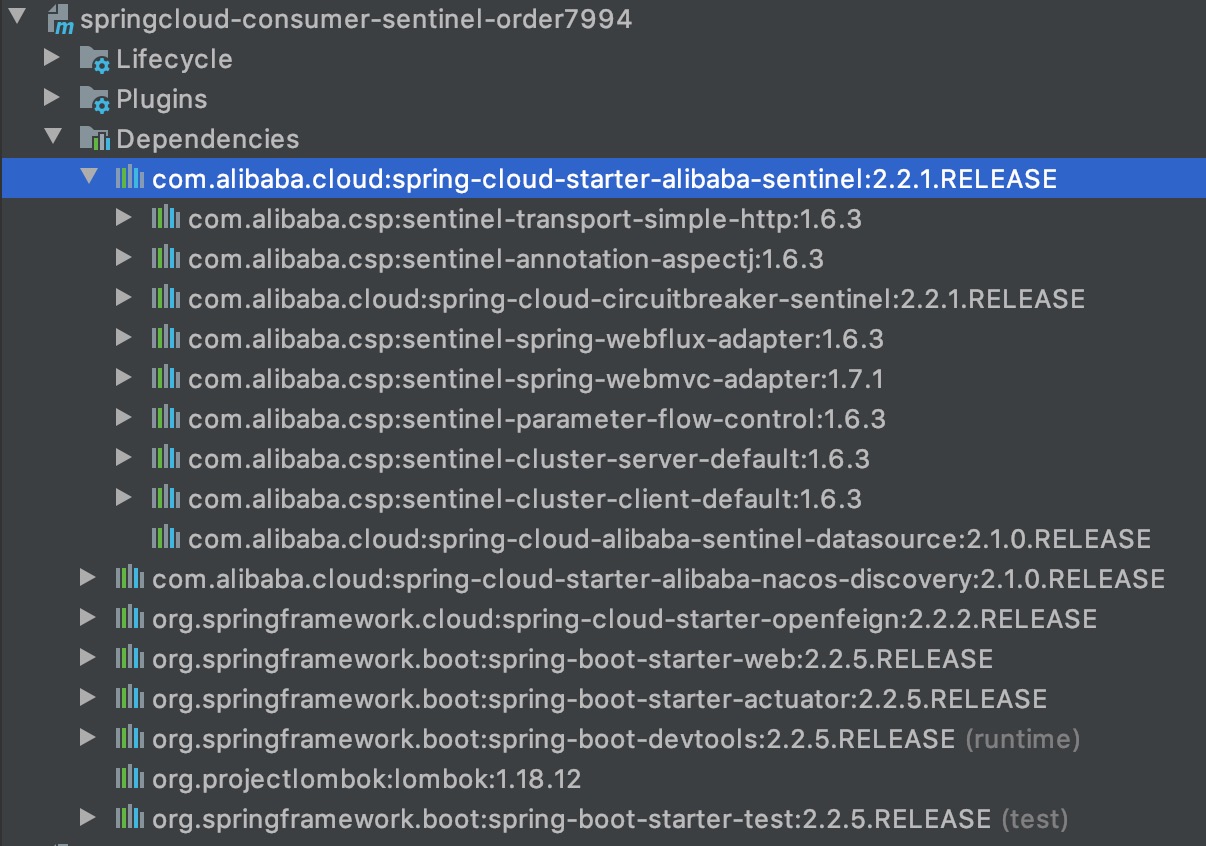
注意版本问题,本例使用版本
1 <spring-boot.version>2.2.5.RELEASE</spring-boot.version> 2 <spring-cloud.version>Hoxton.SR3</spring-cloud.version> 3 <spring-cloud-alibaba.version>2.1.0.RELEASE</spring-cloud-alibaba.version>
Hoxton.SR1 中,fegin.context接口方法的定义为parseAndValidatateMetadata
Hoxton.SR3 中,fegin.context接口方法的定义为parseAndValidateMetadata
由于com.alibaba.cloud.sentinel.feign.SentinelContractHolder类中使用了fegin.context接口方法,导致可能出现版本冲突,可能报错:
AbstractMethodError: com.alibaba.cloud.sentinel.feign.SentinelContractHolder.parseAndValidateMetadata
所以在项目用需要引入2.2.1.RELEASE版的spring-cloud-starter-alibaba-sentinel,并排除com.fasterxml.jackson.dataformat依赖(避免返回xml内容)
1 <!-- alibaba nacos sentinel --> 2 <dependency> 3 <groupId>com.alibaba.cloud</groupId> 4 <artifactId>spring-cloud-starter-alibaba-sentinel</artifactId> 5 <version>2.2.1.RELEASE</version> 6 <exclusions> 7 <exclusion> 8 <groupId>com.fasterxml.jackson.dataformat</groupId> 9 <artifactId>jackson-dataformat-xml</artifactId> 10 </exclusion> 11 </exclusions> 12 </dependency>
3、application.yml文件如下,激活Sentinel对Feign的支持:
# 端口
server:
port: 7001
spring:
application:
name: nacos-order-consumer
cloud:
nacos:
discovery:
server-addr: 192.168.186.128:8848
sentinel:
transport:
# 配置dashboard地址
dashboard: 192.168.186.128:8998
# 应用与控制台交互的端口 默认8719
port: 8719
# 激活feign对sentinel的支持
feign:
sentinel:
enabled: true
management:
endpoints:
web:
exposure:
include: '*'
4、主启动,启用OpenFeign
1 @SpringBootApplication
2 @EnableDiscoveryClient
3 @EnableFeignClients
4 public class OrderMain7994 {
5 public static void main(String[] args) {
6 SpringApplication.run(OrderMain7994.class, args);
7 }
8 }
5、定义Feign接口,如下:
1 @FeignClient(value = "nacos-payment-provider", fallback = PaymentFallbackService.class)
2 public interface PaymentService {
3
4 @GetMapping(value = "/paymentSQL/{id}")
5 public CommonResult<Payment> paymentSQL(@PathVariable("id") Long id);
6 }
6、定义Feign接口实现类,用于服务降级
1 @Component
2 public class PaymentFallbackService implements PaymentService{
3
4 public CommonResult<Payment> paymentSQL(Long id) {
5 return new CommonResult<Payment>(500, "服务降级返回,----PaymentFallbackService-paymentSQL");
6 }
7 }
7、编写Controller,增加如下内容:
1 // =======OpenFeign
2 @Autowired
3 private PaymentService paymentService;
4
5 @GetMapping(value = "/consumer/paymentSQL/{id}")
6 public CommonResult<Payment> paymentSQL(@PathVariable("id") Long id){
7 return paymentService.paymentSQL(id);
8 }
8、测试
1)启动项目
2)使用地址:http://localhost:7994/consumer/paymentSQL/3,正常获取内容
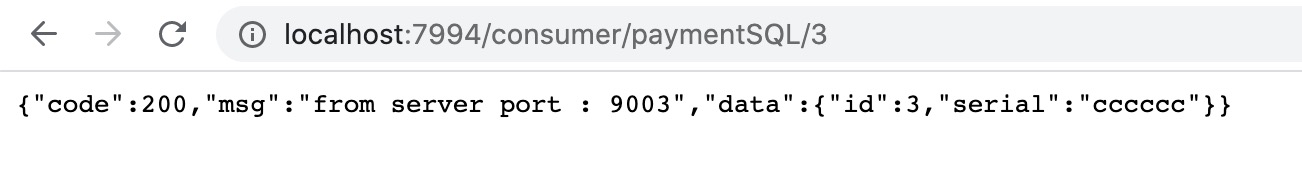
3)关闭服务提供者
4)使用地址:http://localhost:7994/consumer/paymentSQL/3,服务降级
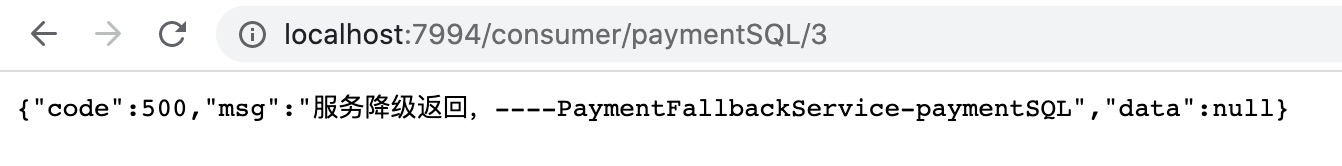
在使用Sentinel我们发现,只要重新启动Sentinel的Java 客户端服务,Sentinel控制台配置的限流规则,就清空不存在了,下面介绍怎么持久化Sentinel规则
Sentinel 持久化规则
本例介绍Sentinel从Nacos配置中心读取应用的限流降级配置规则
1、打开cloud-sentinel-service8401项目
2、修改POM文件,增加依赖sentinel数据nacos,如下:
<dependencies> <!--datasource--> <dependency> <groupId>com.alibaba.csp</groupId> <artifactId>sentinel-datasource-nacos</artifactId> </dependency> <!--sentinel--> <dependency> <groupId>com.alibaba.cloud</groupId> <artifactId>spring-cloud-starter-alibaba-sentinel</artifactId> </dependency> <!--nacos--> <dependency> <groupId>com.alibaba.cloud</groupId> <artifactId>spring-cloud-starter-alibaba-nacos-discovery</artifactId> </dependency> </dependencies>
3、修改application.yml文件,如下:
# 端口
server:
port: 8401
spring:
application:
name: alibaba-sentinel-service
cloud:
nacos:
discovery:
server-addr: 192.168.186.128:8848
sentinel:
transport:
# 配置Sentinel DashBoard地址
dashboard: 192.168.186.128:8998
# 应用与Sentinel控制台交互的端口,应用本地会起一个该端口占用的HttpServer
# 默认8719端口,假如端口被占用,依次+1,直到找到未被占用端口
port: 8719
datasource:
ds1:
nacos:
server-addr: 192.168.186.128:8848
dataId: alibaba-sentinel-service
groupId: DEFAULT_GROUP
data-type: json
rule-type: flow
management:
endpoints:
web:
exposure:
include: '*'
4、在Nacos配置中心,增加配置
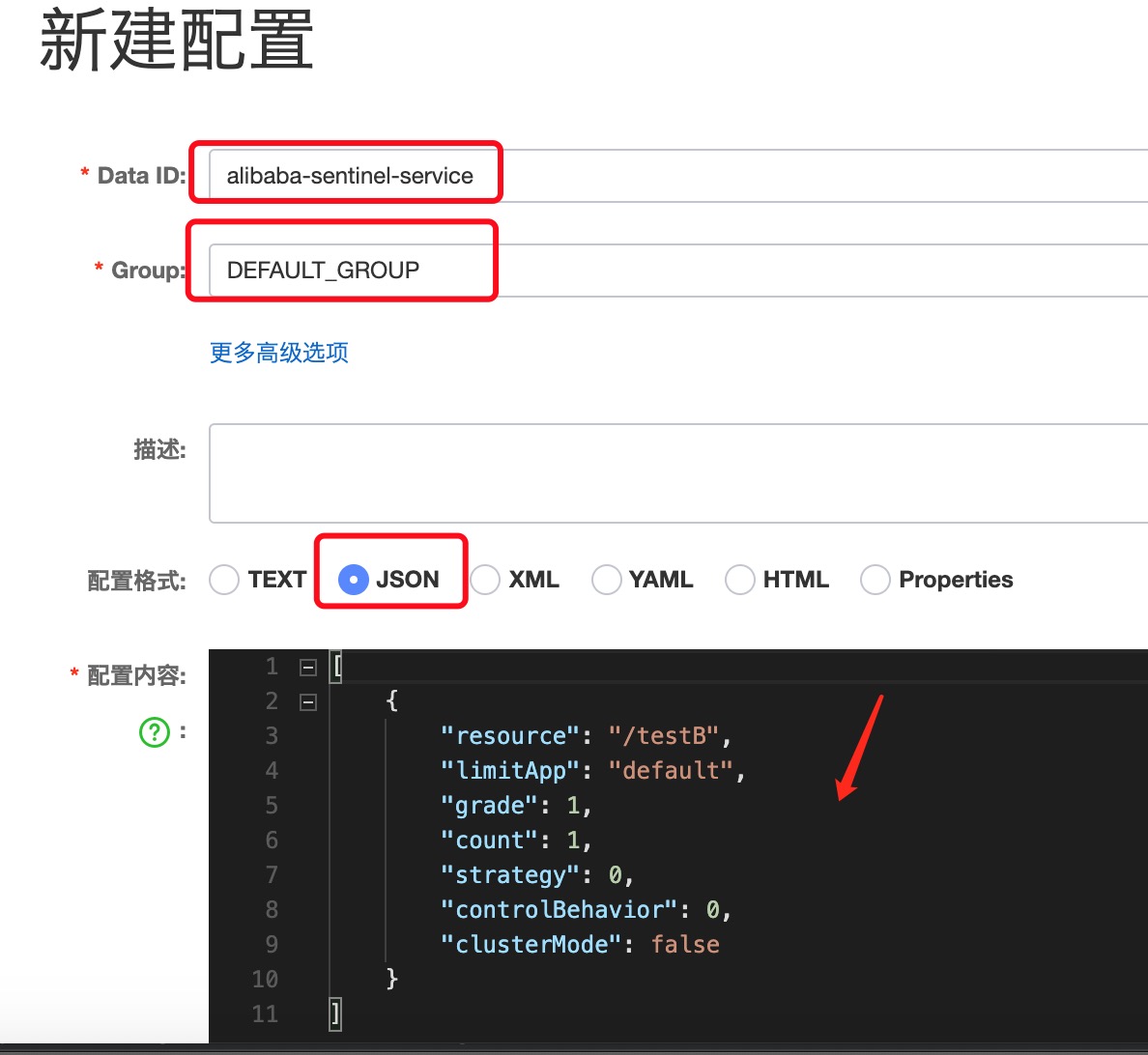
配置说明:
1)resource:资源名称;
2)limitApp:来源应用;
3)grade:阀值类型,0表示线程数,1表示QPS
4)count:单机阀值;
5)strategy:流控模式,0表示直接,1表示关联,2表示链路;
6)controlBehavior:流控效果,0表示快速失败,1表示Warm Up,2表示排队等待;
7)clusterMode:是否集群
5、启动项目测试
1)启动项目
2)快速访问地址:http://localhost:8401/testB,服务被限流,Sentinel持久化规则已生效

本文来自博客园,作者:荣慕平,转载请注明原文链接:https://www.cnblogs.com/rongmuping/articles/16324464.html




 浙公网安备 33010602011771号
浙公网安备 33010602011771号