通过pypdfium2-team/ctypesgen 快速生成ctypes 代码
以前说过ctypesgen 的作用,以下是一个简单试用
项目准备
- 代码结构
├── add.c
├── add.h
├── add.so
├── app.py
├── common.h
├── init_patch.py
├── pyadd.py
└── README.md
- 代码说明 add.h 是方法定义,add.c 是实现,pyadd.py 是通过ctypesgen 生成的代码,app.py是调用 add.h
#ifndef ADD_H
#define ADD_H
#include "common.h"
int add(int a, int b);
int subtract(int a, int b);
int multiply(int a, int b);
int divide(int a, int b);
User init_user(int id, const char *name);
#endif
common.h
#ifndef COMMON_H
#define COMMON_H
typedef struct {
int id;
const char *name;
} User;
#endif // COMMON_H
add.c
#include "add.h"
int add(int a, int b) {
return a + b;
}
User init_user(int id, const char *name) {
User user;
user.id = id;
user.name = name;
return user;
}
int subtract(int a, int b) {
return a - b;
}
int multiply(int a, int b) {
return a * b;
}
int divide(int a, int b) {
if (b == 0) {
// Handle division by zero error
return 0; // or some error code
}
return a / b;
}
- 构建共享库
gcc -fPIC -shared add.c -o add.so
生成ctypes 代码
ctypesgen -i add.h -l add -L './add.so' -o pyadd.py
- python 调用 app.py
rom pyadd import init_user,add,subtract,multiply,divide
from ctypes import create_string_buffer,string_at
name_buffer = create_string_buffer(b"dalong")
result = init_user(1, b"dalong")
print("The result of init_user(1, 'dalong') is:", result.id, string_at(result.name))
result = add(1, 2)
print("The result of add(1, 2) is:", result)
result = subtract(5, 3)
print("The result of subtract(5, 3) is:", result)
result = multiply(4, 3)
print("The result of multiply(4, 3) is:", result)
result = divide(10, 2)
print("The result of divide(10, 2) is:", result)
- 效果
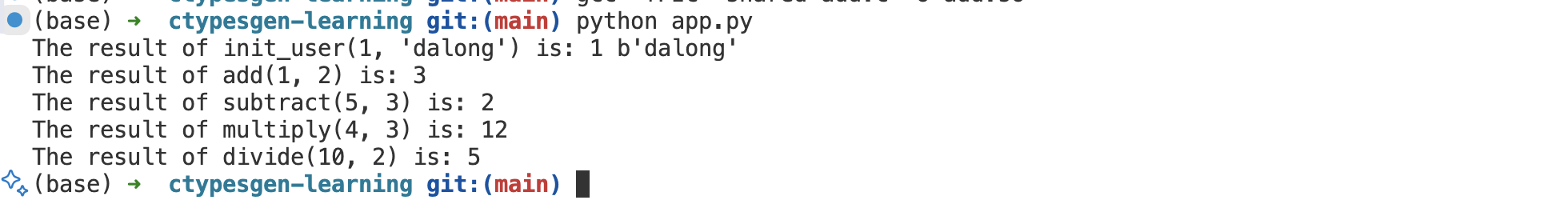
说明
通过pypdfium2-team/ctypesgen 生成ctypes 调用代码还是很不错的,机制上比较符合我们平时的访问,就是目前默认生成方法中的_get_library 似乎不是很友好(默认实现比较中规中矩,很多时候我们对于lib的调用会有清晰的dir 命名,同时打包在一起,方便使用)目前这部分似乎不能自定义(还得研究下)




 浙公网安备 33010602011771号
浙公网安备 33010602011771号