50-window.addEventListener和document.addEventListener区别
原文:https://blog.csdn.net/MLGB__NIU/article/details/79107984
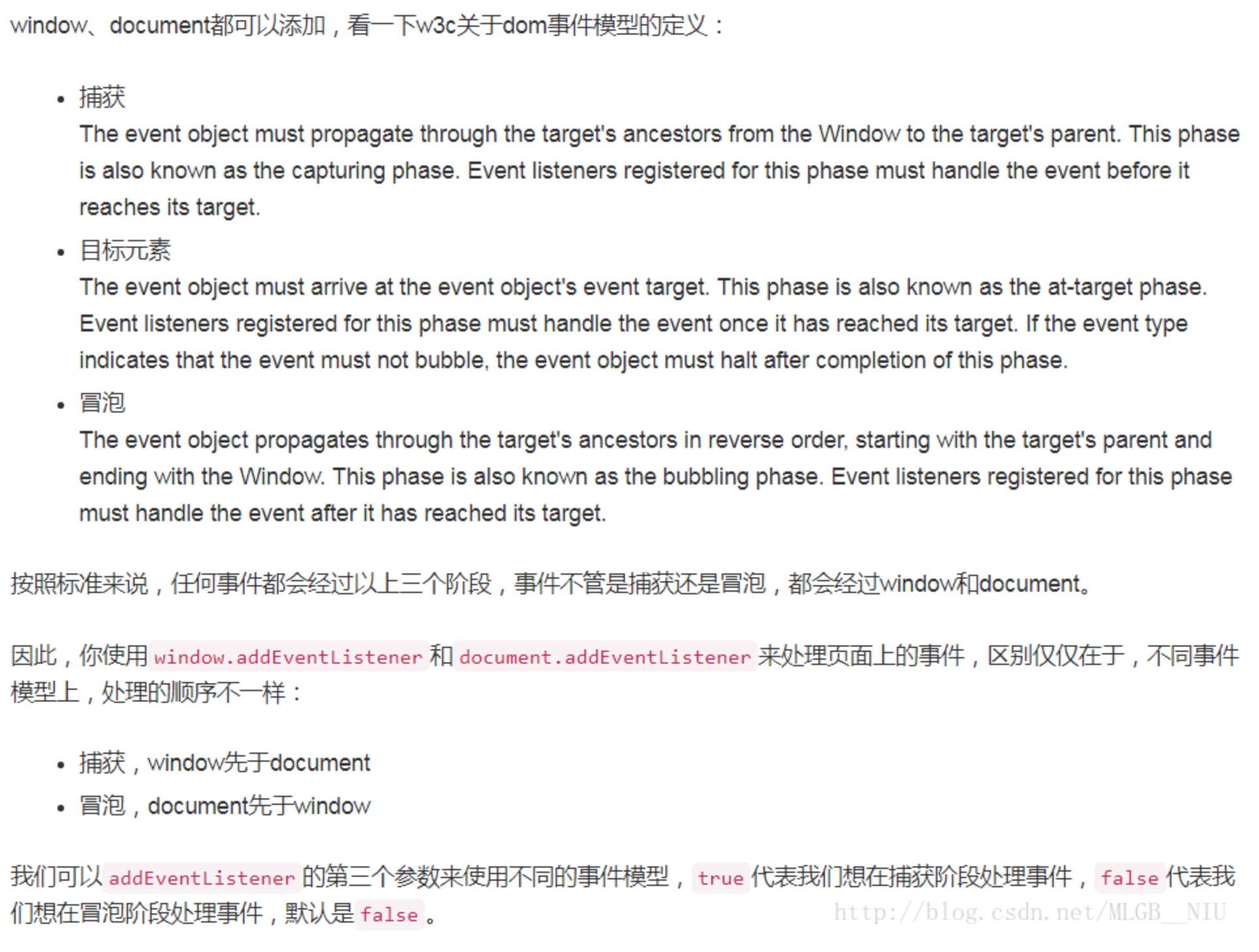
<!doctype html>
<html lang="en">
<head>
<meta charset="UTF-8">
<meta name="viewport"
content="width=device-width, user-scalable=no, initial-scale=1.0, maximum-scale=1.0, minimum-scale=1.0">
<meta http-equiv="X-UA-Compatible" content="ie=edge">
<title>Document</title>
</head>
<body>
<script>
window.addEventListener('click',function(){
console.log('window addEventListener');
},false);
document.addEventListener('click',function(){
console.log('document addEventListener')
},false);
</script>
</body>
</html>
界面上点击一个button按钮,button实际上是被body“包裹”起来的,body是被html“包裹”起来的,html是被document“包裹”起来的,document是被window“包裹”起来的。所以,在你的鼠标点下去的时候,最先获得这个点击的是最外面的window,然后经过一系列传递才会传到最后的目标button,当传到button的时候,这个事件又会像水底的泡泡一样慢慢往外层穿出,直到window结束。
做有积累的事~~


 浙公网安备 33010602011771号
浙公网安备 33010602011771号