C#获取扫码枪扫描数据并处理
开发原因:工厂产品需要频繁扫描产品SN进行产品踢转处理不良以及工单结多产品
直接上代码:
using System;
using System.Collections.Generic;
using System.Diagnostics;
using System.Runtime.InteropServices;
using System.Text;
namespace WindowsFormsApplication6
{
internal class ScanerHook
{
public delegate void ScanerDelegate(ScanerCodes codes);
public event ScanerDelegate ScanerEvent;
//private const int WM_KEYDOWN = 0x100;//KEYDOWN //private const int WM_KEYUP = 0x101;//KEYUP //private const int WM_SYSKEYDOWN = 0x104;//SYSKEYDOWN //private const int WM_SYSKEYUP = 0x105;//SYSKEYUP
//private static int HookProc(int nCode, Int32 wParam, IntPtr lParam);
private int hKeyboardHook = 0;//声明键盘钩子处理的初始值
private ScanerCodes codes = new ScanerCodes();//13为键盘钩子
//定义成静态,这样不会抛出回收异常
private static HookProc hookproc;
delegate int HookProc(int nCode, Int32 wParam, IntPtr lParam);
[DllImport("user32.dll", CharSet = CharSet.Auto, CallingConvention = CallingConvention.StdCall)] //设置钩子
private static extern int SetWindowsHookEx(int idHook, HookProc lpfn, IntPtr hInstance, int threadId);
[DllImport("user32.dll", CharSet = CharSet.Auto, CallingConvention = CallingConvention.StdCall)] //卸载钩子
private static extern bool UnhookWindowsHookEx(int idHook);
[DllImport("user32.dll", CharSet = CharSet.Auto, CallingConvention = CallingConvention.StdCall)] //继续下个钩子
private static extern int CallNextHookEx(int idHook, int nCode, Int32 wParam, IntPtr lParam);
[DllImport("user32", EntryPoint = "GetKeyNameText")]
private static extern int GetKeyNameText(int IParam, StringBuilder lpBuffer, int nSize);
[DllImport("user32", EntryPoint = "GetKeyboardState")] //获取按键的状态
private static extern int GetKeyboardState(byte[] pbKeyState);
[DllImport("user32", EntryPoint = "ToAscii")] //ToAscii职能的转换指定的虚拟键码和键盘状态的相应字符或字符
private static extern bool ToAscii(int VirtualKey, int ScanCode, byte[] lpKeySate, ref uint lpChar, int uFlags);
//int VirtualKey //[in] 指定虚拟关键代码进行翻译。 //int uScanCode, // [in] 指定的硬件扫描码的关键须翻译成英文。高阶位的这个值设定的关键,如果是(不压) //byte[] lpbKeyState, // [in] 指针,以256字节数组,包含当前键盘的状态。每个元素(字节)的数组包含状态的一个关键。如果高阶位的字节是一套,关键是下跌(按下)。在低比特,如/果设置表明,关键是对切换。在此功能,只有肘位的CAPS LOCK键是相关的。在切换状态的NUM个锁和滚动锁定键被忽略。 //byte[] lpwTransKey, // [out] 指针的缓冲区收到翻译字符或字符。 //uint fuState); // [in] Specifies whether a menu is active. This parameter must be 1 if a menu is active, or 0 otherwise.
[DllImport("kernel32.dll")] //使用WINDOWS API函数代替获取当前实例的函数,防止钩子失效
public static extern IntPtr GetModuleHandle(string name);
public ScanerHook()
{
}
public bool Start()
{
if (hKeyboardHook == 0)
{
hookproc = new HookProc(KeyboardHookProc);
//GetModuleHandle 函数 替代 Marshal.GetHINSTANCE
//防止在 framework4.0中 注册钩子不成功
IntPtr modulePtr = GetModuleHandle(Process.GetCurrentProcess().MainModule.ModuleName);
//WH_KEYBOARD_LL=13
//全局钩子 WH_KEYBOARD_LL
// hKeyboardHook = SetWindowsHookEx(13, hookproc, Marshal.GetHINSTANCE(Assembly.GetExecutingAssembly().GetModules()[0]), 0);
hKeyboardHook = SetWindowsHookEx(13, hookproc, modulePtr, 0);
}
return (hKeyboardHook != 0);
}
public bool Stop()
{
if (hKeyboardHook != 0)
{
bool retKeyboard = UnhookWindowsHookEx(hKeyboardHook);
hKeyboardHook = 0;
return retKeyboard;
}
return true;
}
private int KeyboardHookProc(int nCode, Int32 wParam, IntPtr lParam)
{
EventMsg msg = (EventMsg)Marshal.PtrToStructure(lParam, typeof(EventMsg));
codes.Add(msg);
if (ScanerEvent != null && msg.message == 13 && msg.paramH > 0 && !string.IsNullOrEmpty(codes.Result))
{
ScanerEvent(codes);
}
return CallNextHookEx(hKeyboardHook, nCode, wParam, lParam);
}
public class ScanerCodes
{
private int ts = 300; // 指定输入间隔为300毫秒以内时为连续输入
private List<List<EventMsg>> _keys = new List<List<EventMsg>>();
private List<int> _keydown = new List<int>(); // 保存组合键状态
private List<string> _result = new List<string>(); // 返回结果集
private DateTime _last = DateTime.Now;
private byte[] _state = new byte[256];
private string _key = string.Empty;
private string _cur = string.Empty;
public EventMsg Event
{
get
{
if (_keys.Count == 0)
{
return new EventMsg();
}
else
{
return _keys[_keys.Count - 1][_keys[_keys.Count - 1].Count - 1];
}
}
}
public List<int> KeyDowns
{
get
{
return _keydown;
}
}
public DateTime LastInput
{
get
{
return _last;
}
}
public byte[] KeyboardState
{
get
{
return _state;
}
}
public int KeyDownCount
{
get
{
return _keydown.Count;
}
}
public string Result
{
get
{
if (_result.Count > 0)
{
return _result[_result.Count - 1].Trim();
}
else
{
return null;
}
}
}
public string CurrentKey
{
get
{
return _key;
}
}
public string CurrentChar
{
get
{
return _cur;
}
}
public bool isShift
{
get
{
return _keydown.Contains(160);
}
}
public void Add(EventMsg msg)
{
#region 记录按键信息
// 首次按下按键
if (_keys.Count == 0)
{
_keys.Add(new List<EventMsg>());
_keys[0].Add(msg);
_result.Add(string.Empty);
}
// 未释放其他按键时按下按键
else if (_keydown.Count > 0)
{
_keys[_keys.Count - 1].Add(msg);
}
// 单位时间内按下按键
else if (((TimeSpan)(DateTime.Now - _last)).TotalMilliseconds < ts)
{
_keys[_keys.Count - 1].Add(msg);
}
// 从新记录输入内容
else
{
_keys.Add(new List<EventMsg>());
_keys[_keys.Count - 1].Add(msg);
_result.Add(string.Empty);
}
#endregion
_last = DateTime.Now;
#region 获取键盘状态
// 记录正在按下的按键
if (msg.paramH == 0 && !_keydown.Contains(msg.message))
{
_keydown.Add(msg.message);
}
// 清除已松开的按键
if (msg.paramH > 0 && _keydown.Contains(msg.message))
{
_keydown.Remove(msg.message);
}
#endregion
#region 计算按键信息
int v = msg.message & 0xff;
int c = msg.paramL & 0xff;
StringBuilder strKeyName = new StringBuilder(500);
if (GetKeyNameText(c * 65536, strKeyName, 255) > 0)
{
_key = strKeyName.ToString().Trim(new char[] { ' ', '\0' });
GetKeyboardState(_state);
if (_key.Length == 1 && msg.paramH == 0)// && msg.paramH == 0
{
// 根据键盘状态和shift缓存判断输出字符
_cur = ShiftChar(_key, isShift, _state).ToString();
_result[_result.Count - 1] += _cur;
} // 备选 else
{
_cur = string.Empty;
}
}
#endregion
}
private char ShiftChar(string k, bool isShiftDown, byte[] state)
{
bool capslock = state[0x14] == 1;
bool numlock = state[0x90] == 1;
bool scrolllock = state[0x91] == 1;
bool shiftdown = state[0xa0] == 1;
char chr = (capslock ? k.ToUpper() : k.ToLower()).ToCharArray()[0];
if (isShiftDown)
{
if (chr >= 'a' && chr <= 'z')
{
chr = (char)((int)chr - 32);
}
else if (chr >= 'A' && chr <= 'Z')
{
if (chr == 'Z')
{
string s = "";
}
chr = (char)((int)chr + 32);
}
else
{
string s = "`1234567890-=[];',./";
string u = "~!@#$%^&*()_+{}:\"<>?";
if (s.IndexOf(chr) >= 0)
{
return (u.ToCharArray())[s.IndexOf(chr)];
}
}
}
return chr;
}
}
public struct EventMsg
{
public int message;
public int paramL;
public int paramH;
public int Time;
public int hwnd;
}
}
}
上面是获取扫码枪扫描数据的具体代码,扫描过快的话会导致条码粘连,不过因为条码长度都一样,所以可以获取数据后再进行加工处理。下面是获取数据后并处理的过程
using System;
using System.Windows.Forms;
using System.Runtime.InteropServices;
using System.Collections;
using System.Collections.Generic;
namespace WindowsFormsApplication6
{
public partial class Form1 : Form
{
private ScanerHook listener = new ScanerHook();
KeyboardHook k_hook;
public Form1()
{
InitializeComponent();
listener.ScanerEvent += Listener_ScanerEvent;
k_hook = new KeyboardHook();
k_hook.KeyDownEvent += K_hook_KeyDownEvent;
k_hook.Start();
}
HashSet<string> set = new HashSet<string>();
int count = 0;
private void Listener_ScanerEvent(ScanerHook.ScanerCodes codes)
{
count++;
DataGridViewRow row = new DataGridViewRow();
int index = dataGridView1.Rows.Add(row);
int i = dataGridView1.Rows.Count - 1;
dataGridView1.CurrentCell = dataGridView1[0, i];
dataGridView1.Rows[i].Selected = true;
dataGridView1.FirstDisplayedCell = dataGridView1.Rows[i].Cells[0];
dataGridView1.Rows[index].Cells[0].Value= codes.Result.ToUpper();
// System.Console.WriteLine(codes.Result.ToUpper());
if (codes.Result.ToUpper().Length % 14 == 0) {
if (!set.Contains(codes.Result.ToUpper()))
{
int h = 14;
int k = codes.Result.ToUpper().Length;
string n = codes.Result.ToUpper();
if (k >= 14)
{
int m = k / h;
for (int x = 0; x < m; x++)
{
int t = x * h;
string b = n.Substring(t, h);
set.Add(b);
}
}
}
}
label1.Text ="有效數量:"+ set.Count.ToString();
label2.Text = "縂數量:" +count;
}
private void Form1_Load(object sender, EventArgs e)
{
listener.Start();
}
private void K_hook_KeyDownEvent(object sender, KeyEventArgs e)
{
if (e.KeyCode == Keys.F4)
{
SendMsg sendMsg = new SendMsg();
foreach(Object s in set)
{
sendMsg.SendText(s+"\r");
}
// sendMsg.SendText(DateTime.Now.ToString("yyyy-MM-dd HH:mm:ss\r"));
if(MessageBox.Show("do you?","Confirm Message", MessageBoxButtons.OKCancel, MessageBoxIcon.Question) == DialogResult.OK)
{
set.Clear();
dataGridView1.Rows.Clear();
label1.Text = "有效數量:0";
label2.Text = "縂數量:0";
count = 0;
}
}
}
private void button1_Click(object sender, EventArgs e)
{
set.Clear();
dataGridView1.Rows.Clear();
label1.Text = "有效數量:0";
label2.Text = "縂數量:0";
count = 0;
}
}
internal class SendMsg
{
[DllImport("user32.dll")]
public static extern IntPtr GetForegroundWindow();
[DllImport("user32.dll", CharSet = CharSet.Auto)]
public static extern IntPtr SendMessage(IntPtr hWnd, uint Msg, IntPtr wParam, IntPtr lParam);
[DllImport("user32.dll")]
static extern uint GetWindowThreadProcessId(IntPtr hWnd, IntPtr ProcessId);
[DllImport("user32.dll")]
static extern bool GetGUIThreadInfo(uint idThread, ref GUITHREADINFO lpgui);
[StructLayout(LayoutKind.Sequential)]
public struct GUITHREADINFO
{
public int cbSize;
public int flags;
public IntPtr hwndActive;
public IntPtr hwndFocus;
public IntPtr hwndCapture;
public IntPtr hwndMenuOwner;
public IntPtr hwndMoveSize;
public IntPtr hwndCaret;
public RECT rectCaret;
}
[StructLayout(LayoutKind.Sequential)]
public struct RECT
{
int left;
int top;
int right;
int bottom;
}
public GUITHREADINFO? GetGuiThreadInfo(IntPtr hwnd)
{
if (hwnd != IntPtr.Zero)
{
uint threadId = GetWindowThreadProcessId(hwnd, IntPtr.Zero);
GUITHREADINFO guiThreadInfo = new GUITHREADINFO();
guiThreadInfo.cbSize = Marshal.SizeOf(guiThreadInfo);
if (GetGUIThreadInfo(threadId, ref guiThreadInfo) == false)
return null;
return guiThreadInfo;
}
return null;
}
public void SendText(string text)
{
IntPtr hwnd = GetForegroundWindow();
if (String.IsNullOrEmpty(text))
return;
GUITHREADINFO? guiInfo = GetGuiThreadInfo(hwnd);
if (guiInfo != null)
{
for (int i = 0; i < text.Length; i++)
{
SendMessage(guiInfo.Value.hwndFocus, 0x0102, (IntPtr)(int)text[i], IntPtr.Zero);
}
}
}
}
internal class KeyboardHook
{
public event KeyEventHandler KeyDownEvent;
public event KeyPressEventHandler KeyPressEvent;
public event KeyEventHandler KeyUpEvent;
public delegate int HookProc(int nCode, Int32 wParam, IntPtr lParam);
static int hKeyboardHook = 0; //声明键盘钩子处理的初始值
//值在Microsoft SDK的Winuser.h里查询
public const int WH_KEYBOARD_LL = 13; //线程键盘钩子监听鼠标消息设为2,全局键盘监听鼠标消息设为13
HookProc KeyboardHookProcedure; //声明KeyboardHookProcedure作为HookProc类型
//键盘结构
[StructLayout(LayoutKind.Sequential)]
public class KeyboardHookStruct
{
public int vkCode; //定一个虚拟键码。该代码必须有一个价值的范围1至254
public int scanCode; // 指定的硬件扫描码的关键
public int flags; // 键标志
public int time; // 指定的时间戳记的这个讯息
public int dwExtraInfo; // 指定额外信息相关的信息
}
//使用此功能,安装了一个钩子
[DllImport("user32.dll", CharSet = CharSet.Auto, CallingConvention = CallingConvention.StdCall)]
public static extern int SetWindowsHookEx(int idHook, HookProc lpfn, IntPtr hInstance, int threadId);
//调用此函数卸载钩子
[DllImport("user32.dll", CharSet = CharSet.Auto, CallingConvention = CallingConvention.StdCall)]
public static extern bool UnhookWindowsHookEx(int idHook);
//使用此功能,通过信息钩子继续下一个钩子
[DllImport("user32.dll", CharSet = CharSet.Auto, CallingConvention = CallingConvention.StdCall)]
public static extern int CallNextHookEx(int idHook, int nCode, Int32 wParam, IntPtr lParam);
// 取得当前线程编号(线程钩子需要用到)
[DllImport("kernel32.dll")]
static extern int GetCurrentThreadId();
//使用WINDOWS API函数代替获取当前实例的函数,防止钩子失效
[DllImport("kernel32.dll")]
public static extern IntPtr GetModuleHandle(string name);
public void Start()
{
// 安装键盘钩子
if (hKeyboardHook == 0)
{
KeyboardHookProcedure = new HookProc(KeyboardHookProc);
hKeyboardHook = SetWindowsHookEx(WH_KEYBOARD_LL, KeyboardHookProcedure, GetModuleHandle(System.Diagnostics.Process.GetCurrentProcess().MainModule.ModuleName), 0);
//hKeyboardHook = SetWindowsHookEx(WH_KEYBOARD_LL, KeyboardHookProcedure, Marshal.GetHINSTANCE(Assembly.GetExecutingAssembly().GetModules()[0]), 0);
//************************************
//键盘线程钩子
SetWindowsHookEx(13, KeyboardHookProcedure, IntPtr.Zero, GetCurrentThreadId());//指定要监听的线程idGetCurrentThreadId(),
//键盘全局钩子,需要引用空间(using System.Reflection;)
//SetWindowsHookEx( 13,MouseHookProcedure,Marshal.GetHINSTANCE(Assembly.GetExecutingAssembly().GetModules()[0]),0);
//
//关于SetWindowsHookEx (int idHook, HookProc lpfn, IntPtr hInstance, int threadId)函数将钩子加入到钩子链表中,说明一下四个参数:
//idHook 钩子类型,即确定钩子监听何种消息,上面的代码中设为2,即监听键盘消息并且是线程钩子,如果是全局钩子监听键盘消息应设为13,
//线程钩子监听鼠标消息设为7,全局钩子监听鼠标消息设为14。lpfn 钩子子程的地址指针。如果dwThreadId参数为0 或是一个由别的进程创建的
//线程的标识,lpfn必须指向DLL中的钩子子程。 除此以外,lpfn可以指向当前进程的一段钩子子程代码。钩子函数的入口地址,当钩子钩到任何
//消息后便调用这个函数。hInstance应用程序实例的句柄。标识包含lpfn所指的子程的DLL。如果threadId 标识当前进程创建的一个线程,而且子
//程代码位于当前进程,hInstance必须为NULL。可以很简单的设定其为本应用程序的实例句柄。threaded 与安装的钩子子程相关联的线程的标识符
//如果为0,钩子子程与所有的线程关联,即为全局钩子
//************************************
//如果SetWindowsHookEx失败
if (hKeyboardHook == 0)
{
// Stop();
throw new Exception("安装键盘钩子失败");
}
}
}
public void Stop()
{
bool retKeyboard = true;
if (hKeyboardHook != 0)
{
retKeyboard = UnhookWindowsHookEx(hKeyboardHook);
hKeyboardHook = 0;
}
try
{
if (!(retKeyboard))
{
// throw new Exception("卸载钩子失败!");
}
}
catch (Exception)
{
throw;
}
// if (!(retKeyboard)) throw new Exception("卸载钩子失败!");
}
//ToAscii职能的转换指定的虚拟键码和键盘状态的相应字符或字符
[DllImport("user32")]
public static extern int ToAscii(int uVirtKey, //[in] 指定虚拟关键代码进行翻译。
int uScanCode, // [in] 指定的硬件扫描码的关键须翻译成英文。高阶位的这个值设定的关键,如果是(不压)
byte[] lpbKeyState, // [in] 指针,以256字节数组,包含当前键盘的状态。每个元素(字节)的数组包含状态的一个关键。如果高阶位的字节是一套,关键是下跌(按下)。在低比特,如果设置表明,关键是对切换。在此功能,只有肘位的CAPS LOCK键是相关的。在切换状态的NUM个锁和滚动锁定键被忽略。
byte[] lpwTransKey, // [out] 指针的缓冲区收到翻译字符或字符。
int fuState); // [in] Specifies whether a menu is active. This parameter must be 1 if a menu is active, or 0 otherwise.
//获取按键的状态
[DllImport("user32")]
public static extern int GetKeyboardState(byte[] pbKeyState);
[DllImport("user32.dll", CharSet = CharSet.Auto, CallingConvention = CallingConvention.StdCall)]
private static extern short GetKeyState(int vKey);
private const int WM_KEYDOWN = 0x100;//KEYDOWN
private const int WM_KEYUP = 0x101;//KEYUP
private const int WM_SYSKEYDOWN = 0x104;//SYSKEYDOWN
private const int WM_SYSKEYUP = 0x105;//SYSKEYUP
private int KeyboardHookProc(int nCode, Int32 wParam, IntPtr lParam)
{
// 侦听键盘事件
if ((nCode >= 0) && (KeyDownEvent != null || KeyUpEvent != null || KeyPressEvent != null))
{
KeyboardHookStruct MyKeyboardHookStruct = (KeyboardHookStruct)Marshal.PtrToStructure(lParam, typeof(KeyboardHookStruct));
// raise KeyDown
if (KeyDownEvent != null && (wParam == WM_KEYDOWN || wParam == WM_SYSKEYDOWN))
{
Keys keyData = (Keys)MyKeyboardHookStruct.vkCode;
KeyEventArgs e = new KeyEventArgs(keyData);
KeyDownEvent(this, e);
}
//键盘按下
if (KeyPressEvent != null && wParam == WM_KEYDOWN)
{
byte[] keyState = new byte[256];
GetKeyboardState(keyState);
byte[] inBuffer = new byte[2];
if (ToAscii(MyKeyboardHookStruct.vkCode, MyKeyboardHookStruct.scanCode, keyState, inBuffer, MyKeyboardHookStruct.flags) == 1)
{
KeyPressEventArgs e = new KeyPressEventArgs((char)inBuffer[0]);
KeyPressEvent(this, e);
}
}
// 键盘抬起
if (KeyUpEvent != null && (wParam == WM_KEYUP || wParam == WM_SYSKEYUP))
{
Keys keyData = (Keys)MyKeyboardHookStruct.vkCode;
KeyEventArgs e = new KeyEventArgs(keyData);
KeyUpEvent(this, e);
}
}
//如果返回1,则结束消息,这个消息到此为止,不再传递。
//如果返回0或调用CallNextHookEx函数则消息出了这个钩子继续往下传递,也就是传给消息真正的接受者
return CallNextHookEx(hKeyboardHook, nCode, wParam, lParam);
}
~KeyboardHook()
{
Stop();
}
}
}
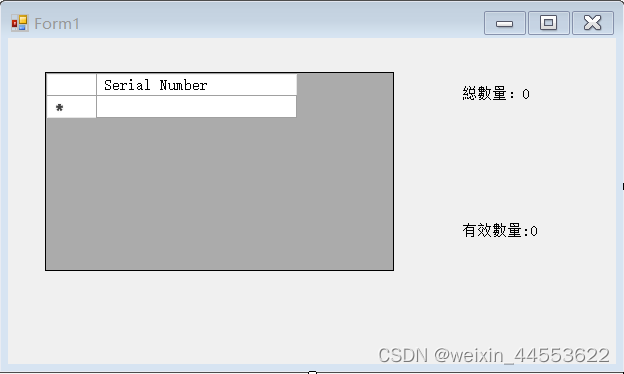
部分代码引用源文连接:[源文链接,如有侵权请联系删除(https://blog.csdn.net/baidu_19356259/article/details/121998523)
本文来自博客园,作者:willamyao,转载请注明原文链接:https://www.cnblogs.com/robertyao/p/16945212.html
代码改变世界


 浙公网安备 33010602011771号
浙公网安备 33010602011771号