Linux下Nginx1.9.9的安装
1.环境安装
yum install gcc-c++ 、yum -y install pcre*、yum -y install openssl* (安装顺序安装)
2.下载压缩包(这里我使用的是老本,新版可自行尝鲜)
① cd /usr/local/
② wget http://nginx.org/download/nginx-1.9.9.tar.gz
3.解压压缩包
tar -zxvf nginx-1.9.9.tar.gz
4.进入nginx目录
cd nginx-1.9.9
5.设置安装目录为/usr/local/nginx
./configure --prefix=/usr/local/nginx
6.编译、安装
① make
② make install
7.启动ngix服务
[root@hadoopalone sbin]# cd /usr/local/nginx/sbin/
[root@hadoopalone sbin]# ./nginx
查看服务:[root@hadoopalone sbin]# ps -ef | grep nginx
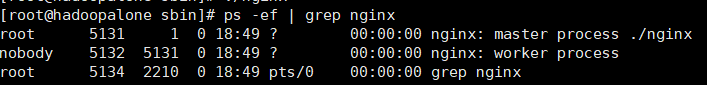
8.浏览器访问:http://192.168.139.129:80,出现以下界面说明安装完成!
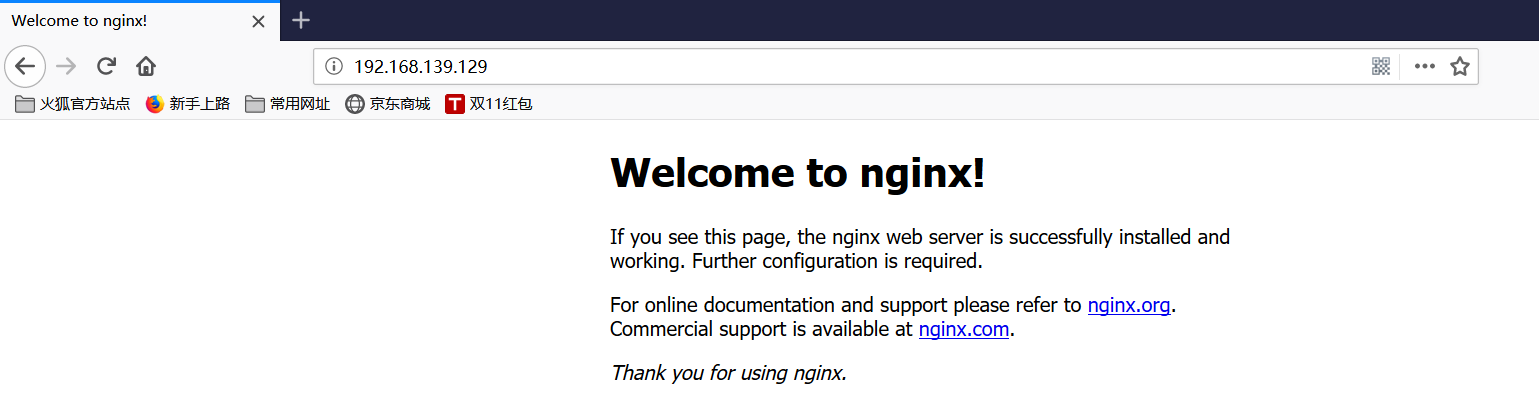


 浙公网安备 33010602011771号
浙公网安备 33010602011771号