Vuex基础
Vuex 是一个专为 Vue.js 应用程序开发的状态管理模式。它采用集中式存储管理应用的所有组件的状态,并以相应的规则保证状态以一种可预测的方式发生变化。
Vuex的组成:
State:数据仓库(数据的唯一来源,可以用来实例化存储全部数据)
getter:用来获取数据 (用来获取的数据的方法,好比vue的computed,用于获取复杂数据,或者派生出新的数据状态)
Mutation:用来修改数据(Muatation的本质就是一个function,一定是同步操作)
Action:用来提交mutation(用来异步操作,提交mutation,相当于对Mutation再次包装一层)
安装vuex
1.安装vuex包,通过npm install vuex
2.创建vuex实例:new Vuex.store()
3.main.js中将vuex实例挂载到vue对象上
在main.js中引入vuex,再创建vuex的实例
import Vue from 'vue'
import App from './App.vue'
import Vuex from 'vuex'
Vue.config.productionTip = false
Vue.use(Vuex);
// 实例化vuex实例
const store=new Vuex.Store({
state:{
count:0
},
mutations:{
countIncrease(state){
state.count++;
}
}
});
// 把store传递进去:
new Vue({
store,
render: h => h(App),
}).$mount('#app')
如果在谷歌浏览器中安装了vue-detected插件的话,可以在vue面板中的vuex,看到状态
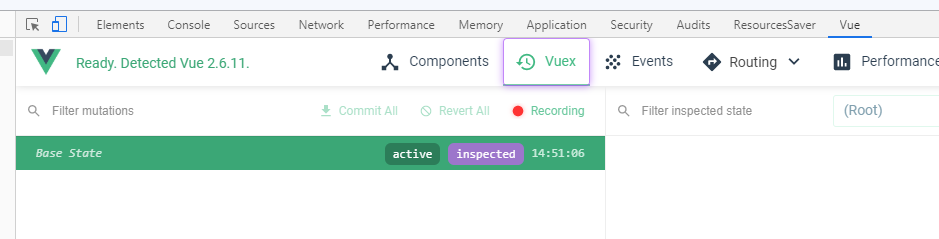
在app.vue中拿到存储的count(this.$store.state.count,或者通过一个计算属性存储起来)
<template>
<div id="app">
<!-- vuex中会有一个install方法,在vuex实例初始化的时候会挂载到vue实例上,也就是全局的this上,所以通过this.$store就能拿到了 -->
<h1>count:</h1>
<!-- {{this.$store.state.count}} -->
{{count}}
</div>
</template>
<script>
export default{
name:'app',
computed:{
count(){
return this.$store.state.count;
}
}
}
</script>
通过vuex.store的commit方法提交状态变化
<template>
<div id="app">
<!-- vuex中会有一个install方法,在vuex实例初始化的时候会挂载到vue实例上,也就是全局的this上,所以通过this.$store就能拿到了 -->
<h1>count:</h1>
<!-- {{this.$store.state.count}} -->
{{count}}
<button @click="countIncrease">点击</button>
</div>
</template>
<script>
export default{
name:'app',
computed:{
count(){
return this.$store.state.count;
}
},
methods:{
countIncrease(){
// 通过vuexstore实例的commit方法来修改数据
const v=100;
this.$store.commit('countIncrease',v)
}
}
}
</script>
到此位置vuex的官方demo就完成了,实现了每次点击增加100的效果,且在vue-detected中能监听到数据的动态变化
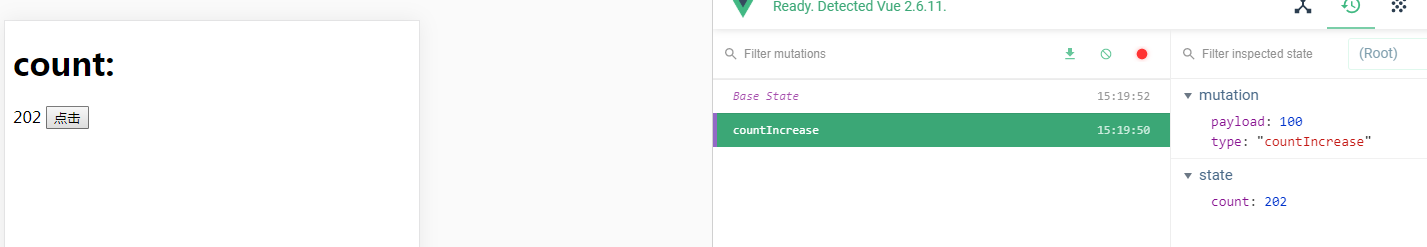


 浙公网安备 33010602011771号
浙公网安备 33010602011771号