el-select封装(单选框、多选框、全选功能)
先看看设计图:
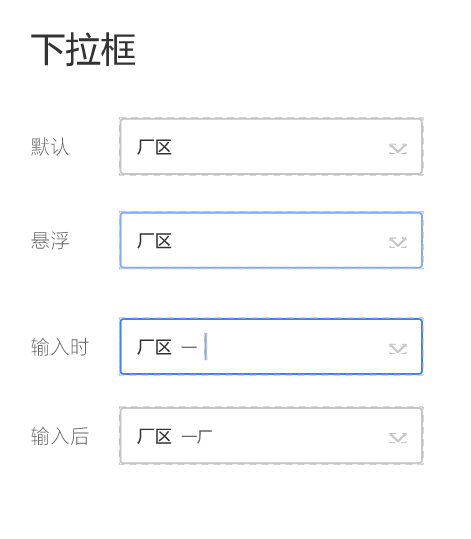
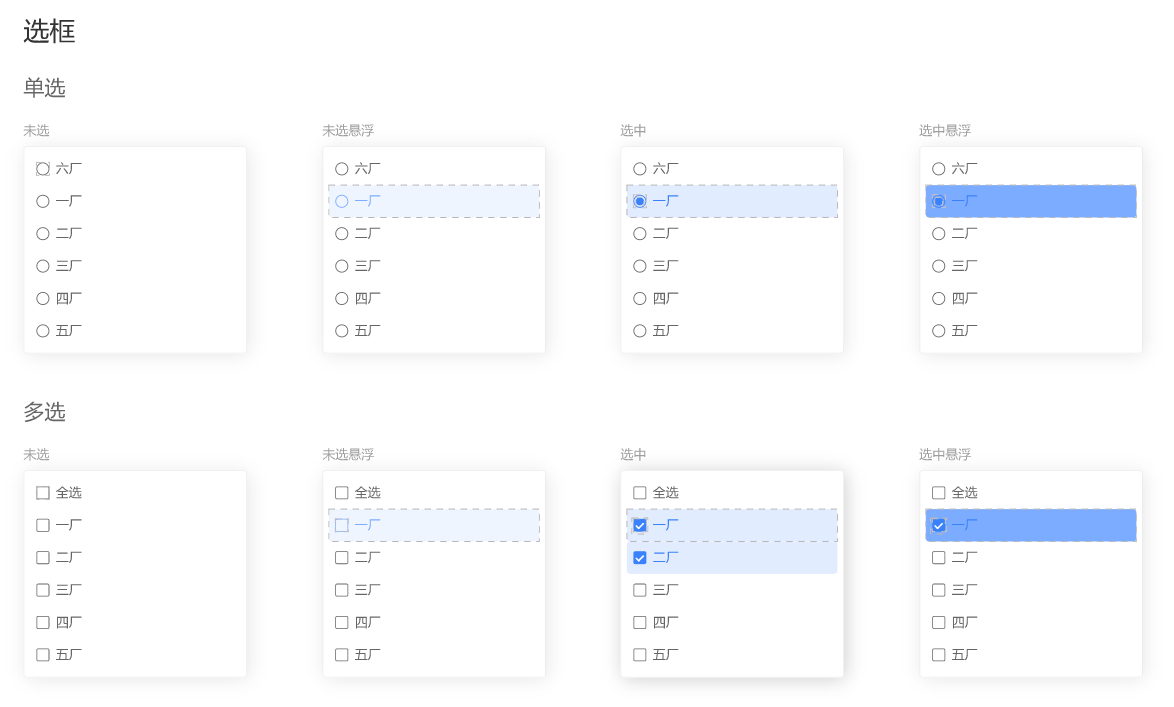
网上找了一溜,都是扯淡,样式也没个
自己动手吧,先把样式搞定
popper-class="xx-option"
所有单选框都用 :after和:before类 + 定位 实现
样式逻辑复杂点,再加上:hover、:active伪类,看不惯还要封装
就出来了
.xx-option {
.el-select-dropdown__list .el-select-dropdown__item {
background-color: var(--select-bg);
color: var(--select-txt);
font-weight: 400;
padding-left: 40px;
&.hover {
background-color: var(--select-hover-bg);
color: var(--select-hover-txt);
}
&.selected {
background-color: var(--select-active-bg);
color: var(--select-active-txt);
}
&.selected.hover {
background-color: var(--select-active-hover-bg);
color: var(--select-active-hover-txt);
}
&.selected::before {
height: 10px;
width: 10px;
box-sizing: border-box;
content: "";
display: inline-block;
position: absolute;
left: 17px;
top: 50%;
transform: translateY(-50%);
background-color: var(--select-radio-bg);
border-radius: 50%;
transition: 0.2s;
}
&::after {
height: 16px;
width: 16px;
box-sizing: border-box;
position: absolute;
font-family: element-icons;
content: "";
font-size: 12px;
font-weight: 700;
left: 14px;
top: 50%;
transform: translateY(-50%);
border: 1px solid var(--select-checkbox-border);
border-radius: 50%;
text-align: center;
line-height: 16px;
transition: 0.2s;
}
&.hover::after {
border-color: var(--select-checkbox-hover-border);
background-color: transparent;
}
&.selected::after {
border-color: var(--select-checkbox-bg);
}
}
&.is-multiple .el-select-dropdown__list .el-select-dropdown__item {
&::after {
border-radius: 0;
}
&.selected::after {
content: "\E6DA";
color: #fff;
background-color: var(--select-checkbox-bg);
}
&.hover.selected::after {
border-color: var(--select-checkbox-bg);
background-color: var(--select-checkbox-bg);
}
}
}
用看的肯定是看不懂的,要不就直接拿走换颜色用,要不就动动小手自己敲一遍,再比对一番~
接下来是全选功能,先看看代码
组件
<el-select
ref="selector"
popper-class="xx-option"
v-model="selectValue"
v-bind="$attrs"
v-on="$listeners"
:multiple="multiple"
collapse-tags
>
<div
v-if="multiple"
class="el-select-dropdown__item"
@click="onAllClick"
@mouseenter="onAllEnter"
@mouseleave="hoverAll = false"
:class="{
selected: selectedAll,
hover: hoverAll
}"
>
<span>全选</span>
</div>
<el-option
v-for="(item, key) in options"
:key="key"
:label="item[labelKey]"
:value="item[valueKey]"
>
</el-option>
</el-select>
el-options写在了封装组件内,也是因为全选功能的局限性导致
在调用组件时,要传展示的labelKey和取值的valueKey
事件
onAllClick() {
this.selectedAll = !this.selectedAll;
// 选中全选
if (this.selectedAll) {
if (this.selectValue.length < this.options.length) {
this.selectValue = !this.valueKey
? this.options
: this.options.map(item => item[this.valueKey]);
}
} else {
this.selectValue = [];
}
this.$emit("change", this.selectValue);
},
onAllEnter() {
this.hoverAll = true;
const options = this.$refs.selector.options;
this.$nextTick(() => {
this.$refs.selector.options = options.map(item => {
item.hover = false;
return item;
});
});
this.$refs.selector.hoverIndex = -1;
},
用v-bind和v-on接受所有的参数和事件,这里就有点繁琐了
对比vue3 :=$attrs 属性逻辑都搞定
v-bind的参数,如果已经通过props传了过来,那就不会出现在this.$attrs里面
另外$attrs拿到的是个对象{string: string},对Boolean类型的数据不太友好
v-on就不像v-bind,可以存在同名的事件emit出去,自己组件本身和v-on的事件都能调用到(其实也是坑)
另外,要想调用自身事件的而不用组件的,需要加上修饰符.native(扯远了..)
onAllClick就是全选和反选功能,再emit一个change事件
那为什么要有onAllEnter事件呢,样式有问题
看了下源码,ele对option的鼠标移入事件添加了个hoverIndex状态来记录
需要手动处理一下,重置hoverIndex和option组件内的hover属性
功能完成,基本看得过去,处理一些数据绑定的小bug
@visible-change="onVisibleChange"
onVisibleChange(visible) {
// 验证多选全选
this.selectedAll =
visible &&
this.multiple &&
this.selectValue.length >= this.options.length;
},
数据一进来,先判断是否全部选择,勾上全选按钮
每次数据change,除了绑定到外层v-model上,再加个全选判断
computed: {
selectValue: {
get() {
return this.value;
},
set(val) {
this.selectedAll = this.multiple && val.length >= this.options.length;
this.$emit("input", val);
}
}
},
最后就是一些小细节,hover边框,active边框
上完整代码!!
<template>
<div
:class="[
'xx-select',
focusing && 'xx-select-focus',
!title && 'xx-select-no-title'
]"
>
<span class="title" v-if="title">{{ title }}</span>
<el-select
ref="selector"
class="select"
popper-class="xx-option"
v-model="selectValue"
v-bind="$attrs"
v-on="$listeners"
:multiple="multiple"
:placeholder="placeholder"
:clearable="clearable"
collapse-tags
@visible-change="onVisibleChange"
@blur="blur"
@focus="focus"
>
<div
v-if="multiple"
class="el-select-dropdown__item"
@click="onAllClick"
@mouseenter="onAllEnter"
@mouseleave="hoverAll = false"
:class="{
selected: selectedAll,
hover: hoverAll
}"
>
<span>全选</span>
</div>
<el-option
v-for="(item, key) in options"
:key="key"
:label="labelKey ? item[labelKey] : item"
:value="valueKey ? (valueKey === '$key' ? key : item[valueKey]) : item"
>
</el-option>
</el-select>
</div>
</template>
<script>
export default {
name: "XxSelect",
props: {
title: {
type: String,
default: ""
},
placeholder: {
type: String,
default: ""
},
value: {
type: [String, Number, Object, Array],
required: true
},
multiple: {
type: Boolean,
default: false
},
clearable: {
type: Boolean,
default: true
},
options: {
type: [Array, Object, Number],
default: () => {
return [];
}
},
// valueKey
// - 不传则为整个item赋值
// - 传`$key` 返回index(array)或key(object)
valueKey: {
type: String
},
labelKey: {
type: String
}
},
data() {
return {
focusing: false,
hoverAll: false,
selectedAll: false
};
},
computed: {
selectValue: {
get() {
return this.value;
},
set(val) {
this.selectedAll = this.multiple && val.length >= this.options.length;
this.$emit("input", val);
}
}
},
methods: {
onAllEnter() {
this.hoverAll = true;
const options = this.$refs.selector.options;
this.$nextTick(() => {
this.$refs.selector.options = options.map(item => {
item.hover = false;
return item;
});
});
this.$refs.selector.hoverIndex = -1;
},
onAllClick() {
this.selectedAll = !this.selectedAll;
// 选中全选
if (this.selectedAll) {
if (this.selectValue.length < this.options.length) {
this.selectValue = !this.valueKey
? this.options
: this.options.map(item => item[this.valueKey]);
}
} else {
this.selectValue = [];
}
this.$emit("change", this.selectValue);
},
onVisibleChange(visible) {
// 验证多选全选
this.selectedAll =
visible &&
this.multiple &&
this.selectValue.length >= this.options.length;
},
focus() {
this.focusing = true;
this.$refs.selector.focus();
},
blur() {
this.focusing = false;
}
}
};
</script>
<style lang="scss" scoped>
.xx-select {
display: flex;
align-items: center;
justify-content: space-between;
height: 100%;
width: 24%;
box-sizing: border-box;
padding-left: 16px;
border: 1px solid var(--default-border);
border-radius: 4px;
background-color: #fff;
overflow: hidden;
&:hover {
border-color: var(--default-hover-border);
}
&-focus {
border-color: var(--default-active-border) !important;
}
&-no-title {
padding-left: 0px;
}
.title {
flex: 2;
font-size: 16px;
color: #333;
}
.select {
flex: 5;
height: 100%;
:deep(.el-select__tags) {
margin-top: 1px;
}
:deep(.el-input--suffix) {
line-height: 1;
.el-input__inner {
border: none;
}
.el-input__icon {
line-height: 1;
}
.el-select__caret:not(.el-icon-circle-close) {
transform: rotateZ(90deg);
&::before {
content: "\E6E1";
}
}
&.is-focus {
.el-select__caret:not(.el-icon-circle-close) {
transform: rotateZ(0deg);
}
}
}
}
}
.xx-option {
.el-select-dropdown__list .el-select-dropdown__item {
background-color: var(--select-bg);
color: var(--select-txt);
font-weight: 400;
padding-left: 40px;
&.hover {
background-color: var(--select-hover-bg);
color: var(--select-hover-txt);
}
&.selected {
background-color: var(--select-active-bg);
color: var(--select-active-txt);
}
&.selected.hover {
background-color: var(--select-active-hover-bg);
color: var(--select-active-hover-txt);
}
&.selected::before {
height: 10px;
width: 10px;
box-sizing: border-box;
content: "";
display: inline-block;
position: absolute;
left: 17px;
top: 50%;
transform: translateY(-50%);
background-color: var(--select-radio-bg);
border-radius: 50%;
transition: 0.2s;
}
&::after {
height: 16px;
width: 16px;
box-sizing: border-box;
position: absolute;
font-family: element-icons;
content: "";
font-size: 12px;
font-weight: 700;
left: 14px;
top: 50%;
transform: translateY(-50%);
border: 1px solid var(--select-checkbox-border);
border-radius: 50%;
text-align: center;
line-height: 16px;
transition: 0.2s;
}
&.hover::after {
border-color: var(--select-checkbox-hover-border);
background-color: transparent;
}
&.selected::after {
border-color: var(--select-checkbox-bg);
}
}
&.is-multiple .el-select-dropdown__list .el-select-dropdown__item {
&::after {
border-radius: 0;
}
&.selected::after {
content: "\E6DA";
color: #fff;
background-color: var(--select-checkbox-bg);
}
&.hover.selected::after {
border-color: var(--select-checkbox-bg);
background-color: var(--select-checkbox-bg);
}
}
}
</style>
options的label和value为啥这么复杂呢,主要是为了通用
支持数组、对象、数字
valueKey传$key可拿到key(对象)、index(数组、数字)
不传valueKey,则获取整个"item"
试试就明白了
给两个调用示例
<xx-select
:ref="`productCode${index}`"
v-model="product.productCode"
filterable
remote
:remote-method="
$event =>
onFilterProduct(product.typeCode, 'productCode', $event)
"
:loading="productLoading"
@visible-change="onProductVisibleChange($event, product.typeCode)"
@change="onProductChange($event, 'productCode', index)"
:options="products"
valueKey="productCode"
labelKey="productName"
/>
<xx-select v-model="product.priority" :options="9" />
好的。




 浙公网安备 33010602011771号
浙公网安备 33010602011771号