【PDF-js】移动端使用pdfjs预览pdf文件
需求:
在预览这个pdf文件时候,PC端可以直接 放地址, 在手机端直接放会变成下载,所以就要使用 pdfjs 来实现
背景:
文件地址: http://www.alioss.test.com/files/laofan.pdf
我的项目域名: http://www.test.com
官网地址: http://mozilla.github.io/pdf.js/
下载稳定版本
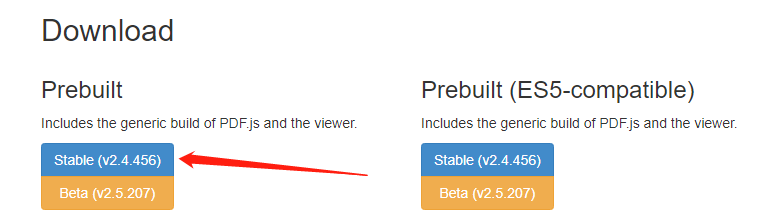
目录结构如下。你要先访问 web目录里的 viewer.html

把文件放到你得项目静态文件里
那么你访问 www.test.com/web/viewer.html , 如下图
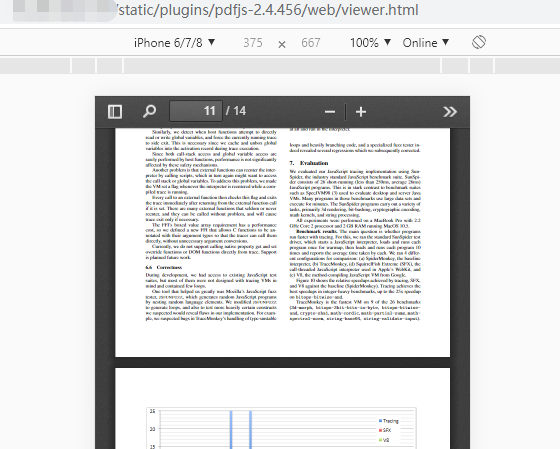
项目中配置使用
nginx 配置反向代理,此时就代表 /alioss/ 在项目中就代替了 http://www.alioss.test.com
#代理第三方文件访问
location /alioss/ {
proxy_pass http://www.alioss.test.com/;
}
php文件接收访问的文件 ,格式为:http://www.test.com/file_view?file_url=http://www.alioss.test.com/files/laofan.pdf
/**
*预览
* 依然范儿特西
*/
public function file_view(Request $request)
{
$file_url = input("file_url");
$parts = parse_url($file_url);
//此处的 /alioss/ 代表 nginx反向代理的名字替换,$parts 里边有了 / , 所以此处写 /alioss
$fally_path_url = '/alioss'.$parts['path'];
$this->assign("file_url",$fally_path_url);
return $this->fetch('webview/file_view');
}
简单使用就用这个就可以
<iframe src="__CPLUGINS__/pdfjs-2.4.456/web/viewer.html?file={$file_url}" frameborder="0" style="width: 100vw; height:100vh;"></iframe>
html 完整代码
<!DOCTYPE html>
<html>
<head>
<meta charset="UTF-8">
<meta name="viewport" content="width=device-width, user-scalable=no, minimum-scale=1.0, maximum-scale=1.0">
<title>文件预览</title>
</head>
<body style="margin: 0;">
<iframe id="xy" src="__CPLUGINS__/pdfjs-2.4.456/web/viewer.html?file={$file_url}" frameborder="0" style="width: 100vw; height:100vh;"></iframe>
</body>
<script type="text/javascript" src="__MJS__/jquery-2.1.0.js" ></script>
<script type="text/javascript">
$('#xy').load(function(){
$('#xy').contents().find('body').find('#secondaryToolbarToggle').hide();
$('#xy').contents().find('body').find('#viewFind').hide();
$('#xy').contents().find('body').find('#sidebarToggle').hide();
$('#xy').contents().find('body').find('#toolbarViewerMiddle').css('float','right');
});
</script>
</html>
过程中出现的问题
问题1 : file origin does not match viewer
因为我是本服务器 远程访问 阿里oss 的文件资源, 出现跨域,
解决办法 网上说是 /web/viewer.js 要注释掉判断信息
if (origin !== viewerOrigin && protocol !== "blob:") {
// throw new Error("file origin does not match viewer's");
}
注释之后,还是报错跨域,
解决办法: nginx代理 模式
问题2 页面显示不全,之后头部一点,下边一大片空白,
解决办法: 在 iframe 里边 加 行内样式
frameborder="0" style="width: 100vw; height:100vh;"
问题 3 : 整个页面左右晃动
解决办法,body里 加
style="margin: 0;"
欢迎做技术的朋友一起沟通交流!伸手党请绕道,
代码改变世界QQ群:453011886


 浙公网安备 33010602011771号
浙公网安备 33010602011771号