vue.js生成横向拓扑图
1.前端代码
<link href="https://magicbox.bk.tencent.com/static_api/v3/assets/bootstrap-3.3.4/css/bootstrap.min.css" rel="stylesheet">
<link href="https://magicbox.bk.tencent.com/static_api/v3/assets/bkTopology-1.1/css/bkTopology.css" rel="stylesheet">
<script src="https://magicbox.bk.tencent.com/static_api/v3/assets/js/jquery-1.10.2.min.js"></script>
<script src="https://magicbox.bk.tencent.com/static_api/v3/assets/bootstrap-3.3.4/js/bootstrap.min.js"></script>
<script src="https://magicbox.bk.tencent.com/static_api/v3/assets/bkTopology-1.2/js/bkTopology.js"></script>
<div id="app" style="margin-top: 60px;">
<el-row :gutter="40">
<el-col :span="16" :offset="4">
<div class="none node" id="node-templates" data-container="body" data-placement="top" data-html="true" data-trigger="hover">
<div class="node-container"><span class="node-text"></span></div>
</div>
<div class="bktopo-container">
<div class="bktopo_demo" id="bktopo_demo2">
<div class="none node" id="node-templates" data-container="body" data-placement="top" data-html="true" data-trigger="hover">
<div class="node-container"><span class="node-text"></span></div></div>
<div class="bktopo_box" style="height:350px;"></div>
</div>
</div>
</el-col>
</el-row>
</div>
<script type="text/javascript">
new Vue({
el: '#app',
data: {
},
mounted() {
this.init()
},
methods: {
init() {
axios.get(site_url + "topo/").then(res => {
if (res.data.result){
$('#bktopo_demo2 .bktopo_box').bkTopology({
data: res.data.data, //配置数据源
lineType: [ //配置线条的类型
{type: 'success', lineColor: '#46C37B'},
{type: 'info', lineColor: '#4A9BFF'},
{type: 'warning', lineColor: '#f0a63a'},
{type: 'danger', lineColor: '#c94d3c'},
{type: 'default', lineColor: '#aaa'}
]
});
}else{
this.$message.error('获取拓朴数据失败');
}
},'json');
}
}
})
</script>
2.后端代码
def topo(request):
data = {
"nodes": [
{"id": "root", "x": 10, "y": 152, "height": 50, "width": 120, "text": "卡机健康度", "className": "info"},
{"id": "child1", "x": 200, "y": 30, "height": 50, "width": 120, "text": "进程CPU监控", "className": "info"},
{"id": "child2", "x": 200, "y": 90, "height": 50, "width": 120, "text": "网管网络故障监控", "className": "info"},
{"id": "child3", "x": 200, "y": 150, "height": 50, "width": 120, "text": "进程内在泄露监控", "className": "info"},
{"id": "child4", "x": 200, "y": 210, "height": 50, "width": 120, "text": "进程存活监控", "className": "info"},
{"id": "child5", "x": 200, "y": 270, "height": 50, "width": 120, "text": "用户内在使用监控", "className": "info"},
{"id": "child1_1", "x": 380, "y": 30, "height": 50, "width": 120, "text": "监控正常无触发自愈","className": "success"},
{"id": "child2_1", "x": 380, "y": 90, "height": 50, "width": 120, "text": "监控正常无触发自愈","className": "success"},
{"id": "child3_1", "x": 380, "y": 150, "height": 50, "width": 120, "text": "发现异常触发自愈","className": "danger"},
{"id": "child3_2", "x": 560, "y": 150, "height": 50, "width": 120, "text": "重启进程正常", "className": "success"},
{"id": "child4_1", "x": 380, "y": 210, "height": 50, "width": 120, "text": "发现异常触发自愈","className": "danger"},
{"id": "child4_2", "x": 560, "y": 210, "height": 50, "width": 120, "text": "重启进程正常","className": "success"},
{"id": "child5_1", "x": 380, "y": 270, "height": 50, "width": 120, "text": "发现异常触发自愈","className": "success"},
],
"edges": [
{"source": "root", "sDirection": 'right', "target": "child1", "tDirection": 'left', "edgesType": "info"},
{"source": "root", "sDirection": 'right', "target": "child2", "tDirection": 'left', "edgesType": "info"},
{"source": "root", "sDirection": 'right', "target": "child3", "tDirection": 'left', "edgesType": "info"},
{"source": "root", "sDirection": 'right', "target": "child4", "tDirection": 'left', "edgesType": "info"},
{"source": "root", "sDirection": 'right', "target": "child5", "tDirection": 'left', "edgesType": "info"},
{"source": "child1","sDirection":'right',"target":"child1_1","tDirection":'left',"edgesType": "success"},
{"source": "child2","sDirection": 'right', "target": "child2_1", "tDirection": 'left',"edgesType": "success"},
{"source": "child3","sDirection": 'right', "target": "child3_1", "tDirection": 'left',"edgesType": "danger"},
{"source": "child3_1","sDirection": 'right', "target": "child3_2", "tDirection": 'left',"edgesType": "success"},
{"source": "child4","sDirection": 'right', "target": "child4_1", "tDirection": 'left',"edgesType": "danger"},
{"source": "child4_1","sDirection": 'right', "target": "child4_2", "tDirection": 'left',"edgesType": "success"},
{"source": "child5","sDirection": 'right', "target": "child5_1", "tDirection": 'left',"edgesType": "success"}
]
}
return JsonResponse({"result": True, "data": data})
显示效果
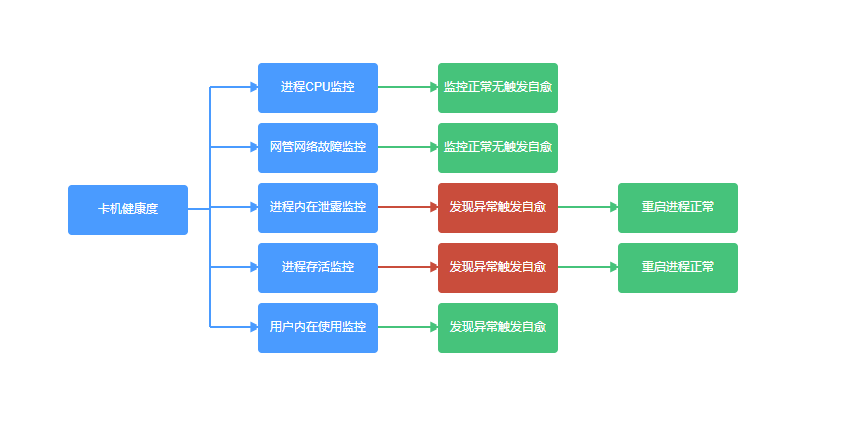



 浙公网安备 33010602011771号
浙公网安备 33010602011771号