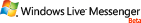做WEB开发的想把网页做成应用程序的界面,开发应用程序的又想把程序界面做得和WEB一样。本文介绍一下用HTML做软件UI用到的的一些技术。
其实HTML UI也不是什么新鲜事了,Norton Antivirus从几年前的版本就开始用了,vs.net2002中的开始页也用了这个技术。
from:http://wuchang.cnblogs.com/archive/2006/06/12/423978.html
[方案一,适用于vs2002~2005(vb/delphi等类似)]
1、导入web browser COM控件
2、实现IDocHostUIHandler接口,MSDN中有介绍WebBrowser Customization 。
IDocHostUIHandler接口有十几个方法,这里我们只关心这个:void IDocHostUIHandler.GetExternal(out object ppDispatch)
当在浏览器脚本中调用 window.external时就会调用这个方法,我们需要在返回一个对象。
如:
 …
…
 public class Form1 : Form, IDocHostUIHandler
public class Form1 : Form, IDocHostUIHandler
 …
…
 public Form1()
public Form1()
 {
{
 InitializeComponent();
InitializeComponent();
 object flags=0;
object flags=0;
 object targetFrame=String.Empty;
object targetFrame=String.Empty;
 object postData=String.Empty;
object postData=String.Empty;
 object headers=String.Empty;
object headers=String.Empty;
 this.WebBrowser.Navigate( "about:blank", ref flags, ref targetFrame, ref postData, ref headers );
this.WebBrowser.Navigate( "about:blank", ref flags, ref targetFrame, ref postData, ref headers );
 ICustomDoc cDoc=(ICustomDoc)this.WebBrowser.Document;
ICustomDoc cDoc=(ICustomDoc)this.WebBrowser.Document;
 cDoc.SetUIHandler( (IDocHostUIHandler)this );
cDoc.SetUIHandler( (IDocHostUIHandler)this );
 this.WebBrowser.Navigate(@"
this.WebBrowser.Navigate(@" .",ref flags, ref targetFrame, ref postData, ref headers );
.",ref flags, ref targetFrame, ref postData, ref headers );
 }
}
 void IDocHostUIHandler.GetExternal(out object ppDispatch)
void IDocHostUIHandler.GetExternal(out object ppDispatch)
 {
{
 ppDispatch = new Hello ();
ppDispatch = new Hello ();
 }
}
 …
…

添加Hello类的代码,注意:此类一定要加上ComVisible=true特性,或是给整个程序集加上[assembly: ComVisible( true )]。
public class Hello
{
public void Haha(string msg)
{
MessageBox.Show( msg );
}
}
这样,就可以在浏览器中用脚本这样调用
<!--
function callHostUI(msg)
{
window.external. Haha (msg);
}
callHostUI(“hello wuChang”);
-->
</script>
[方案二,适用于vs2005]
VS2005提供的WebBrowser控件,已经实现了IDocHostUIHandler接口,使用起来就更简单了。
WebBrowser提供了public Object ObjectForScripting { get; set; }
属性,只需要这样用就行了。
webBrowser1.ObjectForScripting = new Hello ();
调用浏览器用的脚本可以这样
webBrowser1.Document.InvokeScript("js函数名",
new String[] { "参数列表 " });
更多的内容在.net FW SDK (ms-help://MS.VSCC.v80/MS.MSDN.v80/MS.NETDEVFX.v20.chs/CPref17/html/P_System_Windows_Forms_WebBrowser_ObjectForScripting.htm)里有介绍。
.net2.0在System.Windows.Forms name spaces中提供HtmlDocument、HtmlElement等访问HTML元素的控件,使用方法在SDK里有,这里就不介绍了。