SpringCloud(十一)使用actuator和dashborad、turbine对微服务进行监控
@author:QYX 最近在赶开源项目,随缘搬运~
对Feign的支持
引入依赖(feign中已经继承了Hystrix)
在feign中开启配置
feign
自定义一个接口的实现类,这个实现类就是熔断触发的降级逻辑
package com.qqq.fegin;
import com.qqq.entity.Product;
import org.springframework.stereotype.Component;
修改feignClient接口添加降级方法
package com.qqq.fegin;
import com.qqq.entity.Product;
import org.springframework.cloud.openfeign.FeignClient;
import org.springframework.web.bind.annotation.PathVariable;
import org.springframework.web.bind.annotation.RequestMapping;
import org.springframework.web.bind.annotation.RequestMethod;
/**
* @FeginClient
* name:服务提供者的名称
* fallback:配置熔断发送降级方法
* 实现类
* 声明需要调用的微服务名称
*
*/
Hystrix设置监控信息:
actuator
一、简介
引入坐标
<!--Hystrix的监控和dashborad控制台-->
<dependency>
<groupId>org.springframework.boot</groupId>
<artifactId>spring-boot-starter-actuator</artifactId>
</dependency>
<dependency>
<groupId>org.springframework.cloud</groupId>
<artifactId>spring-cloud-starter-netflix-hystrix-dashboard</artifactId>
</dependency>
在启动类上配置:
//激活hystrix
暴露所有actuator监控的端点
management
在页面上进行访问:
http://localhost:9003/actuator/hystrix.stream
Hystrix Dashboard是什么:
Hystrix提供了对于微服务调用状态的监控信息,但是需要结合spring-boot-actuator模块一起使用。Hystrix Dashboard是Hystrix的一个组件,Hystrix Dashboard提供一个断路器的监控面板,可以使我们更好的监控服务和集群的状态,仅仅使用Hystrix Dashboard只能监控到单个断路器的状态,实际开发中还需要结合Turbine使用。
Hystrix Dashboard作用:
Hystrix Dashboard主要用来实时监控Hystrix的各项指标信息。通过Hystrix Dashboard反馈的实时信息,可以帮助我们快速发现系统中存在的问题。
Hystrix Dashboard使用:
eg:使用基于Hystrix的提供者访问数据库表数据,每访问一次都会记录是否成功以及最近10s错误百分比、超时数、熔断数、线程拒绝数、错误请求数、失败/异常数、服务请求频率等相关信息
使用dashborad监控平台监控
引入坐标:
<!--Hystrix的监控和dashborad控制台-->
<dependency>
<groupId>org.springframework.boot</groupId>
<artifactId>spring-boot-starter-actuator</artifactId>
</dependency>
<dependency>
<groupId>org.springframework.cloud</groupId>
<artifactId>spring-cloud-starter-netflix-hystrix-dashboard</artifactId>
</dependency>
在启动类上配置注解:
//激活hystrix的web监控平台
输入网址:
localhost:9003/hystrix
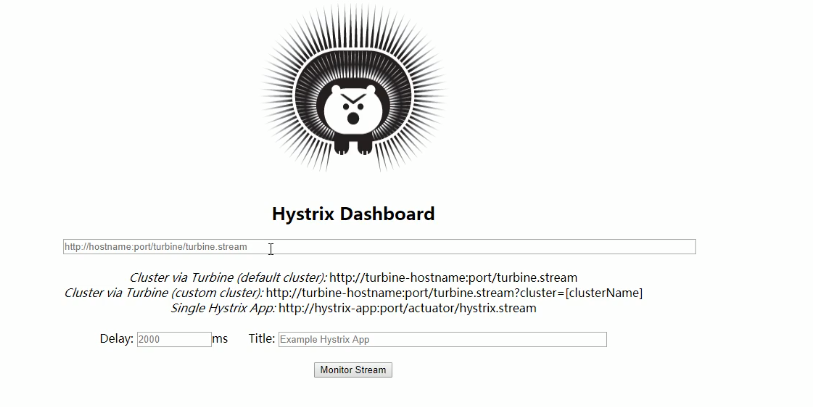
在文本框中输入要监控的spring-boot-actuator模块的地址:即上面的http://localhost:9003/actuator/hystrix.stream
开始监控。
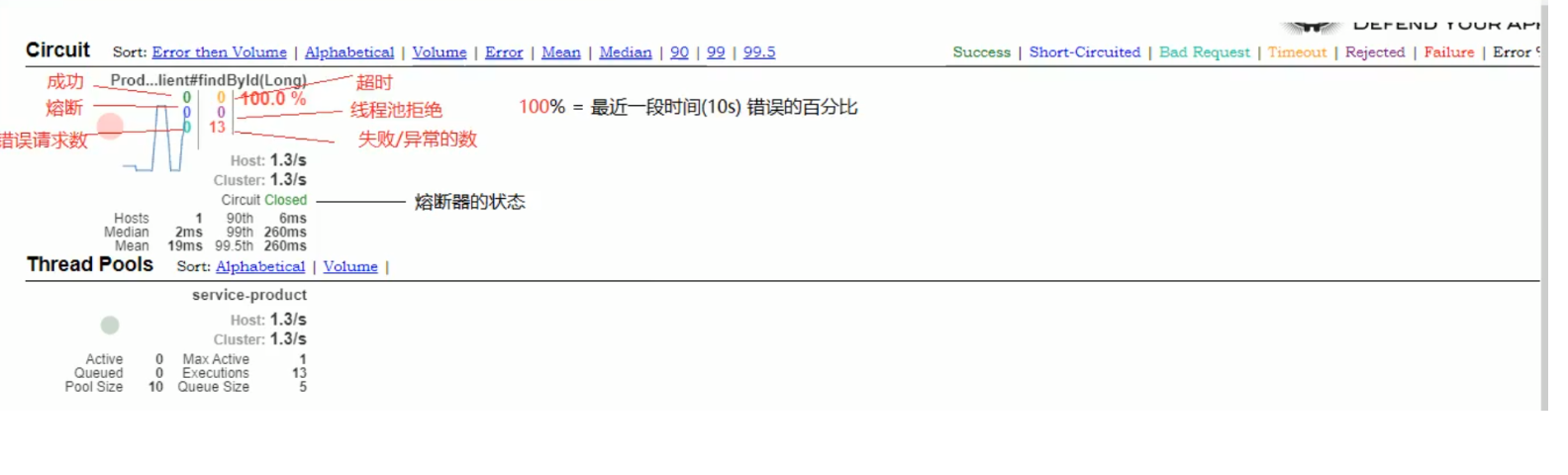
Hystrix Turbine简介
看单个的Hystrix Dashboard的数据并没有什么多大的价值,要想看这个系统的Hystrix Dashboard数据就需要用到Hystrix Turbine。Hystrix Turbine将每个服务Hystrix Dashboard数据进行了整合。Hystrix Turbine的使用非常简单,只需要引入相应的依赖和加上注解和配置就可以了。
配置一个turbineServer

引入坐标
配置turbine
server
在启动类上使用@EnableHystrixDashboard和@EnableTurbine注解
package com.itcast.TurbinA;
import org.springframework.boot.SpringApplication;
import org.springframework.boot.autoconfigure.SpringBootApplication;
import org.springframework.cloud.netflix.hystrix.dashboard.EnableHystrixDashboard;
import org.springframework.cloud.netflix.turbine.EnableTurbine;
访问之前配置的端口
localhost:8031/hystrix

输入localhost:8031/turbine.stream查看监控信息



 浙公网安备 33010602011771号
浙公网安备 33010602011771号