OAuth2 Redis 存储器
本小节,我们使用基于 Redis 存储的 RedisTokenStore。
复制出 lab-68-demo11-authorization-server-by-redis-store 项目,进行改造接入 RedisTokenStore 存储器。最终项目如下图所示:

3.1 引入依赖
修改 pom.xml 文件,额外引入 Spring Data Redis 的依赖:
<!-- 实现对 Spring Data Redis 的自动化配置 -->
<dependency>
<groupId>org.springframework.boot</groupId>
<artifactId>spring-boot-starter-data-redis</artifactId>
</dependency>
友情提示:想要学习 Spring Data Redis 的胖友,可以看看《芋道 Spring Boot Redis 入门》文章。
3.2 配置文件
创建 application.yaml 配置文件,添加 Spring Data Redis 的配置:
spring:
# 对应 RedisProperties 类
redis:
host: 127.0.0.1
port: 6379
3.3 OAuth2AuthorizationServerConfig
修改 OAuth2AuthorizationServerConfig 配置类,设置使用 RedisTokenStore。代码如下:
@Configuration
@EnableAuthorizationServer
public class OAuth2AuthorizationServerConfig extends AuthorizationServerConfigurerAdapter {
/**
* 用户认证 Manager
*/
@Autowired
private AuthenticationManager authenticationManager;
/**
* Redis 连接的工厂
*/
@Autowired
private RedisConnectionFactory redisConnectionFactory;
@Bean
public TokenStore redisTokenStore() {
return new RedisTokenStore(redisConnectionFactory);
}
@Override
public void configure(AuthorizationServerEndpointsConfigurer endpoints) throws Exception {
endpoints.authenticationManager(authenticationManager)
.tokenStore(redisTokenStore());
}
@Override
public void configure(AuthorizationServerSecurityConfigurer oauthServer) throws Exception {
oauthServer.checkTokenAccess("isAuthenticated()");
}
@Override
public void configure(ClientDetailsServiceConfigurer clients) throws Exception {
clients.inMemory()
.withClient("clientapp").secret("112233") // Client 账号、密码。
.authorizedGrantTypes("password", "refresh_token") // 密码模式
.scopes("read_userinfo", "read_contacts") // 可授权的 Scope
// .and().withClient() // 可以继续配置新的 Client
;
}
}
具体的修改点,如下图所示:
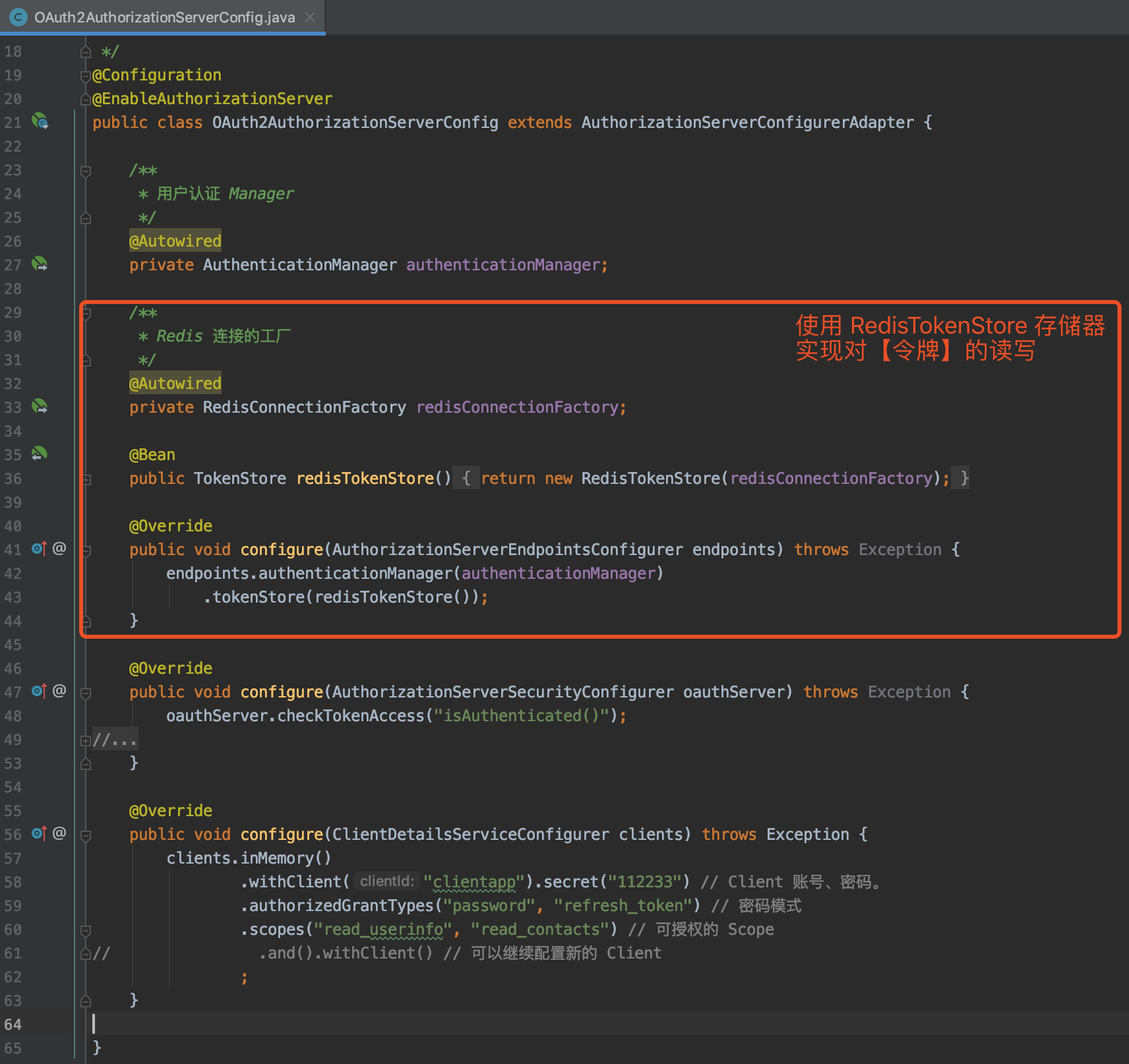
3.4 简单测试
执行 AuthorizationServerApplication 启动授权服务器。下面,我们使用 Postman 模拟一个 Client。
① POST 请求 http://localhost:8080/oauth/token 地址,使用密码模式进行授权。如下图所示:
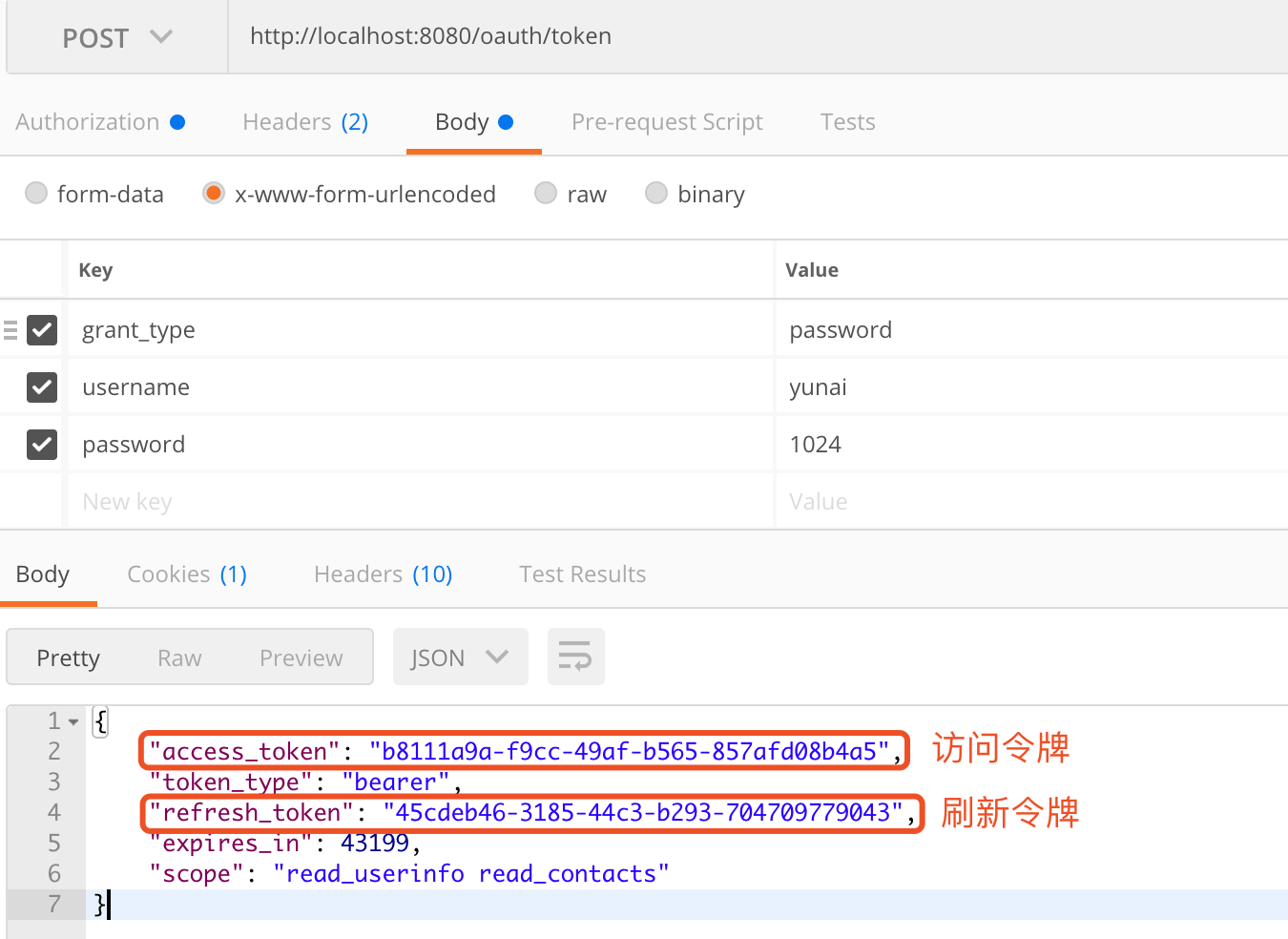
② 查看 Redis 中的 访问令牌和刷新令牌。如下图所示:




 浙公网安备 33010602011771号
浙公网安备 33010602011771号