个人第2次作业:熟悉使用工具
| GIT地址 | 个人地址 |
|---|---|
| GIT用户名 | qwe-qwe-369 |
| 学号后五位 | 24126 |
| 博客地址 | 个人博客地址 |
| 作业链接 | 作业链接 |
操作步骤
1.安装软件

2.克隆项目

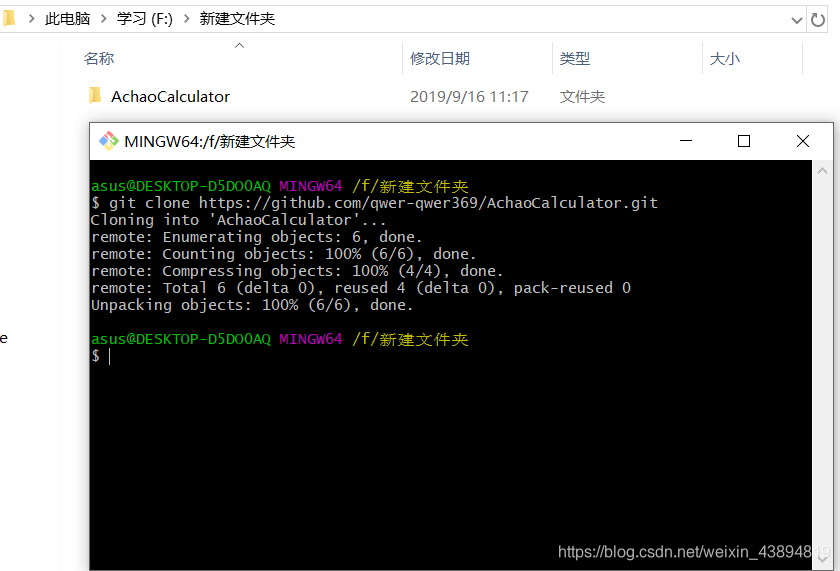
3.编写代码
首先,这次作业对我来说非常困难,它需要调用的知识很多,不过,等慢慢了解琢磨了这道题的需求之后,我的脑子里大概有了一条解决路径: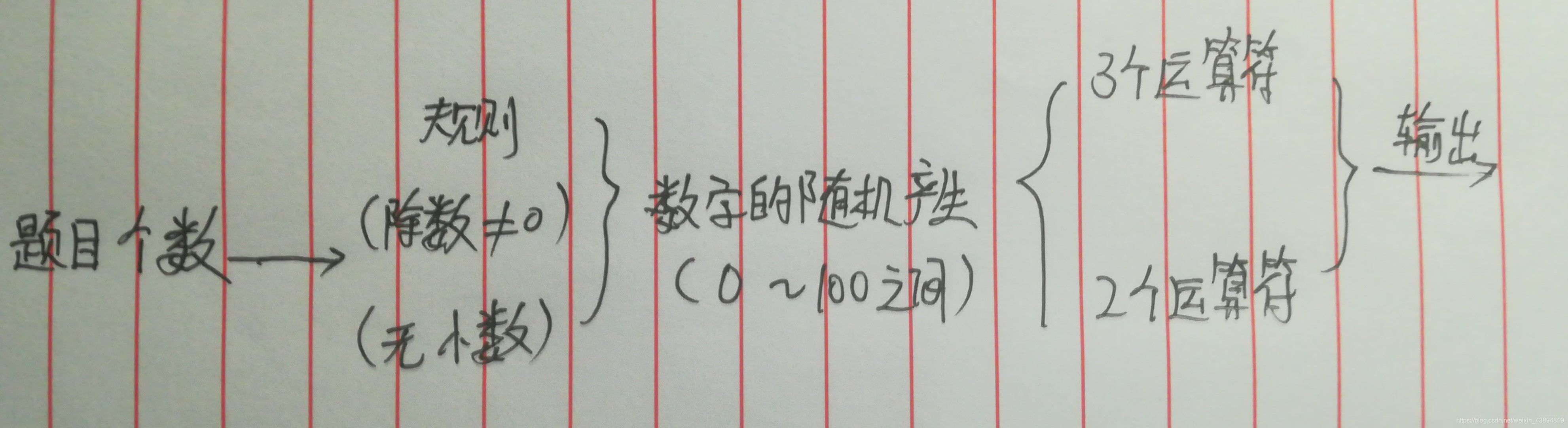
这样之后,只需要一步步解决小问题就可以了。
3.1代码展示
using System;
using System.Collections.Generic;
using System.Linq;
using System.Text;
using System.Threading.Tasks;
using System.Data;
namespace 个人作业2
{
class Cal
{
public void Calculator(int n)
{
bool test = false;
Random r = new Random();
int op = r.Next(2, 4);//符号数
List<int> l = new List<int>();
List<int> f = new List<int>();
for (int li = 0; li < n;)
{
for (int i = 0; i < op; i++)
{
f.Add(r.Next(1, 5));//随机运算符
}
for (int i = 0; i <= op; i++)
{
l.Add(r.Next(0, 100));//随机数范围
}
Dictionary<int, string> h = new Dictionary<int, string> { { 1, "+" }, { 2, "-" }, { 3, "*" }, { 4, "/" } };
for (int i = 0; i < f.Count(); i++)//判断除数是否=0
{
if (h[f[i]] == "/" && l[i] == 0)
test = false;
else
test = true;
}
string str = "";
for (int i = 0; i < f.Count;)
{
if (i == 0)
{
str = l[i].ToString() + h[f[i]].ToString() + l[i + 1].ToString();
i += 1;
}
else
{
str += h[f[i]].ToString() + l[i + 1].ToString();
i += 1;
}
}//生成运算式
if (test)
{
test = false;
DataTable table = new DataTable();
var re = table.Compute(str, null);
int s;
if (int.TryParse(re.ToString(), out s))//判断结果是否为小数
{
Console.WriteLine(str + "=" + re.ToString());
test = true;
}
}
if (test == true)
li++;
l.Clear();
f.Clear();
}
}
static void Main(string[] args)
{
Console.Write("请输入四则运算题目个数:");
int n = Convert.ToInt32(Console.ReadLine());
Cal c = new Cal();
c.Calculator(n);
}
}
}
4.单元测试
4.1新建单元测试项目
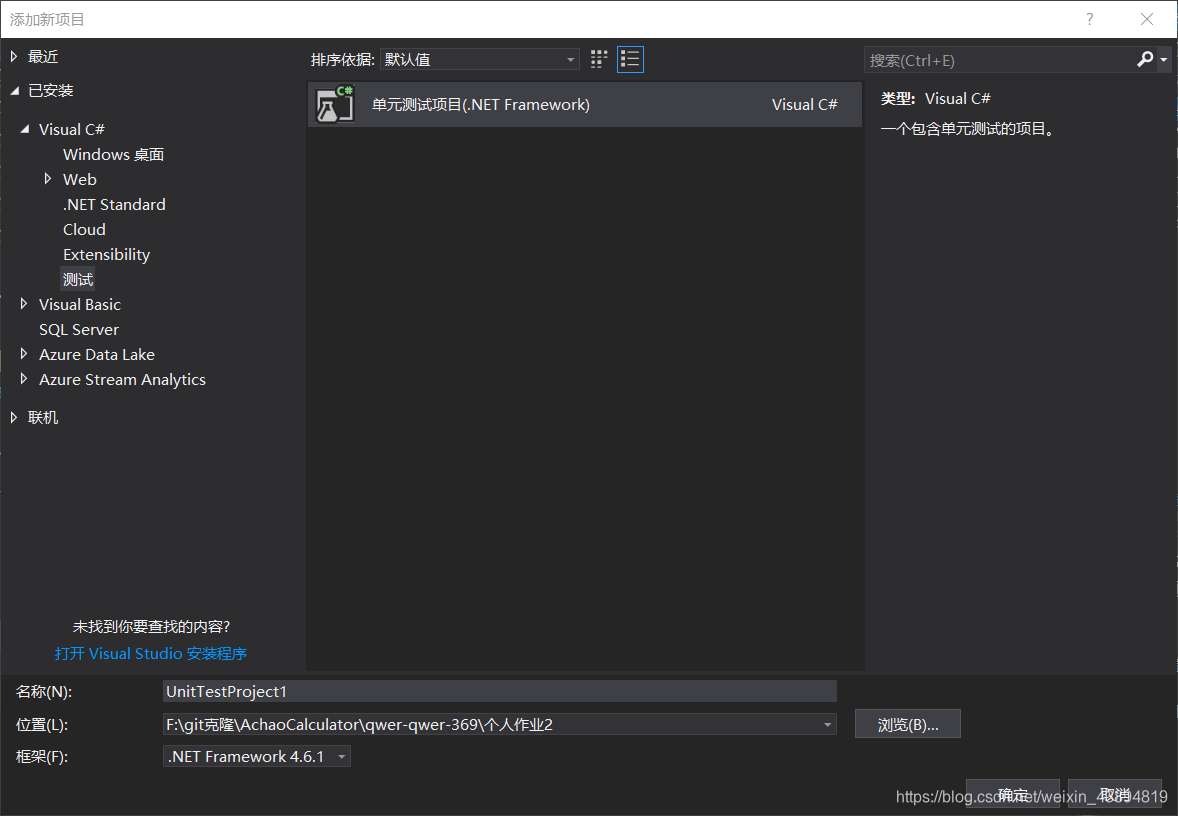
4.2添加引用
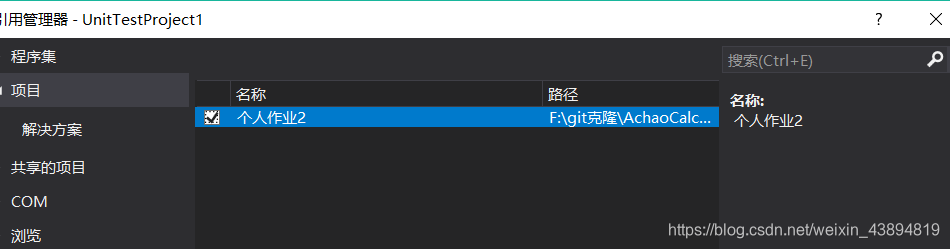
4.3通过单元测试
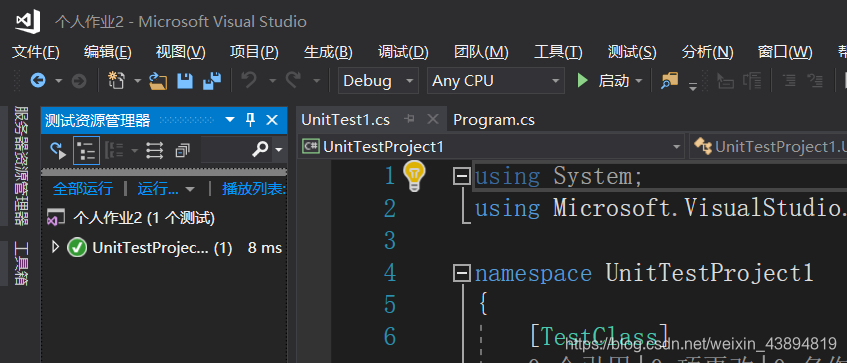
5.运用断点检查错误
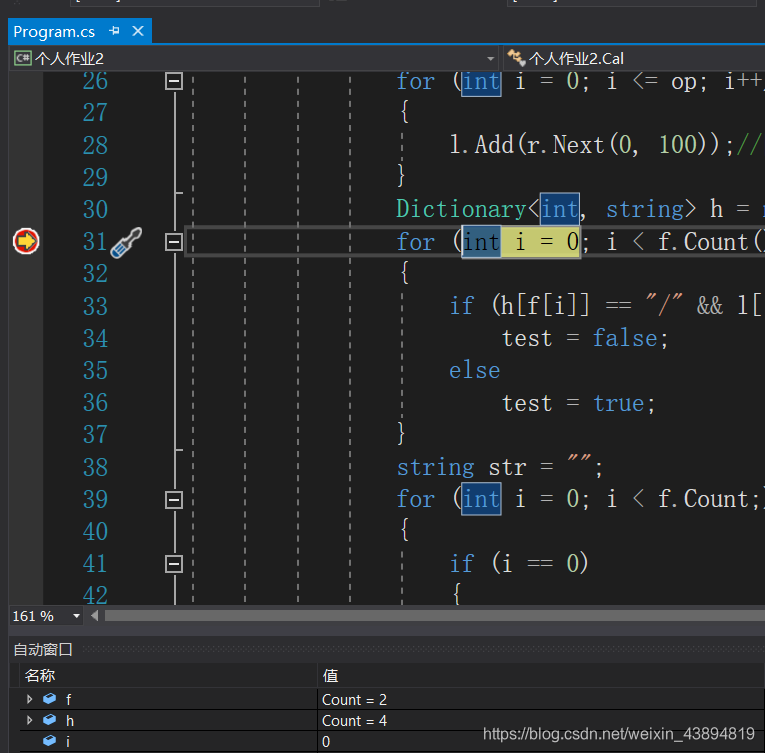
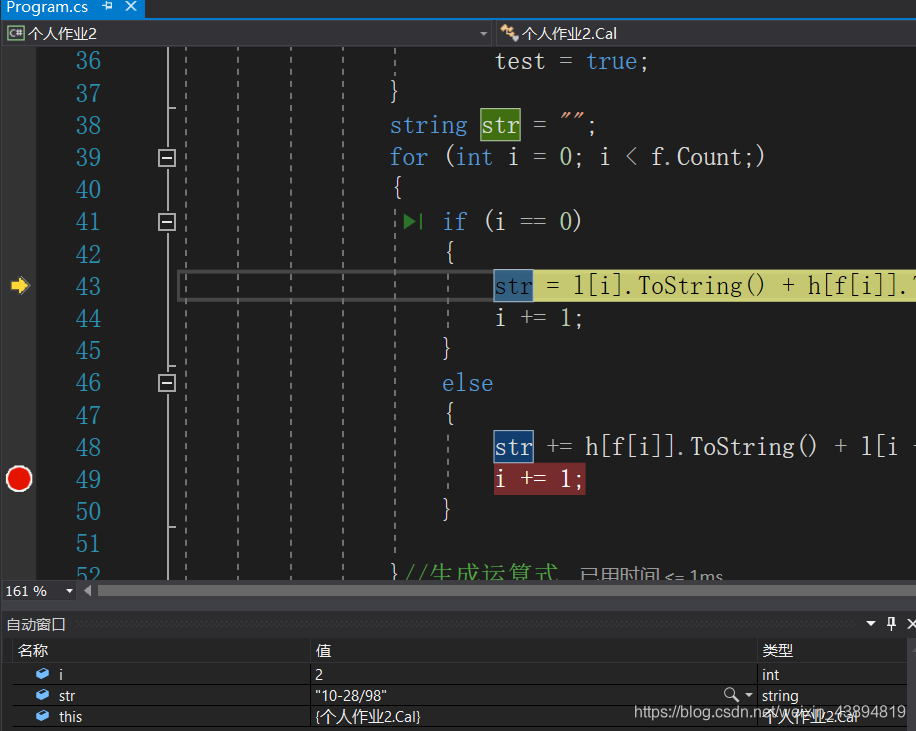
6.回归测试
再次运行代码,是否出错
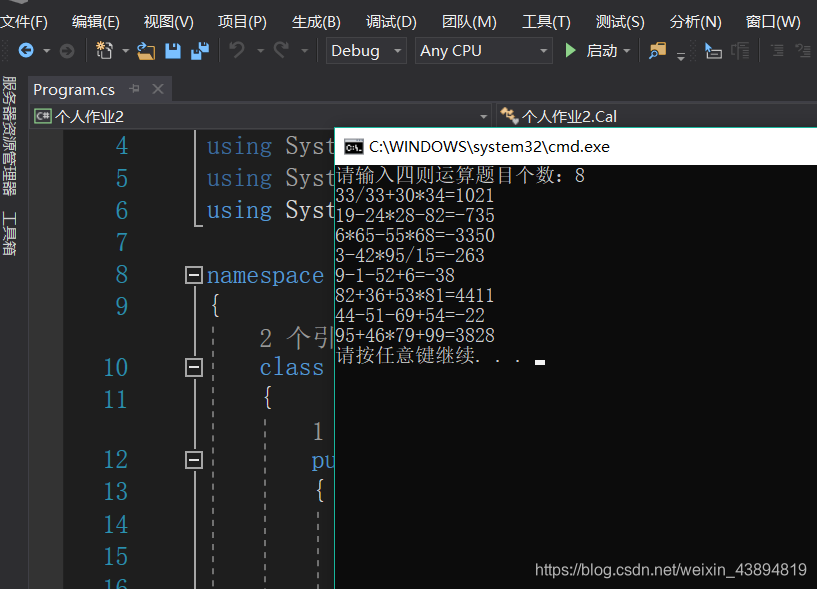
7.效能工具
9个运算式时:
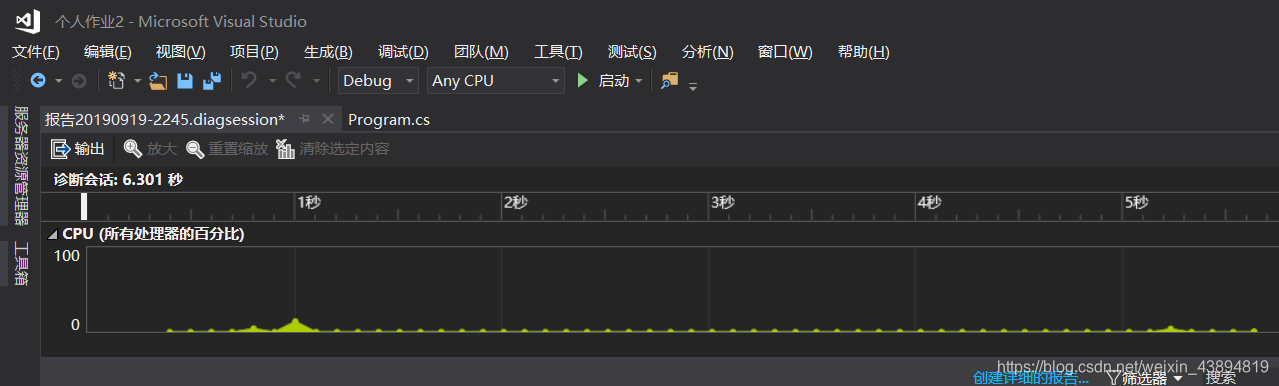
3000运算式时:
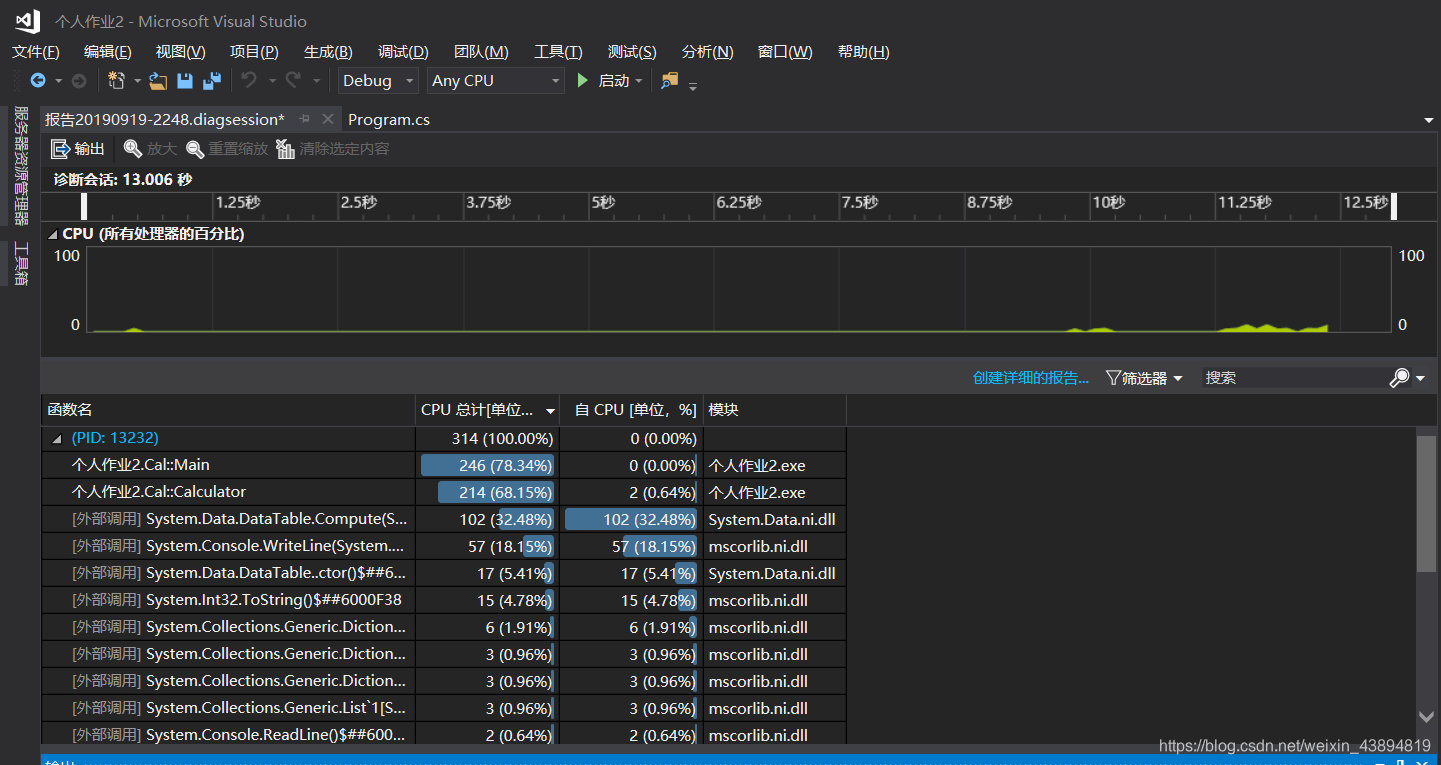
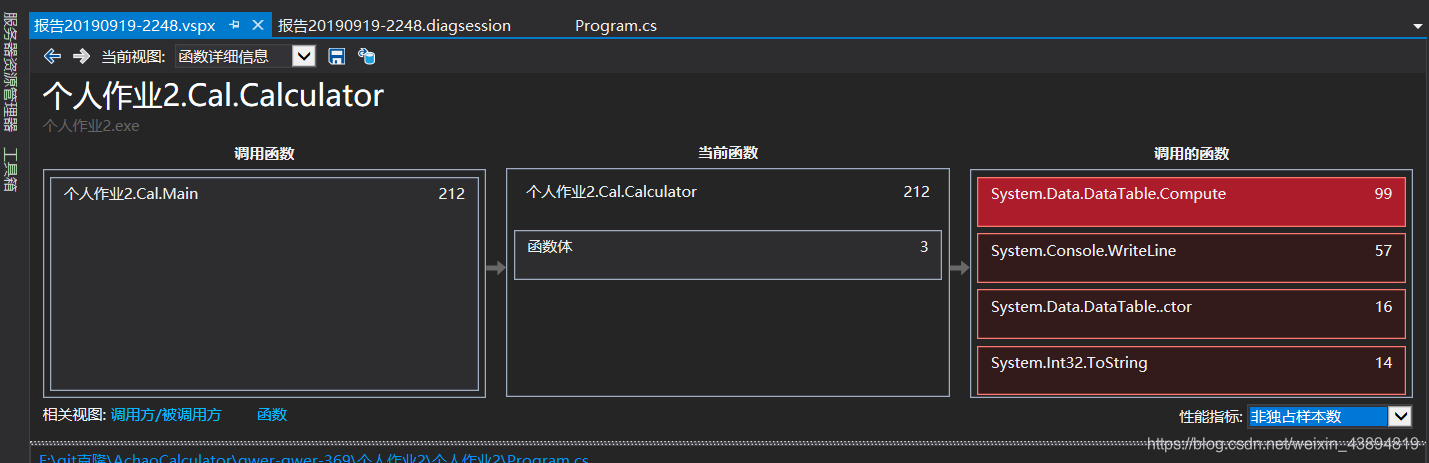
8.提交代码
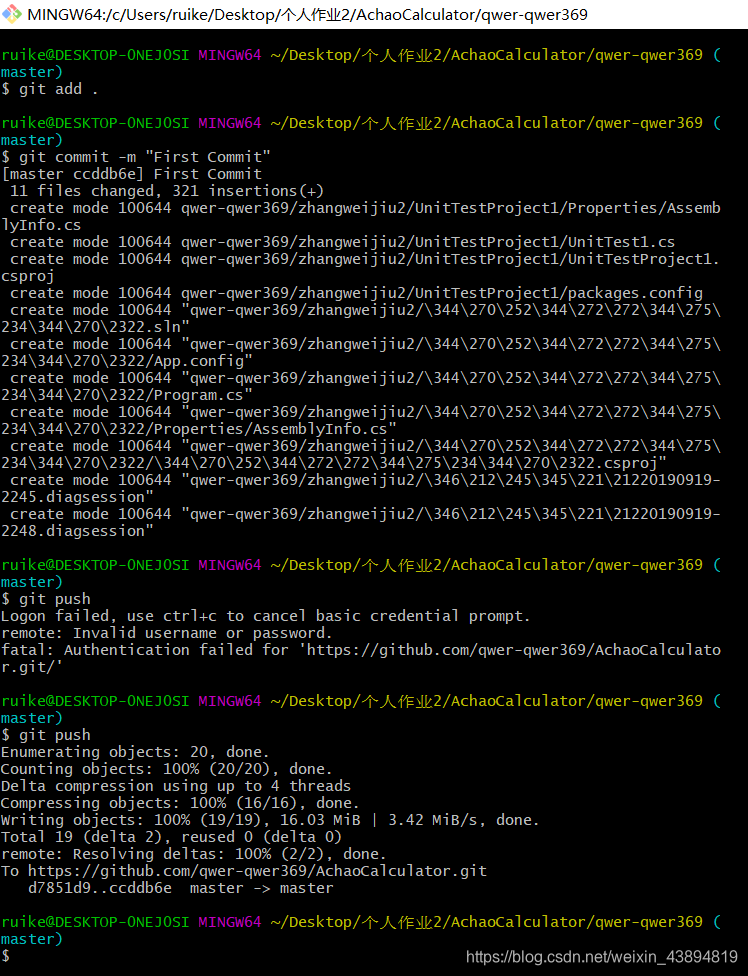

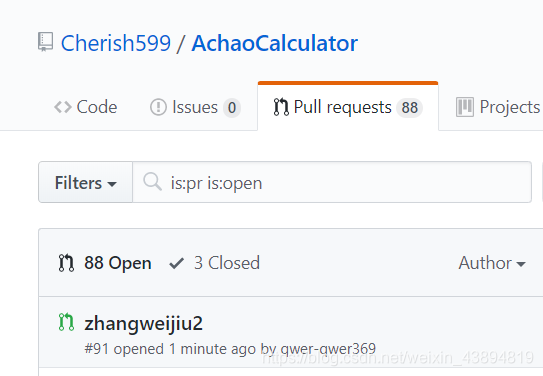
9.课后反思
这次作业耗时巨大,充分表示了自己的编程能力多么薄弱,很多代码都是查看他人的代码,思考他的思路,然后解决问题。虽然这次作业花费了不少时间,不过在此之中也摸索了如何把问题拆分变小,逐一攻破。




 浙公网安备 33010602011771号
浙公网安备 33010602011771号