linux安装openssl
操作系统:Linux Centos7
1、下载openssl
本例使用版本:openssl-1.0.2q.tar.gz
2、解压缩
tar -zxvf openssl-1.0.2q.tar.gz
解压路径:/home/openssl-1.0.2q
3、配置ruby安装参数
命令:mkdir /home/openssl
命令:./config --prefix=/home/openssl
命令:./config -t
4、编译
命令:make
编译如果报错
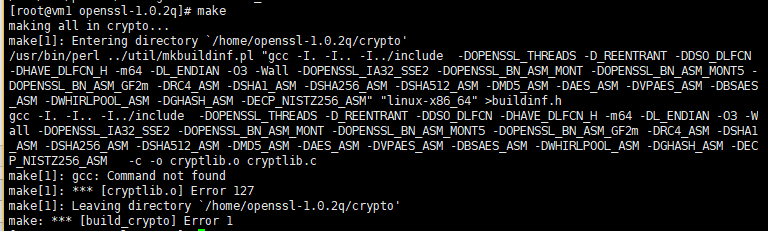
一般出现这个-bash: make: command not found提示,
是因为安装系统的时候使用的是最小化mini安装,系统没有安装make、vim等常用命令,直接yum安装下即可。
命令:yum -y install gcc automake autoconf libtool make
5、安装
命令:make install
6、添加到系统配置
创建文件,命令:vim /etc/ld.so.conf.d/openssl.conf
填入内容(为zlib的安装路径):/home/openssl
7、加载配置
命令:ldconfig
OpenSSL安装完成。




 浙公网安备 33010602011771号
浙公网安备 33010602011771号