SwaggerUI日常使用
最近公司项目集成springFox,记录一些swaggerUI日常使用,包括数组,文件,默认值,允许值,参数/结果类注解,响应码..等等。
一.参数注解:
单参数:@ApiImplicitParam
多参数:@ApiImplicitParams
1 @ApiImplicitParams({ 2 @ApiImplicitParam(name = "pageIndex",value = "页码,默认值:0",dataType = "int", 3 paramType = "query"), 4 @ApiImplicitParam(name = "pageSize",value = "页长,默认值:20",dataType = "int", 5 paramType = "query") 6 })
可以看一下参数注解接口相关属性如下:
1 public @interface ApiImplicitParam { 2 //参数名 3 String name() default ""; 4 //参数作用,对应中文名 5 String value() default ""; 6 //默认值 7 String defaultValue() default ""; 8 //允许值的范围,逗号分隔 9 String allowableValues() default ""; 10 //是否必传,可以看到默认是非必填的 11 boolean required() default false; 12 //暂时没用到 13 String access() default ""; 14 //是否允许数组 15 boolean allowMultiple() default false; 16 //参数类型:int/String之类的,注:不支持integer 17 String dataType() default ""; 18 //参数作用类型:比如query正常查询参数,path表示路径参数 19 String paramType() default ""; 20 //举例 21 String example() default ""; 22 23 Example examples() default @Example({@ExampleProperty( 24 mediaType = "", 25 value = "" 26 )});
下面详细介绍下几种应用:
1.文件类型:
@ApiImplicitParam(name = "file",value = "文件",dataType = "file",paramType = "query")
2.数组,以string数组为例
@ApiImplicitParam(name = "type",value = "类型",dataType = "String", paramType = "query",allowMultiple = true),
3.默认值
@ApiImplicitParam(name = "type",value = "类型",dataType = "String",paramType = "query",defaultValue = "test"),
4.允许值,比如状态,开关类字段,一般只支持0/1
@ApiImplicitParam(name = "status",value = "状态",dataType = "int",paramType = "query",allowableValues = "0,1"),
5.参数/结果类注解 一般常用@requestbody封装的参数类,或者设定的结果类。
public void create(@ApiParam @RequestBody Entity entity)
然后在对应的参数类中添加响应的@apimodel和@apiproperty注解
@ApiModel public class Entity { @ApiModelProperty(name = "id",value = "主键") private int id; @ApiModelProperty(name = "type",value = "类型",) private String type; }
6.响应码
@ApiResponses({ @ApiResponse(code = 200,message = "操作成功"), })
在swaggerui界面的model中可以看到生成效果,这里我只加了前两个注解
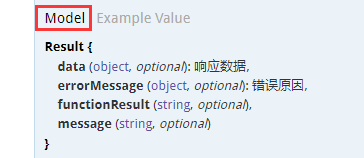
7.必填项,默认非必填。注:必填项一定要和接口设定一致。
@ApiImplicitParam(name = "id",value = "id",dataType = "String", paramType = "query",required = true)
8.路径参数,比如接口路径为 /type/{id},可以如下定义注解
@ApiImplicitParam(name = "id",value = "id",dataType = "String", paramType = "path",required = true)
待补充...


 浙公网安备 33010602011771号
浙公网安备 33010602011771号