2.创建一个border设置border的属性,添加到canvas里
3.添加动画
using System;
using System.Collections.Generic;
using System.Linq;
using System.Text;
using System.Threading.Tasks;
using System.Windows;
using System.Windows.Controls;
using System.Windows.Data;
using System.Windows.Documents;
using System.Windows.Input;
using System.Windows.Media;
using System.Windows.Media.Imaging;
using System.Windows.Navigation;
using System.Windows.Shapes;
using System.Windows.Media.Animation;//动画的命名空间
namespace _01变色动画
{
/// <summary>
/// MainWindow.xaml 的交互逻辑
/// </summary>
public partial class MainWindow : Window
{
public MainWindow()
{
InitializeComponent();
}
private void Window_Loaded(object sender, RoutedEventArgs e)
{
Border br = new Border();
br.Width = br.Height = 200;
Canvas.SetLeft(br, 100);
Canvas.SetTop(br, 100);
BG.Children.Add(br);
br.Background = Brushes.Red;
br.BorderBrush = Brushes.Yellow;
br.BorderThickness = new Thickness(20);
br.Opacity = 1;
//改变背景颜色
Storyboard story = new Storyboard();
ColorAnimation coloran = new ColorAnimation(Colors.Red,Colors.Green,new Duration(TimeSpan.FromSeconds(5)));
Storyboard.SetTarget(coloran, br);
Storyboard.SetTargetProperty(coloran, new PropertyPath("(Border.Background).(SolidColorBrush.Color)"));
story.Children.Add(coloran);
//改变边框颜色
ColorAnimation colora = new ColorAnimation(Colors.Black, Colors.Yellow, new Duration(TimeSpan.FromSeconds(5)));
Storyboard.SetTarget(colora, br);
Storyboard.SetTargetProperty(colora, new PropertyPath("(Border.BorderBrush).(SolidColorBrush.Color)"));
story.Children.Add(colora);
//改变边框厚度
ThicknessAnimation ta = new ThicknessAnimation(new Thickness(20),new Thickness(0),new Duration(TimeSpan.FromSeconds(5)));
Storyboard.SetTarget(ta, br);
Storyboard.SetTargetProperty(ta, new PropertyPath("BorderThickness"));
story.Children.Add(ta);
//改变透明度
DoubleAnimation da = new DoubleAnimation(1, 0, new Duration(TimeSpan.FromSeconds(5)));
Storyboard.SetTarget(da, br);
Storyboard.SetTargetProperty(da, new PropertyPath("Opacity"));
story.Children.Add(da);
story.Begin();
}
}
}
案例:两张图片,分别在左上角和右下角,鼠标左单击左上角图片时,左上角图片旋转两圈后位移(改变left和top)到右下角图片位置消失
代码:
using System;
using System.Collections.Generic;
using System.Linq;
using System.Text;
using System.Threading.Tasks;
using System.Windows;
using System.Windows.Controls;
using System.Windows.Data;
using System.Windows.Documents;
using System.Windows.Input;
using System.Windows.Media;
using System.Windows.Media.Imaging;
using System.Windows.Navigation;
using System.Windows.Shapes;
using System.Windows.Media.Animation;//动画的命名空间
namespace _02案例
{
/// <summary>
/// MainWindow.xaml 的交互逻辑
/// </summary>
public partial class MainWindow : Window
{
public MainWindow()
{
InitializeComponent();
}
Storyboard story = new Storyboard();
Storyboard story2 = new Storyboard();
Image img = new Image();
private void Window_Loaded(object sender, RoutedEventArgs e)
{
this.WindowState = WindowState.Maximized;//窗口最大化
Image box = new Image();
box.Width = box.Height = 300;
box.Source = new BitmapImage(new Uri("box.png",UriKind.Relative));
Canvas.SetLeft(box, this.Width - box.Width);
Canvas.SetTop(box, this.Height - box.Height);
BG.Children.Add(box);
img.Width = img.Height = 100;
img.Source = new BitmapImage(new Uri("aa.png", UriKind.Relative));
Canvas.SetLeft(img, 0);
Canvas.SetTop(img, 0);
BG.Children.Add(img);
DoubleAnimation da = new DoubleAnimation(0, 360, new Duration(TimeSpan.FromSeconds(1)));
Storyboard.SetTarget(da, img);
Storyboard.SetTargetProperty(da, new PropertyPath("RenderTransform.Angle"));
da.RepeatBehavior = new RepeatBehavior(2);//旋转两次
RotateTransform rotate = new RotateTransform();
img.RenderTransform = rotate;
img.RenderTransformOrigin = new Point(0.5, 0.5);
story.Children.Add(da);
img.MouseLeftButtonDown += Img_MouseLeftButtonDown;
DoubleAnimation dax = new DoubleAnimation(0, Canvas.GetLeft(box) + box.Width / 2 - img.Width / 2, new Duration(TimeSpan.FromSeconds(3)));
DoubleAnimation day = new DoubleAnimation(0, Canvas.GetTop(box) + box.Height / 2 - img.Height / 2, new Duration(TimeSpan.FromSeconds(3)));
Storyboard.SetTarget(dax, img);
Storyboard.SetTarget(day, img);
Storyboard.SetTargetProperty(dax, new PropertyPath("(Canvas.Left)"));
Storyboard.SetTargetProperty(day, new PropertyPath("(Canvas.Top)"));
story2.Children.Add(dax);
story2.Children.Add(day);
}
private void Img_MouseLeftButtonDown(object sender, MouseButtonEventArgs e)
{
story.Completed += Story_Completed;//completed事件必须写在动画开始代码之前
story.Begin();
}
private void Story_Completed(object sender, EventArgs e)
{
story2.Completed += Story2_Completed;
story2.Begin();
}
private void Story2_Completed(object sender, EventArgs e)
{
BG.Children.Remove(img);
}
}
}



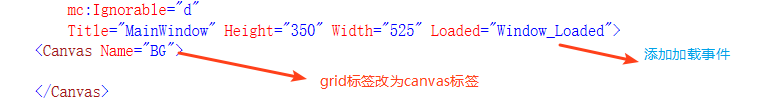

 浙公网安备 33010602011771号
浙公网安备 33010602011771号