Harbor 安装在k8s-企业容器镜像仓库
Harbor 安装在k8s-企业容器镜像仓库
本小节目的是要在k8s 集群上安装一个 harbor镜像仓库。
准备工作
参考官网文档需要的准备工作。
Prerequisites
- Kubernetes cluster 1.10+
- Helm 2.8.0+
- High available ingress controller (Harbor does not manage the external endpoint)
- High available PostgreSQL 9.6+ (Harbor does not handle the deployment of HA of database)
- High available Redis (Harbor does not handle the deployment of HA of Redis)
- PVC that can be shared across nodes or external object storage
- k8s 集群,参考前面小节:集群的安装
- 安装 helm,关于 helm官文档,官方准备了一个脚本拉取运行即可
#拉取官方准备的安装 sh脚本
curl -fsSL -o get_helm.sh https://raw.githubusercontent.com/helm/helm/main/scripts/get-helm-3
chmod 700 get_helm.sh
#运行脚本
./get_helm.sh
#稍后既可以看到成功信息
- helm 添加仓库,也可以添加其他仓库
#添加 harbor仓库
helm repo add harbor https://helm.goharbor.io
#查看仓库 harbor 最新四条信息
helm search repo harbor -l | grep harbor/harbor | head -4
- 从仓库拉取 harbor
#拉取harbor
helm pull harbor/harbor --version 1.13.0
#当前目录就可以看到 harbor-1.13.0.tgz,解压
tar zxvf harbor-1.13.0.tgz harbor
#进入解压文件,修改 values.yml
cd harbor
[root@localhost harbor]# ls
Chart.yaml LICENSE README.md templates values.yaml
- 安装一个 NFS,配置存储卷自动分配 PV
点击查看代码
#服务器安装,本节点安装 ip :192.168.10.109
yum install nfs-utils
#创建🎉文件
[root@k8s ~]# mkdir -p /data/share
[root@k8s ~]# chmod 666 /data/share
#配置
[root@k8s ~]# vim /etc/exports
/data/share 192.168.4.0/24(rw,sync,insecure,no_subtree_check,no_root_squash)
[root@k8s ~]# exportfs -rv
exporting 192.168.10.0/24:/data/share
#启动服务nfs、rpcbind
[root@k8s ~]# systemctl start rpcbind
[root@k8s ~]# systemctl enable rpcbind
[root@k8s ~]# rpcinfo -p localhost
program vers proto port service
100000 4 tcp 111 portmapper
100000 3 tcp 111 portmapper
100000 2 tcp 111 portmapper
100000 4 udp 111 portmapper
100000 3 udp 111 portmapper
100000 2 udp 111 portmapper
[root@k8s ~]# systemctl start nfs
[root@k8s ~]# systemctl enable nfs
Created symlink from /etc/systemd/system/multi-user.target.wants/nfs-server.service to /usr/lib/systemd/system/nfs-server.service.
[root@k8s ~]#
其他节点安装 nfs-utils
#其他节点安装 nfs-utils
[root@k8sv23-n11-136 ~]# yum install -y nfs-utils
#验证是否找nfs服务器
[root@k8sv23-n11-136 ~]# showmount -e 192.168.10.109
Export list for 192.168.10.109:
/data/share 192.168.10.0/24
- 配置 nfs-storage.yaml ,并运行
点击查看代码
apiVersion: storage.k8s.io/v1
kind: StorageClass
metadata:
name: nfs-storage
annotations:
storageclass.kubernetes.io/is-default-class: "true"
provisioner: nfs-provisioner
parameters:
archiveOnDelete: "true" ##删除 pv,pv内容是否备份
---
apiVersion: apps/v1
kind: Deployment
metadata:
name: nfs-client-provisioner
labels:
app: nfs-client-provisioner
namespace: default
spec:
replicas: 1
strategy:
type: Recreate
selector:
matchLabels:
app: nfs-client-provisioner
template:
metadata:
labels:
app: nfs-client-provisioner
spec:
serviceAccountName: nfs-client-provisioner
containers:
- name: nfs-client-provisioner
image: registry.cn-hangzhou.aliyuncs.com/lfy_k8s_images/nfs-subdir-external-provisioner:v4.0.2
volumeMounts:
- name: nfs-client-root
mountPath: /persistentvolumes
env:
- name: PROVISIONER_NAME
value: nfs-provisioner
- name: NFS_SERVER
value: 192.168.10.109
- name: NFS_PATH
value: /data/share
volumes:
- name: nfs-client-root
nfs:
server: 192.168.10.109
path: /data/share
---
apiVersion: v1
kind: ServiceAccount
metadata:
name: nfs-client-provisioner
namespace: default
---
kind: ClusterRole
apiVersion: rbac.authorization.k8s.io/v1
metadata:
name: nfs-client-provisioner-runner
rules:
- apiGroups:
- ""
resources:
- nodes
verbs:
- get
- list
- watch
- apiGroups:
- ""
resources:
- persistentvolumes
verbs:
- get
- list
- watch
- create
- delete
- apiGroups:
- ""
resources:
- persistentvolumeclaims
verbs:
- get
- list
- watch
- update
- apiGroups:
- storage.k8s.io
resources:
- storageclasses
verbs:
- get
- list
- watch
- apiGroups:
- ""
resources:
- events
verbs:
- create
- update
- patch
---
kind: ClusterRoleBinding
apiVersion: rbac.authorization.k8s.io/v1
metadata:
name: run-nfs-client-provisioner
subjects:
- kind: ServiceAccount
name: nfs-client-provisioner
namespace: default
roleRef:
kind: ClusterRole
name: nfs-client-provisioner-runner
apiGroup: rbac.authorization.k8s.io
---
kind: Role
apiVersion: rbac.authorization.k8s.io/v1
metadata:
name: leader-locking-nfs-client-provisioner
namespace: default
rules:
- apiGroups:
- ""
resources:
- endpoints
verbs:
- get
- list
- watch
- create
- update
- patch
---
kind: RoleBinding
apiVersion: rbac.authorization.k8s.io/v1
metadata:
name: leader-locking-nfs-client-provisioner
namespace: default
subjects:
- kind: ServiceAccount
name: nfs-client-provisioner
namespace: default
roleRef:
kind: Role
name: leader-locking-nfs-client-provisioner
apiGroup: rbac.authorization.k8s.io
上面配置信息定义了一个 StorageClass 注意名称 nfs-storeage,Deployment :template 内的 ip和 path.
运行创建管理 nfs的 pod
kubectl apply -f nfs-storage.yaml
安装 harbor
前面 helm 已经拉取了 harbor的安装文件 helm pull harbor/harbor --version 1.13.0 ,解压该文件进入解压目录
修改 values.yaml,与harbor相关的所有配置项都在 values.yaml 中
- 修改 values.yaml
1.修改 hostname,自己定义的域名
2.修改 expose.type:nodePort,关闭 tls
expose:
# Set how to expose the service. Set the type as "ingress", "clusterIP", "nodePort" or "loadBalancer"
# and fill the information in the corresponding section
type: nodePort
tls:
enabled: false
3.持久卷修改storageClass ,修改前面定义nfs-storage
persistentVolumeClaim:
registry:
existingClaim: ""
storageClass: "nfs-storage"
jobservice:
jobLog:
existingClaim: ""
storageClass: "nfs-storage"
database:
existingClaim: ""
storageClass: "nfs-storage"
redis:
existingClaim: ""
storageClass: "nfs-storage"
trivy:
existingClaim: ""
storageClass: "nfs-storage"
4.如有必要修改拉取镜像
image:
repository: goharbor/harbor-core
tag: v2.9.0
pullPolicy: IfNotPresent
#修改成
image:
repository: registry.cn-hangzhou.aliyuncs.com/goharbor/harbor-core
tag: v2.9.0
pullPolicy: IfNotPresent
保存退出。
- 运行,先创建空间名harbor,然后安装到集群
kubectl create namespace harbor
helm install harbor harbor/harbor -n harbor -f values.yaml
- 验证是否成功
[root@localhost harbor]# kubectl get all -n harbor
NAME READY STATUS RESTARTS AGE
pod/harbor-core-dd4685475-c7zgk 1/1 Running 0 16m
pod/harbor-database-0 1/1 Running 0 16m
pod/harbor-jobservice-6c66bb9d57-krsm7 1/1 Running 3 (15m ago) 16m
pod/harbor-nginx-5d8587ff4f-2r4pg 1/1 Running 0 16m
pod/harbor-portal-686894df76-v4smn 1/1 Running 0 16m
pod/harbor-redis-0 1/1 Running 0 16m
pod/harbor-registry-769d975f5-q4dn2 2/2 Running 0 16m
pod/harbor-trivy-0 1/1 Running 0 16m
NAME TYPE CLUSTER-IP EXTERNAL-IP PORT(S) AGE
service/harbor NodePort 10.10.62.127 <none> 80:30002/TCP 16m
service/harbor-core ClusterIP 10.10.171.109 <none> 80/TCP 16m
service/harbor-database ClusterIP 10.10.184.53 <none> 5432/TCP 16m
service/harbor-jobservice ClusterIP 10.10.160.166 <none> 80/TCP 16m
service/harbor-portal ClusterIP 10.10.154.112 <none> 80/TCP 16m
service/harbor-redis ClusterIP 10.10.108.253 <none> 6379/TCP 16m
service/harbor-registry ClusterIP 10.10.7.18 <none> 5000/TCP,8080/TCP 16m
service/harbor-trivy ClusterIP 10.10.154.182 <none> 8080/TCP 16m
NAME READY UP-TO-DATE AVAILABLE AGE
deployment.apps/harbor-core 1/1 1 1 16m
deployment.apps/harbor-jobservice 1/1 1 1 16m
deployment.apps/harbor-nginx 1/1 1 1 16m
deployment.apps/harbor-portal 1/1 1 1 16m
deployment.apps/harbor-registry 1/1 1 1 16m
NAME DESIRED CURRENT READY AGE
replicaset.apps/harbor-core-dd4685475 1 1 1 16m
replicaset.apps/harbor-jobservice-6c66bb9d57 1 1 1 16m
replicaset.apps/harbor-nginx-5d8587ff4f 1 1 1 16m
replicaset.apps/harbor-portal-686894df76 1 1 1 16m
replicaset.apps/harbor-registry-769d975f5 1 1 1 16m
NAME READY AGE
statefulset.apps/harbor-database 1/1 16m
statefulset.apps/harbor-redis 1/1 16m
statefulset.apps/harbor-trivy 1/1 16m
[root@localhost harbor]#
我们可以看到
service/harbor NodePort 10.10.62.127
集群任意节点都在监听 30002 端口, 指令登录
#编辑添加/etc/docker/daeom.json
{
"insecure-registries": ["192.168.10.109:30002"]
}
---------
#编辑添加/etc/hosts
192.168.10.109 core.harbor.ant.com
---------
[root@localhost postgres]# docker login http://192.168.10.109:30002
Username: admin
Password:
WARNING! Your password will be stored unencrypted in /root/.docker/config.json.
Configure a credential helper to remove this warning. See
https://docs.docker.com/engine/reference/commandline/login/#credentials-store
Login Succeeded
[root@localhost postgres]#
浏览器访问:http://192.168.10.109:30002/ 访问成功 :登录 :admin Harbor12345
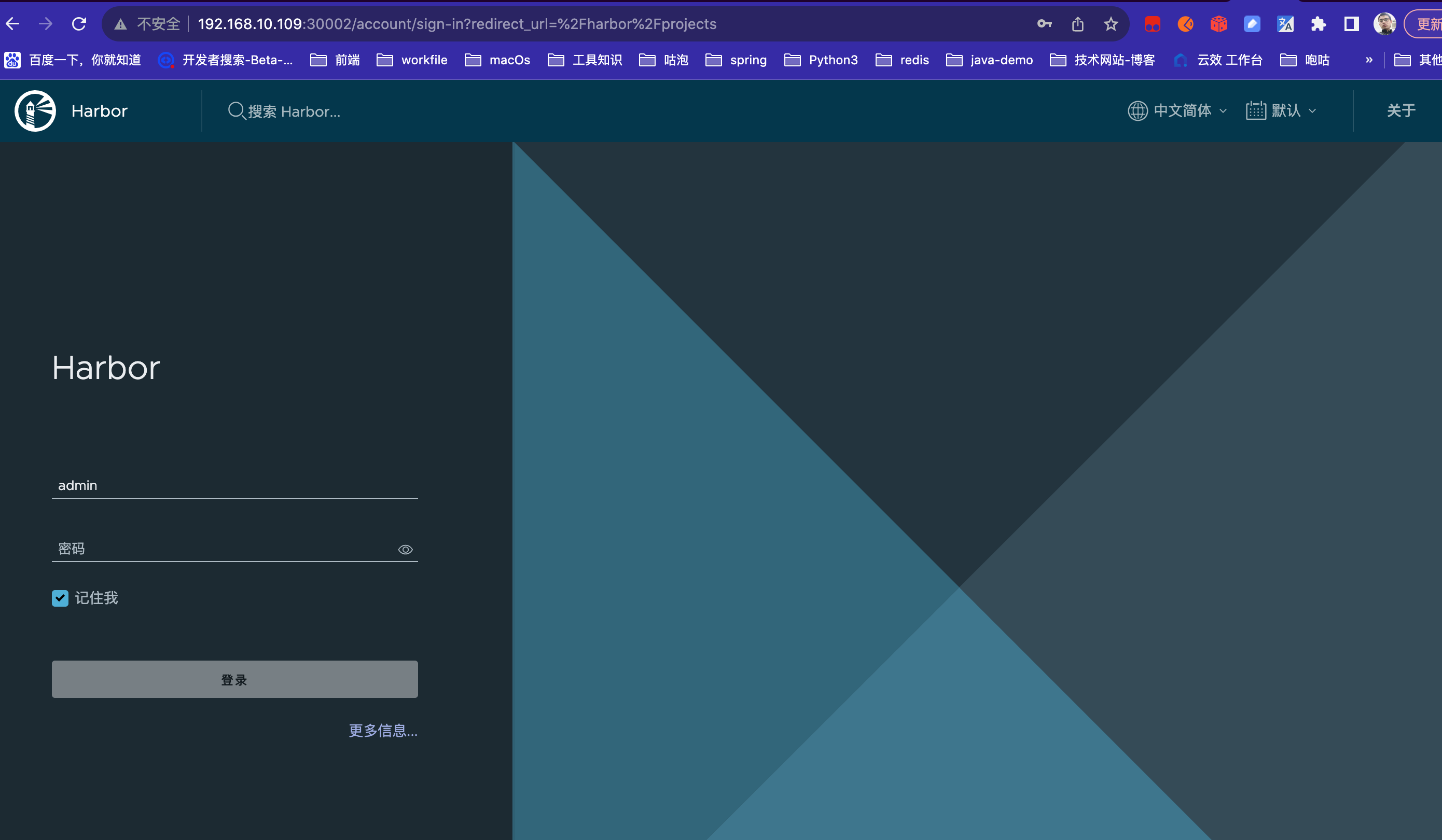
*使用一下,推个镜像看看
#看一下有哪些镜像k8s 是 jar包镜像
[root@localhost testk8s]# docker images
REPOSITORY TAG IMAGE ID CREATED SIZE
paketobuildpacks/run base-cnb f2e5000af0cb 2 months ago 87.1MB
paketobuildpacks/builder base 050ed48532b2 43 years ago 1.31GB
k8s 0.0.1-SNAPSHOT 0918fc41de57 43 years ago 229MB
# 打上标签192.168.10.109:30002/test/test:0.0.1-SNAPSHOT,这是 harbor 的仓库路径必须先准备好
[root@localhost testk8s]# docker tag k8s:0.0.1-SNAPSHOT 192.168.10.109:30002/test/test:0.0.1-SNAPSHOT
[root@localhost testk8s]# docker images
REPOSITORY TAG IMAGE ID CREATED SIZE
paketobuildpacks/run base-cnb f2e5000af0cb 2 months ago 87.1MB
192.168.10.109:30002/test/test 0.0.1-SNAPSHOT 0918fc41de57 43 years ago 229MB
k8s 0.0.1-SNAPSHOT 0918fc41de57 43 years ago 229MB
paketobuildpacks/builder base 050ed48532b2 43 years ago 1.31GB
#之前已经登录过了,直接推送到已经创建好的test仓库
[root@localhost testk8s]# docker push 192.168.10.109:30002/test/test:0.0.1-SNAPSHOT
The push refers to repository [192.168.10.109:30002/test/test]
1dc94a70dbaa: Pushed
........
548a79621a42: Pushed
0.0.1-SNAPSHOT: digest: sha256:9677f96b93961047ac6f54a3b0c718f6ebc9cccb94ef5622beaa3c93291bae8c size: 5325
登录 harbor 面板查看

总结及问题
1.pod 启动失败,可以查看pod运行状态或者日志信息
2.当 pod一致卡在容器创建状态时,考虑添加节点,本次实验刚开始 7个worker节点(2cpu,4G,30G),后面添加到 10 个 worker 节点
#玩坏了卸载重置
helm uninstall harbor
#删除命名空间 pod,pvc 都会删除
[root@localhost harbor]# kubectl delete namespace harbor
namespace "harbor" deleted
#查看有问题的harbor pod
[root@localhost ~]# kubectl get pods -n harbor
NAME READY STATUS RESTARTS AGE
harbor-core-677b64bbc8-8dfbm 0/1 CrashLoopBackOff 133 (2m33s ago) 13h
harbor-database-0 0/1 CrashLoopBackOff 105 (3m39s ago) 13h
harbor-jobservice-8fd5dd97-jpcrb 0/1 CrashLoopBackOff 136 (3m13s ago) 13h
harbor-portal-686894df76-cwlk9 1/1 Running 0 13h
harbor-redis-0 1/1 Running 0 13h
harbor-registry-6694dd76c7-m7dtl 2/2 Running 0 13h
harbor-trivy-0 0/1 CrashLoopBackOff 140 (3m23s ago) 13h
#查看 pod 状态信息,找到事件信息
[root@localhost ~]# kubectl describe pod -n harbor harbor-trivy-0
Name: harbor-trivy-0
Namespace: harbor
........
Events:
Type Reason Age From Message
---- ------ ---- ---- -------
Normal Pulled 56m (x130 over 11h) kubelet Container image "goharbor/trivy-adapter-photon:v2.9.0" already present on machine
Warning BackOff 88s (x3425 over 11h) kubelet Back-off restarting failed container
------------------
#查看 pod内部运行日志
[root@localhost ~]# kubectl logs -n harbor harbor-trivy-0 -c trivy
Appending internal tls trust CA to ca-bundle ...
find: '/etc/harbor/ssl': No such file or directory
Internal tls trust CA appending is Done.
{"built_at":"unknown","commit":"none","level":"info","msg":"Starting harbor-scanner-trivy","time":"2023-09-15T00:59:47Z","version":"dev"}
{"level":"warning","msg":"trivy cache dir does not exist","path":"/home/scanner/.cache/trivy","time":"2023-09-15T00:59:47Z"}
{"level":"fatal","msg":"Error: checking config: creating trivy cache dir: mkdir /home/scanner/.cache/trivy: permission denied","time":"2023-09-15T00:59:47Z"}
--------------------------
#移除 pod
kubectl delete pod harbor-trivy-0
#移除该 pod 的 pvc
kubectl delete pvc data-harbor-trivy-0 -n harbor
----清除 pvc/pv----
kubectl delete pod task-pv-pod
kubectl delete pvc task-pv-claim
kubectl delete pv task-pv-volume
--------



 浙公网安备 33010602011771号
浙公网安备 33010602011771号